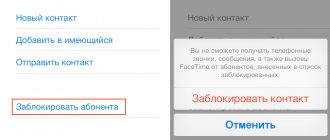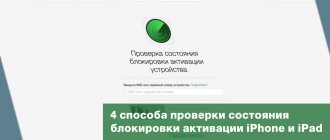What is a serial number and IMEI?
Serial number is a unique code for a smartphone and any other mobile device. Using it you can find out the model, date and time of production of the smartphone. IMEI is an international mobile device identifier. It is used to track and block lost smartphones and tablets.
How to view the serial number on an iPhone?
Information about the serial number is available in the smartphone settings in the “Basic” tab. There you need to find the “About this device” item. It is in this section that information about the device will be presented, including its serial number and software version.
After registering with the iCloud online service, you will be able to find a section with registered devices. It will indicate the Apple equipment used by a specific user and its serial numbers.
How to find out the serial number using IMEI?
You can find out the IMEI number by removing the SIM card tray from your Apple smartphone.
On fifth and sixth generation iPhones, the IMEI is located at the bottom of the back cover.
After the user has found out the IMEI number, he can contact Apple technical support. There he will be informed of the serial number after confirming his identity and the fact of purchase of the mobile device being tested.
You can find the serial number in IMEI databases, for example, iphoneimei.info. The interface of this site is as simple as possible. The user enters a unique identifier and the serial number of his device is displayed on the screen.
How to find a picture on the Internet - three proven methods
How to check the originality of an iPhone by IMEI
It is not possible to check a mobile device using a unique identifier on the official Apple website. But you can submit a request to the technical support service with a request to send the serial number of the smartphone with the specified IMEI. However, this procedure takes quite a lot of time, which is simply not available when purchasing a long-awaited smartphone. In this case, you can use one of the third-party services to provide information about your mobile device after entering the IMEI, for example, imei.info.
To obtain information about the mobile device you are interested in, you need to enter the identifier and complete the captcha. If the code was entered correctly, information about the device being tested will appear on the screen.
How to Transfer WhatsApp Chats from Android to iPhone
Method 2: Checking by external signs
In order to understand whether your Apple wireless accessory is a counterfeit, it is highly advisable to have the original AirPods on hand in order to visually assess all the differences, if any are found. As an alternative, you can use photographs, but here you need to take into account factors such as image quality, angle and lighting angle, because all this can produce various types of distortion.
Note! L and R on the inside of the legs (turned towards the face when in use) , there are other inscriptions/engravings that differ from the print on the inner part of the earbud that “goes” into the leg, - this is definitely a fake, and of rather low quality. For example, in the image below you can see that the accessory located on the left and its charging case differs from the original even in size, not to mention the missing or, conversely, present elements.
Headphones
First of all, you should carefully inspect the speaker grilles - on the front and side of the earbuds, as well as on the headphone stem.
In the original AirPods, this component practically does not stand out visually, it is neatly hidden, the mesh itself is extremely small, with barely noticeable holes, and is black.
In the stem of real headphones, at the bottom, there should also be a mesh, but larger than in the speakers, not black, but gray. This is a diffuser, which is absent in many fakes or looks slightly different. In addition, in the original AirPods it has an oval shape rather than a strictly round one. The white stripes along the edges may also differ - in a fake they often have a slightly different color and are not located at the same level with the ring framing the grille, but are slightly recessed into it.
Charging case
Obviously, if the headphones themselves turn out to be fake, there is no point in checking their charging case. However, there are cases when sellers, in order to increase their earnings, place original AirPods in a non-original case.
First of all, pay attention to the power indicator, which, depending on the generation and model of AirPods, can be located inside (1st and 2nd generation without wireless charging) or outside (2nd generation with wireless charging and Pro) of the case. On original devices, it is flush with the body, that is, it does not protrude or recessed, and can only glow green (with a sufficient charge level), orange (when less than one cycle remains) and white (in search mode, when the long press on the button on the case).
Manufacturers of fakes often give themselves away through inscriptions and other small details - on the charging case, these are the hinge and the stamp underneath it “Designed by Apple in California. Assembled in China". In the case of a non-original device, the hinge may have a brighter color, and the inscription may be thicker and darker or, conversely, a lighter font. This is what a relatively expensive copy of an accessory may look like, but if the indicated text is incomplete, different, or completely absent, you have a cheap fake.
Particular attention should be paid to the Lightning connector located at the bottom of the case. On non-original devices, it often has a thicker metal outline, may differ in color (lighter or darker), stick out, or even be installed asymmetrically.
Another option for checking the charging case for originality is to hold it up in a dark room. Turn on the flashlight on your phone, open the cover of the accessory and bring it close to the light source. The “insides” should look like it is shown in the photo below. For a fake, they can be completely different, or even completely absent.
Check iPhone by serial number on Apple website
To do this, you need to go to checkcoverage.apple.com/ru/ru/, enter the serial number and verification code.
After completing the request, data about the smartphone being checked will appear on the page.
What does it mean that there is no data on the Apple website?
If, after entering the serial number, information about the smartphone you are checking does not appear, you need to carefully check the entered number again. Users often make the mistake of specifying the letter O instead of 0. But remember that Apple never uses this symbol in serial numbers.
If, after checking the entered serial number, the user does not find any errors, but the device is not found using the specified code, then it is a Chinese “copy”. Apple enters information about all released devices into a common database. A direct query to this database should find information about any original mobile device.
How to check if a smartphone was activated before your purchase?
Why track iPhone and how you can do it
Some sellers deceive buyers by selling used smartphones under the guise of new ones. If after the code a message appears on the screen about the need to activate the smartphone, then it is new.
If, instead of an activation offer, the column “Right to maintenance and repair” appears and the expiration date of this service is indicated or information is provided that it has already expired, then another owner has already used the smartphone.
Disabling the Find My iPhone feature
When buying a tablet from someone else, it is important to make sure that the “find my iPhone” function is disabled on the device. The fact is that if it is activated, the device can be locked remotely, and it will be impossible to reset it to its factory state so that the new owner can use it. Sometimes scammers sell a genuine device, but leave the function enabled, after which they remotely lock the tablet and demand an additional fee from the new owner for unlocking. To avoid getting into this situation, you need to check with the seller whether the function is enabled, and if so, ask to disable it.
This can be done from a laptop or directly from a device, but since the new buyer has an iPad in his hands, it would be logical to do it from it. There are two options to disable it: through the settings or in the application itself.
- To disable it through the settings, you need to go to the device settings, find the iCloud item, enter it and move the slider opposite “find iPhone” to the inactive state, it should turn gray. To save this action, the device will ask the user to log into the iCloud account, and then a message will be sent to the linked email stating that the function is disabled.
- The second way is to enter the “find iPhone” application; if the account is used on several devices, then they will all be listed. Find the device you are looking for and click the “delete” button. Now the device can be easily reset to zero and the old user account can be deleted.
Buying an iPad second-hand or even in a store is always a risky business, but by using the tips suggested above, you can avoid unnecessary expenses and other problems associated with the use of counterfeits.
List of country codes used in iPhone markings
Each country for which the iPhone is produced is encrypted with one or two letters in the model number. Below is a table that allows you to find out in which country a particular iPhone will be sold.
| Code | A country | Code | A country | Code | A country |
| A | Canada | HC | Hungary, Bulgaria | RS, RU | Russia |
| A.A. | Tunisia, Morocco | HN | India | R.M. | Russia, Kazakhstan |
| AB | Saudi Arabia, UAE, Qatar, Jordan, Egypt | IP | Italy | RK | Kazakhstan |
| A.E. | Saudi Arabia, UAE, Qatar | J | Japan | S.E. | Serbia |
| A.H. | Kuwait, Bahrain | J.P. | Japan | SL | Slovakia |
| B | UK, Malta and Ireland | ID | Indonesia | SO | South Africa |
| B.G. | Bulgaria | K | Sweden | S.U. | Ukraine |
| BR | Brazil | KH | South Korea, China | T | Italy |
| BT | Great Britain | KN | Denmark and Norway | T.A. | Taiwan |
| BZ | Brazil | KS | Finland and Sweden | T.H. | Thailand |
| C, CL, VC | Canada | L.A. | Guatemala, Honduras, Colombia, Costa Rica, Peru, El Salvador, Ecuador, Nicaragua, Barbados, Dominican Republic, Panama, Puerto Rico | T.U. | Türkiye |
| CH | China | L.E. | Argentina | T.Y. | Italy |
| C.I. | Paraguay | LL | USA | U.A. | Ukraine |
| C.M. | Hungary, Croatia | LP | Poland | VN | Vietnam |
| CR | Croatia | LT | Lithuania | X | Australia, New Zealand |
| C.S. | Slovakia, Czech Republic | LV | Latvia | Y | Spain |
| CN | Slovakia | LZ | Paraguay, Chile and Uruguay | ZA | Singapore |
| СZ | Czech | MG | Hungary | ZD | Luxembourg, Austria, Belgium, Monaco, Germany, France, Netherlands, Switzerland |
| D, DM | Germany | MM | Montenegro, Albania and Macedonia | ZG | Denmark |
| DN | Austria, Germany, Netherlands | M.O. | Macau | ZO | Great Britain |
| E | Mexico | M.Y. | Malaysia | ZP | Hong Kong and Macau |
| E.E. | Estonia | ND | Netherlands | ZQ | Jamaica |
| EL | Estonia, Latvia | NF | Belgium, France, Luxembourg, Portugal | ||
| ER | Ireland | PA | Indonesia | ||
| ET | Estonia | PK | Poland, Finland | ||
| F | France | P.L., P.M. | Poland | ||
| FB | France, Luxembourg | P.O. | Portugal | ||
| FD | Austria, Liechtenstein, Switzerland | PP | Philippines | ||
| FN | Indonesia | PY | Spain | ||
| FS | Finland | QB | Russia | ||
| G.B. | Greece | QN | Sweden, Denmark, Iceland, Norway | ||
| G.H. | Hungary | QL | Spain, Italy, Portugal | ||
| G.P. | Portugal | R.O. | Romania | ||
| GR | Greece | R.P. | Russia | ||
| HB | Israel | R.R. | Russia, Moldova |
Suppose the number on the smartphone is mn8×2ru and iPhone 7, what does this mean?
According to the data above, m means a regular retail phone and RU indicates that this smartphone is intended for Russia. The following example is ll a, what does it mean on the iPhone written in the model code? Having found the corresponding line in the table, it becomes clear that an iPhone is a smartphone intended for sale through the network of official Apple Stores in the United States.
The gift iPhone is marked as P
Now, armed with theoretical knowledge, you can determine the country of the iPhone and even its origin, which will not allow a potential buyer to be deceived by dishonest businessmen. It will be enough to read ll a on an iPhone, from where it will become clear that he comes from the USA.
*Prices in the article are for February 2022.
Original vs fake
All Apple company gadgets are created by highly qualified specialists using the latest technologies. All high-tech units undergo:
- Case hardening using a special method;
- Grinding and ultrasonic treatment;
- Manual correction.
As a result, all Apple products are subject to the strictest quality control and do not contain any defects. An original, genuine Apple Watch simply cannot be scratched, nicked or dented. The design of the watch itself is monolithic and does not allow the appearance of additional or unnecessary parts. This is what the Chinese usually do when they try to counterfeit the original. Chinese fakes should be given special attention, because the risk of stumbling upon them while chasing a lower price is too great.
Decoding the MacBook series
In models before 2010, the MacBook serial number consists of 11 characters (3,4,5 characters in it are always numbers). The 3rd character corresponds to the year of the device, 4 and 5 - to the week of release.
In models since 2010, the MacBook code has received a 12-digit format. The year and week of issue are encrypted in 4 and 5 characters. The 4th character is always indicated by a number and is responsible for the half-year of release, and the 5th can be represented by both a number and a letter, it is responsible for the week of release.
In order to understand this encoding, you can try to remember the decoding of the half-years:
- We write the English alphabet in a column starting from letters C through S and cross out the 3rd, 7th and 13th letters (E, I, O) from it.
- The remaining letters will divide the year of issue to the nearest half-year from 2010 to 2016.
- The first half of the year is the months: January-June, the second: July-December.
In this case, the 4th letter C is 2010, 1st half of the year; F is 2011, 1st half of the year; H is 2012, 1st half of the year; J is 2012, 2nd half of the year and so on.
Can I delete or hide my activation data?
The activation process is irreversible. If the device is activated, then it is impossible to delete information about it, even if you resort to resetting the iPhone to factory settings or the Restore procedure in iTunes.
In fact, the iPhone activation procedure is for Apple the starting point for using the device. That is, the company believes that you have been using the smartphone not from the date of purchase, but from the moment it was first activated. Naturally, Apple's warranty begins to expire from this same date.
♥ ON TOPIC: Official Apple warranty in Russia: what are the conditions and how to check.