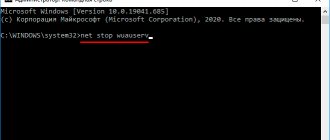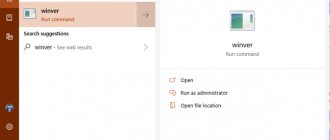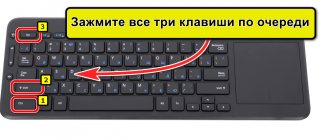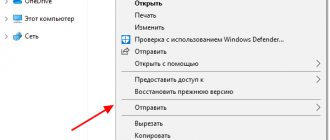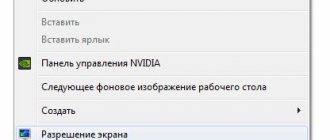Not all computer users think about what version of the operating system they have installed: pirated or licensed. But in vain, because only license holders can receive the latest OS updates, count on Microsoft technical support in case of operational problems and do not worry about problems with the law. It’s especially disappointing when it turns out that you bought a pirated copy at the price of the official system. So, let's find out how to check the authenticity of the license in Windows 7.
Verification methods
It should be noted right away that the Windows 7 distribution itself can be neither licensed nor pirated. It becomes a licensed OS only after entering the license code, which, in fact, is what you pay for when purchasing the system, and not for the distribution itself. Moreover, when you reinstall the OS, you can use the same license code to install another distribution. After that it will also become licensed. But if you do not enter the code, then after the end of the trial period you will not be able to fully work with this OS. A message indicating the need for activation will also appear on the screen. Actually, just after unscrupulous persons carry out activation not by purchasing a license, but by using various workarounds, the operating system becomes pirated.
There are also cases when several operating systems are simultaneously activated with the same key. This is also illegal unless otherwise stated in the terms of the applicable license. Therefore, it is possible that initially on all computers this key will be identified as a license key, but after the next update the license will be reset, since Microsoft will detect fraud, and you will have to buy it again to reactivate it.
The most obvious evidence that you are not using a licensed OS is when a message appears after turning on the computer stating that your version of Windows is not activated. But it is not always so easy to find out the answer to the question raised in this topic. There are a number of ways to check Windows 7 for authenticity. Some of them are carried out visually, while others are carried out through the operating system interface. In addition, previously verification could be carried out directly on the Microsoft web resource, but now this option is no longer available. Next, we will talk in more detail about current authentication options.
Method 1: By sticker
If you purchased a desktop computer or laptop with an operating system already installed, then look for a sticker on the case in the form of a sticker with the Windows logo and license code. If you don’t find it on the case, then try to find it in the installation disks that you received when you purchased your computer, or inside other materials you received. If such a sticker is found, there is a high probability that the OS is licensed.
But in order to finally verify this, you need to check the sticker code with the actual activation code, which can be seen through the system interface. To do this you need to do simple manipulations.
- Click on the Start menu button. In the list that opens, find the “Computer” item and right-click on it. In the context list, go to the “Properties” item.
- In the properties window that opens, pay attention to whether there is a message “Windows activation completed.” Its presence means that you are working with a product that has been activated. In the same window you can see the key opposite the inscription “Product Code”. If it matches the one printed on the sticker, it means that you are the happy owner of a licensed version. If you see a different code or it is missing altogether, then there are good reasons to suspect that you have become a victim of some kind of fraudulent scheme.
Method 2: Installing updates
Pirated versions, as a rule, do not support the installation of additional updates, which means another way to check the authenticity of your system is to activate and test install the updates. But it is worth noting that if fears about the pirated version are confirmed, then you risk, after carrying out this procedure with installing updates, getting an inoperative or reduced-functional system.
Note: If you have real doubts about the authenticity of the license, perform all the steps described below at your own peril and risk!
- First of all, you need to enable the ability to install updates if you have it deactivated. Click “Start” and go to “Control Panel”.
Go to "System and Security".
Click "Update Center...".
In the area that opens, go to the “Settings” item.
Next, a settings window will open. From the drop-down list, select the “Install updates” or “Download updates” option, depending on whether you want to install updates automatically or manually. Also make sure that all checkboxes in this window are checked. After specifying all the required parameters, click “OK”.
The search for updates will begin, after which, if you selected the manual installation option, you will need to start the installation by clicking on the appropriate button. If you select automatic installation, you will not need to do anything else at all, since the installation of updates will take place automatically. After it finishes, you may need to restart your computer.
If, after restarting the PC, you see that the computer is working correctly, no message appears indicating that an unlicensed copy is being used or the current copy requires activation, then this means that you are most likely the owner of a licensed version.
As you can see, there are several options to find out whether a licensed version of Windows 7 or a pirated copy is installed on your computer. But a 100% guarantee that you are using a legal OS can only be by manually entering the license code from a sticker when activating the system.
Thank the author and share the article on social networks.
1
.
Let's launch the registry editor ( Start - Run
-
regedit
-
Enter)
You can find out how to clear traces of deleted programs in the registry
2.
Next we find the registry key
HKEY_LOCAL_MACHINESOFTWAREMicrosoftWindows NTCurrentVersionWinlogonNotifyWgaLogon
3.
WgaLogon
section (those in doubt can first make a copy of this section)
4.
Reboot the system After the reboot, the
authentication
will disappear
Regarding Windows 7
, remove using the
RemoveWAT21 1.
Download this program from
Deposit or Letitbit 2. Remove the old activation 3.
Activate again
4.
And remove the authenticity check forever Detailed instructions are described in the program itself, the whole operation takes place in literally three clicks.
How to get rid of the message about unlicensed Windows
Update ( KB971033
) authenticates the activation and verification components that are part of the Windows activation technologies for Windows
7
.
Right-click on the icon: Computer - Properties
.
Select Windows Update - Installed updates
.
We find among the installed updates (Update for Microsoft Windows KB971033
), select and delete it.
To prevent Windows from crashing after activation,
make the update (KB971033)
hidden
.
Right-click on the icon: Computer - Properties
.
Select Windows Update - Important updates
. Find (KB971033) and make it hidden by right-clicking on it. It will no longer come from Microsoft.
So don't install these updates.
For example, if you have a pirated
The version is:
KB2882822, KB2859537, KB2862330, KB2864058, KB2872339.
If you install
KB971033
, it will find
a crack
and display a message that
“You have become a victim of fake software.” KB2859537
- in
Windows XP
it can block the launch of all
exe files
except those located in
the Windows folder
.
Uninstalling the update
fixes the problem.
How to receive updates for Windows XP, read
Despite the released generations 8 and 8.1, as well as the announced Windows 10, Windows 7 remains the most relevant today. To be honest, not everyone uses its legal version. This means they are faced with a problem: the system requires mandatory activation and authentication.
Sometimes the question is formulated as “ how to remove the authenticity of Windows 7
"(if you think about it, this means making it inactive). Most often this is a typo, but sometimes you really need to cancel the activation. For example, if you got hold of a genuine license number and want to change the “left” activation to a real license, I already wrote how to do this in the article “” . Or if the activation process went wrong.
How to remove authenticity with an activator
In activator applications there is an option “Remove activation”. As a rule, it is located in the main program window. Launch the activator, select this option and follow the instructions. After restarting your computer, you will have a clean, unactivated version of Windows, which you can bring to life in any way you wish.
But most often, users want something else - to activate their version of Windows and fully work with it.
Modern copies of Windows, as a rule, continue to function even after they are discovered to be “unlicensed.” The only visible difference from the activated version is a black screen on which it is impossible to install the desired wallpaper, and an inscription indicating a failed authentication check. In addition, it is not possible to update your own anti-virus databases (although if you use a third-party anti-virus, this is completely unimportant).
How to Authenticate Windows 7
This doesn’t bother many people. If you are just thinking about how to authenticate Windows 7, you can use the RemoveWAT21
. This simple app tricks the system into believing it's already activated and not bothering you with reminders. Don't forget to also disable system updates: they may cause activation to fail.
Pirate version
No matter how trivial it may sound, lately even pirated versions of operating systems need to be activated and at the same time confirmed as authentic. It used to be difficult to do this, but not now.
How to check Windows 7 for authenticity of the license if you have a pirated version of the system? Through the same “My Computer” and its properties. Sometimes you will have to activate using a key. But often nothing is written in the “Activation” item. This is one of the signs that you have a pirated version of the system, but it is vaguely considered licensed. In other words, you can easily and simply use all Windows functions without keys or activations.
Thus, do not be alarmed if there are no inscriptions in the “Activation” field. This is a normal sign, but only for pirated versions. If you purchased a license and then noticed this case, then you have been deceived. It’s difficult to call this a true test, but it’s a sign that all programs will see the system as licensed.
Windows 7 authentication update number
Some Windows 7 updates include Windows 7 authentication.
The number of the system update containing the verification module is called: KB971033
This update must be found in Windows Update and uninstalled. After uninstalling, check for updates, select update KB971033 again and uncheck the box next to it. Then right-click to launch the context menu and select “Hide update”. Now you can reboot and go through activation using your own method.
We remind you that you follow these tips at your own risk. We recommend that you still comply with the laws and use legal versions of Windows (there are no such problems with them) or test versions offered openly.
It is no secret that a considerable part of users in our country work with a not very licensed Windows OS. This is due to many factors that we will not discuss in detail in this article. No wonder they are hampered by authentication. Windows Authentication - How to disable this feature? Let's try to figure this out.
What is this anyway?
The main utility through which Microsoft finds out about unlicensed copies of Windows is the WGA program, which is installed when you first start the Windows Update service. In principle, in older versions of Windows, its only purpose was to block the update channel.
In Window Vista, its purpose was much more severe: the functionality of the unlicensed system was sharply curtailed, which pushed PC owners to purchase a legal copy of the system. But our users were not at all confused by the authentication. "Windows Authenticity - How to disable it?" - they asked on the forums.
Of course, the collective wisdom eventually found such a method. You can use all the methods described below only at your own peril and risk, since in some cases their use can lead to very adverse consequences for the entire system as a whole. But know that we do not advocate disabling authentication, since it is best to still buy a legal copy.
Windows XP
First, let's figure out how to disable Windows XP authentication. If you have the Windows Update service enabled, then the KB905474 update was installed on your system, which is causing numerous problems. Let’s immediately make a reservation that, in general, the update service is extremely important, as it allows you to close the gaps found in security systems, which prevents virus attacks.
By the way, what prevents you from prohibiting the installation of KB905474 in advance? Of course, this is entirely possible. But you will soon get tired of being constantly distracted from work by prohibiting the download of this patch. Therefore, sooner or later it will be installed anyway.
What happens after installing WGA?
By the way, how do you know that your system contains this update? Alas, it’s not difficult to guess: immediately after a failed authentication, you will see a notification “Unfortunately, your copy of Windows is not licensed.”
If you click the Cancel button or simply close the warning dialog, it will disappear. But it will appear the next time the system boots. If you click on the “Next” button, the system will offer you to buy a licensed version, simultaneously listing all the dangers that users of pirated copies of Windows are exposed to. If you are impressed, you can follow the advice.
If not, then you will purchase a small banner that will settle in the lower right corner of your desktop and will constantly remind you of your lack of consciousness. Important! Before you disable Windows XP authentication, do not disable the Windows Update service under any circumstances, as some of the methods suggested below will certainly not work in this case.
Visibility of hidden documents and turning off “SPPsvc”
The next step will be to turn off “sppsvc” and turn on the very visibility of hidden system electronic documents, which will help in removing the files responsible for everything.
- Go directly to “Folder Options” and then select “View”.
- Uncheck the "Hide extensions for registered files" box.
- ABOUT.
- Open Services. They are located in a section such as “Administration”.
- Find "Software Protection".
- Right-click on this item and select “Stop”.
After turning on the image of hidden files and disabling the security service, delete two files located in the “System32” folder. They are also the culprits in the inability to change the screensaver and the constant notification of a system copy.
Deleting the KB905474 folder
When the system prompts you to install the “Notification Tool. ", you need to click on the "Cancel" button, and then find the KB905474 folder. There are the following files: wganotifypackageinner.exe, wgasetup.exe, and wga_eula.txt. Once you find them, delete the entire directory.
Since we are talking about Windows XP, you will not need any administrative privileges, nor will you have to log in. Next you will have to go to the “Scheduler” and delete the “WGASetup” task available there. Then we look for the WGASetup.job file and delete it.
Working with the registry
We offer this option for those who missed the installation of the ill-fated update, after which a malicious banner appeared on the desktop. Click on the “Start” button, look for the “Run” field there, and then enter the regedit command there. The registry editor will appear, with which we will work.
Before you disable Windows XP SP3 authentication, you will need to completely remove the Notify section. To do this, select it with the left mouse button, and then click on the Delete button.
All! As you can see, this method is not particularly difficult to implement! To check if it worked successfully, restart Windows. If everything is in order, you will no longer see messages about the illegal origin of your copy of the operating system.
Blocking a site with updates
We find Open the last file in a regular “Notepad”, and then add the line to the end: “127.0.0.1 mpa.one.microsoft.com”. To do this, right-click on it and select “Open with”.
Important! We do not recommend doing this, since this method is tantamount to completely disabling the update service. This means that you will not receive any patches, and your system will be vulnerable to viruses and other malware.
PowerShell
To implement the script using PowerShell, you will need a file created in Notepad and run as administrator. We add the appropriate script to it.
Save the file: set the name and add “.ps1”, file type - “All files”. We select the directory of the local drive “C” as the saving location.
Next we need to run the created script. To do this, right-click on the “Start” button and select “Windows PowerShell (Administrator).” In the window that opens, enter the command:
To confirm the command, enter the letter “Y”. All that remains is to enter the path to the script; in this particular case it looks like this:
If you did everything correctly, the product name, ID and key will appear on the screen.
To save the key in a separate file, enter the letter “Y” and confirm. A corresponding text file named "WindowsKeyInfo" will appear on your desktop.
After receiving the key, you can restore the default script execution policy settings. You just need to enter the following command:
Confirm this procedure with the “Y” command and close the application with the “Exit” command.
If Windows came pre-installed on your PC, the OEM key embedded in the motherboard's UEFI can be seen using the following command:
wmic path softwarelicensingservice get OA3xOriginalProductKey
You need to enter it in the command line, previously launched as an administrator.
WGA 1.9.9.1 Crack
From this point on, our story finally moves into the theory section. We do not in any way suggest that you use this method, but describe it for informational purposes only. Even if you decide to take it into service, you will have to do so entirely at your own peril and risk.
So, you will have to find the “WGA Validation 1.9.9.1 Crack” program on the vast expanses of the Internet, which is designed specifically to bypass the system authentication system. Its value is that after installing this application, you can use the Windows Update system without interference, installing all the updates available on the Microsoft website.
Do you have a proprietary system?
You can check the license of your OS using the Windows Update tool. Microsoft releases special update packages that can check the system. In order to use this tool, you need to go to the Microsoft website and download the appropriate update - for example, here: https://support.microsoft.com/kb/971033/. The page offers several versions of the package for OS of different versions, select yours and do not forget to indicate the processor bit (32-bit or 64-bit). After downloading the package in your browser, run it for installation. If your system does not comply with the terms of the user agreement, you will be given a warning.
If you bought a laptop in a company store and there is no doubt about the seller’s honesty, pay attention to the laptop case. There must be a sticker on it indicating the details of the installed operating system, for example this:
Some sellers distribute full versions of Windows, while others do not, limiting themselves to installing a 30-day trial version. This should also be kept in mind when buying a laptop. Be careful when purchasing and you won't need to know how to find out if you own Windows legally. There is no good in learning this from law enforcement. And although our country has not yet taken draconian measures against users of pirated software, this could happen at any time.
If Windows XP still requires activation
If all the methods described above do not produce results, we suggest you use the WPA-Kill module, which you will also have to search on the Internet yourself. Place it on a flash drive after disabling your antivirus program.
First you need to boot the system in safe mode. To do this, press the F8 key immediately after the BIOS logo appears on the computer display. A list of all possible download options will appear, from which you need to select the method you require. Wait for the system to boot.
Connect the flash drive on which WPA-Kill is recorded to your computer, after disabling your antivirus program again. Go to the folder with the program, find the file antiwpa-2.0-winxp-2k3. Run it as an administrator by right-clicking on the file and selecting the appropriate item in the context menu.
If the system displays a failure message, try erasing the data.dat file. Run the program again and follow its prompts as you work.
But how to disable it (build 7600)? Fortunately, this is quite easy to do.
Free PC Audit
The Free PC Audit application has extensive tools for obtaining information about your PC. Here we will find installed applications, currently running processes, and detailed information about each PC component.
Naturally, the developers of this utility did not ignore the operating system. By going to the “System” tab, we will find information about the PC name, ID and key of the installed Windows.
In addition to this, you can find out the OS version and installation date. To copy a product key, just select the appropriate item and press the key combination “Ctrl+C”.
How to bypass Windows 7 authentication?
Everything would be fine, but support for Windows XP was officially discontinued not long ago.
Therefore, authentication does not make much sense. It makes sense to deactivate Windows authenticity (how to disable it so far) only in the case of Windows 7. If for some reason you are still a Windows Vista user, then the method below will also help you. This is another utility, the operating principle of which is somewhat different from the one described above. It allows you to easily download and install updates, even if you don't have a key on your system at all. In addition, at the moment it is not detected by the system itself, but antiviruses consider it dangerous.
So before you disable Windows 7 authentication, you will have to also deactivate your antivirus protection (if any). After that you can continue. Installing the program is extremely simple and is no different in this regard from the application described above. After installation, it will reboot the system itself.
There is also a simpler option. Remember how we talked about deleting the update folder on Windows XP? Do you know how to disable authentication in Windows 7 (build 7601 and earlier) in approximately the same way? To do this, you need to follow all the same steps, but you should remove the KV971033 update. After this, you need to reboot the system.
Disable Windows 8 Authentication
The latest version of Microsoft's OS is a very tough nut to crack in terms of security. So how to disable Windows 8 authentication, how realistic is this? We regret to inform you that none of the above methods work for her.
In this operating system, authentication is closely tied to Internet services and the user account, so modifying the registry or even system files will not help. You will have to either buy a legal version of Windows, or look for a valid key on the Internet.
That's what authentication is for. The authenticity of Windows (which we already know how to disable) is very important to receive all the important add-ons and services from Microsoft in full. So we still recommend purchasing legal Windows. Moreover, at present, many users still prefer to update their computers to the new version, and therefore, in any case, receive a legal operating system along with the purchased equipment. In addition, this way you encourage the work of its developers.
Why are other symbols displayed instead of the normal key?
Sometimes, when trying to find out the Windows 7, 8, 10 key of a laptop or other device, a situation arises when characters appear that are completely unrelated to the key. Typically, such systems are activated by the so-called MAK and VLK, and they, as a rule, are not saved. Such keys are not registered on the PC, but are located on Microsoft servers.
Another similar case can occur when changing components, so remember, maybe you recently changed your motherboard or some other component.
Now you know how to find out the Windows 7, 8, 10 key using various software and even using the system itself.
Information for the news
- 056
- Author: admin
- Date: 12-08-2018
12-08-2018
Category: Windows / Licensing and Activation
Hello friends. How to find out if Windows is licensed on your computer? The answer to this question is obvious to you if you bought a new PC, laptop or tablet with the Home edition activated at any reputable hardware store. Or if you purchased an electronic license key on the official Microsoft website. But how can you check whether a license is real if it was purchased in an OEM, boxed version, or in the form of the same electronic key in some online store? Or if we purchased a computer device on the secondary market, and the buyer swore to us that he was selling it along with the most genuine Windows? Let's try to understand this issue and of course I will give you several examples from my practice when I was able to prove to my clients that the activated system installed on their computer was not licensed.
Attention!
We remind you once again that you undertake all the above actions solely at your own peril and risk. In particular, we wrote about some utilities, after installation of which the system no longer checks its validity. It should be remembered that you have to look for them on very dubious sites where you can easily “pick up” a virus. So you need to be extremely careful and careful, otherwise, instead of a free system, you can lose all your data, and the system itself in addition.
As you know, most PC users do not buy a licensed Windows operating system, but download it from the Internet. After installing such Windows, after a while a black screen appears (usually) and a message appears in the right corner stating that “Windows 7 Build 7600 Your copy of Windows is not genuine.” The feeling of horror and panic arises instantly, right? But there is nothing wrong with this, but in order not to have to deal with this, I will tell you how to get rid of the operating system authentication.
Of course, disabling authentication unless necessary is not a good idea, since disabling authentication will deprive your computer of important security updates. But on some forums there is information that this check generated an error, after which a message appeared that “this OS is not licensed.” It is precisely for such a case that I will write how to fix it.
1. Open: Control Panel → System and Security → Administration → Local Security Policy.
To spend less time searching, you can open the
Run
and enter
secpol.msc
.
2. Right-click on the item: “Software Restriction Policy → Create Software Restriction Policy
.
After this, the “Software Restriction Policy” item will be divided into several other sub-items. Open “ Additional rules
”.
3. Click on an empty space in the “Additional rules” list and select “ Create hash rule”
».
- 398
- Author: admin
- Date: 12-08-2018
Purchase separately
What to do with the authenticity of the operating system if you decide to purchase it separately? There are no problems here at all, because you will have a special activation code printed on the box with the disc. It confirms that the system is licensed. Plus, the version and build will also be indicated there. Almost the same as in the case of a sticker on a computer.
How to check Windows 7 license by key? Just look at it and then check the combination in the properties of the My Computer service. Right-click on the shortcut and then select the desired item. In the window that opens, check the code on the box with the code under the “Activation” item. If they match, then everything is in order - you really have a license installed. Otherwise, it will be written that activation failed, and you will see how much time is left until the end of the initial key. Usually 30 days are given for activation. After this, you will periodically receive a message stating that the license has not been activated, and many services and features will be disabled. But that is another story. Now you know how to check your Windows 7 license. However, there are other options for the development of events. Some of them are already familiar to many users.
How to find out if Windows is licensed on your computer
Non-activated, pirated and licensed Windows
- Not activated;
- Activated pirate;
- Activated license.
If a third-party build of Windows is initially supplied activated, its functionality may be interfered with - something is cut out, something is disabled, something (including malicious) is additionally installed. Read about all the pros and cons of pirated assemblies here. Disadvantages of pirated activation:
- Note: I especially recommend reading the judicial practice in cases of copyright infringement of developers in your spare time to all those “smart guys” who, in the comments of the site, insult those who have chosen the path of using paid licensed software.
Windows Authenticity Stickers
as for device cases - a certificate of authenticity (COA) and holograms.
How to find out if Windows is licensed using the command line
How to find out if Windows is licensed using the task scheduler or how pirated activators work
To constantly reactivate the OS, he is also forced to create his own task in the scheduler.
One time, a friend brought me a laptop with Windows 10 installed and activated.
and asked if the system was licensed. I stupidly opened the command line and entered the command already familiar to you: slmgr –ato, the result was very eloquent.
Then I opened the scheduler and showed my friend the task created by KMSAuto Net. The questions disappeared by themselves.
How to check Windows 7 for authenticity
If you are faced with the task of determining the authenticity of Windows 7, then first of all look at the sticker with the license key on the PC case or on the bottom of the laptop; if there is none, then the task becomes many times more complicated, since this OS has a weak mechanism for protecting against activation by pirated tools . If you ask this question on the official Microsoft website, they will advise you to install the KB971033 update, which was created specifically for OS authentication, but for example, this update is installed on this PC,
and the system was activated by a pirate activator and I will prove this to you a little later.
You may also be advised to enter on the command line: slmgr.vbs /dli, but the message “License status: has a license” does not prove anything.
Also at the office. The Microsoft website will advise you to download the MGADiag.exe tool,
providing detailed information about the authenticity of Windows, but often it will also not be able to distinguish a pirated OS from a licensed one, as in our case. The utility produces the result “V al >
In the Licensing window, you can see the partial product key - 7TP9F and "License Status: Licensed".
But the key YKHFT-KW986-GK4PY-FDWYH-7TP9F can be on Win 7 installed on Acer laptops, but not on Win 7 installed on a regular desktop computer,
I always come across him on pirate sevens. This key is installed by the pirated activation program Windows 7 Loader by DaZ Activator or Windows7 ULoader 8.0.0.0.
A real license key will not be Googled at all, since information about it should not be on the Internet.
Why are there two keys in a laptop?
All laptops you purchase online or in a brick-and-mortar store come with OEM versions pre-installed. The system can be anything. The OEM version is Windows pre-installed on your computer that uses special 2-key matching authentication.
Initially, the key embedded in the BIOS is checked, then the 25-digit license key already in the system; to activate the system, a so-called OEM certificate is also required.
When you begin to reinstall Windows 10 and activation begins, Microsoft servers will begin matching these keys, 1st and 2nd license. Provided that both keys are related to Windows 10 Home for the same language, then activation will be successful (For example, I indicated the tenth version of Home).
In one of my articles on how to recover a key from Windows 7 and 8, I looked at several tools, the list of which includes ProduKey. With simple steps you can find out the key for Windows 10 and other OS versions. If you have Microsoft Office on your computer, then you will see the desired key for this software.
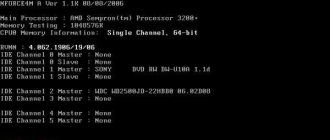
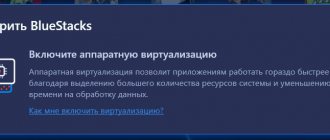

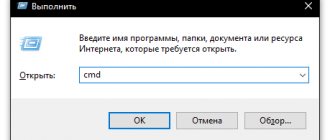
![Windows 10 Safe Mode. How to log in and out [INSTRUCTIONS]](https://character-creator.ru/wp-content/uploads/bezopasnyj-rezhim-windows-10-kak-vojti-i-vyjti-instrukciya-330x140.jpg)