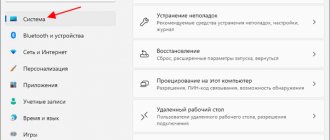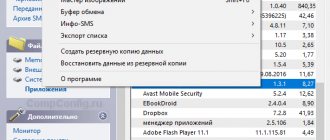Updating Android, like any other operating system, is an undoubted benefit for every user. But not everyone knows how, when and even why to do it. I have often encountered the fact that ordinary users do not even know what version of Android is installed on their smartphone. In doing so, they miss out on some important, useful and convenient updates to new versions that are available for their devices. Often, after an update, a smartphone becomes completely different. As, for example, when moving to Android 11 for Samsung or Android 10 for Huawei at one time. I'll tell you how to check the version of the operating system on your smartphone, how to find out if there is an update, and how to download it to enjoy all the benefits of the new software.
Finding out the Android version and updating it is very easy.
How to find out what version of Android is on your phone
The version of Android installed on your smartphone can be viewed in the settings. To do this, you need to open them, scroll the list all the way down and find the “ System ” item. Next, select “ Advanced settings ”, open “ System update ” and the job is almost done. All you have to do is open the “Android Version” item and see all the information about what the smartphone is currently running.
Android version check path.
On some smartphones the path will be slightly different. For example, on a Samsung you will need to open settings and select “ About phone ” or “ About device ” - the name may differ depending on the model. Next, open “ Software Information ” and then “ Android Version ”.
Finding out the version number is sometimes useful when you are selling a phone and don't know what to include in the description. Or when you found out that there is a new feature in one version or another and you don’t know whether to look for it or not. Experienced users can tell which Android it is by the appearance of the interface, but ordinary users have to do things a little differently and check everything in the settings.
How to use iCloud Mail on Android
Device Info HW
This utility provides information about the equipment and characteristics of the smartphone. Download it to your device from Google Play. The program operates on all versions of Android, from 4.0.3 onwards.
So, for this you need:
1. Launch the Device Info HW utility on your mobile device;
2. The “General” menu will appear in the main program window, where you will see basic data about your Android. In addition, you will also see information about its version.
Download Device Info HW
Conclusion: now you know how to find out the Android version on your phone using 6 methods. As you can see, it's quite simple. Choose the one you like best and enjoy it to your health! Good luck!
Sincerely, Andrey Zimin 06/04/2020
How to run a built-in Android game
Also, finding out the Android version can help those who want to run the Easter egg built into that particular version. I have already told you what Easter eggs were in each previously released version of Android and how to launch them, but I will repeat it again. To launch the built-in game, you need to click on the “Android Version” field several times, which can be found along the path described above.
Each version of Android has its own Easter egg.
Then you will need to solve the riddle and the game will start. The solution can be found on the Internet. Usually you need to collect something, guess something, or move something.
Benchmarks
Benchmarks are services for checking the performance and power of gadgets; you can find out more in a special article (there are also download links). In addition to synthetic tests, benchmarks show all useful information about the device, including system and firmware versions. For example, screenshots of AnTuTu (Info section) and Geekbench 4 (CPU section).
How to run developer mode on Android
With developer mode, the situation is similar to launching an Easter egg, only you need to quickly click several times not on “ Android Version ”, but on “ Build Number ”. Your developer mode is activated, which you can switch to from the smartphone settings. It appears in different places, but usually it's somewhere in the “ System ” section or so. You can find it by searching in settings.
Thanks, Apple: Google copied another iOS feature for Android
However, if you do not have a clear understanding of what you want to change and why you need it, then it is better not to touch this item. Even if you don't break your phone, you may accidentally activate some feature or interface element that you don't like, and you won't know how to disable it. People often turn to me with similar questions, saying that “ it just became that way .”
Activating developer mode. I didn't need it since I had already turned it on. By the way, you can see the Android version here.
Recommendations
How can obtaining such information help? Why do people try to find out the Android version? Let's figure out when there is a need for this:
- For example, if you want to install some application from the Google Play Store. On the page of the program or game it will be separately noted which version of the OS this application can work with. Then you can compare yours and the required one, and then download the product;
- Users are recommended to keep the software version up to date, that is, on the latest released firmware. You can go to the tablet manufacturer's page and check which update is the latest for your device. Compare it with the version installed on your tablet and update your device if necessary;
- If you gave your device for flashing, and when you received it you received a poorly working device, then you need to see what version it is now. If it is higher than what was last provided by the manufacturer, it means that you have installed the wrong software. It is not officially supported by the device, therefore, problems and failures may occur during its operation.
How to update Android
In order to update the Android version, if it is supported by your smartphone, you need to do the following.
Open your phone settings and scroll down to “ System ”. Next, select “ Advanced settings ” and then “ System update ”. Then the update will already be downloaded and you just need to install it by clicking the button, or you will need to click “ Check for updates ”. If there is a supported version for your device, it will be offered to you, and if not, then there is nothing you can do about it except install custom firmware, but this is a large and complex process for a newbie.
As you can see, everything is simple.
Programs
There are special programs to obtain all kinds of information about your smartphone and tablet. Some of the best - CPU-Z and AIDA64 - show information about the system and shell, as well as many other useful data. In CPU-Z go to the “System” section, in AIDA64 - the “Android” section.
CPU-Z
Price: Free
AIDA64
Price: Free
Ratings: 4 , average: 3.25
Why do you need information about the operating system?
The times when the purchased phone did not change in any way during its use are long gone. Modern smartphones are constantly striving for their own improvement, error correction and user convenience.
First of all, we note that the functionality of your device really depends largely on the operating version installed on it. Many programs and games are developed specifically for new versions of Android.
What happens when you install such programs on a smartphone with an old version of the operating system? Most likely, you will experience constant interruptions in their operation, or perhaps they will not start at all. Only those applications that were originally developed for your operating system will continue to work stably.
By finding out your Android version, you can know exactly which apps will run smoothly on your device and whether you need to update.
From the instructions described below, we will learn how to determine the version on any Android smartphone, be it Samsung, Xiaomi, Nokia, Sony or any other.
How to participate in EMUI Beta
Citizens of the Russian Federation, Ukraine and other post-Soviet countries are not yet allowed to take part in testing the new Emotion UI 10 based on Android Q. Huawei has not made any statements regarding the availability of testing for general users.
FunkyHuawei made a statement about the leak of the BETA version of EMUI 10 on Android Q. The site provides users with instructions for installing the OS. More details about the installation instructions can be found in the discussion thread on XDA Developers (this is the English-language analogue of w3bsit3-dns.com). In the same post there is a link to installation instructions.
Attention! Use the instructions at your own risk. Please note that this firmware version may not work correctly.
The site administration and the author of the article are not responsible for the use of instructions from the developer forum. According to some reports, Emotion UI 10.0 based on Android Q will be announced on August 9, 2019, it should appear on phones much later, perhaps the Mate 30 flagships will be the first, and the Mate 30 Lite will receive a new HongMeng OS test shell.
How to install firmware on Honor and Huawei
Previously, it was possible to update the EMUI firmware on Honor and Huawei by manually installing a file and over the air. Since 2022, users can install new software only “over the air,” that is, online. There is no other way to officially obtain a new version of smartphone software.
Attention! When connected to Wi-Fi, the update arrives automatically. The user is given the opportunity to choose the installation method: update as soon as the program becomes available, or enable automatic downloading and installation of data at night.
Over the air update
Over-the-air updates arrive automatically if the gadget is constantly connected to the network. If for some reason the notification does not appear, you can force the new version of the software to be installed.
To force install a software update , if one has been released, you will need:
- Launch settings.
- Go to the “System” menu item.
- Select the line “Software update”.
- To inspect.
- If data is available, install it.
Despite the fact that UI 9.1 is already available for P20 Pro Emotion camera phones, the update has not yet arrived on a specific device. But in the near future, as soon as the manufacturer releases new software for a specific device, it will be possible to update the EMUI firmware to a new version.
Manual update (download firmware file)
In 2022, you cannot update Huawei and Honor gadgets with manual firmware installation. The manufacturer has removed from its website the ability to download files for manual installation; this is done to increase user security. More detailed information can be found on the official Huawei website in the questions and answers section. It will not be possible to install EMUI 9.1 on your gadget until the update is officially available.
Version history of the Android operating system
The history of the Android operating system began in 2003, when American programmer and engineer Andy Rubin, together with several partners, founded the company Android Inc, which began developing a new operating system for mobile devices.
Just 2 years later, Andy Rubin’s company was acquired by Google and from that moment on, the development of Android accelerated significantly. An interesting fact is that the first versions of Android were aimed at mobile devices with hardware buttons, since it was believed that the touch screen could not completely replace the control of physical buttons. But, after the first iPhone appeared in 2007, the concept of Android was redesigned and it was completely reoriented to work with a touch screen.
Programs and benchmarks to view the version
Benchmarks are services for checking the power of mobile devices. These services not only conduct synthetic tests, but also show information about the device being tested. To view information in AnTuTu, go to the “Info” section, and in Geekbench 4 - to the “CPU” section.
To obtain information about technical characteristics, you can use mobile versions of the AIDA64 and CPU-Z programs.
In CPU-Z you need to open the “System” section, and in AIDA64 - the “Android” tab. The only disadvantage of this method is the need to install special software. But the program provides much more information about the device than the settings.
At first glance, the question of which version of Android is better has one strictly defined answer - the newer one. Since Android 7.0 appeared in 2016, then it needs to be installed on the phone. But in reality, everything is a little more complicated: the newest version will not work on all devices. Therefore, when answering the question which version of Android is better, you need to take into account the class of the device, on which its characteristics depend.
Formally, all Android devices can be divided into three segments:
- Budget.
- Middle class.
- Flagships.
The latest versions of Android are installed on flagships - the most powerful and expensive devices from a particular manufacturer. For example, the first phone with Android 7.0 was the LG V20. A number of other high-end smartphones from other manufacturers will receive an update to Android 7.0 Nougat within a few months.
A good budget phone and even a mid-range phone will never be able to handle the Android installed on the flagship. If you install at least Android 6.0 on a budget smartphone, it will not work or will start to slow down terribly. The developers claim that with each update Android is getting faster, but to implement this acceleration you need suitable components, the cost of which automatically raises the phone to the level of flagships.
That is why, when answering the question of which version is better, it is necessary to proceed from the characteristics of the device. At the end of 2016, this division will be relevant.
But first of all, you need to take a closer look at the concept of firmware itself. Some users don't know what it is, so they often have problems updating the firmware, for example. That is, they don’t even understand that they need to update. However, if you consider yourself knowledgeable on this issue, you can skip this block and proceed to the main steps in the next one. Read how to find out the firmware version on Android.
So, for the rest of the readers, we will lift the veil of the unknown. The firmware version is nothing more than the installed version. For example, you have Android 6.0 Marshmallow, which means version number 6.0 is installed. See how simple it all turned out to be? Some people talk about the OS version, while others refer to it as the firmware version. This does not change the essence, so we can say that these are synonymous words. They both refer to the built-in software that controls the settings, options, and overall operation of the device.
It is worth noting that in addition to official firmware, there are custom ones that are created by third-party developers. They differ in settings, appearance and design, as well as a set of individual utilities and functions. Such versions cannot be updated in an official way, but you must wait until its creator releases an update and instructions for it.