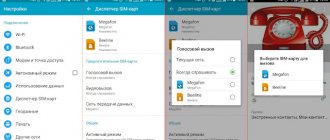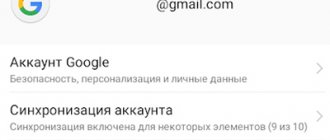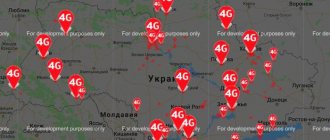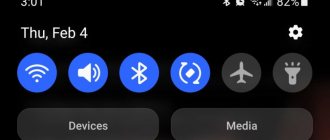Access Points (APN)
APN is a packet data network identifier, or, more simply put, the parameters required for a device to connect to your mobile operator's networks. Previously, APN settings were sent via SMS, but now they are preinstalled on the SIM card automatically.
If these settings are lost and the Internet is down, you can specify them manually by going to: “Settings” -> “Mobile network” -> “Access point name”. All the necessary parameters can be found on the website of your mobile operator, however, unless really necessary, it is better not to touch this settings item.
How to set up two SIM cards on an Android phone
Below in the screenshot (Fig. 4) you can see that SIM 2 has been renamed and is called Nadezhda. It is for this that the reception of calls and the Internet is configured, namely:
- Voice call,
- Video call,
- Data network.
Such settings can be made in the SIM Card Manager, in the “Preferred SIM Card” section:
Rice. 4. Two SIM cards on an Android smartphone
If, for example, you specify for the 2nd SIM card that it will “catch” the Internet, then everything else will be configured automatically (Fig. 4-1). And there will be no “No network” message on the main page of the phone.
If you click on the words “Data Network” (Fig. 4), a window for selecting your preferred SIM card will appear (Fig. 4-1).
Rice. 4-1. We choose which of the two SIM cards will “catch” the Internet.
In the same way, as shown in Fig. 4 and 4-1, you can select your preferred SIM card for voice calls and for video calls. At the same time, both SIM cards remain connected in hardware, as evidenced by two points in the SIM Card Manager (Fig. 4):
- SIM 1 and Nadezhda cards are shown as active. If one of them is not active, its name will be written in pale gray.
- The "Active Mode" option is configured to "Receive calls on both SIM cards even during a call."
Preferred network type
When the phone connects to the Internet, it automatically selects the fastest network type. Therefore, 4G will always have priority over 3G. However, in areas with uneven coverage, high-speed networks may drop out from time to time, forcing the device to switch from one network type to another.
This has a bad effect on the Internet - unloaded pages, freezing, delays in sending messages. In this case, it is better to manually specify a slightly less fast, but stable network type. Additionally, this will save your smartphone’s battery power.
Other reasons
The third category is other situations due to which the SIM card may become inoperable.
The smartphone works with a SIM card of a specific operator
In the Russian market, as a rule, smartphones work with all cellular operators. The only exceptions are cheap devices or operator branded phones that come with a SIM card. They do not work with other operators, and to fix this, a flashing will be required.
Be also careful when purchasing mobile devices from AliExpress and other foreign online stores. It’s better to immediately check whether the smartphone works with all mobile networks. If it is “locked”, it will need to be unlocked. You can do this yourself by opening the bootloader and installing another firmware.
The SIM card has not been used for a long time
It happens that the SIM card has not been used for a long time, perhaps the operator has already automatically terminated the contract. As a rule, this happens within 60-180 days (depending on the company), if no calls or messages have been sent from the number. The issue is sent to the archives and after some time goes on sale again.
In this case, all you have to do is throw away the SIM card and buy a new one. To ensure that the contract is not cancelled, you must make calls, send SMS messages, or at least top up your account. This way the operator will see that the number is not just “hanging” in the air, but is actually being used, and in this case automatic termination will no longer be possible.
In addition, few people know that a SIM card has its own expiration date. This is not related to the duration of the tariff. If the module is more than 7 years old, it has probably lost its functionality due to contact wear. After all, over time they become overwritten, especially if you often move your SIM card from one device to another. It is better to contact the operator's office to replace it. If you wish, you can even leave your previous number absolutely free and continue to use cellular services.
VoLTE
VolTE is a voice technology that greatly improves the quality of speech your interlocutor hears. Moreover, it is enough to have VoLTE on only one device - from which they are calling.
The downside of the function is that it requires a high-speed connection to work, and in places without normal 4G coverage it is better to turn it off - it will not have an effect, but it will “eat up” excess battery power.
How to disable the second SIM card
If you don’t need a second SIM card (for me it’s SIM 1) and in fact it’s not in the phone, then you can safely turn it off. To do this, tap on the name SIM 1, a window will open:
Rice. 5. SIM 1 card included
To disable the SIM card, tap on the green slider (in the red frame in Fig. 5). After this, the engine will turn from active, green, to gray, inactive:
Rice. 6. SIM card is turned off
SIM 1 SIM card is disabled, so now there is no crossed out circle that was in Fig. 1 when SIM card is on.
One SIM card with number 2 is active:
Rice. 7. Only one SIM card with number 2 works
How to enable a second SIM card on Android
- You need to insert a second SIM card into the phone,
- then in Settings open SIM Card Manager (Fig. 3),
- tap on the name of the second SIM card (Fig. 4),
- and then move the engine from the “Off” position (Fig. 6) to the “On” state (Fig. 5).
The “Active mode” option (Fig. 4) must also be enabled, which provides the “Receive calls on both SIM cards even during a call” function.
If the Internet needs to be configured for the second SIM card, then in the SIM Manager, in the “Preferred SIM card” tab (Fig. 4), in the “Data network” option, select the desired SIM card from the two.
International roaming
In the settings it may also be called “Data Roaming”. Responsible for the ability to use communications and the Internet abroad using local base stations. Communication in roaming without a special tariff is very expensive, therefore, if you prefer to purchase a foreign SIM card and do not plan to remember about a regular one before returning home, it is better to disable international roaming.
The enabled roaming function in your home country, by the way, will not affect anything. Funds will still be debited according to the prices of your usual tariff plan.
Why set up SIM cards?
This needs to be done in order to receive calls only on one or two SIM cards at the same time, and also to be able to access the Internet from the selected SIM card, as well as distribute Wi-Fi.
An Android phone is essentially a small computer, so many computer approaches can be applied to it. Namely, the configuration of SIM cards occurs in hardware and software (hardware + software).
For example, if you enable only one SIM card on your phone programmatically, that is, make it active, and leave the second SIM card inactive, but do not disable it in hardware, then you will eventually see a crossed out circle icon on your phone. This icon means that the phone has two SIM cards, but one of them is empty, or rather, it is not in the phone.
The screenshots were taken on a Samsung Android phone and the settings are described using this model as an example.
Rice. 1. Crossed out circle and “Applications” icon
What to do if your smartphone does not see one or both SIM cards?
There are several reasons why a SIM card may not work. This may be related to the technical and software parts. Installing unofficial firmware is one of the main causes of failures in mobile communications. Installed elements may have been incorrectly rewritten or may not work with the selected phone model. To solve this you need to find a suitable version of the operating system.
Another reason is due to a broken SIM card tray. Most often, problems with connectors occur after a fall or mechanical failure. For example, after water or dust gets into the case. If the part is damaged, the smartphone will not accept any of the cards. A complete replacement of the part will be required. In rare cases, the problem can be resolved by cleaning the holder.
The last option that could cause a failure is a problem with the card itself. To check its functionality, we recommend inserting it into another phone. If the connection does not appear on another device, this automatically excludes a problem with the system and parts of the smartphone. The card is replaced at the nearest operator's salon, after providing information about recent calls and passport data.
There is nothing complicated in working with two SIM cards and it simplifies everyday tasks. It will make it easier to work with contacts by separating them among themselves. It also saves money on your account; family and friends rarely use the same operators.
Advantages and disadvantages
First, let's figure out what the advantages and disadvantages of two SIM cards on a phone are. After all, many people get by with one SIM card and don’t see any point in buying a second card.
Pros:
- separation of tasks, when one card is used to communicate with friends and acquaintances, and the other for work purposes;
- the ability to use two tariffs, if the first is beneficial for making calls, and the second is for accessing the Internet;
Minuses:
- a logical increase in the subscription fee, since you will have to maintain not one, but two numbers at once;
- Often a second SIM card is used instead of a MicroSD card if your smartphone has a combined slot.
Thus, the second SIM is intended for greater variability. At the same time, having an additional number requires additional expenses, which forces you to refuse another card.
How to change network mode on Samsung Galaxy
The ability to connect to one or another generation of the network depends on the device: if the device only supports 2G, then you will not be able to connect to 3G or 4G. You can find out which network generations your device supports by contacting support. If the device does not support 3G or there is no such signal, the device will connect to 2G.
Bonus and discount cards How to use your Personal Account Official websites of stores Phones and hotlines Mobile applications Registration in the program Activation of the card How to check your balance About bank cards
How to check SIM card status
To check the status of inserted cards and view information about their operation, you need to go to settings. To do this, swipe down to open the notification shade. Click on the gear icon.
Go to the “System” section. It is at the bottom of the list after the other parameters.
In the new menu, select “About phone”; the phone number is written if it is known by agreement with the operator. View the status of the supplied SIM and the specified IMEI code.
When you click on the status, detailed information will be shown:
- Communication type;
- Service zone;
- Availability of roaming;
- Signal level.
It may be needed if your mobile phone is lost or the device is being serviced.
How to activate an MTS SIM card on a modem
It is no secret that this operator, like most other cellular companies in Russia, offers its subscribers the opportunity to purchase a modem device for accessing the Internet from personal computers and laptops. Such modems have a pre-installed SIM card inside. Therefore, a question about the activation procedure may also arise for a new user of an MTS router.
Here everything is even simpler, because to activate and start using the modem device, you just need to connect it to the USB port of your computer, wait until all the necessary drivers are installed and start using the Internet. The device will actually be activated in the background, during the driver installation process.
How to find out your phone model
The model is indicated by a special number containing information about the series, characteristics and functionality. The easiest way is to look at “Settings” and find the “About device” section there. If there is a removable cover, look for the information you need on the surface of the battery. The IMEI along with the serial number will also be found there. If you type *#06# on the keyboard, you can get into the online databases where the required information is stored.
To correctly insert a SIM card into a Samsung, you should understand your model in advance. And here the simple Antutu application comes to the rescue. If this doesn't work (which is unlikely), try the combinations *#1234# or *#9999#. Not only the gadget model will be displayed, but also the software you use.