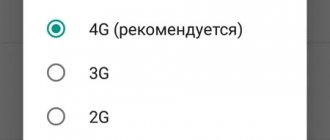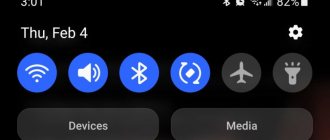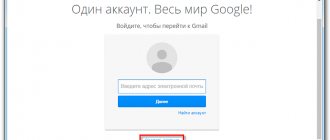Selecting a network type for a smartphone
To set the preferred type of network on which the device will operate, you must perform a number of steps:
Step 1 . Launch Settings and select “SIM cards and mobile networks”
Step 2 . Select the SIM card that will be used to access the Internet
Step 3 . Select "Network Type"
Step 4 . Set the desired network type – 2G/3G/4G
Important to know: In different versions of the operating system and different shells, the path to these settings may differ. But they are always in the category related to SIM card settings, so finding them will not be difficult. Also, instead of 2G/3G/4G, GSM/WCDMA/LTE can be used , respectively.
Checking 4G compatibility
Unfortunately, not everyone can enjoy the “fourth generation” connection. There are several obstacles: your mobile device or SIM card does not support LTE, or your locality does not have this coverage at all.
Checking via SIM card
For this, there are special USSD codes developed individually by each mobile operator. You can find out the combination suitable for your SIM card on your operator’s page.
Using an example, let’s consider the well-known British international company Vodafone, in Ukraine since 2015 . When purchasing their package, pay attention to the 4G mark, which is now present in almost all tariffs.
If you bought a SIM card earlier, enter the following code: *222# and press the call button. In response, you will receive a notification informing you about the result of the check. If the answer is negative, the system, using GPS, will show you the nearest company store where you can replace the card to get high-quality mobile 4g Internet.
Checking via phone
Now almost all modern devices are equipped with LTE support, but there are still exceptions. If you have a budget model or a purely Chinese one, you should test the device before purchasing a SIM card.
There is another method. To do this you will need access to "Settings" . “Mobile networks” section (in phones, due to the shells, it is located in different places) and we see the sub-item “Network type” . If only 2G and 3G are indicated there, it means that there is no “fourth generation” in your device.
Checking operator coverage
You can have a super new and innovative device, have the best tariff, but if your locality has not yet introduced a certain type of communication, you will not be able to try it. As a rule, in large cities LTE is mandatory and differs only in speed, while provinces receive the latest coverage.
To find out if there is 4g in your area, go to your operator's website and look for a coverage map there. It marks all the places in the country and the types of communications present there.
How to enable 3G on Android
In the Android OS, the button to turn on the mobile Internet is located on the quick access panel, which appears when the user pulls the “curtain” from the top of the screen down. Just click the “Mobile Internet” button to connect or disconnect 3G on your phone. Depending on the type of network selected, the corresponding icon will appear in the status bar:
- "E" for 2G
- "H+" or "3G" for 3G
- "4G" for 4G
Important to know: Connecting to new generation mobile networks can greatly reduce the battery life of your smartphone. Therefore, if it is important for you to save battery power, you should not turn on 4G, but it is better to turn off mobile Internet altogether when it is not needed.
Performance test
But special applications will help you check the quality and speed of the Internet. They scan the device, paying particular attention to communications. They also determine what caused the slow operation of the network: external factors , such as poor operator coverage or failures, or internal ones (weak absorbing phone signal, etc.).
QR Code
Speed test 4G, 5G, WiFi, network coverage map
Developer: nPerf.com
Price: Free
nPerf is considered a good program . This utility is ideal for both computers and smartphones. The application is based on a unique algorithm that allows you to conduct the most accurate speed test.
Why doesn't 3G work on Android?
Before setting up 3G on Android, make sure that your smartphone supports this type of network. All information on this issue can be found in the documentation supplied with the device or on the Internet.
It is also worth checking whether there is 3G/4G coverage in your city. For example, in the cities of Ukraine the introduction of 4G is only being planned, so it will not be possible to use ultra-fast Internet even if you want to. You can familiarize yourself with the coverage areas of the largest Russian mobile operators at the following links:
- MTS
- Beeline
- Megaphone
- Tele 2
All smartphones automatically receive mobile Internet settings from the network operator, but sometimes the gadget cannot correctly install the necessary options, as a result of which access to the mobile Internet is lost. You can find out how to choose an access point and set the correct settings from our article “How to set up the Internet on Android.”
Possible problems
Please note that 4G is not a toy or a program from the Play Market that can be easily installed on any gadget. The device must meet the following requirements:
- The smartphone supports the required communication standard. This is written on the manufacturer’s website or online store.
- The SIM supports 4G mode. By the way, a damaged SIM often leads to the Internet not working.
- There are no required 4G towers in the place where the user lives. There is still no such thing in the outback.
Thanks for reading.
How to set up on Apple smartphones with iOS
- Click on the gear to get into the phone configuration.
- Now select the third item “Cellular communications”.
- "Data Options".
- Now select the mode.
Ways to limit Internet access for a child on a phone
Blocking the use of Wifi and mobile Internet on smartphones
Almost every modern child has a personal mobile phone, but this gadget is not only a method of communication, but also a window into the attractive world of virtual life. There are several methods to protect your child from negative information. These include the parental control function and the use of various applications, for example, App Lock.
By opening such an application, you can see all the games and programs that are installed on your baby’s phone. Opposite each of them there is a lock, when clicked, the Internet, YouTube, Chrome or any other application is completely blocked.
The essence of the problem
It would be nice if the World Wide Web was used by children only for educational purposes - for preparing abstracts and essays. But not everyone thinks so, so the list of what a child does on the Internet is extensive.
This list includes:
- various computer games;
- watching videos, cartoons and youth TV series;
- communication in social networks, thematic blogs.
There are pages on the Internet that are unsafe to visit, and due to the natural curiosity of children, young users access resources that make even many adults feel unwell.
Note! Due to violent scenes, pornography and calls for suicide, children are mentally disturbed, since all this information is not age appropriate.
How to block websites from children in Google Chrome
What is the parental control function in TP-link routers
Parental controls are built into the Google Chrome browser. To activate it, you must log into your account, find the “Users” section and select “Add a new user”. After the “Create a user account” window has opened, you need to select a photo, name and activate the “Controlled profile” by pressing the “Create” button.
After confirming that you have created an account, you can launch your browser with Safe Search. If a child enters certain queries, all negative information will be automatically blocked.
Disabling mobile Internet from telecom operators
Kaspersky Internet Security: overview of the main functions of the program
To use this method of disconnection, you should go to the official website of the telecom operator whose SIM card is installed on the child’s smartphone and find the “Personal Account” section. With the help of an online Internet assistant, a parent can turn off the network on their little one’s mobile device.
If we look at the example of the MTS operator, here the mobile Internet can be stopped by simply sending an SMS message with the text 21220 to the number 111. Within 2-3 minutes, a notification about the successful completion of the operation will be sent to your smartphone.
Known problems (errors) and their solutions
The most common problem that occurs mainly among inexperienced users is the lack of a mobile Internet signal.
The tariff is chosen correctly, paid on time, and there is coverage, but 4G still does not work. What is the reason?
- And the reason is the most banal: the “Mobile data” . You just need to move the slider to “On” , and then the Internet will be instantly activated.
- Next problem: lack of access point. It happens that there is no access to a certain operator. In this case, you need to manually add this point, as we wrote above.
- And finally, let’s leave the most banal, but important factors: you simply forgot to pay the tariff or the SIM card has expired. To avoid these minor troubles, do not throw away your tariff package and do not forget to look into your personal account provided by the operator.
How to find out if a smartphone supports 4G
If your mobile gadget was released in 2012 or later and costs more than 5-6 thousand rubles, you can rest assured that it supports 4G technology. If your device is older, look for information about 4G support in the documentation that came with your phone. A special mark (4G or LTE) can be placed directly on the box.
Have you already thrown away all the paperwork for your device? Look for an electronic version of the instruction manual on the Internet. To do this, we recommend going to the official website of the phone manufacturer. You can also follow the instructions in one of the last sections of this article - in the “How to enable 4G” block. If LTE or 4G is in the list of modes, it means the phone works with this standard.
In addition to your phone, your SIM card must also support 4G . Look at its packaging: is there any mention of 4G? If there is no packaging and you bought your SIM card many years ago, go to the nearest office of your operator and ask a specialist about 4G support. If your card only works with 3G, they will replace it for you free of charge. Just don't forget to take your passport with you.
The 4G mark may be on the SIM card itself