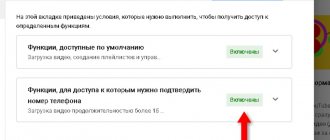Video surveillance has already become a part of our lives. Modern technologies make it possible to quickly install a video surveillance program for anyone, even those who do not have deep knowledge of computers. Video cameras can be controlled using both proprietary software and software from independent developers.
We present for you an overview of 15 video surveillance programs. Having assessed the advantages and disadvantages of each of them, you can choose the most suitable option for yourself.
Programs have a different set of capabilities - for example, saving footage in files, sharing it on the Internet, adjusting the recording time, turning on recording when motion is detected, etc.
AbelCam
AbelCam is a fairly easy-to-use program that can be used to work with a webcam (several at the same time), a TV tuner, and other video devices. It allows you to broadcast video with sound in real time. Works in manual and automatic modes.
The application also allows you to:
- configure the webcam's reaction to movement;
- take screenshots at specified intervals;
- save photo and video materials on your hard drive or web server;
- send photos and videos by email;
- adjust photo and video quality;
- edit video;
- chat in a group chat;
- determine the location of people who were filmed by the camera;
- arrange live broadcasts.
The application has free and paid versions. The free version has a limit on video recording for half an hour.
XProtect Essential+
Supported OS: Windows, Android, iOS.
Ready-made solution for home use and small businesses. Supports connection of USB and IP cameras. Offers advanced security tools: viewing the stream only by authorized users, connecting via HTTPS, encryption.
XProtect Essential+ interface
Main features:
- Enable recording based on movement in the frame.
- Configure individual detection zones with high sensitivity.
- A large number of plugins to expand basic functionality.
- View streams from an unlimited number of devices.
The disadvantage of the program is the limited functionality in the free version of the program.
When using for free, you can connect no more than 8 cameras. To remove the restriction, you need to pay for the license.
AtHome Video Streamer
AtHome Video Streamer is an application for devices on Android, iOS, Windows, Mac platforms: smartphones, tablets, laptops, computers, TV set-top boxes.
Video: AtHome app review
When installing this software you have the opportunity to:
- receive video from your video camera via the Internet in real time and view it from anywhere in the world where there is access to the Internet;
- record videos according to schedule;
- receive a message if movement is detected in the camera's coverage area;
- communicate using two-way video calling.
The program is free and can be installed on your device from the App Store or Google Play.
Axxon Next
Professional grade video surveillance software.
When installing it, the user has access to the following features:
- manage video recording from about 15 thousand supported devices, including mobile ones;
- find objects captured on video according to specified parameters (certain area, speed of movement, color, size, etc.);
- configure motion and sound sensors.
The advantages include:
- Russian interface;
- the ability to add cameras yourself;
- the ability to connect 16 cameras in the free version;
- the function of constructing a 3D map displaying video surveillance areas on all cameras.
The disadvantages include a not very user-friendly interface, as well as incompatibility with some camera models, in particular those with high resolution.
Important!
Before choosing a video surveillance program, you should decide on the model of the video camera.
Video: Axxon Next in action
Results and choice of program for CCTV cameras
In my opinion, the best free program we reviewed is IP Camera Viewer and it is quite sufficient for home use. If we are talking about the security of a large enterprise, I would recommend one of the paid versions of Axxon Next or a more budget option - Line.
It’s not worth skimping on security, especially when it comes to the safety of really large funds or health, so choose the program wisely. However, you should not resort to the largest and most expensive developments for the safety of a small apartment. The main thing is to soberly assess your needs and, based on them, make a decision for the safety of your home or office.
EyeLine Video Surveillance
EyeLine Video Surveillance is one of the best programs for professional video surveillance. Can be used to capture video from more than 100 cameras simultaneously.
The developers made sure that it is ideal for video surveillance in offices and institutions.
Compatible with Windows OS and almost all cameras on the market.
Provides features:
- receive video from web and IP cameras to your computer;
- control cameras manually and automatically;
- configure control in real time, in a delayed format, with the start of movement;
- output the image as a stream to a YouTube channel, Dropbox, or FTP server;
- archive records.
The program is shareware, that is, it has a free version with a smaller range of capabilities and a paid version with an expanded range. However, the price for paid versions is very affordable and amounts to 60-70 dollars. Although there are also versions costing $500.
It has a simple, logical and understandable interface, but it is only in English. The latter is perhaps the only drawback that can be found in this software.
Advantages and disadvantages of remote video surveillance via phone
Advantages:
- video surveillance organized using a mobile phone allows you to access the footage at any time;
- Simple control of the system via a mobile device allows you not to be distracted from the work process.
Flaws:
- even now, not all mobile phones support the fourth generation communication standard, which causes problems when playing video on the device;
- budget smartphones will not be able to display the image correctly due to the lack of 4G and a more powerful graphics accelerator.
As you can see, all the shortcomings come down to the hardware of the mobile device. Therefore, it is important to ensure that the smartphone has good performance.
GLOBOSS
Another powerful software designed for professional video surveillance in business organizations.
Allows:
- transfer a video image from an object to a computer;
- receive video from analog cameras and convert it to digital format;
- view video in the “multiple windows”, “sequential viewing”, “full screen format”, “increased vigilance” modes;
- turn on cameras when motion and sound sensors are triggered;
- archive video images, including on a hard drive and removable media;
- print frames.
To prevent unauthorized persons from gaining access to the software, it is possible to assign rights and set passwords.
The program is so simple that any user can work with it - no special skills are needed to work with it, just minimal knowledge of using a computer is enough. The software is produced by a Russian company, so the interface is in Russian.
The developers provide a free version for use, which is designed to manage 4 channels, as well as paid versions for 8, 16 and 24 channels.
Ivideon Client/Server
Ivideon Client/Server - link to the official website
A universal solution that makes it easy to create a video surveillance system at home, in the country, in a store, in production, without involving additional video surveillance specialists.
There is a free version for owners of Ivideon cameras. The paid version allows you to connect cameras of any brand to cloud video surveillance.
Provides access to numerous Ivideon video analytics modules, including facial recognition, queue detection, and control of cash transactions.
It is characterized by high speed, flexibility (works on any platform, be it a PC, phone or tablet) and adaptability - create a video surveillance system from two cameras, hundreds and even thousands with the same ease.
Ivideon provides maximum cloud video surveillance capabilities:
- restricts or allows access to cameras
- collects and analyzes data on people's behavior
- reports movements and sounds where they should not be
- quickly switches between any cameras to view video
- saves time - for convenience, you can speed up viewing a recording by 64 times or pre-select a specific zone and receive notifications when you move in it.
Ivideon does not leave users alone with the program (a common problem with many popular applications is “deal with it as you want”). The user can always count on free technical assistance 24/7.
iSpy
Software that deserves the attention of professional users because, first of all, it has no restrictions regarding the number of connected cameras. And even in the free version.
Video: review of the iSpy program
The program's features are standard for most similar products:
- monitoring what is happening indoors or outdoors using video cameras;
- setting up motion and sound sensors;
- archive storage on disk and in the cloud;
- protection from access by unauthorized persons using a password;
- viewing video from any device connected to the Internet from anywhere in the world;
- remote access to settings and settings;
- broadcast to the Internet.
Notification of suspicious activity via SMS messages or e-mail is available only after purchasing a licensed version.
Suitable for devices with Windows platform. The interface is in English.
Methods for connecting a remote video surveillance system to your phone
To view video from cameras on your smartphone, you need to choose the optimal connection method. For some options, it is enough to enter the IP into the address bar of the browser and access the web interface. In other cases, you will have to use auxiliary services.
Via browser
You can use any browser on your mobile phone (you can use the default browser for Android). After authorization in the web interface, the user can configure video stream compression if the Internet speed is low, select a decoding method, change the gateway and DNS parameters.
Through cloud services
To connect to the video surveillance system you need to use the 2P2 service. Additionally, you need to download auxiliary applications that will allow you to configure the equipment. You also need to go through the registration procedure, since a separate database is created for each user.
IP Camera Viewer
Free software with the minimum capabilities required for video surveillance using USB and IP cameras.
Supports about 2 thousand devices. Easy to use, makes it easy to set up and control cameras. Designed to work with 4 cameras.
Allows:
- change the order of displayed screens;
- configure picture parameters;
- adjust image quality;
- split the screen into 4 parts to display video from several cameras simultaneously;
- set a password to prevent unauthorized persons from accessing the program.
We classify this software as “for beginners”, since it does not provide the ability to record and store video images, but allows monitoring only directly in front of the computer monitor. Recording from webcams is available in a paid utility.
Despite the interface only in English, the program is very easy to use, since it allows you to make settings almost by pressing one button.
ContaCam
ContaCam's functionality cannot be compared to iSpy, but this program deserves attention if only because it is extremely easy to use. However, with its help you can organize a pretty good video surveillance system, albeit without any bells and whistles.
This is what the main program window looks like when you first launch it:
Following the advice in the center of the window, we connect the webcam at our disposal:
It is easy to connect any IP camera to the program. All you need to do is enter its IP address, port and authorization data (if specified in the settings of the camera itself). Regarding the IP address and port, this information can be found in the documentation for the device or on the website of its manufacturer.
Also, to access the IP camera, you may need to configure the protocol and network path to the device. These parameters are set in the “Camera developer and protocol” block. Note that most IP cameras can be connected using one of the “General” RTCP profiles:
Immediately after adding the camera to the program, the following picture will be drawn:
In our case, this is just one camera, but there may be several of them. Let's enlarge the camera window a little.
“NO DONATION” will be displayed in the lower right corner. Unfortunately, there is no way to get rid of it. The program is free, but it relies on donations. For $10 this inscription can be removed. There are no more inserts or restrictions on use in the program.
In the “Settings” menu, select “Camera basic settings”. Here you can select the recording mode (triggered by a motion detector or continuously), configure the functionality of the web interface (more on this below) and set the conditions for storing recordings on the hard drive.
ContaCam can also send notifications to your mailbox, and, if necessary, attach a video recording and/or a photo from the camera to the letter. There is no need to use an external email client to send mail. The ContaCam program itself can log in to any mail server (Yandex, Google - it doesn’t matter) and use them to send a letter to any mailbox.
The sensitivity of the motion sensor is configured directly in the internal window of the connected camera:
The resulting image from the camera can also be divided into sensitivity zones. In this case, the sensor will only respond if motion is detected in the specified zone(s):
Now select “Camera advanced settings”:
Here, in general, everything is clear:
- In the “Source Settings” section you set the internal parameters of the camera. In our case, these are the webcam driver settings.
- In the “Audio” block, the audio source is set - the webcam itself or the microphone.
- In the “Recording Scheduler” block, you set the program’s operating schedule by day of the week and hour.
- You can adjust the recording quality in the “Save recording” block.
- If you need to run a command through the “Windows Command Prompt” (console), you can specify it in the “Command” block.
Now let's go to the "General Settings" section:
Highlighted in the image above are the main parameters for remote access to the ContaCam web interface. The “Name” and “Password” fields can be left empty or you can enter any characters there, even “123”, as in our case.
If the remote access function is enabled, the web interface can be accessed from the “View” - “Records Browser” menu:
The web interface itself looks like this:
In the upper left corner you can see the video from the camera in real time. Below will be video recordings (in our case there are none, because the program has not yet recorded anything).
Unfortunately, access to the web interface without first configuring the router or installing special software is only possible from the local network. Internet access from anywhere in the world can be set up if you have the appropriate skills. More details in English are described in the instructions at this address: https://www.contaware.com/manual-faqs .
Lux Riot
LuxRiot is a product from Latvian developers that allows you to record, display, archive and playback images from network cameras. It allows you to view recordings on mobile devices, provide remote control, and adjust the speed and image quality.
LuxRiot software has several paid utilities that, depending on the price, provide their owners with different features.
Thus, the simplest version allows you to work with 4 video cameras and 1 remote client, the most advanced version allows you to work with an unlimited number of cameras and the number of remote clients. Supports over 1 thousand models of cameras on the market.
Zoneminder
Supported OS: Windows, Linux, Android. iOS.
A powerful application for organizing video surveillance with open source code and a developed user community. Allows you to connect an unlimited number of cameras of any type and view video from any device: computer, mobile device, through a browser.
Zoneminder program interface
Main features:
- Advanced object detection system using artificial intelligence.
- Setting motion detection zones and adjusting sensitivity.
- Notifications about specified events by email or SMS.
- Active user community that helps with setup and problem solving.
The disadvantage of the program is that setting up the connection of cameras may not seem the easiest; you have to use additional instructions.
The application can be used free of charge for an unlimited time, including for organizing video surveillance for commercial purposes.
Netcam Studio
One of the simple video surveillance systems, which is provided free of charge and is compatible with Windows OS. Allows you to view, listen to and record video simultaneously from 4 devices (USB, video, IP cameras).
There is an option to configure cameras to turn on when motion or noise is detected, alerts using a sound signal, or send an email or SMS. All videos are password protected to prevent unauthorized persons from accessing them.
Using the program, you can perform remote monitoring from any device connected to the Network. Comes with an interface in Russian.
VMS video surveillance software - 10 best
Choosing CCTV cameras is not the only important step in implementing security. VMS (Video Management Software) video surveillance software must support the functions that the user needs.
Before we look at the best video management software, it's important to understand the value of an integrated solution versus separate cameras and software.
Although the presence of separate cameras and VMS programs allows you to combine connected devices, the issue of compatibility is very acute. Some technical knowledge will be required to switch them.
Having an integrated hardware and software solution will save you the hassle at the beginning of the process as it is ready to use right out of the box. Such solutions also often work very well with other security-related software.
In the list below you will find the best video surveillance software currently available.
The best VMS programs for video surveillance
Ivideon Server
Ivideon is considered the best free software available for recording IP cameras. Ivideon promptly and appropriately alerts users to any sounds or unusual incidents. The algorithms detect subtle movements, such as flickering in lighting fixtures, that surveillance software systems typically don't pick up. The basic software is free, but customers must sign up to use the cloud service.
iSpy program
iSpy is an open source VMS program that connects to IP or web cameras. The software supports an unlimited number of cameras and provides access for users on the iSpy website or on individual devices. iSpy also has a text-to-speech component. This allows you to communicate through the camera, as well as control and listen to what is happening through the microphone.
Other features include:
- notifications when motion is detected or at specific time intervals,
- snapshots.
iSpy is a reliable video surveillance software used by over 2 million users worldwide. The program is free to download and use, but requires a paid subscription to access cameras remotely. Additionally, there are some computer compatibility restrictions that may require the user to download an older version of the software.
EyeLine Video Management Software
EyeLine is an attractive option for customers who require an application that supports multiple cameras. EyeLine can simultaneously monitor and record over 100 sources. Allows you to view footage in real time on site or online via remote login. The motion detection component saves space by only recording frames when something happens in the lens's field of view.
Some customers have had problems with certain cameras, so it is recommended to use webcams connected via USB.
ContaCam
ContaCam is positioned as fast, lightweight and versatile enough to meet any security need. Setting up the cameras is simple—users simply need to choose between motion detection or continuous recording, enter a camera name, and set the file retention period. The software is well integrated with license plate recognition technology.
ContaCam is characterized by stable operation, but sometimes difficulties arise when pairing with IP cameras.
ZoneMinder
ZoneMinder is a popular option for both home and business security. The software is incredibly easy to set up and works with a wide range of CCTV cameras. There are few negative reviews from customers because it is more than just a single program - it is a whole suite of applications. These apps work together to provide quality surveillance. ZoneMinder is well designed and allows anyone to quickly find what they are looking for using the search function.
Blue Iris Software
Blue Iris is a popular cloud-based video surveillance system that allows anyone to view and control camera images remotely. The software is compatible with a huge number of third-party cameras, but does not work well with more expensive HD cameras. The full version of Blue Iris does not require additional licensing for multiple cameras, and all cameras on the same site can be easily combined into a single interconnected system. VMS offers a large number of editing options.
Luxriot Evo
Luxriot Evo is a completely free video management program that has a range of editing options, from audio to frame fidelity to digital effects, and even has the ability to stream videos directly to YouTube Live.
Although the software works with almost all IP cameras, it cannot support more than 10 channels, so it is best suited for a home or small office.
WebcamXP - VMS video surveillance program
WebcamXP offers versatility that other programs don't offer. Designed to work with different types of cameras and offers different streaming modes. Essentially, it takes your Internet connection and turns it into a security system. WebcamXP can connect to mobile devices and computers and stream live video, as well as take photos and make short recordings.
SmartViewer
SmartViewer developed by Samsung is compatible with NVR (Network Video Recorder) and DVR (Digital Video Recorder) cameras and devices. The software supports up to 72 devices and offers multiple viewing options. Although SmartViewer is not a completely free service, it allows the user to view and search data according to the type of event that occurred.
Camcloud VMS
Camcloud is a cloud-based, hardware-free video surveillance platform that provides fast, reliable monitoring. The service automatically detects cameras and easily configures each one to work in the cloud. All important footage is stored in the cloud for up to 90 days, and users can access and manage their archive using a timeline available on the Camcloud website and mobile app. Local storage options ensure that even if the camera or site loses internet connection, everything will be saved and can be viewed later.
The best hardware and software solutions for integrated CCTV cameras
Cisco Meraki
Cisco Meraki offers a wide range of video security solutions for your needs. Meraki's software comes with powerful AI-powered video analytics and features that include motion detection and motion search (which allows you to retroactively review areas of the screen to spot a missing laptop, for example). This is something you definitely can't get with a free VMS for video analytics.
All cameras are connected to the cloud and each has over 500GB of storage (saving you money by not needing an external DVR). Their firmware is always up to date (new features, firmware updates and bug fixes are always delivered automatically and at no extra cost as long as you have an active license).
Cisco also integrates with many solutions to create overall security for your office or home, which includes access control and video surveillance.
Rhombus
Similar to Meraki, Rhombus offers a comprehensive security solution with its cameras. Easy to install and connects cameras to each other via the cloud. On the analytics side, Rhombus offers actionable alerts with filtered footage for motion, faces, sensor events, unusual behavior, and more.
In addition to the benefits of the cloud (including video storage), Rhombus has many innovative features such as:
- detection of unusual behavior,
- face recognition,
- license plate recognition.
Rhombus, like Meraki, will transform your office into a secure space using cutting-edge technology.
How to choose the best solution
Key aspects to evaluate when it comes to software:
- analytics and reporting,
- cloud storage capacity,
- integration with access control.
To choose the best video management software that you'll be using for a long time, you need to evaluate your needs: what features and how long you want your video to be stored. You should definitely keep the price in mind. However, if you are looking for a long-term, hassle-free solution, make sure you build a security system that is as self-sufficient as possible.
Write in the comments below what information to add or remove on the topic: the best VMS program for video surveillance. Open to suggestions on the design and content of the page.
Xeoma
Xeoma has been among the top best video surveillance programs in world rankings for several years now.
She succeeds in this thanks to a number of advantages:
- a clear, concise interface that can be used by a person who knows only the basics of working on a computer;
- support for Windows, Linux, Android, iOS platforms;
- simultaneous connection to 3 thousand devices of 430 models (in the free version - 8);
- the ability to use trial, free or paid versions;
- Russian-language interface;
- unlimited picture resolution.
In addition to the standard functions of simultaneous monitoring of several objects, archiving images, setting up a motion sensor and alerting by SMS or letter, it is possible to save the archive on a cloud service, which allows you to save space on your PC, remote viewing using mobile devices, and remote access to settings.
The advanced paid version has about 100 options. The program does not require installation or administrator rights.
How the system works
If the user intends to create a video surveillance system via phone, then for this it is necessary to purchase an IP camera. Such devices transmit data by sending packets. This allows you to get a higher quality picture and ensure operation over a greater distance if the connection is made through a wireless access point.
Some cameras have a wireless interface, so you only need to design a system of cables and wiring. To gain access to the footage, you need to enter the IP of the web interface in the address bar of the browser. A similar approach is implemented when setting up a router.
We recommend reading: why PTZ cameras are used and what types of them exist.
Periscope Pro
Periscope Pro is a powerful video surveillance application for Mac OS X that allows you to activate cameras for motion and sounds, automatically configure them and archive video.
Allows you to use your iOS device as an IP camera, control the built-in camera, microphone, USB remote camera, IP camera.
The features and benefits of the software are:
- ease and simplicity of use - can be installed in 1 minute;
- automatic and manual control;
- the ability to set the sensitivity level on the sound and motion sensor;
- Automatically sends videos to your Dropbox account, allowing you to watch videos from anywhere on any device;
- wide range of recording formats;
- compress video to save disk space;
- Possibility of password protection.
The program is paid. It is possible to download a trial version.
Video: how to use Periscope
Sighthound Video
According to the developers, Sighthound Video is software that can not just respond to movement, like most other utilities, but respond specifically to people and track them.
The software's ability to recognize people and distinguish them from animals or other objects reduces the number of false camera alarms and unnecessary alerts. Sighthound can work with computers, Android phones and tablets.
The program can be quickly configured, in almost a minute. It has an excellent search system that allows you to find the required fragment in the video with an accuracy of up to a second. The archive can be saved in cloud storage.
This is a paid product with the ability to download a trial version. The free version allows you to receive videos from only one device.
Features of remote video surveillance
Programs for video surveillance cameras on smartphones based on the Android operating system have become widespread. The system is best optimized for this type of software. But before downloading the software, you need to carefully study the features of remote video surveillance on Android:
- Image quality. If you use a similar program on a personal computer, then users get a high-quality picture where they can see all the details, since the speed of data transfer and processing is much higher. In turn, if you install the application on your phone, it is possible that the user will encounter an unclear image, pixels and noise will be constantly visible. It all depends on the speed of the smartphone’s processor and graphics accelerator.
- Work stability. Don’t forget that the computer is constantly running from the network (except for laptops and netbooks), and the phone needs to be charged periodically. The program loads the operating system and because of this, the battery charge level quickly decreases.
- The ability to view both already filmed material and the material that is currently being written. IP camera applications are now quite functional. Users can edit videos and upload files to cloud storage.
We recommend that you learn better how to make a video surveillance camera from a smartphone.
WebCam Monitor
Software designed to work with 100 webcam models. It does not support IP cameras. Suitable for all latest versions of Windows. An excellent option for home use or for installation in a small office.
The free utility can control 10 cameras. The user has the opportunity to watch videos from anywhere in the world. Recording begins after a motion or sound sensor is triggered, and in accordance with the set schedule.
The owner of the system learns about the activation of the sensor via SMS or e-mail. The video footage is compressed into a small size and automatically sent to a remote FTP server.
Properties and capabilities of good programs for IP cameras
Workplace of a video surveillance post
There is a lot of specialized software, paid and free, that allows you to organize recording from WEB or IP cameras to your PC’s hard drive.
Necessary and constantly in demand functions of software systems for IP video surveillance:
- start recording only when the image changes, that is, when there is movement or sound;
- support for various camera models by connection type;
- the ability to use a specialized program on many platforms - Linux, Windows, Android, iOS;
- sending an information message to the observer via email or any other method about the start of movement in the camera’s field of view;
General view of the network structure for video surveillance
- functions of working with cloud service;
- ideally, the program should be able to distinguish between the movement of living individuals and artificial objects, for example, a person and a car;
- work schedule;
- zonal division of the camera's field of view into recordings that are taken into account for the start and those that are not.
WebCamXP
Shareware utility with an English interface. The trial version is provided for 21 days. The free version is designed to work with two cameras. Allows any user to view videos without installing software.
Video: review of the WebCamXP program
Important!
Correct operation of WebCamXP can be achieved by installing Windows Media Player ( version 9 or later) on your computer, as well as at least DirectX 9.
It has standard capabilities to take pictures from the camera, set the operating time of the cameras, as well as turn them on by sound or motion, set up Web broadcasting, and communicate in a group chat. It works in two modes: recording to disk and online broadcasting.
XProtect Go
The development of Danish specialists is distinguished by its simplicity and at the same time quality. It is designed to operate 8 cameras and record in AVI format. The free version allows you to save video images for 5 days. There is no such limitation in the paid version.
The free utility can be used without a time limit, and updates are available to it. It is quite suitable for video surveillance of an apartment, house and small office.
The program works with almost all devices on the modern video equipment market. As for computers, it is designed for 64-bit OS.
Thus, the choice of video surveillance software for a computer today is quite large. There are many decent options in both the paid and free segments.
The choice of system will depend on the tasks you want to assign to it.
However, before installing such software, you should purchase the appropriate camera. To be continued…
Programs for viewing cameras from a computer
Next, we will look at the most popular programs that can be installed for video surveillance on a computer.
Ispy
The software has gained popularity among many Internet users. The application is mainly intended for corporate clients, but individuals have free access to it.
Functions:
- unlimited camera connection;
- organization of access rights;
- minimal load on the operating system, since the program uses server capabilities to process data;
- broadcast fixation and motion sensor.
Webcamxp
The main advantage of the software is the ability to watch videos on a mobile device. This software is aimed at beginners and those who cannot afford to organize a full-fledged multi-level video surveillance system. Viewing from cameras is available online, in your personal account on the official website of the developer. There is a function for creating screenshots.
Video surveillance software is a convenient monitoring tool for home and business. Users can set up a security system in a few minutes, without any investment. It is important to know that to comfortably use the program on a mobile phone, you will need a device with high performance.