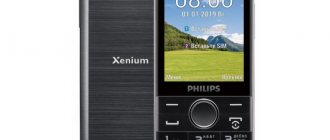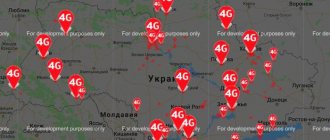QUESTION! How to strengthen the 3G, 4G, 5G Internet signal on your phone?
QUICK RESPONSE! Roughly speaking, there are two ways to amplify the signal. First, you should be as close as possible to the mobile operator’s Internet tower. Also, there should be as few obstacles as possible in the path of the radio wave: trees, buildings and other structures. The second is to buy (or make a homemade) antenna, which in theory can be connected to a smartphone using a repeater; I’ll write about this in more detail below. If in your question you mean the quality of the Internet, then in theory you can play around with the standard settings: 3G, 4G, 5G. Similarly, you can look for Internet traffic leaks - perhaps there are some programs on your smartphone or there are viruses that quite actively use the Internet. And now about all this in more detail in the article below.
Turn on Airplane mode or restart your device
Smartphones sometimes malfunction. The device does not constantly search for a better quality signal. In this case, it would discharge too quickly. For this reason, sometimes, especially if you are moving, it may use old network availability data.
To fix this, turn on Airplane mode, wait about 10 seconds, and then turn Airplane mode off. This will force the machine to check available networks again. Airplane mode is usually found in iPhone's control center and Android's Quick Settings panel. They open when you swipe down from the top of the screen.
In some cases, you will need to restart the device. This is necessary when crossing international borders, and sometimes when crossing operator roaming zones.
DIY smartphone antenna
Many craftsmen are trying to create a 4g signal amplifier for their phone on their own. The efficiency of a homemade antenna is at the level of initial ready-made signal amplifiers. To create the device you will need an antenna from an old radio, copper wire no more than 4 mm thick, a screwdriver, a small washer, and soldering accessories. Procedure:
- The antenna is disassembled at the base.
- A wire is soldered to the washer.
- The washer is carefully screwed back to the base of the antenna.
- Some experts advise making a reflector from foil to further enhance the signal. You can use a sheet of cardboard as a base for the reflector. You need to glue foil to it. For convenience, you can purchase foil fiberglass. The reflector is placed behind the antenna.
- The finished amplifier can be connected to a phone or a 3G modem:
- You need to remove the back cover of the smartphone, find the receiver connector or to connect the antenna. Strip the wire and then connect it to the hole.
- If the modem has an input for connecting a third-party antenna, the wire is connected there. If there is no connector, the first third of the device is carefully wrapped with wire.
- Blood transfusion - rules. Compatibility of blood groups during transfusion and preparing the patient for blood transfusion
- A child sweats in his sleep - reasons and what to do
- How to remember a lot of information in a short time. How to quickly remember information
If you are holding the device incorrectly
Remember "antennagate"? The iPhone 4 was criticized for the fact that the mobile signal receiver could be blocked by hand. This can happen with other models as well. You can accidentally block an antenna that is pointed at a nearby cell tower.
Steve Jobs talks about the iPhone 4 in 2010
The best way to test this is to hold the device with two fingers, blocking the case as little as possible. Cases are usually designed not to block cell signals, but removing the case from your smartphone won't hurt either.
Reminders when working with the engineering menu
Our smartphone has many functions and capabilities. Most of the settings are hidden from the eyes of the average user. This is done so that the average person does not get into the “heart” of the device itself, since the phone can be turned into a “brick” if done incorrectly.
The engineering menu is a hidden menu with flexible smartphone settings. Absolutely everything can be changed in it. These are the most important settings and you cannot access them from normal settings. Here you can increase the sound volume on an external speaker, headphones, earpiece (how to do this is described here), remove the firmware, make fine adjustments to the camera, etc.
We will describe step-by-step instructions, following us, you can improve the signal quality on your phone. It is not difficult.
Use a new SIM card or clean yours
If you've been with your carrier for a long time, your SIM card may not contain the data to connect to the latest network systems. The card's contacts may have become dirty or worn out, causing intermittent signal loss. To begin, you can remove the SIM card and wipe its metal surface with a disinfectant wipe or cotton swab with a small amount of rubbing alcohol.
You can ask your telecom operator representatives for a new SIM card of the latest model. If you have connection problems and want a new SIM card, they should give you one free of charge.
How to find out Internet speed
To understand whether your Internet connection has improved or not, you need to do a small test. The best option for checking speed is the Speed Test program, which was developed by OOKLA, which owns the service https://www.speedtest.net.
- Download Speed Test on your smartphone and run;
- From the main screen, click the "Start" tab to run the test;
- Within a few minutes, a connection will be made to the nearest DNS server, after which the application will check the speed of incoming and outgoing traffic;
- In the test results you will have a visual graph and complete information. Moreover, these results are preserved. You can view them at any time to compare later, for example, when you were connected to another network.
Today, this is the best tool for checking network speed, which shows the situation as close as possible to reality. We recommend that you do not uninstall this utility and use it whenever you have doubts on the Internet.
As you can see, you can increase Internet speed on Android in different ways, most of which involve eliminating the user’s own errors. It is often people’s own fault that their smartphone cannot cope with such a load and cannot send or receive basic messages on social networks. Regularly clear your cache, check your download list, disable programs that automatically download files, and monitor traffic from your mobile operator.
Share link:
Using Wi-Fi
Are you using Wi-Fi to the maximum that your smartphone is capable of? The best network for a smartphone may be your home network. This includes calls. Almost all smartphones now support Wi-Fi calling, which can usually be activated in the cellular or calling settings. Improving your home Wi-Fi using a mesh network topology can be easier than trying to improve the regular cellular signal where you live.
Additional signal amplification options and recommendations
If you decide to improve the signal by intervening in the technical part, it is better to contact a specialist who knows his business. Carrying out the procedure yourself can damage important modules of your smartphone and only make things worse.
Check frequency bands or buy a new smartphone
Operators add new frequencies to their networks every few years. If your smartphone is old, it may not connect to the latest frequencies even over 4G.
Here's how to check which bands are needed in your area. Go to CellMapper.net, select your carrier and location, and find the nearest towers. By clicking on them you should see the frequency ranges you need. You can then open FrequencyCheck.com and see what bands work on your phone model. If these numbers do not match, the device does not catch what the tower is broadcasting. Maybe it's time to change it to a new one.
Recommendations
Before moving on to specific solutions, it is necessary to exclude the possibility of influence on the speed of work from those sites that a person visits. It is quite possible that this is the reason. Therefore, initially try visiting some other web resource and evaluate the result. If it is similar, proceed to further instructions:
It is also worth assessing, if possible, the quality of the network from different mobile operators. It is possible that the reason lies in the unsatisfactory provision of services from one of the companies. Or simply the place where the check is carried out is too far from the tower.
Another important point is that not all people know that a VPN connection is slower than the classic version. Therefore, it’s worth going back to the status bar and looking at it carefully. If an icon appears in this place that looks like a key, then you should do the following:
Here are some other tips worth listening to:
If there is no desired result after all the above methods, you will need to prepare the mobile device and, along with the necessary documents, send the smartphone for inspection to the manufacturer’s proprietary service center.
Source
What you need for conversations and SMS
At the dacha, you don’t always need only mobile Internet. Voice communication or the ability to send SMS are also needed. In this case the solution will be different. It is impossible to connect an external antenna to a modern smartphone; there are no connectors on the case. But amplifying the signal with the help of a repeater is quite possible.
The repeater will ensure the reception and transmission of signals from all cellular operators at a certain frequency.
Usually, for small private properties, ready-made kits are purchased that do not require the purchase of additional routers and other equipment. The repeater receives the signal, amplifies it, distributes it to smartphones through indoor antennas, and sends the signal from the smartphone in the opposite direction through an external antenna. An example of such a device: Locus Mobi-900 Country cellular signal amplifier.
To choose the right repeater, you need to know what frequency signal is to be amplified and how large a coverage area it should provide - the larger the area, the more powerful the amplification should be. A good solution would be to choose a repeater that operates in several bands. An important point: if you need to strengthen the signal for simultaneous use of voice communications and the Internet, you need to know whether the base station with which communication is provided has VoLTE technology. If yes, you can and should strengthen the 4G signal; if not, 3G to ensure voice communication.
Source
Cellular signal booster for Android phone
There is essentially one reason for poor mobile communication - a weak signal from the base station to the mobile phone. This radio signal is greatly weakened by obstacles in the path of propagation - forests, terrain, neighboring houses, energy-saving glass that contains metal, and simply the walls of the room in which the subscriber is located.
On the Internet it is offered to download a considerable number of programs that are supposedly cellular signal amplifiers; the link discusses in detail the real types of amplifiers. But judge for yourself - not a single program will force a signal to emit from a cellular operator’s base station with increased power, or to penetrate into premises through walls to the subscriber with less loss. Typically, the purpose of these programs is built-in advertising.
Operators that support the format
Today, all major operators are capable of providing fourth generation Internet. Before choosing, the user first needs to clarify the coverage map and find out whether the format is capable of working in a particular region. In addition, the device must quickly and efficiently find the network and show decent speed.
Applications for controlling Wi-Fi networks and monitoring traffic on Androdi
List of operators that can boast the ability to access the standard:
- "Megaphone";
- MTS;
- Beeline;
- "Tele 2";
- Yota.
Note! Megafon showed the greatest success in providing 4G Internet. Its coverage area extends to 30 regions of Russia.
Almost all providers provide separate tariffs for phones, tablets and modems. The only difference is “Tele2”, which does not have the ability to connect other devices except phones.
About the communication standard
In Russia, the fourth generation standard is presented as 4G LTE. When you enable the option on your phone, LTE even appears in the upper left corner. If you don’t go into details and operator games with names, you can call it a fourth-generation standard.
It is a mobile communications format that was introduced and established by a special organization, the International Telecommunication Union. This happened back in 2008. Despite this, active implementation and distribution began quite recently. According to the organization's instructions, connection speeds for mobile equipment - phones, tablets or laptops - must be at least 100 Mbps, and stationary devices such as modems must operate at speeds of more than 1 Gbps.
Important! These Internet connection speed indicators are even now unattainable for the world's mobile operators.
The fourth generation communication technology works in a packet method, which is why such a high transmission speed is obtained. Operator base stations have the ability to transmit information packets over a distance of up to 100 km.
But why is there no 4G, and instead there is the designation LTE? Simply put, in domestic conditions it is one and the same. Why they did this is unknown. For many years, technology experts have been working to increase wireless data transfer speeds using mobile standards. Thus, a new format appeared called LTE (Long Term Evolution, which is translated from English as “long-term evolution”). Since the technology's introduction and introduction, it has been simply called 3G Improved. However, the International Telecommunication Union decided to designate this standard as 4G. The letter G stands for Generation.