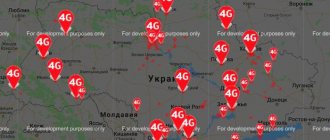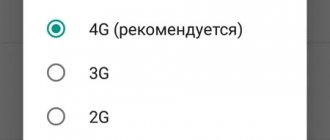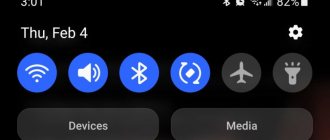It is perhaps impossible to find a person today who does not use mobile communications services. Every day we call someone or somewhere, someone calls us, messages are exchanged.
Cellular communications have long become an integral part of our daily lives, so it is no wonder that we feel serious discomfort if in response to a call we receive a message about the unavailability of this type of communication for the subscriber. Let's try to figure out what causes such notifications and what needs to be done in such cases.
Call from another number if the subscriber is unreachable
In some cases, the subscriber activates the voluntary number blocking service. In this case, the number is frozen, and the subscriber is charged a symbolic one ruble per month for using the service. This may be relevant in cases where a person leaves the country for a long time or has significant financial problems, but wants to keep this number for himself.
Find out if the subscriber is using an alternative number. We also recommend calling him from a different number. Perhaps the user has blacklisted your number, and because of this you cannot reach him. This means that in this case you hear the message “This type of communication is not available to the subscriber.”
What does this message mean for different operators?
Depending on your operator, the voice call unavailable notification appears in different situations. This is due to the internal features of the companies, the settings of their self-informers and service delivery standards. Let's talk about possible options for each telecom operator.
MTS
This statement is collected for the following reasons:
- SIM card blocking, which is set by its owner. It may be permanent or temporary.
- Balance below zero. All MTS tariffs include the possibility of using funds. Some of them have a certain threshold, upon reaching which the provision of services is completely stopped.
- There was not enough money to pay for the package of services. In this case, the operator himself blocks the card, and the balance may be positive. The reason for termination of access to voice communication is the lack of funds to pay for the next month.
- The SIM card is broken or there is a problem with its activation. If a person uses a SIM card for a long time, over time it may stop performing its functions. In this case, it will have to be exchanged at the operator’s office. Most tariffs provide automatic activation of the SIM card, but in some regions this still needs to be done manually. Until the card is identified, it will not be possible to contact the subscriber.
If there are no problems with network coverage and finances, the problem with voice communication can only be solved through the operator. You can contact him using a single number 0890. Both the caller and the owner of the SIM card can do this. However, in the first case, the blocked subscriber will only receive a callback request via SMS and the problem will not be resolved.
Beeline
Reasons for this operator:
- Voluntary blocking: most often activated in roaming, in case of loss of the phone. After restoring the card or returning from a trip, the subscriber will be in touch again.
- Damage to a SIM card is very rare these days, since few people regularly transfer it from one device to another. And the service life of Beeline SIM cards is quite long; many people use them for 5-10 years.
- Poor connection quality: The signal may be very weak away from towers. In this case, the subscriber will be able to send and receive SMS messages, but voice calls will not be available to him.
- Negative or insufficient balance when roaming. In this case, the operator disables the ability to receive incoming messages.
- You are already talking to another person with call waiting disabled. This option has become more common in recent months.
Owners of Beeline SIM cards are less likely to encounter breakdowns in which a message about voice communication being limited is heard.
Megaphone
The Megafon network is distinguished by its coherence and uninterrupted access to services. Therefore, an answering machine about restrictions in communication methods can only be found in situations:
- The called party does not have enough funds to receive the call. In this case, the operator will not give the “red” the opportunity to communicate, but will signal that voice communication is unavailable.
- A person has set up call forwarding that has stopped working or is configured incorrectly. In this situation, it will be very difficult to contact him, since all attempts will not be successful.
- Prohibition of incoming calls in which funds are debited from the balance of the person receiving them. This usually happens while roaming.
A person who cannot receive calls needs to check the connected services and the balance of his number.
Tele 2
This operator is younger than the others, so it reports problems with voice communication sometimes for atypical reasons.
- Network failure, SIM card failure - the standard phrase about the subscriber’s unavailability is replaced by another self-informer space.
- While roaming, you can activate a service that will block all incoming calls, and the balance can be positive.
- The operator blocked the subscriber due to a large debt - this is not possible on all tariffs. Often those who have subscribed to package offers are faced with a ban on incoming calls.
Some Tele 2 tariffs require the use of a SIM card for other purposes: it can be inserted into a modem, router or other device. If it is temporarily or permanently located on a device that cannot receive calls, the person calling this number will receive a message indicating that voice communication is unavailable.
Contacting a person by phone after some time
In case of temporary communication or network problems, simply waiting may help. Usually the operator quickly eliminates the malfunctions that have arisen, and the functionality of the mobile network is restored.
Waiting can also help in a situation where a person has temporarily left the mobile network coverage area. Or is located in a location where the connection is very unstable.
Roaming
In some cases, it is impossible to do without roaming services; in many tariff plans these services are provided by default. But perhaps it was the subscriber’s tariff package that did not provide for such services. Therefore, in order not to lose your mobile connection while traveling, carefully double-check the availability of all necessary service options and connect if necessary.
The inability to receive a weak signal means that the subscriber is currently in a not very convenient coverage area. These may be border regions; during a trip, for example, a bus or train crosses the border of another state, on whose territory telecommunication services of foreign providers operate.
The following reasons should be taken into account:
- weak signal reception is observed in remote areas with 2G coverage;
- In almost all border zones, signals overlap; poorly defined coverage knocks the number out of the network;
- If one subscriber uses an LTE 4G or USIM card, and the second uses other standards, for example, 2G, then in this case the network failure is guaranteed. Before making a call, you should set the same standard between contacts.
Contacting the operator’s technical support if this type of communication is not available
If you repeatedly receive the notification “This type of communication is not available to the subscriber,” we recommend contacting your operator’s support. Despite the fact that operators are quite reluctant to disclose information about the numbers of third parties, under certain circumstances you will be able to find out the necessary data. This means that the blocked number has a negative balance and more.
Software conflict
After purchasing a new Android phone, the user, of course, customizes it to suit himself and fills the memory with useful applications. After installing another program, USSD requests may suddenly stop being processed - the words “USSD code cancelled” or “invalid” appear. The phone does not respond to the command at all.
Technical support for mobile brands gives only one piece of advice - perform a general system reset (hard reset). In different phone models, this function may be called “Data reset”, “Return to factory settings”, etc.
Before resetting, it is recommended to save all personal data on external sources or in cloud storage. When you reset the system, contacts, photos, messages, as well as all third-party applications are deleted, one of which may have caused errors when performing USSD requests.
On Android, in this case, you can first check the phone in “safe mode” - all third-party installations will be inactive, and this will allow you to find out whether the installed new program is the cause of the error with USSD.
To activate the mode, hold the power button until the shutdown/restart options appear. After this, hold the power off button on the phone screen for a few seconds and confirm that the device will enter “safe mode”. To disable it, simply restart the device.
How to call if such a message appears
So, if you received the message we are considering, then most likely you are calling one of the numbers of an MTS (Mobile TeleSystems) subscriber who has (or has blocked) incoming calls for some reason. For other operators, usually the message I am considering has a modified lexical form like “This number (or subscriber) is not in service” (Megafon); “The number you dialed is temporarily blocked” (Beeline) and so on.
Action 1. First, try to wait a little , calling back after a while. If this is an operator failure or simply your subscriber is in the metro where the signal level is weak, then with a little patience and patience, you will be able to get through to the person you need.
Action 2. If the subscriber's number is blocked for financial reasons, the simplest solution to the problem would be to top up the mobile account of the person you are calling . It is quite possible that the latter is currently experiencing certain financial difficulties, and if you want to urgently call him on an important matter, it will be easier to simply top up his mobile account. Today, operators allow you to do this without any problems, using terminals located nearby, SMS, online banking, and so on. Moreover, if your subscriber is roaming abroad, it is worth topping up his account with a qualitatively larger amount than would be necessary for calls within the country.
Action 3. It is also worth trying alternative ways to contact the subscriber. Use various Internet instant messengers, email, SIM cards from other operators, calls to the mobile phones of his family and friends, in short, those methods that will help you contact the person you need. At the same time, by blocking incoming calls, operators often leave the possibility of receiving incoming SMS messages, so if you need to notify the subscriber about any event, you can try sending him an SMS message. In the best case, you will even be able to receive a reply SMS, since the fee for the latter, even in roaming, is not that high.
As a last resort, you can call your operator’s hotline, talk about the specifics of your problem and ask if the operator is currently having problems with communication and what you should do in this situation.
Main reasons
In its practice, MTS often uses such methods of blocking SIM cards for a number of reasons, but the main one, they still believe, is a zero balance on the phone for a long time. In this way, the operator is trying to stimulate customers to periodically top up their mobile account.
And that's not all, not only is it impossible to make an outgoing call, but in the case of a negative balance, strict restrictions are imposed on incoming calls. The only way out of this situation is to immediately top up your main account.
The following common factors indicate the reasons:
- a negative balance on the number, which even blocks incoming calls;
- the owner has blocked the SIM card on a temporary or permanent basis;
- network failure during technical work in companies providing communications;
- problems with the SIM card (it is old, its surface has worn off);
- poor coverage area, weak signal for connection.
If an error occurs when they call you
Well, if they can’t get through to you when you receive the mentioned message, then you should look at your account balance, and also make sure that you haven’t accidentally blocked incoming calls (you can cancel the blocking by typing ##002# on the keypad of your phone or an alternative code that is relevant specifically for your device).
If you are blocked for financial reasons, you should contact the nearest contact center of your mobile operator with your passport and the amount necessary to pay off the debts in your account to correct the problem.
Contact the operator's office
Network failures
A breakdown in the telecommunications company's internal network is not uncommon for these types of answering machine messages. A possible factor in network failure is the user’s remoteness from the city, in a place where the coverage area is not very good and the signal is weak.
In order to figure out what actually prevents you from making a call when your account balance is positive, we recommend periodically calling back at certain intervals. If you still can’t make a call, you can contact technical support and clarify the situation.
On a note! You can try sending a message to the desired contact; as soon as the network appears, it will be delivered immediately. Automatic notification of a delivered SMS will inform you that a network has appeared.
Firmware update
Mobile phone manufacturers install official software on smartphones - firmware, without which the gadget would be just an object made of metal and plastic. Operating system updates are released from time to time, and they are often installed without the user's knowledge.
After updating the OS, some Android owners note that USSD requests stopped working. The same thing happens when the user, as an experiment, installed alternative firmware from independent developers.
Major software changes lead to software conflicts. To return everything “to normal”, you need to use the method already familiar to us - perform a full system reset, or install the official version of the software.