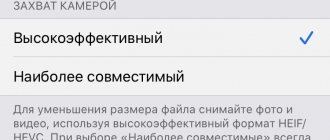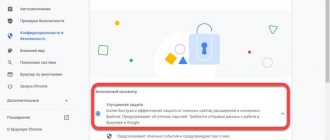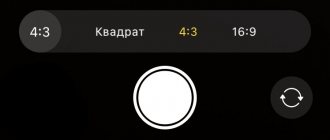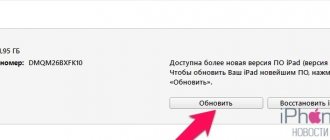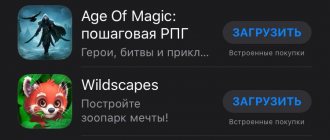Should you buy an iPhone for your child? At what age can the younger generation begin to introduce Apple technology? Which of the company's smartphone models should you choose? Maybe it makes sense to take an iPad or iPod touch instead of an iPhone? It is difficult to answer all these questions in a few sentences, so we will leave them for a more detailed analysis in separate materials. In this article we will focus on the situation when the child has already received an iPhone. This could be a relatively inexpensive model like the SE or 6s - they are still supported by Apple and receive the latest operating system updates.
Subscribe to our Zen
Subscribe to our Zen
You don't need any additional software to set up your iPhone for safe use by your child. The developers have packed absolutely all the features needed for this procedure into “Screen Time”. Yes, this system is intended not only for self-control regarding the use of the iPhone, but also for setting the necessary restrictions for the younger generation. For example, it is important that he has fewer options to access age-inappropriate content - music with obscene language, adult sites and more. More about this later.
Enable Screen Time on your child's device
First, you need to enable the Screen Time system, which will help you limit your child’s access to unwanted content. When activated, you can set the clock to “At rest”. This is similar to the Do Not Disturb feature, which limits incoming notifications to reduce distractions on your mobile device. Only in this case will it directly prohibit the use of most applications. This is useful so that the child does not sit on the smartphone until late at night and goes to bed easier - you can set specific hours from the evening until the morning.
You can also immediately configure the “Application Limits” function. It is necessary in order to limit the use of software in a specific time period. It would be possible, for example, to set a limit for social networks for one to a couple of hours a day. To increase it, you will need to enter a special security code, which you need to create in the next step. Four-digit numerical passwords are used - they are easier to crack than longer ones using letters and other additional characters. However, the child is unlikely to bother with this.
How to do this: open Settings, go to the Screen Time section, use the Turn on Screen Time button - follow the on-screen instructions, selecting the option "This is my child's iPhone."
Turn on Guided Access
This is a feature that allows you to disable certain areas of the screen in a specific application. For example, you can close an advertising banner.
The function is enabled in the settings, after which, by pressing the Home button 3 times, you will call a guide who will offer you to outline the problem areas. Even a direct tap on such areas will do nothing. Side effect - you can't take screenshots. We'll survive. Guided Access can be disabled by triple-clicking the Home button and entering the password.
How to enable it:
Enable content privacy restrictions
After enabling Screen Time, you need to consider restrictions on the content you use. Whether to do this or not is up to you. Many people do not want to in any way infringe on their child’s access to information, because he will still be able to find everything “interesting” on social networks or messenger groups.
How to do this: open “Settings”, go to the “Screen Time” section, expand the “Content and Privacy” menu, turn on the “Content and Privacy” switch.
Limit purchases in the App Store and iTunes stores
The App Store is the only adequate way to install additional applications on the iPhone. If you don’t want your child to get new software without your knowledge, you can disable this feature. Despite the rather strict moderation of the store, it has enough programs that can harm the unformed psyche - just look at the paid and free tops, filled to the top with who knows what. From the same menu you can disable accidental or intentional deletion of applications from the device, as well as in-app purchases within programs and games.
How to do this: open “Settings”, go to the “Screen Time” section, expand the “Content and Privacy” menu, select “iTunes and App Store Purchases” - here you can specify all the necessary parameters.
Set a monthly fund limit
OK. You didn’t bother, created a regular Apple ID and gave it to your child. The method is no worse; you can even set up monthly money transfers for purchases in the Apple app store. One minus is that the amount is limited from 10 to 50 rubles. Apparently, Apple set the range in dollars and forgot to recalculate them at the exchange rate.
How to enable it:
Prevent the use of built-in applications
You have the ability to restrict the use of most built-in applications - for example, prohibit opening the Safari browser, taking photos using the “Camera” or listening to podcasts in the application of the same name. The latter contains a lot of conversations on adult topics that are not suitable for a child.
How to do this: open “Settings”, go to the “Screen Time” section, expand the “Content and Privacy” menu, select “Allowed applications” - determine the necessary software.
Prevent access to inappropriate content
You have the opportunity to limit not only entire applications, but also the content that your child consumes through them. This applies to music, movies, podcasts, books, and so on. For example, it is possible to disable songs from Apple Music that use profanity.
How to do this: open “Settings”, go to the “Screen Time” section, expand the “Content and Privacy” menu, select “Content Restrictions”, define the necessary parameters for the “Allowed Store Content” menu section.
Top 10 rating according to KP
Editor's Choice
Xiaomi Redmi 9A 2/32GB
Smartphone Xiaomi Redmi 9A 2/32GB.
Photo market.yandex.ru A fresh budget smartphone with a surprisingly capacious battery and excellent performance. Xiaomi has long established itself as a high-quality electronics manufacturer at very affordable prices with a reasonable approach to the filling. The phone's large screen (6.53 inches), excellent memory (32 GB), and main 13-megapixel camera with artificial intelligence will definitely appeal to your child. And the pleasant color palette of the case will give you the right to choose. It is also worth noting the manufacturer’s concern for protecting the eyes from harmful blue radiation.
Main characteristics:
| Dimensions (WxHxD) | 77.07×164.9×9 mm |
| Screen | 6.53 inches |
| Image Size | 1600×720 |
| Screen type | color IPS, multi-touch |
| RAM | 2 GB |
| Memory | 32 GB, + memory card slot up to 512 GB |
| Camera | 13 MP |
| Battery | 5000 mAh |
| CPU | MediaTek Helio G25 (8 cores, 2000 MHz) |
| SIM cards | 2 (nano SIM) |
| operating system | Android 10 |
| Wireless interfaces | Wi-Fi, Bluetooth 5.0 |
| Internet | 4G LTE |
| Weight | 194 g |
Advantages and disadvantages
Cost, decent sound, excellent camera performance regardless of time of day, long-lasting battery
The proportions of the smartphone may seem awkward at first; when the memory load is heavy, it starts to slow down
show more
HONOR 10X Lite
Smartphone HONOR 10X Lite. Photo market.yandex.ru
The brand, formerly part of Huawei, has fully focused its work on anticipating the needs of young users. This means that this smartphone takes into account absolutely everything that young people may need. This includes a long operating time, a huge amount of memory, a large bright screen, a fast processor and a whole arsenal of cameras.
Main characteristics:
| Dimensions (WxHxD) | 76.88×165.65×9.26 mm |
| Screen | 6.67 inches |
| Image Size | 2400×1080 |
| Screen type | color IPS, multi-touch |
| RAM | 4 GB |
| Memory | 128 GB, memory card slot |
| 4 cameras | 48 MP, 8 MP, 2 MP, 2 MP |
| Battery | 5000 mAh |
| CPU | Hisilicon Kirin 710A (4 cores, 2000 MHz) |
| SIM cards | 2 (nano SIM) |
| operating system | Android 10 |
| Wireless interfaces | NFC, Wi-Fi, Bluetooth 5.1 |
| Internet | 4G LTE |
| Weight | 206 g |
Advantages and disadvantages
Capacious battery, operation without brakes or freezes, high-quality shooting
Due to American sanctions against Huawei, Google services are not available on the smartphone (Yandex services work flawlessly), there is no built-in store for applications, games, books, films and music (there are successfully working alternatives)
show more
Apple iPhone 7 32GB
Smartphone Apple iPhone 7. Photo market.yandex.ru
Let's face it: your child probably covets an iPhone. You don't have to shell out for the latest model to make his dream come true. Treat your child to an iPhone from three or four years ago. The quality of the company’s products, both then and now, is at the proper level, and the functionality is also at its best. Yes, not the latest in coolness, but an excellent screen, long battery life, aluminum body, moisture protection and an excellent camera more than compensate for this.
Main characteristics:
| Dimensions (WxHxD) | 67.1×138.3×7.1 mm |
| Screen | 4.7 inches |
| Image Size | 1334×750 |
| Screen type | color IPS, multi-touch |
| RAM | 2 GB |
| Memory | 32 GB |
| Camera | 12 MP, 7 MP |
| Battery | 1960 mAh |
| CPU | Apple A10 Fusion (4 cores, 2330 MHz) |
| SIM cards | 1 (nano SIM) |
| operating system | iOS 10 |
| Wireless interfaces | NFC, Wi-Fi, Bluetooth 4.2 |
| Internet | 4G LTE |
| Weight | 138 g |
Advantages and disadvantages
Everyone will be jealous in the sandbox, good performance, lightweight, intuitive controls
Dear, “not the latest” model
Good to know
How to choose a powerful gaming smartphone
Block unwanted sites on the Internet
You can also protect your child from unwanted sites on the Internet in the Safari browser - for this to fully work, you need to remove other applications for Internet surfing and limit the installation of software from the App Store. There is a built-in filter for adult sites, as well as a white list of resources that you can fill out yourself. For example, you want your child to be able to access only a few specific pages on the Internet - you just need to add them to this menu after selecting the appropriate item. This is not a panacea, but it will reduce the risk of ending up on an unwanted site.
How to do this: open “Settings”, go to the “Screen Time” section, expand the “Content and Privacy” menu, select “Content Restrictions”, define the necessary parameters for the “Web Content” menu section.
Top 8 Best Parental Control Apps for iOS
Let's look at the most popular parental control apps from the App Store and determine which one is best for the physical safety of a child.
The main criterion cannot be the presence of content filters and turning off the device on a timer.
The main criterion for parental control is to know where the child is. It doesn’t matter what gadget he has - an iPhone, an Android smartphone or even a smart watch.
An additional criterion is price. The application should not cost exorbitant amounts of money, otherwise no one in Russia will install it.
1 place. Where are my children
In first place is the product of Russian developers “Where are my children” or “Find My Kids”.
The application does not duplicate the built-in functions of the iPhone. Apple's Internet security is at a very high level even without third-party bells and whistles. But to track the location of your beloved child, receive a signal when a geofence is violated, send a “thundercaster” - not quite the same as in the book about Harry Potter, but still loud - “Where are my children” can do this better than many.
The main feature of the application is multi-platform. It doesn’t matter what phone the child has - an iPhone or an Android smartphone - the application will ensure communication with the parent. Moreover, if the child does not have a phone at all, but has a children’s watch, it can be connected, tracked, and listened to the sound around him. A combination of iPad and Apple Watch or just an iPad is also quite trackable.
See where your child is right now and listen to the sound around his phone! Install the “Where are my kids” program from the AppStore or Google Play.
“Where are my children” implements all the main features of Parental Control:
- GPS location tracking on the map;
- LBS support - location determination not only by GPS signal, but also by position relative to base stations of telecom operators and Wi-Fi routers;
- signal about leaving the geofence - crossing the border of a conditionally safe zone - school, garden, circle;
- exchange of text and voice messages;
- search and remote shutdown of watches;
- sound around the gadget in case of suspicion of danger;.
- issuing incentives and rewards to children;
- multi-parent tracking.
The Internet and applications are not forgotten either. There is a section in which the parent can view statistics of the child’s requests and the time of use of each program.
A separate issue is the cost of the license. 990 rubles a year for three devices is just a gift compared to the previous heroes of the rating.
The editors also note the easy installation of the application and the addition of children to it.
And one more very important detail: “Where are my children” has support. The chat is available both from the parent’s phone and from the computer, from the personal account on the application website.
For Russia, “Where are my children” or FindMyKids is the best for parental control.
2nd place. Kids360
Another product from Russian developers “Where are my children” is the new Kids360 application. The service was created specifically to help parents set, regulate and limit the time their children spend in entertainment applications, social networks and games.
Kids360 has a wide range of functionality:
- time limit
- set a time limit for your child for specific applications and games; - schedule
- create schedules for studying at school and getting proper rest in the evening. During the specified time, games, social networking applications and entertainment applications will not be available; - list of applications
- select applications that you want to limit or block completely; - time spent
- see how much your child spends on the smartphone screen and identify the applications that occupy him the most; - always be in touch
- applications for calls, messages, taxis and other non-entertainment services will always be available and you will not lose contact with your child.
Thanks to the application tracker, parents will always be aware of how much time the child spends on the smartphone. Download the Kids360 app now!
Time management functions in applications are available in a free trial period and by subscription. You can control your child’s time spent on a smartphone for free. The cost of paid functions is relatively low - from 169 to 1490 rubles (for a monthly and annual subscription, respectively).
An important point: the application has a 24-hour support service in Russian, accessible from any media.
3rd place. Family Time
$45 (RUR 2,900) for 3 devices per year. Prices are falling, functionality is growing. As an additional feature, the application received a Teen Safe Drive mode - if a teenager with a license, having received a family or own car, exceeds the permitted speed, parents will find out about this and punish the reckless driver. A good feature, but not a defining one. In Russia, children are not given a license to drive a car. If you only track the speed of the scooter and electric scooter.
Another new mode is the time bank. The child may not sit at the tablet for the entire 3 hours a day. And save a few minutes for later so as not to interrupt watching a super interesting stream on completing Minecraft.
https://familytime.io/
4th place. Qustodio
Twin brother of OurPact. The functionality repeats the previous contender a little more than completely. But it costs $97 (RUB 6,200) per year for 10 devices.
https://www.qustodio.com/en/
5th place. OurPact
If it weren’t for the price of $6.99 (500 rubles) per device per month and the obvious American focus, the application could well have become a leader in the chart.
OurPact allows you to use all the restrictions functions:
- total time of use;
- blocking pornography;
- age rating;
- restricting Internet access;
- blocking unwanted applications.
In addition, the application allows you to track the location of family members, install geofences and set up signals indicating their violation.
Among the features of the application, we note the limitation on SMS.
https://ourpact.com/
6th place. Net Nanny
Network Nanny - this is how the name of the application is translated.
From the application you expect it to turn into a wonderful program, just as Nanny McPhee, the heroine of the movie “Nanny Horror”, turns from a vixen into a pretty lady. Emma Thompson played a great role.
We'll disappoint. Net Nanny allows you exactly the same thing as the parental control built into iOS, and its standard filters and white lists are tailored to American realities. The only thing that allowed the application to get to the top was the presence of a GPS tracker. This thing cannot be disabled on children's devices. You can see where each family member is, what they opened on their device, how long they looked at the screen, and how much they still have left of their daily limit.
But the charge of the device, unfortunately, is not shown.
Normal functionality starts with the Family Protection Pass version for five devices for $55 (RUR 3,500) per year - a lot of money.
Official website of Net Nanny.
7th place. MobiStealth
70 dollars (4500 rubles) per month. Or 180 (11,500 rubles) per year - this is the price of peace of mind for parents who choose the MobiStealth application for control.
The application allows you to record everything: installation and use of programs, activity on social networks, track the location of family members or their phones. Mobistealth could have ranked higher if it weren't for such a high price
https://www.mobistealth.com/
8th place. TeenSafe
The last place in the top is occupied by an application that limits the phone for business purposes - when the owner is driving. According to the app's official website, 11 people die every day while typing while driving.
TeenSafe - Teen Safety is a service that automatically locks your phone while it's moving. With the exception of calls - the law allows you to receive calls using hands free. And even make calls using the same device. Parental control in its pure, unadulterated form.
The social focus of the application is undeniable. But the target audience and targeted action do not allow it to rise above 7th place.
https://www.teensafe.com/
Hide unwanted results from Siri
Another unobvious source of unwanted content is the Siri voice assistant. He can be asked to find almost any information on the Internet, which may not always be 100% censored. For example, it may use inappropriate language.
How to do this: open “Settings”, go to the “Screen Time” section, expand the “Content and Privacy” menu, select “Content Restrictions”, define the necessary settings for the Siri menu section.
Content:
- Parental controls on iOS: functions and settings Restricting content in iOS
- How many AppleID accounts do you need?
- Protect settings
- Login to settings
- Restriction on purchases in iTunes Store and App Store
- Hiding apps
- Mat lock and age rating
- Restrictions on information from the Internet
- Teaching Siri to filter search results
- Setting up the games center
- iOS Conclusions
- 1 place. Where are my children
Limit use of the Game Center service
Game Center is a universal communication tool that is used in most mobile games. Using it, for example, you can add friends to communicate and compete with them. Such online connections can be quite toxic, so it is better to control this issue.
However, you need to be well aware that not all modern multiplayer games use Game Center. Many have their own system for communication, which is not dependent on the restrictions of Screen Time. You can only monitor this within a specific application.
How to do this: open “Settings”, go to the “Screen Time” section, expand the “Content and Privacy” menu, select “Content Restrictions”, define the necessary parameters for the Game Center menu section.
Rest
Here are some additional steps you can take:
- Delete all email accounts, Twitter/Facebook social accounts, unnecessary iCloud features, but be sure to leave the Find My iPhone feature enabled, which will help you find or at least block your lost/stolen gadget.
- It is also worth cleaning your iDevice of any unwanted applications, especially those that allow you to spend money in some way (Amazon, PayPal, eBay, and so on).
- If you wish, you can even disable Game Center completely.
- All that remains is to choose a suitable “shockproof” case for the gadget that can save it from falling.
I guess I'll wrap it up here. If you have anything to add, feel free to write about it in the comments.
- The "None" option will only if you try to download a free application.
- Please note that currently you will not be able to change the payment method on your iDevice if PayPal is linked to your account.
Prevent changing privacy settings
The settings in this section are intended to limit changes in the settings for access of installed applications to the built-in capabilities of the device: microphone, geolocation, and so on. For example, using the popular Telegram messenger you can transmit your location data. But this will only work if the appropriate permissions are given in Settings > Privacy > Location Services. Using Screen Time, you can limit the changes in the corresponding settings so that the child cannot allow what is not necessary.
How to do this: open “Settings”, go to the “Screen Time” section, expand the “Content and Privacy” menu, select permissions to change settings in the “Privacy” menu section.
Possible failures during the registration process
During the registration process that you will undertake, you must remember that many items may not pass. Firstly, this is the date of birth of the minor, which you need to be very careful with. You may get confused about the year and it will prevent you from adjusting because there is a maximum age. Added to this are the possible problems that may arise due to the fact that information is stored on servers so that they can be used later to log into other computers.
Disable changing advanced settings
One of the most important features of this section can be considered changing the “Password Code” to access the device. Every now and then messages appear on the Internet about how a child installs some new option and then forgets. You will be able to access your iPhone only after a complete reset with data loss.
How to do this: open “Settings”, go to the “Screen Time” section, expand the “Content and Privacy” menu, select permissions to change settings in the “Allow changes” menu section.
Iphone case.
Instead of blue and coral, the new items received green and purple versions of the cases. Their moisture protection has increased from IP67 to IP68. The dimensions of the models are identical.
iPhone XR and iPhone 11 have the same dimensions and weight: 150.9 × 75.7 × 8.3 mm and 194 g. The first is protected from moisture according to the IP67 standard (it can be immersed in water to a depth of 1 meter for up to 30 minutes ), the second is IP68 (up to 2 meters up to 30 minutes).
iPhone XR is available in black, white, yellow, red, blue and coral. Instead of the last two, iPhone 11 received green and purple body options - the other shades look a little different, but overall remained unchanged. The back panel of the new product is covered with a new generation of protective glass. Like the iPhone 11 Pro, it is hardened using the double ion exchange method, so it is more durable. Apple claims this is the most robust solution on the market.
Add communication restrictions
It is also important to control with whom and when the child communicates. Restrictions can be set for Phone, Messages, FaceTime, and so on. There are two reasons to use this. On the one hand, a child can overuse conversations with friends, which will definitely distract him from home and school issues. On the other hand, today there are enough attackers on the network who can use calls and messages to obtain illegal benefits. There are scammers who organize calls with reset from paid numbers - if you call back to such numbers, an impressive amount will be immediately debited from your account.
How to do this: open “Settings”, go to the “Screen Time” section, expand the “Communication Restrictions” menu - here you can select someone with whom you can communicate even when the iPhone is sent to “Rest” mode.
What other smartphones for children are worth paying attention to?
Xiaomi Redmi 5A 16GB
Smartphone Xiaomi Redmi 5A. Photo market.yandex.ru
The younger brother of the Xiaomi Redmi 9A smartphone previously presented in our rating. It is slightly smaller in size, making it much easier to carry the phone in your trouser or jacket pocket. Another significant advantage is the aluminum body of the model, which will be more durable in case of a fall.
Main characteristics:
| Dimensions (WxHxD) | 70.1×140.4×8.35 mm |
| Screen | 5 inches |
| Image Size | 1280×720 |
| Screen type | color, multi-touch |
| RAM | 2 GB |
| Memory | 16 GB, + memory card slot up to 128 GB |
| Camera | 13 MP |
| Battery | 3000 mAh |
| CPU | Qualcomm Snapdragon 425 MSM8917 (4 cores, 1400 MHz) |
| SIM cards | 2 (nano SIM) |
| operating system | Android 7.1 |
| Wireless interfaces | Wi-Fi, Bluetooth 4.1 |
| Internet | 4G LTE |
| Weight | 137 g |
Advantages and disadvantages
Easy, intuitive interface, large screen, fits comfortably in the hand
It can get warm when playing heavy/resource games for a long time, some users are unhappy with the camera
HUAWEI P40 Lite 6/128GB
Smartphone HUAWEI P40 Lite 6/128GB. Photo market.yandex.ru
A high-quality, beautiful, convenient and fast smartphone with excellent cameras based on artificial intelligence from one of the world's largest companies. A capacious battery allows the phone to work all day in active use mode without additional charging, which means that the child will not be left without communication at the most inopportune moment. In addition, in just half an hour the smartphone can be charged up to 70% thanks to a special charging device.
Main characteristics:
| Dimensions (WxHxD) | 76.3×159.2×8.7 mm |
| Screen | 6.4 inches |
| Image Size | 2310×1080 |
| Screen type | color, touch, multi-touch |
| RAM | 6 GB |
| Memory | 128 GB, memory card slot up to 256 GB (combined with SIM card) |
| Camera | 48 MP, 8 MP, 2 MP, 2 MP |
| Battery | 4200 mAh |
| CPU | HiSilicon Kirin 810 (8 cores) |
| SIM cards | 2 |
| operating system | Android 10 |
| Wireless interfaces | NFC, Wi-Fi, Bluetooth 5.0 |
| Internet | 4G LTE |
| Weight | 183 g |
Advantages and disadvantages
Price, cameras shoot well both during the day and at night, bright saturated colors, high performance
There are complaints about native headphones, there are no Google services
show more
HTC Wildfire E Lite
Smartphone HTC Wildfire E Lite. Photo market.yandex.ru
The manufacturer positions this smartphone as “light and simple”, while in a convenient and classic case they placed components that stably and reliably provide the young user with the most necessary functionality. Dual camera with high aperture, bright display. Four cores with a clock frequency of 1.8 Hz with 2GB of RAM and stock operating system settings contribute to smooth and correct operation of the browser, navigation, comfortable viewing of video content, as well as adequate operation of educational programs. In normal modes, such a phone will not heat up and quickly consume battery power.
Main characteristics:
| Dimensions (WxHxD) | 71.4×147.86×8.9 mm |
| Screen | 5.45 inches |
| Image Size | 1440×720 |
| Screen type | color IPS, multi-touch |
| RAM | 2 GB |
| Memory | 16 GB, memory card slot up to 128 GB |
| Camera | 8 MP/0.30 MP, 5 MP |
| Battery | 3000 mAh |
| CPU | MediaTek Helio A22 (MT6761), (4 cores, 2000 MHz) |
| SIM cards | 2 |
| operating system | Android 10 (Go edition) |
| Wireless interfaces | Wi-Fi, Bluetooth 5.0 |
| Internet | 4G LTE |
| Weight | 160 g |
Advantages and disadvantages
Price, battery life on a single charge, bright flashlight, image quality
Performance, Android 10 Go Edition
show more
Nokia 1.4 3/64GB
Smartphone Nokia 1.4 3/64GB. Photo market.yandex.ru
Nokia has released another well-balanced phone with an excellent price-quality ratio, with a classic and non-slip body with a large contrast display, which is pleasant both for watching videos and reading books. The camera module is equipped with an additional lens for macro photography. A convenient fingerprint scanner is located on the back. There is a parental control feature that, according to .
Main characteristics:
| Dimensions (WxHxD) | 75.8x164x8.9 mm |
| Screen | 6.52 inches |
| Image Size | 1600×720 |
| Screen type | color, multi-touch |
| RAM | 3 GB |
| Memory | 64 GB, memory card slot |
| Camera | 8 MP, macro 2 MP, 5 MP |
| Battery | 4000 mAh |
| CPU | Qualcomm 215 (4 cores, 1330 MHz) |
| SIM cards | 2 (nano SIM) |
| operating system | Android 10 (Go edition) |
| Wireless interfaces | Wi-Fi, Bluetooth 4.2 |
| Internet | 4G LTE |
| Weight | 178 g |
Advantages and disadvantages
Price, camera performance, quality of materials and workmanship, display, image quality
Sometimes the keyboard response is slow, the case is too big for one child's palm
show more
Samsung Galaxy A12 3/32GB
Smartphone Samsung Galaxy A12 3/32GB. Photo market.yandex.ru
A smartphone from one of the world's largest electronics developers. Multi-power rear cameras will help your child unleash his photo-artistic potential. A capacious battery will allow you to use the phone in active mode throughout the day. An additional bonus is a device with accelerated charging technology included in the package.
Main characteristics:
| Dimensions (WxHxD) | 75.8x164x8.9 mm |
| Screen | 6.5 inches |
| Image Size | 1600×720 |
| Screen type | color PLS, 16 million colors, multi-touch |
| RAM | 3 GB |
| Memory | 32 GB, memory card slot up to 1 TB |
| Camera | 48 MP, 5 MP, 2 MP, 2 MP |
| Battery | 5000 mAh |
| CPU | MediaTek Helio P35 (MT6765), 2300 MHz |
| SIM cards | 2 |
| operating system | Android 10 |
| Wireless interfaces | Wi-Fi 802.11n, Wi-Fi Direct, Bluetooth 5.0, USB, NFC |
| Internet | 4G LTE |
| Weight | 205 g |
Advantages and disadvantages
Good screen, long battery life
Case not included, heavy
show more
Motorola Moto G9 Plus
Motorola Moto G9 Plus smartphone. Photo market.yandex.ru
Four lenses with a resolution of 64 MP and a Qualcomm Snapdragon 730G 2200 MHz processor with 4 GB of RAM are potentially capable of fast focusing with impressive detail in photos, and games at maximum speed will be a pleasure. Motorola engineers have provided a solid power source that should last for a long time, and when it comes time to recharge, proprietary technology will allow you to charge the battery by 50% in less than half an hour.
Main characteristics:
| Dimensions (WxHxD) | 78.1×169.98×9.69 mm |
| Screen | 6.8 inches |
| Image Size | 2400×1080 |
| Screen type | color LTPS, multi-touch |
| RAM | 4 GB |
| Memory | 128 GB, memory card slot up to 512 GB |
| Camera | 64 MP, 8 MP, 2 MP, 2 MP |
| Battery | 5000 mAh |
| CPU | Qualcomm Snapdragon 730G, (8 cores, 2200 MHz) |
| SIM cards | 2 nano SIM |
| operating system | Android 10 |
| Wireless interfaces | NFC, Wi-Fi, Bluetooth 5.0 |
| Internet | 4G LTE |
| Weight | 223 g |
Advantages and disadvantages
Good camera, high performance, long battery life
The phone is very new, while it is difficult to find accessories in stores, the body is easily soiled, some lack screen brightness
show more
ZTE Blade V2020 Smart 4/64GB
Smartphone ZTE Blade V2020 Smart 4/64GB. Photo market.yandex.ru
A large display with rich colors and excellent viewing angles, a powerful speaker will delight any viewer. The camera module with 4 lenses is controlled by artificial intelligence, which fully realizes the potential of 48 MP with an aperture of 1.79. A high-performance eight-core processor with a clock frequency of 2.1 GHz + 4 GB of RAM will adequately cope with most pressing and not so pressing tasks. Provides fast charging of a high-capacity battery.
Main characteristics:
| Dimensions (WxHxD) | 78×173.4×9.2 mm |
| Screen | 6.82 inches |
| Image Size | 1640×720 |
| Screen type | color TFT, 16 million colors, multi-touch |
| RAM | 4 GB |
| Memory | 64 GB, memory card slot up to 1 TB |
| Camera | 16 MP, 8 MP, 2 MP, 2 MP |
| Battery | 5000 mAh |
| CPU | Unisoc SC9863A (8 cores, 2100 MHz) |
| SIM cards | 2 (nano SIM) |
| operating system | Android 10 |
| Wireless interfaces | NFC, Wi-Fi, Bluetooth 5.0 |
| Internet | 4G LTE |
| Weight | 204 g |
Advantages and disadvantages
Price, large screen, quick thinking, high-quality build
There are complaints about the camera, sometimes the photo is blurry, not everywhere there are accessories for it
show more
On a note
VR glasses - the shortest way to virtual reality
Choose apps without restrictions
With Screen Time, you can also set apps that can be used even when you're in Rest mode or have limits active. This can be either “Phone”, “Messages” or FaceTime, so that the child can call or write to parents, or any other software.
How to do this: open “Settings”, go to the “Screen Time” section, expand the “Always Allowed” menu - here you can select software and contacts that you can use without restrictions.
Iphone cameras.
The iPhone 11 has a second camera – an ultra-wide-angle one. With it, four times more gets into the frame, so it is ideal for photographing architecture, premises and large companies. The standard wide-angle camera now supports a new night mode, new portrait modes, and an improved Smart HDR feature. The selfie camera has learned to shoot video in 4K.
The iPhone XR uses one main wide-angle camera with a resolution of 12 megapixels and an aperture size of ƒ/1.8. It is equipped with optical stabilization and True Tone flash. With it you can take pictures in “Portrait” mode with the “Depth” effect.
iPhone 11 received a system of two cameras of 12 megapixels each: the first wide-angle with an aperture size of ƒ/1.8 and improved stabilization, the second ultra-wide-angle ƒ/2.4 with a view of up to 120 degrees - exactly the same cameras are used in the iPhone 11 Pro and iPhone 11 Pro Max. The new product works with the “Portrait” mode and the “Depth” effect, and it has a brighter True Tone flash. Among the most interesting innovations of the camera is a night mode for shooting in low light conditions, as well as an updated Smart HDR function.
Like the iPhone XR, the iPhone 11 can shoot 4K video at 24, 30, or 60 frames per second. When using extended dynamic range, the new product can shoot video at 60 frames per second instead of 30 for last year's model. iPhone 11 also supports audio zoom. This function makes it possible to emphasize the sound recording while shooting video on the object that is in the viewfinder. It makes videos more alive and creates the effect of presence.
The front camera of the iPhone XR has a resolution of 7 megapixels, an aperture of ƒ/2.2, video recording with a resolution of 1080p and a frame rate of 30 or 60 frames per second. The iPhone 11 has 12 megapixels with the same aperture and video recording with a resolution of up to 4K. With it you can record slow-motion - slow-motion selfie videos at a frequency of 120 frames per second. It doesn’t matter what you do: just smile, wave your arms or make faces - you can make it all more interesting and expressive.
To summarize: you can still set up “Family Sharing”
Will it be possible to 100% protect a child from any dangers that may be associated with the use of a modern mobile device? There is no need to create illusions - no. However, all the tips given in this article will help reduce the risks that your child will see something wrong, get into trouble, or get into trouble.
Separately, it is also worth paying attention to the “Family Sharing” system, which can be enabled through the Apple ID section in the “Settings” of the iPhone. It makes it possible to form groups of children and adults who will have access to purchased software and other content. This will not make the iPhone safer for a child, but it will allow the younger generation to save money on purchases and control their movements using the Latitude application. This is an equally voluminous topic for discussion, which we will definitely consider in a separate material.
Create an Apple ID for your child
Even a child needs his own Apple ID, can you imagine? The ID will be useful for organizing family access. Children under 13 years of age are entitled to a special “children’s” Apple ID. There is no need to link a card to it. The child will be able to “Ask to buy” the application he likes. The easiest way is to create such an Apple ID directly through your iPhone:
How to enable it: