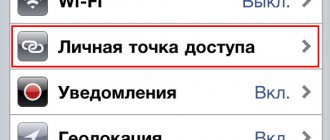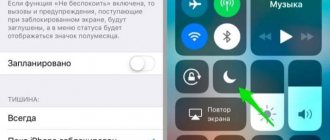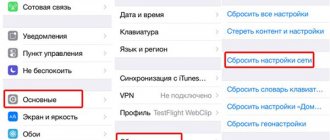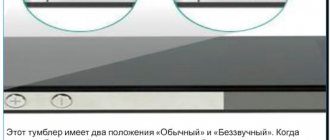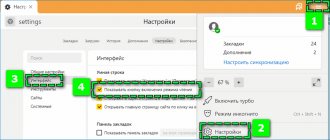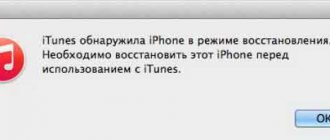It is known that with the release of iOS 13, owners of the iPhone 6S, SE and newer models were able to activate the dark theme for the software interface of their devices. But what should users of Apple smartphones do who do not have the opportunity to update to the latest version of the Apple operating system, but at the same time want to take advantage of all the advantages of the dark interface of the software platform and the software operating in its environment? Let's figure it out.
Settings menu
Let's go to "Settings". Radical changes have already taken place here. In the new color, familiar menu items look fresh and unusual. In my opinion, the innovation came in handy; everything is perfectly readable and does not cause discomfort.
Settings in iOS look good with a completely new look
By the way, if you missed the transition to dark design when you first launched iOS 13, you can enable it in the “Display and Brightness” menu. The parameters for automatically changing the design are also set there.
Where to look for dark mode if you haven’t turned it on right away
You can add an animated Dark Mode button to Control Center to quickly switch from one design scheme to another.
Dark theme icon in Control Center
Features of the new interface in firmware version 13
Dark mode was an expected feature; many users wanted to see the addition back in version 10 of the operating system. A special feature of this offer is the fact that the option allows you to save battery power. This especially applies to owners of iPhone 11 Pro, as well as X and XS gadgets. The fact is that these gadgets have an OLED screen. On such a display, each pixel is individually illuminated. For this reason, when the client switches to night mode, most of the display will not be backlit, which means the charge can last longer.
Standard Applications
Calendar
And this is where the questions for Apple designers begin. Red on black? Seriously, guys, did you listen to Alice again to draw this? Or was it just too lazy to change the color of the buttons to something else? Maybe over time I’ll get used to it, but so far it’s a failure.
"Calendar" in dark and light design
Safari
In Safari, with the release of iOS 13, the design of the Favorites menu has changed slightly, but overall it looks organic.
Safari Favorites menu in dark theme
The color scheme does not greatly affect surfing, since all menus are hidden except the address bar.
Website Appleinsider.ru in dark Safari
Messages
Messages also only changes the background from white to black, but here it's really useful because it greatly reduces eye strain. Do you like to text at night? You will definitely like it.
List of all chats in the Messages app
Most often, messages come from the Ministry of Emergency Situations. Love them
Photo
In Photos, dark mode doesn't have much practical use. Does the application look good in the new design? Yes, it is quite. When editing photos, the background always turns black anyway.
The “For You” tab in a new design
Notes
This is simply beauty here. Yellow buttons, new editing tools. If, like me, you often use standard Notes, this will definitely suit you.
Dark design for Notes
In Mail, blue icons on a black background look very amateurish. I would do white ones. And letters often come with a white or some other background, which neutralizes the significance of the design theme in the application. I won’t say that it has become more convenient.
The main screen of standard "Mail"
Letter with new products from Okko
App Store
In the App Store, the dark design came in handy. It became a pleasure to study the selection of games and applications from Apple.
App Store screen with selections
Profile of the game "8 Ball Hero"
Guys, make white “Download” inscriptions. Oh please
Wallet
The black background made the Wallet app look like a real, solid wallet. And when you open the card, your eyes no longer burn out. It's a small thing, but nice.
A selection of cards in Wallet
Locator
Find My iPhone has become Find My in iOS 13. I hope the designer of the new icon has already been fired. Surprisingly, everything turned out great. Only on a black background would white icons be cooler.
Map with my devices in Latitude
Dark theme on iPhone
To be honest, the first thing I did when updating my iPhone was to install a dark theme. Sometimes you want something fresh, but with it the smartphone looks a little different. However, in addition to purely visual perception, installing a dark theme also has practical benefits.
- Firstly, you can set it to activate on a schedule so as not to strain your eyes in a dark room.
- Secondly, working with a darkened screen saves battery. It shrinks much less, which is especially important on “old” smartphones with an IPS matrix.
Also in the default set there are several wallpapers that change their color depending on the selected mode.
Implementation in third-party applications
Youtube
The video service has long and successfully switched to dark design. These are the kind of buttons that would look great in standard iOS applications.
In Youtube, dark design has become the main one
Yandex maps
“Maps” just received a dark mode, although “Navigator” from Yandex has had it for many years. Looks great. Apple has a lot to learn.
"Yandex.Maps" in dark design
Telegram
Telegram's dark theme is also perfectly adapted. Everything is perfectly readable, the icons and inscriptions blend perfectly with the background. But, if you don’t like it, then their color changes to absolutely any color. You can also change the application icon. This was not included in standard iOS 13 applications. Maybe it will appear in iOS 13.1? What do you think?
Telegram channel Appleinsider.ru in dark color
You can always share your impressions of the dark design of iOS in our Telegram chat.
Enable color inversion
If you prefer to view objects against a dark background, use the Invert Color tool.
To use the Invert Color feature, open the Settings app and tap Accessibility > Display & Text Size.
Smart inversion
The Smart Invert effect reverses the colors on your display, except for the colors in images, media, and some apps that use dark colors.
Classic inversion
The Classic Invert effect reverses all colors on your display.
Turning on filters
If you are colorblind or have other vision problems, use the Light Filters feature to correct color reproduction. Note that the Color Filters feature changes the colors of images and videos, so you can turn it off if necessary.
Open the Settings app and tap Accessibility > Display & Text Size > Color Filters. Three example color spaces will be displayed on screen to help you choose the one you want. Swipe left or right to find the filter that best suits you.
This example shows pencils from left to right in a color palette ranging from red and yellow to purple and brown.
This example shows three color intensity columns.
This example shows vertical lines on a variable color background to help identify color vision problems. Select a filter that shows the entire line.
Filter selection
Once you turn on filters, you can choose from four preset filters.
- Shades of Gray
- Red/Green filter (protanopia)
- Green/red filter (deuteranopia)
- Blue/yellow filter (tritanopia)
Adjusting Color Intensity
You can adjust the intensity of any light filter to suit you. Increase or decrease the intensity of the filter using the Intensity slider.
Adjusting the Hue
If you have color or light sensitivity, tap Tint to change the color of the entire display on your iPhone, iPad, or iPod touch. Use the sliders to adjust the display color and effect intensity.
How to remove black and white screen?
You can disable the black and white screen on Android in the same way:
- Open Settings Settings on your Android phone.
- Go to the "For Developers" section.
- Then go to the “Hardware rendering acceleration” subsection.
- Click on the “Simulate anomaly” option.
- In the menu that appears, select “Disabled”.
Interesting materials:
What is pirouette arrhythmia? What is an archive of VK records? What is archiving? What are accidents and disasters? What are accidents and incidents? What is an industrial accident? What are public roads? What is an answering machine on an iPhone? What is a bacterial disease? What is the basic tariff of Sapsan?