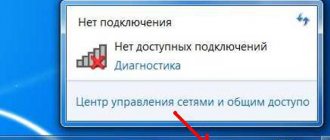To connect client devices to the router, use either a wireless Wi-Fi connection or a cable. Today, most users prefer the first option. It is much more practical - you don’t need to entangle your apartment in a network of wires, and to connect a new device to the network, you just need to enter a password. But most desktop PCs are not equipped with a wireless module. The same as some set-top boxes or network printers. Yes, and setting up, and even more so reflashing the router, is recommended to be done via a cable connection, since it is more reliable. Therefore, you cannot do without a cable on a local network.
Types of network cables for the Internet
The list of main types of network cables:
- coaxial;
- fiber optic;
- twisted pair
The design of a coaxial wire includes a conductor with a dense insulating coating, a copper or aluminum braid, and an outer insulating layer. In addition to connecting to the network, Internet products are used to translate signals from antennas and television satellites to build high-speed digital networks (cable TV).
RJ 45 pinout – Twisted pair crimping: diagrams, connection methods
The configuration of the wire connectors is different:
- The BNC connector is attached to the ends of the cable, providing connection to the T-connector and barrel connector.
- BNC barrel connector is designed for connecting damaged elements or extending the wire to expand the range of the network or connect additional electrical equipment.
- A BNC T-connector is a tee used to connect computer equipment to the main network line. The wire has 3 connectors (1 is intended for output to a centralized network, 2 connectors are necessary for connecting a local system).
- The BNC terminator is designed to act as a ground plug, preventing the signal from propagating outside the local line. The connector is required for stable operation of network connections that occupy a large area.
To create local lines, a twisted pair network cable is used. The products include pairs of twisted copper conductors with an insulating layer. A standard wire consists of 4 (8 conductors) or 2 pairs (4 cores). According to standards, there should be no more than 100 m between devices connected by cable. The wire is available standard or with protection. To work with the cable, an 8P8C connector is used.
Before choosing a twisted pair Internet cable, you need to determine the subtype based on the characteristics of the outer layer (thickness, presence of reinforcement, composition). The UTP wire with a plastic outer layer is not protected and is produced without grounding. F/UTP, STP, S/FTP products are manufactured with shielding.
Twisted pair cable markings reflect categories based on the color of the insulating layer:
- gray (used in the interior spaces of buildings);
- black (used to designate products coated to protect against precipitation and electromagnetic radiation, used for outdoor structures);
- the orange hue is used to indicate non-flammable polymer compounds.
Fiber optic cable is an improved wire for building network lines. The product consists of plastic fiberglass light guides with plastic protection. Cable products are characterized by high speed of information transfer and are resistant to line interference. The wire can connect systems over long distances. Products are divided into single-mode and multimode.
Fiber optics use different types of connectors (FJ, ST, MU, SC). The wires are inexpensive, look aesthetically pleasing, but require the purchase of additional equipment and are difficult to install. The products are used to form large-scale network systems and create access to the Internet at high speed.
Copper conductors in an Ethernet cable are produced:
- whole;
- twisted.
Solid conductors are strong, reliable, durable, but less flexible. The products are intended for stationary indoor systems or short installations on external structures. Stranded products consist of thin copper wires twisted together. The cables are durable, flexible, and are designed for placement in work spaces and in places where objects need to be moved.
Types of twisted pair cable
What kind of twisted pair cable is needed to connect to the Internet? Twisted pair cables are divided into types:
- monolithic;
- stranded;
- shielded;
- unshielded.
Monolithic (one core) is used for laying in the walls of a building and installation to the terminal equipment of a communication line, for example, to an information socket on one side (apartment) of the communication channel equipment (provider). It is not intended for connecting network devices due to the impossibility of bending due to the single thick core.
Multi-core twisted pair cable is an ideal solution for connecting devices (computers, routers, TVs, switches, printers) and connecting them to an Ethernet socket. The small diameter of the cores allows you to bend and twist the cable as required when connecting devices in the apartment.
It is impossible to use stranded twisted pair wire in an information socket for two reasons:
- The wires break easily when screwed into the connector.
- Signal attenuation in multi-core twisted pair cables occurs at a distance of more than 100 meters.
There are several types of twisted pair cable shielding, which are clearly visible in the photo.
For laying cable in an apartment, a four-pair U/UTP solution is sufficient. UTP or U/UTP means that security is not provided. The F prefix or simply FTP means that there is one external common screen wrapped around four pairs.
Coaxial wire
The very first cable created for connecting the Internet. Patented in 1880, used for transmitting high frequency signals. In modern times it is rarely used, but it is impossible to completely exclude it.
The device looks like this:
- It consists of a central conductor.
- The conductor is surrounded by a dense layer of insulation.
- Next comes copper or aluminum braiding.
- The outside is covered with a rubber insulating layer of several millimeters.
It is divided into two types: thick and thin. Each variety is used depending on the application environment. The specificity of such a wire is increased flexibility and speed of signal attenuation. Therefore, the transmission speed is not designed for long distances, reaching a maximum of 10 Mbit/s.
Nowadays the coaxial type is not used for the Internet due to its too low speed. The only area of application is cable television. However, it is also gradually disappearing, as modern routers allow the installation of wireless television.
Types of Internet cable connectors for coaxial wire represents a large collection consisting of:
- A BNC connector installed at the ends of a wire to connect to other connectors.
- BNC T-shape. This is a tee to connect the device to the main line. Contains three connectors, one of which is required for a network card.
- A Barrel-type BNC is required if the connection between trunks is broken or the length needs to be increased.
- BNC terminator. This is a plug that blocks the propagation of the signal. Two grounded terminators are required for the network to function properly.
Benefits of fiber optics
Fiber optic cable is a special wire made of glass and plastic. Thanks to it, the beam is transmitted using its reflection. There are single-mode and multi-mode cable fibers. In the first case, the beam propagates in one copy, and in the second case, in multiple copies, when each beam (mod) is introduced into the cable at a certain angle. Data transmission using this technology was first carried out in the 1950s.
What are the differences between 3G and 4G networks: features, advantages and disadvantages. Among the features of this type of wires, the following can be identified, which are also advantages of the technology:
- Fiber optic lines are not affected by electromagnetic waves and fields, which means that in any conditions you can fully experience the good quality of communication and its reliability;
- The data transmission speed over optical fiber is high-speed. This makes it possible to exchange information many times faster than via any type of iron wires;
- The absence of electromagnetic radiation, which makes it possible to increase the security of this type of data transmission. Optical cables cannot be used for wiretapping. To do this, you need to completely destroy its structure, which will be noticed by low signal speed and various types of interference;
- Due to the technology used, the cables do not require a large number of relay points, which reduces internal interference when transmitting binary information.
Setting up the router
How to enter provider data and configure the router to the network - using the control panel or through the existing mobile application. As a rule, on the box of the router or in the instructions included with the sale, all this information is presented in detail. For example, the control of a router, or more precisely, their panel - tp-link, can usually be opened at the following addresses:
- https://192.168.0.1;
- https://tplinkwifi.net/.
The default login password and name is usually admin, admin. It is necessary to carry out the first launch, during which the settings wizard will be launched with prompts. According to the instructions, enter all the provider data step by step. If everything is entered correctly, but the panel cannot be opened at the address indicated on the router or box, you should look for other data for a specific router model.
Why twisted pair?
Several types of Internet cables are used in the network infrastructure:
- Coaxial – used in radio communications, automation systems, security systems, video surveillance and television broadcasting. It works on the principle of transmitting radio frequency electrical signals.
- Fiber optic - used to transmit information over vast distances at a higher speed than in radio-electronic communications. It works on the principle of transferring light within itself, using total internal reflection.
- Twisted pair - used in cable systems, telecommunications and computer networks. It works on the principle of connecting two nodes and using separate media to transmit information in different directions.
A twisted-pair cable consists of several pairs of insulated conductors, twisted together with their own twist pitch, covered with polypropylene or polyethylene insulation. If the cable is of high quality (more on this below), the insulation consists of foamed polyethylene and Teflon. This protects against high dielectric losses and during operation at elevated temperatures.
Additionally, twisted pair cable of the fifth category can use a protective shield against electromagnetic interference, and also use a “breaking thread” for the convenience of tearing the insulation when pulling, and for protection against tearing. The core of the conductor is a monolithic copper core (0.4-0.6 mm) or several pairs of cores in a bundle.
Due to its low cost and ease of installation, twisted pair cable is widely used to equip office and apartment buildings with local networks and the Internet.
At the ends of the wire, an 8P8C plug is used (popularly the name of the RJ45 standard has stuck, which is a little incorrect) to connect network devices in local LAN networks, that is, computers, routers, switches, hubs and others.
It is easy to recognize the purpose of the cable by the color of the insulation:
- black – adapted to the influence of external factors (air, dampness);
- orange - indicates the resistance of the insulation material to high temperatures and combustion;
- light gray - used for laying inside buildings, houses, apartments, offices.
Internet connection using fiber optic
The most widespread Internet in the Russian Federation, the network of which operates on the basis of optical fiber, is provided by the provider Rostelecom. How to connect fiber optic internet?
First you just need to make sure that the optical cable is connected to the house. Then you need to order an Internet connection from your provider. The latter must provide connection data. Then you need to configure the equipment.
It is done like this:
- After installing the optical fiber and connecting the equipment that ensures operation in optical passive networks, the provider’s employees perform all subsequent configuration independently.
- First of all, install the yellow cable and socket as shown in the figure below.
- You can have your own Wi-Fi router; you don’t have to purchase a router from Rostelecom. Wi-Fi is connected to a fiber optic cable, an optical terminal and a main cord, through which the router is connected to an optical outlet.
- It is necessary to choose the most ventilated place possible for installing all equipment. The installer from the provider company should indicate exactly where the network elements need to be installed.
The terminal is equipped with a special socket that allows you to connect to a computer and connect the router to the Internet. In addition, the terminal has 2 additional sockets that allow you to connect an analog home telephone to a fiber-optic connection, and several more sockets are provided for connecting television.
What types of veins are there?
Several core options are used in network wires:
- copper;
- copper-plated
Types and categories of optical fibers and cables. Singlemode and multimode
By type and purpose, single-mode and multimode optical fibers (as well as cables consisting of them) are distinguished.
- Single-mode fiber optic threads transmit only 1 light signal (one mode). The diameter of their core is 7-10 microns (in communication systems - 9 microns), and the narrower it is, the lower the dispersion and the less attenuation of the beam. The bandwidth of a single-mode cable is lower than that of a multimode cable, but it is capable of transmitting data over longer distances.
- Multimode fibers carry multiple signals simultaneously. Their cores have a cross section several times larger - 50-62.5 microns, which creates conditions for increasing the level of dispersion and faster pulse attenuation. These types of cables are designed for relatively short distances.
Fiber optic cables, which are used to build computer networks, are divided into 7 classes:
- OS1 is a single mode with a 9 micron core.
- OS2 is a broadband single mode with a 9 micron core.
- OM1 is a multimode with a 62.5 µm core.
- OM2 – multimode with a 50 µm core.
- OM2 plus – momomod with a 50 µm core for laser sources (improved).
- OM3 is a high-speed multimode with a 50 micron core.
- OM4 is an optimized multimode with a 50 µm core.
Single-mode cables are designed for long-distance intercontinental, interstate, intercity and intracity backbones (usually 10 km or more), as well as for connecting remote equipment nodes of telecommunications companies and data centers. That is, they are used where continuity (or a minimum number of connections) and increased line reliability are important.
Cables of this type are cheaper than multimode ones, but if you take into account the costs of the entire necessary set of equipment, then systems using single-mode transmission are more expensive.
Multimode cables are used to connect workstations and other end devices indoors to a network, for communication between floors and nearby buildings (up to 550 m). They are also used to equip additional communication lines in data centers.
To connect to the Internet, residents of multi-storey buildings most often use multimode cables of the OM3 and OM4 classes.
Fiber optic cables transmit data over distances of up to 40-100 km and support speeds of up to 100 Gbit/s. But these are only theoretically achievable values: the speed and quality of communication is affected by the category of cable and the equipment that processes the signal.
Number of cores
Twisted pair cable can be produced with 4 and 8 cores. To transfer according to the standard at speeds of up to 100 Mbit/s, you can use 4 cores, but to get more than 100 megabit/s - 1 Gbit/s, you will need all 8 cable cores.
Therefore, it is necessary to find out in advance what the Internet speed is in the apartment in order to select the correct number of twisted pair cable cores.
Products are also produced:
- single-core;
- stranded.
Crimping diagram - pinout
And now the science itself. It’s one thing to apply pressure, another thing is to correctly insert the wires into the cores (and this is the most important thing in order to correctly crimp a twisted pair), and into both connectors - a random set will not work here. The order is very important. In total, the connector has 8 grooves for 8 cores. If 4-core wires are crimped, some of the grooves are left empty, the main thing is to get it right.
First, let's look at the classic crimping of an 8-core wire. There are 2 ways:
- Direct cable crimping (type B, 568B) is used in 99% of cases. Used to connect peripheral devices to a router/hub/switch.
- Cross crimp (crossover, type A, 568A) - used for direct computer-to-computer connections.
For reference . Now modern adapters understand both of these methods, but the first option of direct crimping remains preferable.
The names of twisted pair crimping circuits are taken from the way the wires are arranged in relation to each other. Look at the images below and you will understand everything. The main thing here is a view of the connectors from below (where there is no leg).
Direct crimp
Use this pinout diagram!
If the pictures are suddenly unavailable for some reason, the arrangement by color is:
1. White-orange 2. Orange 3. White-green 4. Blue 5. White-blue 6. Green 7. White-brown 8. Brown
Cross circuit
Four wires
Another option for 4 cores is the case when there are only 2 pairs. This is how they usually do it:
The whole point of proper pinout is to match the wires on both sides of the cable, without even knowing how the connector on the other side was crimped. An unspoken standard where you don’t have to run to the provider’s shield. The numbers 1-8 in the pictures are sometimes squeezed out on the sockets, this is for those who do not want to confuse the order.
So which is better - optics or copper twisted pair?
Nowadays, any large and even medium-sized Internet provider uses optical fiber in a number of segments of its networks. And vice versa: no matter how the provider lures you with a connection to the “fastest new generation system,” certain sections of its networks are traditional copper cable. It’s just that the rules are dictated by environmental conditions (in some places they are more suitable for copper, and in others for optics) and economic feasibility, and marketing is marketing.
No one can say for sure what type of highway the providers “The Bronze Horseman” and “Optical Illusion” connected your home to, so we will assume that their offers differ only in the way they connect subscribers inside apartments.
The table below compares the properties of fiber optics and twisted pair:
| Optical fiber | Copper twisted pair | |
| Theoretically achievable communication speed | OS1 – 40 Gbps OS2– 100 Gbit/s OM3 and OM4 – 100 Gbit/s | Up to 10 Gbps for Category 6 and 7 cables. |
| Maximum continuous line length | OS1 – 100 km OS2 – 40 km OM3 – 300 m OM4 – 125 m. | 100 m |
| Physical properties of the cable | Thin, fragile | Thick, flexible |
| Exposure to external influences | Excessive bending, pressure, certain types of radiation | Electromagnetic interference, atmospheric electricity, corrosive chemical environments, fire, unauthorized connection to read data |
| Compatibility with client equipment | Requires the purchase of special adapters | Compatible with any device equipped with RJ-45 jacks |
| Service | Requires special equipment and training | Requires minimal skills and knowledge |
| Price | High | Low |
Let's summarize:
- A fiber optic line is up to 10 times faster and has a much longer range than twisted pair, it is not affected by interference from electrical equipment and power lines, is durable and strong, does not burn, and does not lose its properties from moisture, acids and alkalis. Does not allow spy tapping or eavesdropping via inductive connection.
- A fiber-optic network is easier to disguise in the interior; it does not require the installation of wide, unaesthetic cable channels.
- Fiber optics is, although flexible, glass, and any glass can crack and crumble. Therefore, installation and modernization of such a network requires great care. If damaged twisted pair can be cut and connected by simple twisting, then to restore broken optics you need a special welding machine and the ability to handle it. And sometimes even minor damage to a fiber optic line requires its complete replacement.
- The main advantage of twisted pair is its low cost and ease of use. Most likely, you will not be charged any extra money for connecting to the Internet via a copper cable, but you will have to pay for optics, because they are expensive. A twisted pair cable with a universal connector can be immediately plugged into a computer - and the Internet will appear on it. For optics, you will again have to fork out for a special socket, modem (ONT terminal or router), and network adapters. And this is also not cheap.
Purely fiber optic networks inside houses and apartments are still very rare; most often they are made hybrid - partly optical, partly copper wire, partly wireless. The optics are usually connected only to the modem, and the end devices - computers, smartphones, smart TVs, etc. receive the Internet over the same twisted pair cable or Wi-Fi, because they are not equipped with light signal decoding modules. This means that no matter what super speeds your provider promises you, slow network segments will reduce it to nothing.
So, your choice is “The Bronze Horseman” if:
- You don't want to overpay for something you probably won't get. If your devices that consume Internet traffic operate on outdated Ethernet or Wi-Fi protocols, then optics will not make them faster.
- You often move your computer from place to place, you have a dog that likes to chew wires, or small children who grab everything. And if the cable is damaged, it’s easier for you to fix it yourself than to pay a technician.
It is better for you to become a client of Optical Illusion if:
- You are for everything new against everything old. Fiber optics is the technology of the future and therefore worthy of investment. And even if it is not friendly with every device, we can expect that soon the manufacturers of the latter will come to their senses and equip their products with fiber-optic support. After all, consumers want this and are ready to invest.
- Finances are not a problem for you. You have modern technology that supports the latest wired and wireless communication protocols, and you are ready to make it “take the maximum height.”
- You need speed and that's it.
- Network security in terms of possible data leakage is your everything.
RK – 50: made by the USSR
The copper cable of the WiFi antenna RK 50-4-11 has a characteristic impedance of 50 Ohms, an error of 4%:
- The ohmic resistance per unit length is 10 mOhm/m.
- Black low density (high pressure) polyethylene insulation.
- Outer diameter – 8 mm.
- Operating temperature: minus 50 – plus 60 ºС.
- The wave shortening factor is 1.5.
- Some sophisticated dealers hide the price; according to some information, it is 75 rubles per meter of RK 50-7-11 cable. Apparently, the businessmen are waiting for a call!
The first number in the designation will be the characteristic impedance, the second will be the outer diameter of the internal insulation with tenths cut off, the latter is composed of two numbers:
- Type of insulation (1 – continuous insulation with increased heat resistance).
- Development number.
For comparison, the WiFi antenna cable RK 50-7-11 is used at temperatures of minus 60 – plus 85 ºС. The brand is thicker, heavier, you should think twice before contacting. The bending radius during transportation is not less than 100 mm. Determined by core class. If it’s just one wire, you don’t have to expect much; some brands have multi-wire cores (special flexibility). If, after purchasing, you try to tie a skein in the middle to save space, an incident may occur in the form of mechanical damage to the WiFi antenna cable. The minimum radius decreases with increasing operating temperature.
The attenuation of the product at a frequency of 2.4 Hz is skipped; there are figures for other wavelengths:
- 0.2 GHz – 0.14 dB/m;
- 3 GHz – 0.8 dB/m.
Let’s conclude that at the WiFi broadcast frequency we expect an attenuation of 0.7 dB/m. Serious value. For the height of a nine-story building, losses can negate the result of using a good directional antenna (if there is no signal amplifier that has chosen the roof).
Comparison of optical fiber and twisted pair
The Ethernet cable, which is widely used for wiring a wired local network, consists of copper wires. Providers cannot switch completely to fiber optics - compared to LAN cables, fiber optics are afraid of bends. Therefore, ordinary copper patch cord is still successfully used in network infrastructure (especially in home and office solutions).
I advise you to read about twisted pair in even more detail. And of course about Wi-Fi.
But, as for the characteristics of the cable itself, here is a visual table.
| Characteristics | Optical cable | Twisted pair (copper) |
| Achievable communication speed (theory, without interference), Gbit/s | OS1 – 40 OS2 – 100 OM3/OM4 – 100 | Cat 5e – Up to 1 Cat 6/7 – Up to 10 |
| Line length without repeaters (theory), km | OS1 – 100 OS2 – 40 OM3 – 0.3 OM4 – 0.125 | Any cable up to 0.1 |
| Physical properties | Fragile (afraid of bending), thin | Flexible (you can bend corners), thick |
| Equipment (compatibility) | Requires special adapters (PON port) | Works with any equipment with a LAN port |
| Service | Requires training and special equipment | Can be serviced at home |
| Price | Bites | Tolerant |
As for external influences, the connected optical fiber is not afraid of:
- Power pickups;
- Fire;
- Moisture;
- Temperature changes;
- Acidic and alkaline environments;
- “Line listening” due to ignoring inductive influences.
Tools
The main thing when crimping is to make a high-quality cut with knives on the shell. And for this you need to create the right strong pressure on the contacts. Well, we couldn’t do it without creating tools, although we can do without them.
Pros use a special tool called crimping pliers, or crimper. I’ve also seen names like “wire crimpers” or “connector crimpers.” Here, who already has what taste, you will probably hear some other versions.
This thing isn't that expensive. You can find a working copy for less than 1000 rubles. For a one-time repair at home, the thing is useless. But their main feature is their functionality tailored for twisted pair cables:
- Cut the braid exactly to the level of the wires
- Stripping wire insulation down to the core
- Simultaneous crimping of all knives with the required force
- Sometimes there is a socket for crimping and telephone cable (RG-11)
This is what they look like:
Copper or partially copper-plated cable
When choosing a wire, the length of the network and the number of connected objects are taken into account. At short distances, the difference in products made of copper or copper-plated is insignificant. When conducting networks longer than 50 meters in copper-plated wires, signal transmission failures occur. The conductivity of aluminum alloy and steel is lower than copper.
Products made of copper alloys are intended for the construction of large-scale local systems with a distance between objects of up to 10-20 meters. The products do not interfere with signal transmission. To connect a computer to tees, sockets, and switching equipment, cores with a combined composition (copper-clad) are sufficient.
The video below clearly shows the differences between a copper FTP core of a twisted cable and a copper-clad aluminum UTP.
Marking
All that remains is to determine the length and get acquainted with the cable markings in practice.
The main indicators are:
- U/UTP – unshielded;
- Cat5e – category 5e for 1 Gbit/s local area;
- PVC – polyvinyl chloride, shell;
- 4x2x0.48 – four pairs of two wires with a cable cross-section of 0.48 mm;
- Solid - a rigid type of core core (does not bend much, but has lower losses during signal transmission).
Choose the length based on the tasks for now, and not in reserve. Otherwise, this loop of wire will remain a loop for many years.
Internet cable laying
The first thing we strongly advise you to do is to lay a cable channel with a diameter of at least 2.5 centimeters from the landing into the apartment. Many owners, wanting to provide themselves with uninterrupted Internet, turn to two or even three or four local providers at once.
And imagine that each of them will drill your wall in order to stretch their cable inside the apartment. But your home may also have cable for television and landline telephone! Let there be one cable channel so that all the wires enter the apartment in one place, without unnecessary holes in the wall.
“Why do I need to run a network cable (twisted pair) throughout my apartment?” - you ask. I’ll put a powerful router in the hallway, where the provider introduced the cable into the house and that’s it, Wi-Fi is guaranteed! And no worries. Yes, a router won’t hurt you in any case to use the Internet on your smartphone. But if the apartment is large, the walls are reinforced concrete, and there is interference from neighbors’ Wi-Fi, problems will arise.
Alternatively, you can create a network of two or three routers installed in different places in the apartment. But, again, you will have to run an Internet cable to them if there is no “bridge” or repeater function. In addition, wired Internet is still more reliable and faster than wireless Internet, as proven by the experience of numerous users.
Therefore, decide exactly where your computer and laptop will be located in your apartment. It is possible that you have several of them - each family member. Choose the optimal place to stretch the Internet cable (twisted pair) where you need it. If major renovations in the apartment are not yet planned, then you can hide the cable under the baseboard or behind the ceiling space. This is what is often done in offices.
If you are still doing major repairs, then it is advisable to lay the Internet cable in grooves along the walls or under the floor screed. In this case, you must be guided by the following rules:
- Never place network, telephone, antenna and other low-current cables in the same groove, parallel to 220 Volt power lines! It is unacceptable! If it so happens that there is no other possibility, low-current cables can intersect with power cables at right angles. But it is better to avoid such a situation. The distance between the power supply cable and the low-current twisted pair must be at least 20 centimeters; this is a norm that must be adhered to;
- Under plaster and screed, it is recommended to lay the Internet cable in a corrugated pipe to ensure insulation and avoid strong bending and stress;
- The maximum length of the Internet cable from one point to another is 80 meters. Consider this point when choosing a location for your home computer;
- Avoid kinking the cable or bending it excessively. If you need to turn a twisted pair cable and bring it into the room from the corridor, the bending radius should be at least 8 outer diameters of the cable;
- The cable fixation points in the grooves should be at a distance of about 50 centimeters;
- The cable is fixed with clamps, brackets, and other snap-on fasteners;
- Crimping of a network cable is always carried out only with special tools.
Always purchase an Internet cable, twisted pair cable of appropriate quality, UTR5 standard. If you don’t know what to choose, consult with specialists or representatives of your provider.
When the Internet cable has already been laid, it needs to be connected to a network outlet or connectors. Be sure to leave a small margin of cable length so that you can easily connect it. The installation boxes will be the same as for conventional sockets and switches, which the Rmnt.ru portal wrote about in detail. Here it is already allowed to locate an Internet outlet next to a power outlet; they are even combined into one group of installation boxes with a common frame.
In general, laying an Internet cable is no more complicated than ordinary wiring of electricity throughout an apartment. And if you can’t handle it yourself, contact specialists.
Luxurious 7/8" WiFi antenna cable LDF5-50A
You can get a WiFi antenna cable for 80 rubles per meter, the product will provide shockingly low losses - 0.0663 dB/m. This is much lower than the products discussed above.
- Resistance 50 Ohm with 2% accuracy.
- The wave elongation coefficient is 1.16.
- The operating temperature values are kept under wraps; according to some information, the product is suitable for outdoor installation. Please check with your dealer.
- External diameter 28 mm.
The closest twin of the technological miracle is considered to be the RK-50-22-37 cable with similar characteristics.
- Attenuation is 0.07 dB/m at 2.4 GHz.
- The wave shortening factor is 1.13.
- Operating temperature minus 60 – plus 80 ºС.
- The minimum bending radius is 120 mm once.
- External diameter 27.7 mm.
- The price remains unknown.