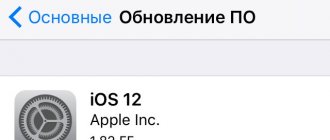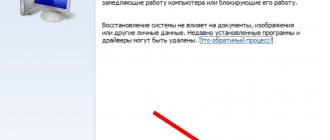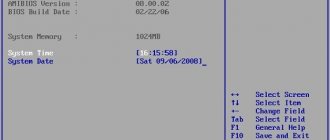Users rarely have to roll back firmware to previous versions. Meizu receives new versions of the Flyme shell infrequently, especially when it comes to global updates. And smartphone owners are trying to install new things as early as possible, even beta versions. New products come across as crude, do not work well with the smartphone, or the user simply does not like the new interface. And you have to return to the old, proven version. Rolling back the meizu firmware is not difficult - the main thing is to carefully follow the instructions.
How to prepare for flashing
It is better to roll back from flyme 7 to flyme 6 by completely clearing all data. Therefore, we first make a backup (backup copy) of all important data to a third-party storage device. Important contacts from the phone book can be copied to a SIM card, but it is more convenient to enable synchronization with Google so that when you log into your account, all phone records will be restored automatically.
You will need to download the required firmware from the Flyme website. Go to the page https://flymeos.com/firmware.html, select the smartphone model and download the file of the required version in the form of an update.zip archive. All current smartphone models are represented, including m3 note, m5s and m6. Here you can see the changes in the version.
If the phone is a Chinese version and not a global version, then the firmware is downloaded from the site https://www.flyme.cn/. It is not recommended to install global firmware on a Chinese phone. As well as downloading it from a third-party site, custom firmware may not work correctly and turn the smartphone into a “brick.”
List of changes
- Security system updated: October 1, 2019
- Fixed a bug in the Calculator that did not allow percentages to be subtracted and added correctly
- Improved interface animation smoothness
- Improved speed of opening and closing applications
- Improved full-screen display of .epub books in the Lithium
- MEIZU Messages app Google Messages
- Sorting of applications in the Application Index has been changed from Cyrillic to Latin
- Added a new way to control gestures: Easy gesture
- Added statistics and settings for using data from Google
How to roll back the firmware using the example of Meizu M5
How to rollback flyme 7 to flyme 6? Take the downloaded update.zip and copy it to the internal memory of the phone. You need to place it in the main folder. If the archive name is different, the smartphone will not be able to recognize it as a firmware file.
Now, how to roll back the firmware on Meiza M5 and other models. We turn off the smartphone and start it by holding the button to increase the volume. A menu with two checkmarks will light up.
We mark both, and to install the firmware on the m5, click “Start”. Enter the phone password (if you have one). The installation process will start. All that remains to be done is to wait for the device to finish and start, which will take time.
If you have any questions, please let us know Ask a Question
What will Flyme 7 be like and what are its features?
Many small changes have been made to the Flyme 7 firmware, but besides them, many smartphones will receive face unlock at a speed of 0.1 seconds. The function will work as quickly as the more familiar fingerprint scanner on Meizu 15.
Positive changes affected the camera. Thus, the AI Beauty mode has been improved, thanks to which, as a result of treatment, the skin looks more natural, while its texture was previously blurred. In addition, the results will vary depending on your age, skin type and other features. Flyme 7 review showed that the function works in real time, so it is available even when communicating in video conferences.
Artificial intelligence is now included in OneMind v2.0, due to which it will better understand the user’s needs and generally have a positive effect on the operation of the smartphone.
Meizu Flyme 7 will learn to launch applications in a miniature floating window, which allows you to work with several applications simultaneously. In practice, this is very convenient, because you can, for example, leave a YouTube video in a small window and simultaneously communicate on social networks. The Flym 7 update offers new animations and notifications in the interface. Applications can now be sorted alphabetically and moved with incredible precision. In addition, “Night mode” is available in any application. It changes color temperature depending on the time of day to make using the phone as comfortable as possible.
Another important feature is that now even if you break the screen on your Meizu, the data can still be restored. To do this, the phone is connected to the computer, and the friend will have to send you a special message that activates the recovery mode.
Appearance
The first noticeable changes in the system are a new interface for loading and initial optimization of applications. Now a black background with white inscriptions is used, which is why the device does not “blind” the user.
The second external change is updated icons of standard applications and their interface. During initial setup, you are now prompted to choose one of three pre-installed themes, just like in MIUI.
The desktop interface has not undergone noticeable changes - Flyme does not offer a separate application menu, so all programs and widgets are placed on desktops and sorted into folders.
With a pinch you can open the editing interface - add a widget, change the wallpaper. If you select several icons at once and “drag” them onto the thumbnail of the desired work screen, you can quickly move them to the right place.
The system now uses a bold font by default. Switching to the more familiar standard option requires a reboot.
Kids mode
Users who give their smartphone to children will probably like the children's mode - it allows you to set the usage time, minimum battery charge, and access to selected applications.
Flym 6 - what has changed? Has it gotten better or worse?
First, let's answer the most frequently asked questions that interest all users regarding Flym 6.
1. Has the lifespan of a single charge increased, how does a smartphone with Flyme 6 hold up the battery? - no, the firmware did not bring anything new in terms of autonomy. Flyme 6 still consumes the battery, just like Flyme 5, which means that the developers did not change anything at the kernel level, and if they did, it was to a minimum.
2. Is the sound better in headphones or from an external speaker in Flyme 6? - no, the sound quality remained at the same level, and the DAC did not spontaneously increase in smartphones with the new shell, so there are no changes in this regard.
What's new in Flyme 6?
1. Firstly, the boot animation has changed. Instead of a white screen with a blue ball and the Fly icon, the new shell shows a black screen with a white ball - everything is simple and minimalistic.
2. Secondly, the animation of the battery charge on the lock screen has changed (picture in the center) - now everything looks very nice.
3. Thirdly, the developers completely changed the Flyme 6 launcher, redrawing the icons and changing the fonts. In addition, now when moving icons the user can see how much space it takes up (a gray square appears around it). The design of folders into which groups of icons can be moved has changed, plus changes have also been made to the notification curtain. The settings category icons in the curtain have become smaller; they can be swapped, deleted or added. The settings button has disappeared from the curtain and this is not the most correct solution, since you can now enter the settings only from the desktop and that’s it. A long press on the icon in the curtain allows you to go directly to the advanced settings of a particular category - this is convenient.
4. The developers have also changed the multitasking menu in Flym 6 - instead of vertical windows that scroll up/down, we are greeted with windows that scroll to the right or left. This is reminiscent of multitasking in the iPhone, but it is worth noting that something similar was available in HTC smartphones 5 years ago. The quick clear button for all running applications remains in place. An interesting innovation in multitasking - now, when you pull the application window from top to bottom, three icons appear: lock, secret and many. The lock is responsible for ensuring that the application is not unloaded from RAM, the secret hides the application in background tasks, but does not kill it, and it means that the application can work in multi-window (parallel launch of two utilities on the screen at the same time).
5. All users of Chinese smartphones know the sad story of receiving notifications from applications - half of the utilities send them, and half don’t, no matter how you twist the settings. In Flame 6, everything remains at the same level, although now more applications send new notifications, which is undoubtedly pleasing.
6. The camera application has changed a lot. Now it has become easier to take photographs and, especially, shoot video, since three plates have appeared at the bottom of the camera: portrait, auto and video. You no longer need to fiddle with camera settings in order to start shooting video. Just flip the block to the video inscription and voila, shoot videos. The portrait mode is, of course, necessary for taking portrait photos, and the scale from 0 to 5 makes it possible to make the face of the person being photographed more beautiful. If there is a problem with your face, turn the value up to 5 and rejoice at the result. By the way, the front camera also has a degree of beauty. In addition, there are all sorts of effects to guarantee the best selfie photo. Switching from the main camera to the front camera is done by pressing the button located at the bottom of the camera. When shooting with the main module, you can use a gesture to change the exposure metering by first tapping on the screen, and the finished photo has the ability to post-focus. Finally, the camera can be launched by double-clicking the Home button.
7. The Weather application was also redrawn. Now the utility has become more beautiful, but practically nothing has changed in terms of information content.
8. The changes also affected the music player. It has become more refined, beautiful, the design and transition animations have been changed, plus the equalizer has been slightly adjusted.
9. Screen Recorder has been added to Flyme 6. It allows you to record absolutely everything that happens on your smartphone screen without using third-party software. Screenshots have also changed - now you can capture a certain part of the screen or the entire screen as desired, as well as add text, drawings, etc.
10. The alarm clock has changed - new animations have appeared, the calculator and the sound recording application have been redesigned with the ability to subsequently adjust the audio track. The Tools utility now has a sound level meter and a randomizer (tosses a virtual coin).
11. The developers have redesigned the settings menu in Flyme 6. The font has become bolder, new menu items have appeared, plus everything has become multi-colored and colorful. There is a new animation when checking for new system updates.
12. The One Mind Engine feature has appeared. Flyme 6 is positioned by Meizu as the first step in creating an operating system with artificial intelligence. Added Game mode, which when starting the game increases system performance in general, thereby improving FPS in games. One Mind Engine can also sort applications based on which ones the device owner uses most often. Applications that the user has added to exceptions will always work properly, and Flyme 6 will mercilessly remove the rest from running ones in order to reduce power consumption of RAM and processor memory.
13. Added Parallel Space - a function responsible for configuring the smartphone depending on which fingerprint it was unlocked with. That is, now you can customize a smartphone for each new person depending on the user’s preferences.
Release date and list of smartphones that will receive Flyme 7
The release date of Flyme 7 has already arrived, the first Meizu smartphones began receiving updates shortly after the announcement of Meizu 15 and 15 Plus.
List of smartphones that will receive the Flym 7 firmware update:
- Meizu Pro 7 and Pro 7 Plus
- Pro 6, Pro 6 Plus and Pro 6S, and Pro 5
- Meizu MX6, Meizu E3, Meizu M6 Note, Meizu M5 Note, Meizu M3 Max, Meizu M3 Note and Meizu M6S.
- Meizu E2, Meizu M3x, Meizu MX5 and Meizu M2 Note (though the update will reach them later than the others).
Review of new features and capabilities of Flyme 8
The top-end smartphone Meizu 15 Plus appeared on the Internet
Meizu E3 is a mid-budget phone with excellent characteristics for its price
Meizu 15 and 15 Plus are the brand's anniversary smartphones that will receive interesting characteristics
Xiaomi Miui 9 - what to expect from the new shell?
List of Xiaomi and Redmi smartphones that will soon be updated to MIUI 12
Meizu 16S and 16S Plus are the first Meizu flagships with a triple camera
What's new in EMUI 10 - a list of smartphones that will receive the new firmware and its brief overview
Multitasking menu
Previously, running applications were scrolled vertically, but in the new firmware version they are located horizontally. Under each program it is indicated how much RAM it consumes.
If you pull the app card down, three options will appear: “lock” to prevent it from being closed, “secret” to blur the image in the multitasking menu, and “many” to open the program in multi-window mode. The latter feature is currently only supported by native and a few third-party applications, with other developers gradually joining.
Safety
The Security application has been changed. Now cleaning files, cache and garbage are in one section, you can activate automatic cleaning of the device memory.
It is now possible to view energy consumption statistics for 24 hours in addition to the existing options (3 hours, 6 hours, 12 hours). Thanks to this innovation, the user will finally be able to find out how much battery power the smartphone has consumed throughout the day.
A payment protection section has also been added, which blocks malicious processes during payment, including screen overlays and suspicious actions of third-party applications. This should help prevent your device from being hacked. The new feature does not yet work with all banking applications.
In general, in Flyme 6, Meizu paid special attention to protecting user data. For example, a password protection option has appeared in the settings. After its activation, the password can only be entered on the native keyboard, since third parties can collect the entered information. Another notable innovation is the function of searching for a smartphone through a Meizu account.
The user is given the opportunity to choose the level of access to the functionality and content of the device: regular, guest or confidential. The feature is called Parallel Space. For speed and convenience, you can switch between modes using your fingerprint or password.
Important requirements for flashing a smartphone
The Meizu Pro 7 update installs quite quickly, but many users forget about several points, failure to comply with which leads to problems with the OS.
For Meizu Pro 7, updating to Android 8 will take place without consequences only if the battery charge exceeds 25%. Otherwise, the device simply will not have time to update and will stop working.
It is also recommended to clear the data stored on the gadget’s internal storage before installing updates.
This will help avoid problems caused by installing third-party applications, as they make serious changes to the operation of the OS. However, you can safely skip this point if the following conditions have not been met:
- The smartphone needs to be rolled back to an earlier firmware version;
- Root access was opened;
- The previous installation of updates caused errors.
What do OS Flyme updates provide?
The Flyme OS update expands the functionality of the smartphone software and optimizes the operation of the mobile device hardware. For example, the following innovations were implemented in the FLYME 5.1.6.0G update:
- there is an option to set different melodies for two SIM cards
- the “Serial Shots” album has appeared, which will contain frames taken in burst mode
- added User Center – operating system user center
- increased camera shutter speed
- Improved sound quality in system messages
- added a special section for installing software via USB.
And this is not even 10 percent of all the declared changes that users saw with the latest Flyme update. Therefore, all owners of Meizu phones that support this environment should monitor the “freshness” of the version of the Flyme operating system. After all, every update makes your device an even more perfect and technically advanced device.
Gestures
Working with gestures remains unchanged - on the desktop you can swipe from top to bottom or back to open the curtain and the global search menu, respectively. When the screen is turned off, various taps, swipes, and letters work to turn on, unlock, open notifications, switch songs, and launch applications.
How to make a backup
Creating a backup will not take much time. It will be useful not only for those who are planning to flash a smartphone, but also for those who simply want to protect their files from unintentional deletion. To create a backup you need to do the following:
- Open the Settings app;
- Go to the “Memory” section;
- Click on the “Backup” item;
- Click the “Make a backup” button, select the files of interest and create a backup from them;
- Copy the backup file to your computer while you update your smartphone.
After flashing the gadget, the backup file can be transferred back to the smartphone.
To restore all information, you will also need to go to “Settings”, and then to the “Backup” item.
Conclusion
The article describes in detail what Flyme is in a Meizu phone, its main features, advantages and disadvantages. The shell pleases with pleasant functionality and wide settings. At the same time, weak support and lack of optimization negates all the company’s efforts. Therefore, Meizu does not have loyal fans, as is the case with Xiaomi, who can tolerate the lack of support from the manufacturer. And combined with the lack of progress and innovation, the company found itself on the verge of bankruptcy.
Which shell do you like best? Do you prefer Flyme, MIUI or pure Android. Leave your preferences in the comments at the bottom of the article.
Notifications and quick settings menu
It is now possible to quickly respond to messages directly from the notification shade. Alerts are sorted into important and unimportant according to your settings. It is very convenient that all notifications from one application are “layered” on top of each other and do not take up extra space.
The settings icon disappeared from the right corner of the screen, and two icons appeared instead: a box and an arrow. Notifications from those applications that you have marked as unimportant are sent to your mailbox. Clicking on the arrow takes you to the quick settings menu.
Now there are five icons in a row, which allows you to use free space more efficiently. Moreover, the user can configure which actions he wants to have quick access to. Among the innovations is the ability to record from the screen.
A long press on the switch takes you to the corresponding item in the settings menu.
Camera
Perhaps, among the proprietary programs, the Cameras application has undergone the most processing. Meizu itself said that it collaborated with Arcsoft, whose algorithms are now used for image processing.
Switching between modes has become more convenient, since the most important of them - photo, portrait and video - are located at the bottom of the screen. Other modes can be accessed in the camera settings.