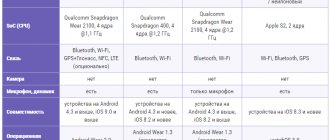What can smart watches do? Why are they so popular? These questions are asked by buyers who are getting acquainted with Smart Watch. Usually, after several days of active use, ambiguities go away on their own, because the functionality of the iWatch surprises even experienced users.
If you want to know the differences between the Apple Watch Classic and Edition and Sport models, we recommend reading the article at the link provided.
Essentially, manufacturers have selected the most popular features of modern smartphones, adapted and placed them into a small wrist device with good packaging from the manufacturer. So, what features does the Apple Watch have ?
Taptic Engine - a feature in the Apple Watch
One of the main advantages of smart watches. The device seems to touch your hand when a new alert arrives. Moreover, notifications from different applications are felt differently by a person: you can easily distinguish an SMS message from an indication from a navigator.
It is convenient to use this function as an alarm clock. You and your loved ones will no longer have to jump out of bed from the annoying ringing of the clock.
Unlocking your Mac
Not all users know that the Apple Watch allows you to unlock your MacBook without entering a password. To try this feature, you need to link two devices to the same AppleID account and enable two-factor authentication.
In MacOS settings you need:
- select the iCloud tab;
- open account settings;
- enter your Apple ID password;
- section "Security";
- confirm enabling two-factor authentication;
- create a password for AppleWatch on your smartphone in the “Password Code” sub-item;
- Enable the “Unlock with Watch” feature on your MacBook.
Fitness tracker
If you are an athlete or a fan of a healthy lifestyle, a smart watch will become a convenient assistant in analyzing and adjusting your daily routine. They use heart rate as the main indicator: the device has an optical sensor that works no worse than panels on treadmills.
Photo: Fitness tracker in iWatch
Thus, the Activity application calculates several parameters daily and displays them in the form of three colored circles:
- General activity.
- High activity (with increased heart rate).
- Time spent on your feet (helps you remember to take time away from your desk).
And the Workout app counts calories burned and distance traveled during the workout.
Fall Detection
A very important function for many citizens. When the heart rate decreases or increases, the watch can ask the owner if everything is okay. Also, if the owner’s heart rate drops critically and he stops moving, the Apple Watch will independently call the rescue service.
How it works?
- If the user is on the move and the watch detects a critical condition, a request to call emergency assistance is displayed on the screen. The owner can select the proposed option or press the side wheel to call an ambulance. You can decline help.
- If the watch detects that the owner is not moving, it will again offer to call for help. If there is no movement within 1 minute, the clock will count down from 30 to 0 and automatically call emergency services. In this case, the gadget will report the coordinates (latitude and longitude of the user’s location).
How to enable the feature?
To activate you need:
- Go to “My Watch” on your iPhone.
- Select "Emergency call - SOS".
- This is where it is enabled or disabled.
If the “Health” settings indicate an age of 65 years and above, the function will be turned on automatically.
Clock interface
The way a person communicates with a smart accessory is simple. He reacts to sight and touch. The device is controlled by the Digital Crown and operates via a sensor. For example, to display the dial, the user must click on the clock image or double-click on the side wheel.
Management is carried out through applications and icons located on the “Desktop”. Moving your finger from bottom to top switches to Glance mode. Moving from top to bottom will help you see the latest notifications.
A quick press of the side button will bring up your contacts, voice assistant, and Apple Pay. Double tapping the wheel will switch to the previous application.
Digital Touch function
Using this service, the user can send any image from the watch screen to his friend or loved one. You can also send a message about your health status and much more.
Did you like the article? Subscribe to our telegram channel. News comes out faster there!
- To send a Digital Touch message, you need to click on the heart.
- After this, a window will open in which you can draw anything you want. You can also change the color of the pencil here.
- If you press and hold the display, you can choose one of the suggested actions. For example, sending a kiss or surprising a friend with an angry state.
Screen Features
The user has access to smartwatches with display sizes of 38 mm and 42 mm. The resolution is the same as in previous versions: 272x340 and 312x390, respectively. A variation of the watch with an aluminum case is reliably protected by toughened Ion-X glass. The manufacturer equipped models made of stainless steel or ceramics with strong sapphire crystal.
Important! The mirror-like and completely smooth surface of the screen is resistant to scratches and cracks. In addition, glass has oleophobic properties. A special grease-repellent coating makes fingerprints on the screen almost invisible (in any case, they are easily erased).
In terms of image quality on the display, it is difficult to find any shortcomings. The screen of the Apple Watch 3 does not glare in the sun, the image remains clear even in direct sunlight. In dim lighting, you can also distinguish all the colors and look at photographs or text. The screen is equipped with an AMOLED matrix. The picture is bright (the manufacturer guarantees a brightness level of up to 1000 cd/m²). The color shades are not overly saturated, quite natural. In addition, the brightness here is automatically adjusted using a light sensor. High-quality detail, image clarity, wide viewing angle without shades of blue at the edges - all this is typical for the 3rd generation Apple Watch display.
Training
The training program has several types of classes. When starting a workout, the user can choose which sport he will now engage in.
Types of training:
- Walking.
- Run.
- A ride on the bicycle.
- Ellipsoid (special cardio exercise machine).
- Ergometer (to measure strength while using a rowing machine).
- HIIT is high-intensity training with periodic exercise cycles.
- Stepper (trainer with a load when walking on stairs).
- Hiking.
- Yoga.
- Swimming (with the possibility of choosing a place of practice - a swimming pool or an open reservoir).
- Wheelchair (for disabled people).
- Other types (here you can manually enter the sport).
Additional features
Let's take a closer look at the specific functions of smartwatches. Apple watch series 3 can become your personal trainer thanks to the updated Workout and Health apps. However, first things first.
Sports activities
The altimeter, together with the integrated GPS module, calculates indicators of any physical activity outside the home: in nature, on the street, on a sports ground, etc. The Workout app has been updated to include an interval training mode and more options in swimming mode (for example, you can mark each lap completed in the pool or open water). The new Apple Watch 3 easily adapts to the selected type of exercise or workout, based on this, data from the sensors is read differently. The list of available exercises is impressive:
- walking,
- run,
- water activities,
- exercises on simulators
- any mixed workout.
As in previous versions, you can set specific goals, which are represented as activity rings. Upon achieving a specific goal, the ring closes. However, the system can set a goal automatically, adjusting to the user’s data.
Cardiac activity monitoring
In the latest version of Apple Watch 3, tracking of cardiovascular activity has become more thorough. Continuous monitoring of the heart will allow you to notice any deviations and disruptions in heart rhythm in time. Data is recorded at rest or during physical activity, such as walking or running. The heart rate monitor measures heart rate every few minutes and automatically correlates them with the state of physical activity at the moment. The built-in gyroscope and accelerometer help him with this. If, in the absence of movement, the pulse significantly exceeds the norm, the watch notifies: it means that there are problems in the functioning of the heart. It is possible to measure the intervals between heartbeats. Thus, the user can prevent the occurrence of tachycardia and arrhythmia and consult a doctor in advance.
Telephone support
Perhaps the main feature of the third generation watches was the use of cellular communications without being tied to the iPhone . This became possible thanks to the built-in electronic SIM card, on which you can save your phone number and easily duplicate messages and calls. You don't need an iPhone: the watch is equipped with a built-in LTE module.
Important! Unfortunately, the version with cellular technology (Apple Watch Series 3 (GPS + Cellular)) is not yet available to Russian users. This may be due to the fact that cellular operators, for technical reasons, cannot implement the eSIM copy system.
Walkie Talkie
This is a new way to connect with friends who have iWatch. The application works like a regular walkie-talkie - you just press a button and start a conversation. Then let go and listen to the answer. Works via Bluetooth, Wi-Fi or mobile network.
Walkie-Talkie: How to use the Walkie Talkie feature on Apple Watch?
How much time?
The first thing you need an apple watch for is viewing the time, like on a regular watch. The manufacturer has made the function as convenient as possible. When you move your wrist, the backlight is activated, that is, in the dark the information on the screen will be visible, it can also be turned off.
There is a customization of the dials, there is a choice between classic hands and time display, like on an electronic watch - if desired. This apple watch feature will allow you to change the design of the watch from sports to business - depending on the needs of the client.
Wallet
The Wallet program makes it possible to control bank cards and purchased tickets in one program. Maps are entered into the phone and displayed on the Apple Watch. You can perform many card operations from the watch.
And this is not all that the device can do; its “stuffing” also includes:
- drawing;
- “Through Time” function;
- sending sketches;
- weather display;
- sleep tracking and monitoring app;
- assistant - Siri;
- listening to music;
- WhatsApp messenger support;
- sending your location to other devices;
- Voice Over;
- viewing public transport schedules;
- night mode (night shift);
- ability to control Apple TV.
And also much more.
Roman Vladimirov, Apple product expert, manager of pedant.ru. Consultant for the site appleiwatch.name, co-author of articles. Works with Apple products for more than 10 years.
Advantages and disadvantages
Despite the fact that the main highlight of the model (built-in cellular communication) does not work in Russia, the advantages are more than enough. However, the third generation also has its shortcomings. In our review of apple watch series 3, we will highlight what you need to pay close attention to.
- powerful processor;
- excellent OS optimization;
- ease of use;
- large selection of dials;
- holds a charge for a long time;
- waterproof;
- many sports functions;
- detailed analysis of cardiac activity;
- abundance of straps;
- Durable, scratch-resistant glass.
- there is no camera;
- model with LTE modem not available;
- high price (average cost of Apple Watch Series 3 38 mm - up to 24,490 ₽, Apple Watch Series 3 42mm - 26,989 ₽)