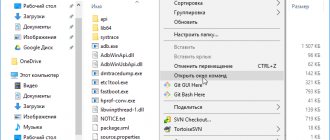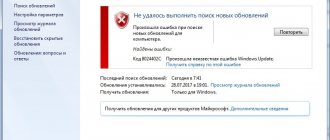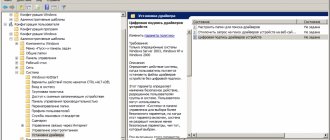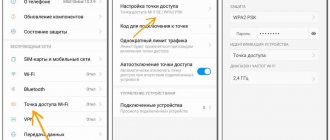Just recently, Google released the release version of Android 11 for some smartphones. These include the Google Pixel line, several Xiaomi devices, the OnePlus 8 line, a couple of Samsung flagships and several other smartphones from different manufacturers. As for other devices, they still remain without official updates to the latest OS. But third-party firmware based on Android 11 has already begun to appear, and some of them are quite stable and no different from what is installed on, for example, Pixel smartphones.
The best Telegram channel about technology (possibly)
The best Telegram channel about technology (possibly)
At the moment, of course, not all of the presented firmwares work perfectly, so you should first familiarize yourself with them before installing them on your smartphone.
Custom Android 11 firmware for ASUS
ASUS ROG Phone 3
- LineageOS 18.1 [not working: fingerprint scanner] - firmware based on AOSP.
ASUS ZenFone 4 Max
- LineageOS 18.0 [no critical issues found] - firmware based on AOSP.
ASUS ZenFone 5
- Evolution X [no critical problems found] - firmware with features from Pixel smartphones.
ASUS ZenFone 5Z
- Evolution X [not working: dark theme schedule, Wi-Fi Cast] - firmware with features from Pixel smartphones.
ASUS ZenFone 6
- BlissROMs 14 [no critical problems found] - based on AOSP, has its own features.
ASUS ZenFone Max M2
- Pixel Experience [no critical issues found] - firmware with features from Pixel smartphones.
ASUS ZenFone Max Pro M1
- AOSP 11.0 [no critical issues found] - pure Android without third-party modifications.
- COLT OS [does not work: Bluetooth audio, A2DP] - based on AOSP, has additional customization options.
ASUS ZenFone Max Pro M2
- crDroid 7.1 [no critical issues found] - firmware based on AOSP.
Over-the-air update - OTA
New firmware versions are regularly released for Xiaomi smartphones.
Typically, in the notification shade, the device prompts the user to download the update automatically, in other words, using OTA. OTA - Over The AIr, literal translation "by air". The system is updated via the Internet, without using a PC or any wires.
In addition to Internet access, a Mi account must be set up on your smartphone, since notifications about the release of new versions of the MIUI system are received through it.
This method does not require any special knowledge and will not take much time.
- First you need to fully charge the battery. Some smartphone models will not be able to start the automatic update process if the battery charge is below 30 percent, while some require a minimum of 60%. It is best to update the firmware while keeping the phone on charge, because if it dies during the process, the installation will not proceed correctly.
- Go to Settings - About phone - System updates - Check. The smartphone will see the update file, if available. You must agree to the installation proposal and reboot the device.
- You cannot use your smartphone during the update process. Once completed, it will reboot into the MIUI system.
Some Xiaomi models may not be able to handle the new firmware version due to a weak processor or low version of Android.
If you have root rights or custom recovery installed, updating over the air is not recommended; it is better to do it manually through the recovery system or Miflash. We'll figure out how to do this below.
Custom Android 11 firmware for Google
Google Nexus 5
- LineageOS 18.1 [not working: encryption, 802.11w] - firmware based on AOSP.
Google Nexus 6
- RevengeOS 4.0 [no critical issues found] - based on AOSP, has additional customization options.
Google Nexus 6P
- StatiXOS v4.0 [not working: camera, regular System UI crashes, unstable Bluetooth] - AOSP with the StatiXOS logo.
Google Nexus 7 2013
- LineageOS 18.1 [no critical issues found] - firmware based on AOSP.
Google Pixel
- LineageOS 18.0 [no critical issues found] - firmware based on AOSP.
Google Pixel XL
- LineageOS 18.0 [no critical issues found] - firmware based on AOSP.
Google Pixel C
- LineageOS 18.1 [no critical issues found] - firmware based on AOSP.
Android update if your phone no longer receives updates
If the phone does not update over the air or does not start at all, you can always use the recovery or recovery mode.
With the standard, pre-installed recovery on Xiaomi, there is no possibility of flashing the system. You will need to install a modified recovery, for example TWRP.
We carry out all subsequent actions only after obtaining root rights. If you are not ready to part with the warranty on the device, this method is not suitable for you.
First you need to install TWRP itself and unlock the bootloader. If you have installed root rights, then the bootloader is already unlocked. If not, let's figure out how to unlock it.
Unlock bootloader
Unlocking the bootloader is necessary for flashing via TWRP, but it entails a complete formatting of the device. Before carrying out the procedure, make a backup.
There are two unlocking methods: official and unofficial.
- For the official method, you need to go to the unlocking site and apply there to unlock the bootloader. To do this, you will need to register on the website, indicate the reason for unblocking in the application and wait for approval. The review period is from three to ten days. After you have been approved for unlocking, you need to download the Mi Flash Unlock program and follow the instructions in it.
- The unofficial method involves installing ADB and drivers for the smartphone; you can find them on the official ADB website. After installing the program, put the phone into fastboot mode (volume down and power buttons at the same time) and connect it to the computer. Open the console in the ADB folder by holding down the Shift button and entering “fastboot oem unlock”. That's it, the bootloader is unlocked, reboot the phone.
Installing TWRP
- Download the Offical TWRP App via Google Play.
- We provide the utility with root access.
- Select your device and click the “Download TWRP” button.
- Then select the downloaded recovery file and click “Flash to recovery”.
- That’s it, after this the smartphone itself will launch the recovery, from which the necessary manipulations will be carried out.
Flashing the phone via TWRP
- First of all, download the firmware you need. Where and how this can be done is indicated above.
- Place the zip file on the memory card.
- Reboot into recovery - turn off the device and simultaneously hold down the power and volume up buttons.
- Now you need to clear all partitions except the SD card. Make a backup first, TWRP provides such a function.
- Click the Wipe button and check the boxes Dalvik Cache, System, Data, Internal Storage, Cache and swipe to confirm. The smartphone will be completely cleaned. This item is required for correct installation of the firmware.
- After that, go back to the recovery menu and go to the Install item.
- Select the firmware file and swipe to the side again.
- The system update process will begin. It may not be displayed on the screen in any way; you just need to wait a while and not touch the phone.
- Once the installation is complete, “Zip Install Complete” will appear on the screen.
- Select "Wipe dalvik cache" and "Reboot system".
- The device will reboot into the updated system, this will be indicated by three dots on the screen. The first startup lasts a long time, do not turn off or restart the phone during this period.
Custom Android 11 firmware for HTC
HTC 10
- LineageOS 18.0 [no critical issues found] - firmware based on AOSP.
HTC Desire Eye
- LineageOS 18.0 [does not work: USB (MTP), lockscreen settings, UI lags] - firmware based on AOSP.
HTC One E8
- LineageOS 18.0 [not working: FM radio, lockscreen settings] - firmware based on AOSP.
HTC One M7
- LineageOS 18.0 [not working: lockscreen settings] - firmware based on AOSP.
HTC One M8
- LineageOS 18.0 [not working: NFC] - firmware based on AOSP.
HTC One M9
- AICP 16.0 [no critical issues found] - firmware completely based on AOSP.
HTC One Max
- LineageOS 18.0 [NFC, audio playback, fingerprint scanner, lockscreen settings, UI lags] - firmware based on AOSP.
HTC U Ultra
- LineageOS 18.0 [does not work: USB (MTP), VoLTE, modem mode, double tap] - firmware based on AOSP.
HTC U11
- LineageOS 18.1 [not working: VoLTE, Wi-Fi calling, Wi-Fi Display] - AOSP-based firmware.
Custom Android 11 firmware for Lenovo
Lenovo P2
- MSM-Xtended [no critical issues found] - based on Android 11.
Lenovo Z6 Lite
- Pixel Experience [no critical issues found] - firmware with features from Pixel smartphones.
Lenovo Z6 Pro
- RevengeOS 4.0 [no critical issues found] - based on AOSP, has additional customization options.
Lenovo ZUK Z2/Z2 Plus
- ArrowOS 11.0 [not working: VoLTE] - the firmware is based on AOSP.
How to distinguish a Chinese Xiaomi phone upgraded to the global version?
- The seller’s website should have a complete technical specification of the product; immediately go to the description of LTE operating frequencies and look for the coveted “B20” marking. If it is not there, it is a former Chinese.
- Pay attention to the photo of the packaging; on the back side, where the technical information is located, there should not be a single hieroglyph; if there are any, it is Chinese.
- Global versions of smartphones come with a charger with a traditional Russian plug with round pins that fit our socket standard, while Chinese devices come with a plug with flat pins that are not included in our sockets.
Return to content
Custom Android 11 firmware for LG
LG G2
- LineageOS 18.0 [no critical issues found] - firmware based on AOSP.
LG G3
- LineageOS 18.1 [no critical issues found] - firmware based on AOSP.
LG G5
- LineageOS 18.0 [no critical issues found] - firmware based on AOSP.
LG G7 ThinQ
- LineageOS 18.1 [no critical issues found] - firmware based on AOSP.
LG G8s ThinQ
- LineageOS 18.1 [not working: VoLTE] - AOSP based firmware.
LG V20
- LineageOS 18.0 [no critical issues found] - firmware based on AOSP.
Unlock Bootloader
You are the happy owner of Sony, HTC, Huawei, Nexus, then you will have an additional procedure to install custom firmware - unlocking Bootloader.
- Unlock Bootloader Sony
- Unlock Bootloader HTC
- Unlock Bootloader Huawei
- Unlock Bootloader Nexus
This procedure is performed once and can be skipped in the future.
Custom Android 11 firmware for Motorola
Moto E 2015
- MalluOS 2.0 [does not work: VoLTE, video recording] - the firmware is based on the LineageOS Project.
Moto G 2015/G3 Turbo
- MalluOS 2.0 [does not work: VoLTE, video recording] - the firmware is based on the LineageOS Project.
Moto G4 Play
- MalluOS 2.0 [not working: VoLTE] - the firmware is based on the LineageOS Project.
Moto G5 Plus
- ArrowOS 11.0 [no critical issues found] - the firmware is based on AOSP.
Moto G5S
- LineageOS 18.0 [does not work: NFC, FM radio] - firmware based on AOSP.
Moto G5S Plus
- ArrowOS 11.0 [no critical issues found] - the firmware is based on AOSP.
Moto G6
- LineageOS 18.1 [no critical issues found] - firmware based on AOSP.
Moto G7 Power
- RevengeOS 4.0 [NFC may not work] - based on AOSP, has additional customization options.
Moto G8/Moto G Fast
- LineageOS 18.1 [no critical issues found] - firmware based on AOSP.
Moto X4
- MSM-Xtended [no critical issues found] - based on Android 11.
Motorola One
- RevengeOS 4.0 [no critical issues found] - based on AOSP, has additional customization options.
Custom Android 11 firmware for Nokia
Nokia 6.1
- LineageOS 18.0 [no critical issues found] - firmware based on AOSP.
Nokia 6.1 Plus
- POSP [not working: SIM card] - AOSP with POSP branding.
Nokia 6.2
- LineageOS 18.0 [no critical issues found] - firmware based on AOSP.
Nokia 7 Plus
- LineageOS 18.0 [no critical issues found] - firmware based on AOSP.
Nokia 7.1
- LineageOS 18.0 [no critical issues found] - firmware based on AOSP.
Nokia 7.2
- LineageOS 18.0 [no critical issues found] - firmware based on AOSP.
Nokia 8
- crDroid 7.0 [no critical issues found] - firmware based on AOSP.
Update via Fastboot mod and MiFlash
This update method is much more complex than over-the-air firmware, but in reality it is the most correct and safe.
Before any manipulations with your phone, make a backup of your device.
What you will need for flashing:
- PC running Windows 7, 8, 10 of any bit depth, but preferably x64;
- MiFlash program - this utility will allow you to flash your Xiaomi phone;
- downloaded firmware file in “.tgz” format, this is the fastboot version;
- Xiaomi smartphone with Qualcomm processor;
- original (preferably) USB cable.
Custom Android 11 firmware for OnePlus
OnePlus One
- LineageOS 18.1 [no critical issues found] - firmware based on AOSP.
OnePlus 2
- LineageOS 18.0 [Bluetooth problems and crashes] - firmware based on AOSP.
OnePlus 3 and OnePlus 3T
- Havoc-OS 4.0 [not working: VoLTE] - based on AOSP.
OnePlus 5
- YAAP [does not work: SafetyNet, sound mode switch] - built on the basis of AOSP with minimal additions.
- ArrowOS 11.0 [no critical issues found] - the firmware is based on AOSP.
OnePlus 5T
- YAAP [does not work: SafetyNet, sound mode switch] - built on the basis of AOSP with minimal additions.
OnePlus 6
- POSP [does not work: sound mode switch, sometimes there are problems with the front camera] - AOSP with POSP branding.
OnePlus 6T
- POSP [sometimes there are problems with the front camera] - AOSP with POSP branding.
OnePlus 7
- Evolution X [does not work: stock camera, adaptive brightness, displaying music on lockscreen] - firmware with features from Pixel smartphones.
OnePlus 7 Pro
- LineageOS 18.0 [not working: Wi-Fi Display] - AOSP-based firmware.
OnePlus 7T
- YAAP [no critical issues found] - built on the basis of AOSP with minimal additions.
OnePlus 7T Pro
- LineageOS 18.0 [not working: Wi-Fi Display] - AOSP-based firmware.
OnePlus 8
- crDroid 7.1 [no critical issues found] - firmware based on AOSP.
OnePlus 8 Pro
- LineageOS 18.0 [not working: Wi-Fi Display] - AOSP-based firmware.
OnePlus 8T
- LineageOS 18.0 [not working: Wi-Fi Display] - AOSP-based firmware.
OnePlus Nord
- AOSP 11.0 [does not work: Bluetooth audio, proximity sensor during a call] - pure Android without third-party modifications.
OnePlus Nord N10 5G
- Pixel Experience[not working: NFC] - firmware with features from Pixel smartphones.
What customizations are available for Xiaomi?
Note: each user can install custom firmware on Xiaomi, but at the same time he is responsible for his actions.
Important! If you are an inexperienced user and strongly doubt your abilities, refrain from reflashing it yourself. If the software is installed incorrectly, the phone may become unstable or become bricked.
Xiaomi, although reluctantly, allows you to unlock the bootloader on smartphones. Therefore, the company’s phones have a huge community of third-party developers who fix bugs in the official MIUI firmware, create patches to improve sound, camera, speed, etc.
For Xiaomi there are a “lot” of add-ons and custom firmware based on Flyme, Android, EMUI, OxygenOS, etc. Some of them are available through the Project Treble , which Google recently introduced to speed up the pace of updating all smartphones to the latest version of Android . But the vast majority of assemblies are made by enthusiasts for a specific model. We will tell you about the advantages of such systems.
Custom Android 11 firmware for Realme
realme 1
- Project Sakura 3.R [no critical issues found] - firmware based on Lineage OS.
Realme 2 Pro
- LineageOS 18.0 [no critical issues found] - firmware based on AOSP.
Realme 3 Pro
- LineageOS 18.0 [no critical issues found] - firmware based on AOSP.
Realme 5 Pro
- Evolution X [no critical problems found] - firmware with features from Pixel smartphones.
Realme 6/6i/6s
- Pixel Experience 11[no critical issues found] - firmware with features from Pixel smartphones.
Realme 6 Pro
- Pixel Extended 11 [no critical problems found] - firmware with features from Pixel smartphones.
Realme C3/C3i/Narzo 10A
- LineageOS 18.1 [no critical issues found] - firmware based on AOSP.
Realme X
- AospExtended 8.0 [no critical issues found] - based on AOSP, has additional customization options.
Realme X2
- AOSP 11.0 [not working: 3.5mm Jack] - pure Android without third-party modifications.
Realme X2 Pro
- AOSP 11.0 [no critical issues found] - pure Android without third-party modifications.
Realme XT
- RevengeOS 4.0 [no critical issues found] - based on AOSP, has additional customization options.
Status of MIUI 13 global updates for Poco series
| Poco models | MIUI 13 Global release | Update status | MIUI version |
| POCO C3 | |||
| POCO C31 | |||
| POCO F2 Pro | February | ||
| POCO F3 | February | ||
| POCO F3 GT | 1st quarter | POCO Tester | V13.0.0.10.SKJINXM |
| POCO M2 | |||
| POCO M2 Pro | |||
| POCO M3 | 3rd quarter | ||
| POCO M3 Pro 5G | |||
| POCO M4 Pro | February | Came out public | |
| POCO M4 Pro 5G | 2nd quarter | ||
| POCO X2 | |||
| POCO X3 | |||
| POCO X3 GT | February | ||
| POCO X3 NFC | 3rd quarter | ||
| POCO X3 Pro | February |
Custom Android 11 firmware for Samsung
Samsung Galaxy A30
- Project Sakura 3.R [no critical problems found] - based on Lineage OS, has additional features.
Samsung Galaxy A40
- Project Sakura 3.R [no critical problems found] - based on Lineage OS, has additional features.
Samsung Galaxy Grand Prime
- LineageOS 18.1 [does not work: video recording and modem mode] - firmware based on AOSP.
Samsung Galaxy J5 (2015)
- BlissRoms 14 [does not work: Miracast, VoLTE] - firmware based on AOSP.
Samsung Galaxy J5 (2016)
- BlissRoms 14 [does not work: Miracast, VoLTE] - firmware based on AOSP.
Samsung Galaxy M20
- Project Sakura 3.R [no critical problems found] - based on Lineage OS, has additional features.
Samsung Galaxy M30
- Project Sakura 3.R [no critical problems found] - based on Lineage OS, has additional features.
Samsung Galaxy M30s
- LineageOS 18.1 [not working: VoLTE] - AOSP based firmware.
Samsung Galaxy Note 3
- LineageOS 18.1 [no critical issues found] - firmware based on AOSP.
Samsung Galaxy Note 9
- LineageOS 18.1 [not working: iris scanner] - AOSP-based firmware.
Samsung Galaxy Note 10+
- LineageOS 18.0 [not working: 5G, S-Pen] - firmware based on AOSP.
Samsung Galaxy Note 10.1
- LineageOS 18.1 [no critical issues found] - firmware based on AOSP.
Samsung Galaxy Note Pro 12.2
- LineageOS 18.1 [no critical issues found] - firmware based on AOSP.
Samsung Galaxy S II
- LineageOS 18.1 [not working: outgoing calls, Magisk, FM radio, Chromecast, GPS] - AOSP based firmware.
Samsung Galaxy S III
- LineageOS 18.0 [not working: GPS, modem] - firmware based on AOSP.
Samsung Galaxy S4 LTE Advanced
- crDroid 7.0 [no critical issues found] - based on LineageOS, has customization capabilities.
Samsung Galaxy S4 Mini
- LineageOS 18.1 [no critical issues found] - firmware based on AOSP.
Samsung Galaxy S5 LTE
- crDroid 7.0 [no critical issues found] - based on LineageOS, has customization capabilities.
Samsung Galaxy S7
- LineageOS 18.0 [no critical issues found] - firmware based on AOSP.
Samsung Galaxy S7 Edge
- LineageOS 18.0 [no critical issues found] - firmware based on AOSP.
Samsung Galaxy S9/S9+
- LineageOS 18.1 [not working: iris scanner] - AOSP-based firmware.
Samsung Galaxy S10e/S10/S10+
- LineageOS 18.0 [does not work: VoLTE and VoWiFi] - firmware based on AOSP.
Samsung Galaxy S20/S20+/S20 Ultra
- LineageOS 18.1 [not working: Wi-Fi WPA3] - AOSP based firmware.
Samsung Galaxy Tab A 10.1
- LineageOS 18.0 [not working: Wi-Fi Display] - AOSP-based firmware.
Samsung Galaxy Tab Pro 8.4
- LineageOS 18.1 [interface stuttering, problems with video recording] - firmware based on AOSP.
Samsung Galaxy Tab Pro 10.1
- LineageOS 18.1 [interface stuttering, problems with video recording] - firmware based on AOSP.
Samsung Galaxy Tab S5e
- LineageOS 18.0 [not working: Wi-Fi Display] - AOSP-based firmware.
Samsung Galaxy Tab S6 Lite
- LineageOS 18.0 [not working: Miracast] - firmware based on AOSP.
What firmware is installed on most Xiaomi devices?
Most smartphones have the official MIUI Global Stable operating system installed. It comes from the factory. You can download the software from the official website. Link to the English version of the resource, since there are more firmware available there than in Russian.
If you look at major releases, most devices still run Miui 9 and 10.
There are also old devices that have the 8th release. In 2022, version 11 was released for the newest models. Miui 12 is expected in 2022. New flagships and smartphones running on Miui 11 will receive it.
Custom Android 11 firmware for Sony
Sony Xperia 5 II
- LineageOS 18.1 [not working: LDAC] - AOSP based firmware.
Sony Xperia 10
- LineageOS 18.0 [not working: Wi-Fi Display] - AOSP-based firmware.
Sony Xperia 10 Plus
- LineageOS 18.0 [not working: Wi-Fi Display] - AOSP-based firmware.
Sony Xperia M4 Aqua
- AOSP 11.0 [problems: screen flickering when changing brightness, low stability] - pure Android without third-party modifications.
Sony Xperia SP
- LineageOS 18.1 [no critical issues found] - firmware based on AOSP.
Sony Xperia T, TX, V
- LineageOS 18.1 [no critical issues found] - firmware based on AOSP.
Sony Xperia X
- Explosive Lobster [no critical issues found] - firmware based on AOSP.
Sony Xperia X Compact
- Explosive Lobster [no critical issues found] - firmware based on AOSP.
Sony Xperia XA2
- LineageOS 18.0 [not working: Wi-Fi Display] - AOSP-based firmware.
Sony Xperia XA2 Plus
- LineageOS 18.0 [not working: Wi-Fi Display] - AOSP-based firmware.
Sony Xperia XA2 Ultra
- LineageOS 18.0 [not working: Wi-Fi Display] - AOSP-based firmware.
Sony Xperia XZ Premium
- AOSP 11.0 [not working: IMS] - pure Android without third-party modifications.
Sony Xperia XZ1
- LineageOS 18.1 [not working: Wi-Fi Display, standard camera application] - firmware based on AOSP.
Sony Xperia XZ1 Compact
- LineageOS 18.1 [no critical issues found] - firmware based on AOSP.
Sony Xperia XZ2
- AOSP 11.0 [no critical issues found] - pure Android without third-party modifications.
Sony Xperia Z1 Compact
- LineageOS 18.1 [does not work: NFC-HCE, FM radio in stereo mode] - firmware based on AOSP.
Sony Xperia Z4 Tablet
- LineageOS 18.1 [not working: external SD card as internal storage] - AOSP based firmware.
Sony Xperia Z5
- LineageOS 18.0 [no critical issues found] - firmware based on AOSP.
Sony Xperia Z5 Compact
- LineageOS 18.0 [not working: FM radio] - AOSP based firmware.
Sony Xperia Z5 Premium
- LineageOS 18.0 [not working: FM radio] - AOSP based firmware.
Missing some features in MIUI 13 Global
For each generation of MIUI, Xiaomi releases several firmware versions. Usually they differ from each other in some way. The Chinese version, aimed at the Chinese market, is released as the main version and always receives a full set of new functionality. The Global version, which is released for other countries around the world, may not include all of these features. This happened with MIUI 13.
The following innovations are not available to users in the Global version:
- New font Mi Sans.
- New control center.
- New store with widgets.
- Some other graphic elements.
However, all the basic improvements in terms of security and privacy, performance, optimization, are integrated into the international version of the user interface.
Custom Android 11 firmware for Xiaomi
Pocophone series
POCO F1
- Reloaded OS [no critical issues found] - based on AOSP with minimal changes.
- ArrowOS 11.0 [no critical issues found] - the firmware is based on AOSP.
POCO F2 Pro/Redmi K30 Pro
- crDroid 7.0 [not working: Wi-Fi Display] - based on LineageOS, has customization capabilities.
POCO M2 Pro
- StatiXOS v4.0 [not working: proximity sensor during calls, VoLTE, heating during charging] - AOSP with StatiXOS logo.
POCO X2
- AOSP 11.0 [not working: headphone jack] - pure Android without third-party modifications.
POCO X3
- PixysOS [no critical issues found] - the firmware is based on AOSP.
Mi series
Xiaomi Mi A1
- YAAP [no critical issues found] - built on the basis of AOSP with minimal additions.
Xiaomi Mi A2
- POSP [does not work: fingerprint scanner in some cases, display broadcast via Wi-Fi turns off after a while] - AOSP with POSP branding.
Xiaomi Mi A2 Lite
- AOSP 11.0 [no critical issues found] - pure Android without third-party modifications.
Xiaomi Mi A3
- AOSP 11.0 [not working: fingerprint scanner, Bluetooth] - pure Android without third-party modifications.
Xiaomi Mi 3/Mi 4
- LineageOS 18.0 [no critical issues found] - firmware based on AOSP.
Xiaomi Mi 5
- LineageOS 18.0 [no critical issues found] - firmware based on AOSP.
Xiaomi Mi 5s
- LineageOS 18.0 [not working: fingerprint scanner] - firmware based on AOSP.
Xiaomi Mi 5s Plus
- LineageOS 18.0 [no critical issues found] - firmware based on AOSP.
Xiaomi Mi 6
- AOSP 11.0 [no critical issues found] - pure Android without third-party modifications.
Xiaomi Mi 6X
- RevengeOS 4.0 [no critical issues found] - based on AOSP, has additional customization options.
Xiaomi Mi 8
- PixelROM [not working: Ok, Google recognition] - firmware similar to that installed on the Google Pixel.
Xiaomi Mi 8 Lite
- LineageOS 18.1 [no critical issues found] - firmware based on AOSP.
Xiaomi Mi 8SE
- crDroid 7.2 [no critical issues found] - based on LineageOS, has customization capabilities.
Xiaomi Mi 9
- Fluid 1.0 [does not work: USB (MTP)] - the firmware is based on AOSP.
Xiaomi Mi 9 SE
- Evolution X [no critical problems found] - firmware with features from Pixel smartphones.
Xiaomi Mi 9T
- POSP 4.0.0[no critical issues found] - AOSP with POSP branding.
Xiaomi Mi 9T Pro
- AOSP 11.0 [no critical issues found] - pure Android without third-party modifications.
Xiaomi Mi 10
- ProjectStreak 1.1 [no critical issues found] - firmware that includes the best features of other custom ROMs.
Xiaomi Mi 10 Lite
- RevengeOS 4.0 [no critical issues found] - based on AOSP, has additional customization options.
Xiaomi Mi 10 Pro
- Evolution X [problems: distortion of low frequencies at high volume] - firmware with chips from Pixel smartphones.
Xiaomi Mi Max/Max Prime
- LineageOS 18.0 [not working: VoLTE] - AOSP based firmware.
Xiaomi Mi Mix
- Pixel Experience 11 [not working: hardware encryption] - firmware with features from Pixel smartphones.
Xiaomi Mi Mix 2
- RevengeOS 4.0 [no critical issues found] - based on AOSP, has additional customization options.
Xiaomi Mi Mix 2S
- ArrowOS 11.0 [not working: Ok, Google recognition] - the firmware is based on AOSP.
Xiaomi Mi Mix 3
- ArrowOS 11.0 [not working: Ok, Google recognition] - the firmware is based on AOSP.
Xiaomi Mi Note 2
- Pixel Experience 11 [not working: hardware encryption] - firmware with features from Pixel smartphones.
Xiaomi Mi Note 3
- crDroid 7.0 [no critical issues found] - based on LineageOS, has customization capabilities.
Xiaomi Mi Note 10
- LineageOS 18.0 [no critical issues found] - firmware based on AOSP.
Xiaomi Mi Note 10 Lite
- LineageOS 18.0 [no critical issues found] - firmware based on AOSP.
Xiaomi Mi Pad 4/Mi Pad 4 Plus
- LineageOS 18.0 [no critical issues found] - firmware based on AOSP.
Redmi series
Redmi 1S
- LineageOS 18.0 [not working: lockscreen settings] - firmware based on AOSP.
Redmi 3S
- NusantaraProject [no critical issues found] - based on AOSP, with new animations, deep customization and useful features
Redmi 4A
- AospExtended 8.0 [no critical issues found] - based on AOSP, has additional customization options.
Redmi 4X
- RevengeOS 4.0 [does not work: night mode, fingerprint scanner] - based on AOSP, has additional customization options.
Redmi 5
- RevengeOS 4.0 [no critical issues found] - based on AOSP, has additional customization options.
Redmi 5 Plus/Redmi Note 5
- RevengeOS 4.0 [no critical issues found] - based on AOSP, has additional customization options.
Redmi 5A
- NusantaraProject [no critical issues found] - based on AOSP, with new animations, deep customization and useful features
Redmi 6 Pro
- AOSP 11.0 [no critical issues found] - pure Android without third-party modifications.
Redmi 7/Y3
- AOSP 11.0 [no critical issues found] - pure Android without third-party modifications.
Redmi 9/Redmi 9 Prime
- NezukoOS [no critical issues found] - customizable firmware based on AOSP.
Redmi Note 4
- AOSP 11.0 [not working: Wi-Fi Display] - pure Android without third-party modifications.
Redmi Note 5/5 Pro
- LineageOS 18.0 [not working: fingerprint scanner] - Based on AOSP, but with many additions.
Redmi Note 6 Pro
- Pixel Extended 11 [not working: Night Light] - firmware with Pixel Experience features.
Redmi Note 7/7S
- Weeb Projekt [no critical issues found] - based on AOSP, collected the best features from LineageOS and Pixel Experience.
Redmi Note 7 Pro
- CesiumOS 3.0 [no critical issues found] - Based on AOSP, but with many additions.
Redmi Note 8/8T
- AOSP 11.0 [does not work: display broadcast over Wi-Fi, ADB over USB, SafetyNet] - pure Android without third-party modifications.
Redmi Note 8 Pro
- CesiumOS 3.0 [no critical issues found] - Based on AOSP, but with many additions.
Redmi Note 9/Redmi 10X
- Pixel Experience 11 [no critical issues found] - firmware with features from Pixel smartphones.
Redmi Note 9S/9 Pro
- StatiXOS v4.0 [not working: proximity sensor during calls, VoLTE, heating during charging] - AOSP with StatiXOS logo.
Redmi Note 9 Pro Max
- StatiXOS v4.0 [not working: proximity sensor during calls, VoLTE, heating during charging] - AOSP with StatiXOS logo.
Redmi S2/Y2
- LegionOS[no critical issues found] - based on LineageOS, Xtended and Colt OS.
Redmi K20
- POSP 4.0.0[no critical issues found] - AOSP with POSP branding.
Redmi K20 Pro
- AOSP 11.0 [no critical issues found] - pure Android without third-party modifications.
Redmi K30 5G
- crDroid 7.2 [incorrect display of information about fast charging on lockscreen] - based on LineageOS, has customization capabilities.
FAQ
How can I find out the path where the downloaded firmware file is located?
This information is contained in the same “ROM Packages” tab - in the “Setting” item (gear icon in the upper corner).
What is the best way to download firmware for Xiaomi: through the official website or via MiFlashPro?
Both methods are safe and effective for the user and his mobile device. But it’s worth noting that searching for the required file on the developer’s website takes much more time than downloading it through the application. Therefore, owners of Xiaomi gadgets can safely give preference to the utility.
Is it possible to download the firmware from a third-party site and install it using the program?
Yes, each user is allowed to perform such actions. But it is important to remember that downloaded files may be viral, so it is recommended to check them before flashing the device.