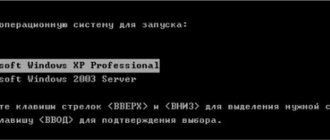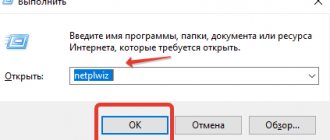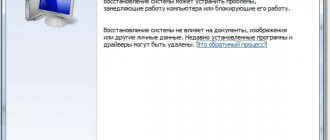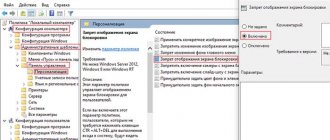Trying to figure out which version of Windows is best for your business? For most modern entrepreneurs, the decision comes down to choosing between Windows 10 Professional or Windows 10 Enterprise. Both options are available, suitable for different types of devices, and have an almost identical set of functions for the user.
However, the features included in the Windows 10 Pro and Windows 10 Enterprise service packages differ, as do their prices.
Windows 10 Professional Specifications
- Security: Windows Information Protection, BitLocker, BitLocker to Go, Windows Defender Antivirus and automatic updates.
- Price: $199.99 per license.
- Features: Windows Autopilot makes installation easy.
Windows 10 Enterprise Features
- Security: Windows Information Protection, BitLocker, BitLocker to Go, Windows Defender Antivirus, Credential Guard, Windows Defender Application Control, Windows Defender Advanced Threat Protection, and Automatic Updates.
- Price: Depends on company size and functions.
- Features : Microsoft Application Virtualization (App-V) and Microsoft User Environment Virtualization centralize applications.
Description of editions
Home
Today it is the most popular version of Windows 10 around the world. It comes with the Edge browser, as well as a biometric system that identifies users of the system. For security, this version does not require passwords; it recognizes the user by face and fingerprints. The computer running the Home version can run Xbox games.
Pro
This version is ideal for cases where the computer supports business applications. The developers claim that Windows 10 Pro is designed specifically for small organizations.
Supports Hyper-V virtualization, as well as the ability to encrypt the disk. You can use Windows Update for Business to update your software.
Enterprise
This version is actively used by the largest corporations and companies, as it works with support for complex functions such as:
- Direct Access – the ability to remotely access without using a VPN.
- BranchCache is an option that makes the update and download process much easier and faster.
- Credential Guard and Device Guard are applications that increase your computer's security significantly.
Education
The Windows 10 version, as the name suggests, was created specifically for educational institutions and students in particular. Much like the Enterprise version, but without support for some specific features.
Mobile
This OS is applicable for Microsoft smartphones. Also, users of some Lumia with Windows 8.1 can upgrade to version 10. Mobile for business supports some business segment functions and has more fine-grained settings for updates and security policies.
Advice! We recommend that you familiarize yourself with popular programs specially tuned for the new OS for a comfortable user experience.
- Windows 10 Enterprise E3 & E5: User-Based Subscription for Windows
I switched from Windows 10 LTSB to Windows 10 May 2022 Update and really regretted it - I explain why
In the blog “5 reasons why I finally switched from Windows 10 LTSB\LTSC to Windows 10 Pro”, I described in detail the advantages of the regular Windows 10 Pro, but completely forgot about its disadvantages, which again and again forced me to roll back to anything but not on Windows 10 Pro.
I wrote a lot of blogs about using Windows 7, Windows 8.1, Windows 10 LTSB on new hardware, and the main complaint about them was that new games don’t work. Their remaining shortcomings can be compensated for by third-party programs and utilities. I wrote about this in the blog “Making Windows 8.1 as convenient as Windows 10.”
But after installing the Windows 10 May 2022 Update, I encountered so many bugs and jambs that I was completely disappointed in Windows 10 in the form in which it exists now. Please note that I installed Windows 10 May 2022 Update in the fall, when, it would seem, all the bugs should be fixed, but no. It seems that minor bugs generally sit in the OS for years, which I will discuss below.
And if old stable versions of Windows can be “upgraded” to the level of Windows 10 Pro in terms of functionality, then “upgrading” Windows 10 Pro to the level of Windows 7, Windows 8.1, Windows 10 LTSB in terms of stability is almost impossible.
I already foresee criticism in the comments - “Zystax is changing its mind,” but I have already written more than once that I write all my blogs based on the conclusions and actions that I have made for myself and tested on myself. Therefore, in them I describe the situation and products as they are, with all the pros and cons.
But first things first. I'll start from the very beginning, with installation.
Installation of Windows 10 May 2022 Update goes quickly, without a hitch, but already during the initial setup you may encounter changes that distinguish it from older versions of Windows 10. This fluidity is one of the main disadvantages of Windows 10. Something is changing and you can throw old guides for setting it up in the trash.
The first thing many users do is disable the login password. The easiest way to do this previously was to launch the netplwiz through the control userpasswords2 in the “Run” window (win + R).
Now you won’t be able to disable password entry during boot using this command; there is simply no necessary checkbox there.
The easiest workaround I've found is to use the Autologon from Sysinternals . Sysinternals is essentially part of the Microsoft Technet website and you can trust their utilities unconditionally.
The password can be disabled in just three clicks.
You can no longer disable Microsoft Defender Antivirus using a line in the registry. Accordingly, the old “tweaker-disconnectors” will no longer work. One can argue about the pros and cons of such a solution, but I don’t like the fact that it limits the user’s freedom of action.
Speaking of tweakers. I do not approve of the use of third-party tweakers, “telemetry disablers” and other suspicious software to configure the OS.
Firstly, no one knows what this software actually does. A striking example is the tweaker Destroy Windows 10 Spying or DWS , which was used by every second smart guy from the forum, one of those who like to lecture newcomers in a mentoring tone. DWS installed its root certificate in the OS, which is a serious vulnerability and was completely unnecessary for it to work.
Secondly, no one checks whether the telemetry actually turned off after his work. And independent tests show that telemetry is not completely disabled by popular tweakers.
Thirdly, the OS restores many settings after updates and enables disabled services, so the effectiveness of these tweakers is questionable.
Fourthly, you can “break” the OS with such a tweaker with one click of a button, after which you may well have to reinstall the system.
If you want to reduce the flow of telemetry, then follow the standard path, through group policies.
Computer Configuration > Administrative Templates > Windows Components > Data Collection and Preview Builds.
And change the “Not configured” parameter to “Enabled”, with the level – “0”.
By supplementing this with traffic control, which I already wrote about in the blog “Taking full control of the Windows 10 May 2022 Update,” you can forget about telemetry.
Now about more unpleasant moments with Windows 10 May 2022 Update. Having configured the OS and, as usual, starting to create its image, I encountered an error. The image was not created by reporting a lack of space.
I have a lot of space and tried different disks, but the error kept popping up. The bug is not new and its roots go back to 2014, but, as you can see, it can also appear on Windows 10 May 2022 Update. I did not repair it, since such an archiving system cannot be trusted, and I used software from Acronis.
But the slowdown in browsers compared to Windows 10 LTSB is very noticeable. Each transition to a new site makes browsers “think” for a second or two; what this is connected with and how to fix it is still unknown.
UWP applications flicker unpleasantly when minimized and expanded. I encountered this bug on Windows 10 version 1909 and the bug remains in the OS. The flickering is very noticeable in the video.
Some software “loses” its icons and only has a white square in the taskbar or shortcuts.
The main bug in recent years that has plagued different versions of Windows 10 is problems with webcams. So my Logitech C270 stopped working normally in Windows 10 May 2022 Update. It does not turn on automatically; in order for it to work, you must either turn it off and on in the device manager, or in the settings of the software that uses it, for example Viber .
Working with a lot of graphic files has become simply terrible. Saving a picture to disk, in a folder with hundreds of pictures, causes a pause of several seconds until the OS draws the thumbnails.
Yes, Horizon Zero Dawn , which did not work for me on Windows 10 LTSB, now runs, but am I happy with these bugs all the time? Of course not, they leave the impression that I am using a raw and unfinished product, a beta version.
And I found myself in a difficult situation where there is no ideal OS for me. The only way out that seems practical to me is to keep the Windows 10 May 2022 Update for new games, and work and use the majority of the time on a PC running old, stable and reliable versions of Windows.
Write in the comments what version of Windows are you using? And are you happy with it?
Source
Differences in editions
The brochure provides detailed information about the basic and business functions of the operating system. Let's look at the main management and security components.
✓ — applicable;
☓ — not applicable.
| Components/Safety | Home | Pro | Enterprise | Education | Mobile | Mobile for business |
| Joining a domain | ✓ | ✓ | ✓ | ☓ | ☓ | |
| Group Policy Management | ✓ | ✓ | ✓ | ☓ | ☓ | |
| IE in Enterprise Mode (EMIE) | ✓ | ✓ | ✓ | ☓ | ☓ | |
| Limited access to | ✓ | ✓ | ✓ | ☓ | ☓ | |
| Remote Desktop | ✓ | ✓ | ✓ | ☓ | ☓ | |
| Hyper-V Client | ✓ | ✓ | ✓ | ☓ | ☓ | |
| Direct access | ✓ | ✓ | ☓ | ☓ | ||
| Windows To Go Creator | ✓ | ✓ | ☓ | ☓ | ||
| AppLocker | ✓ | ✓ | ☓ | ☓ | ||
| BranchCache | ✓ | ✓ | ☓ | ☓ | ||
| Controlling the home screen using groups. politicians | ✓ | ✓ | ☓ | ☓ | ||
| Microsoft Password | ✓ | ✓ | ✓ | ✓ | ✓ | ✓ |
| Device encryption | ✓ | ✓ | ✓ | ✓ | ✓ | ✓ |
| Protecting corporate data | ✓ | ✓ | ✓ | ✓ | ✓ | |
| Bitlocker | ✓ | ✓ | ✓ | ✓ | ✓ | |
| Credential Guard | ✓ | ✓ | ✓ | ✓ | ||
| Device Guard | ✓ | ✓ | ✓ | ✓ | ||
| Reliable boot | ✓ | ✓ | ✓ | ✓ | ✓ | |
| Conditional access | ✓ | ✓ | ✓ | ✓ | ✓ |
Common Features of Windows 10 Pro and Enterprise
It’s worth noting right away that Windows 10 Pro and Enterprise are professional editions of the operating system. That is, they offer advanced functionality that most home users simply don't need.
Do home users often use disk encryption, which makes data more secure, but at the same time greatly slows down work? Or maybe they run virtual machines on the Hyper-V hardware virtualization system? Or control group policy?
In the vast majority of cases, the features of Windows 10 Pro and Enterprise are needed for professional users. And the features common to these two editions that are missing in the Home builds are:
Joining a domain
. This is necessary for the operation of the group update system, application deployment, and automatic management;
Group Policy Management
. Allows the network administrator to centrally disable and enable certain settings on computers joined to the domain;
Who needs which version?
Advice! The operating system does not require the mandatory use of third-party antiviruses, since the basic Windows Defender is included in the package.
Which OS is better to install for a home computer or laptop? For ordinary users, the best option would be only two versions of Windows 10 – Home and Pro.
If we talk about the corporate OS (Enterprise), then it is more designed for use in stores and various organizations. The average user does not need additional business functions (for example, Long Term Servicing Branch or advanced granular user interface control).
So, at home there is no need to use business applications. But at the same time, the usual apps and features that are offered in Home will be lacking for the curious user (as you can see from the table, many additional functions are cut back). For example, it cannot support Bitlocker.
If you want Windows 10 to reach its full potential at home, then give preference to the Pro version. It is replete with all kinds of devices and professional applications, knowledge of which will help you use the system with maximum comfort.
Before you think about which Windows 10 is best to install, analyze for what purposes you will need it.
- Windows 10 IoT Enterprise 2022 Frequently Asked Questions (FAQ).
Read in the review how the versions of Windows 10 differ – Home, Pro, Enterprise or Education. Which one should you choose and how to upgrade to the new version.
Microsoft developers have always released several versions of one operating system at once. Each of the assemblies differs from each other in available functionality, cost, supported bit depth and other parameters. Let's look at what versions of Windows 10 OS exist and which one is best to use on your computer.
Which OS build is best?
Windows 10 Home is an operating system for inexperienced users. It has no unnecessary functions, which means it is less likely to break anything. Best suited for people who mainly surf the Internet and play games.
Windows 10 Pro is a build for more experienced users. This is especially true for configuring the operating system. The Pro version is more flexible, it allows you to refuse updates and even delay their installation. This assembly has several standard applications aimed at running small businesses - Current Branch for Business and others.
Windows 10 Enterprise is a version that is recommended for use in corporate networks, as it has fine-tuning for traffic control, remote access to a computer, and data encryption. Much attention is paid to the security of both individual PCs and the network as a whole.
Windows 10 Education is a build that allows you to improve the work of educational institutions. It's basically the same as Enterprise, with some minor changes to improve the learning experience.
How Windows 10 is rated by those who have already tried this product:
Finally, Microsoft presented the world with a truly worthwhile product, at least in terms of concept and design. Installed a technical preview of Windows 10 on a virtual machine. The system's low demands on computer resources are immediately noticeable. Those who like to tinker with virtual machines know what I'm talking about. This means that low-power netbooks and ancient computer builds will not be so bad running Windows 10. In any case, better than on the “gluttonous seven”. As for the design. It would seem that, by and large, nothing revolutionary has changed in the design of the system, but another question is: is this necessary? The “Start” menu has returned, and even in a state of serious upgrade: now you can “stick” small tiles of used Metro applications into it (the “Start” menu). Very comfortable and looks beautiful. It is impossible not to note the improved multitasking - more precisely, the implementation of virtual desktops. I initially liked this idea on Android. At one time I wanted to implement virtual desktops on Windows (at that time I still had XP) using a third-party program. But it turned out that this program consumes a lot of system resources. In Windows 10, all this is now implemented as standard functionality. Super! I think that Windows 10 is the best concept to date, the best design that a system from Microsoft has ever had. It remains to wait for the system to run in. By the way, torrent trackers already have pirated builds of the technical version of Windows 10 with a localization code already built into them.
natali-belosnezhka
https://irecommend.ru/content/windows-10-luchshaya-kontseptsiya-i-dizain
I’ll tell you my opinion right away: Windows 10 is good. And here's why: 1. Finally, we were promised one operating system (from Microsoft), the support of which will not stop. This means that you won’t have to constantly relearn (and retrain others) with the release of new versions. You won’t have to constantly buy a new version (very important for business). 2. It embodies the experience of all previous successful systems from Microsoft: XP, 7 (not everyone will agree with 8). We took into account all the mistakes and flaws of 8. For example, the “Start” button is present! The tiles have been removed, leaving only the desktop. 3. The system is fast. Boots up quickly and shuts down quickly. It doesn’t slow down from scratch (if this isn’t the case for you, most likely it’s not Windows’ fault). 4. The system is stable. There is no fear that everything could fall apart because of one awkward move.