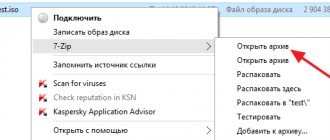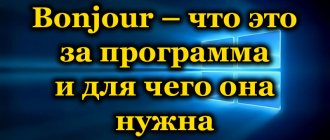From time to time you scroll through the list of programs, view installed applications, workflows in the task manager, and you probably came across a program or process that is unknown to you. One such program you will come across is Vulkan Run Time Libraries. Let's find out what it is, the purpose of the program and what you should do about it. Let me say in advance that this is not a virus or a program from the Vulcan casino.
Vulkan Run Time Libraries is the latest API (application programming interface) used for computer graphics. An API is simply a set of tools that programmers can use to create new applications and games.
What is Vulkan for?
Vulkan is similar to older graphics APIs such as Open Graphics Library (OpenGL) and DirectX from Microsoft. However, the developers of Vulkan built it to provide better performance and more balanced use of the processor (CPU) and graphics processing unit (GPU) on your computer. It is built around modern, high-intensity tasks that modern processors can handle. When OpenGL and DirectX were new, computing hardware wasn't as powerful as it is today—they were built using single-core processors. Vulkan is more efficient on modern multi-core processors.
Vulkan is a cross-platform API, allowing it to run on Android and Linux. Unlike DirectX, which only works on Windows and Xbox. All this means is that Vulkan is something of a new standard for the latest 3D games. But that doesn't mean the old APIs are useless! Many games still use them and they still get updates.
Why is Vulkan Run Time Libraries used?
Vulkan Run Time is designed to provide greater performance to GPUs for 2D and 3D work. The goal of the developers is to ensure high performance with the least consumption of resources. Having simpler and lighter drivers, Vulkan consumes less resources and processes graphics commands faster than OpenGL and DirectX. This API is well optimized for running on multi-core processors. Due to its unique features, it interacts well with games that use 3D graphics, allowing you to get a more detailed picture. Also suitable for other applications that require heavy graphics tasks.
I would like to note what advantages Vulkan has over similar user interfaces.
- Cross-platform - allows you to use the capabilities of new algorithms on the most popular types of operating systems: Windows, Android, Linux.
- Makes it possible to fine-tune the GPU to minimize system resource consumption.
- It has support for multi-core processors, which allows you to solve multi-threaded calculations faster.
- Supported by various video card manufacturers (not only Nvidia)
- Gives an increase in FPS both in online games and when working with resource-intensive graphic editors.
This is interesting: How to find out what processor and video card are on your computer
There are also interesting points for developers:
- Allows you to add more detail and special effects to games while maintaining high performance.
- Provides smoother and more dynamic application performance.
- Using a multi-threaded architecture, the algorithm allows you to quickly prepare information for the GPU.
- Shows better interactivity when working with 3D models.
But with all the advantages, there is also a small drawback - applications that traditionally use DirectX may conflict with Vulkan software.
Is Vulkan on my computer?
You can easily check if you have Vulkan Run Time Libraries installed on your computer or laptop.
In Windows 10, go to All Settings > Apps > Apps & Features. If you see the entry Vulkan Run Time Libraries 1.0.54.0 or another version, then it is already installed on your Windows 10 system.
In Windows 7, go to Control Panel > Programs and Features or Uninstall Programs . Scroll down the page to find the entry.
You can also simply go to the local system drive where Windows itself is installed, using the following path C:\Program Files (x86)\VulkanRT. It can be in a folder or without (x86).
Why does the user need it and how to remove it?
Generally, Vulkan is suitable for those users who like to play games or use their computer for graphics-intensive tasks. Because the Vulkan API provides better performance and application compatibility, without it, programs may experience slowdowns, or some applications may not launch without its support. The presence of this library on the user's computer does not impose a critical load on the system. If you delete this utility, you will have to reinstall the entire graphics driver package again.
This is interesting: Error 0xc000007b when starting an application or game: reasons and how to fix it
For users who decide that there is no need for this API, Vulkan can be removed using standard methods. You also need to go to Control Panel → Programs and Features → Uninstall Programs, right-click on the application and select Uninstall.
What games does Vulkan support?
Since Vulkan is a new API, you won't find hundreds of games that support it. However, this does not mean that games do not use it. You can see the full list of games on Wikipedia. (I couldn’t find the list in Russian).
- The Talos Principle (2014): This excellent first-person puzzle game was the first to support Vulcan.
- Dota 2 (2013): Valve's popular MOBA introduced Vulkan support shortly after the API was released.
- Wolfenstein II: The New Colossus (2017): This first-person shooter only features Vulkan support on PC rather than older APIs.
Besides these games, emulators support Vulkan such as Dolphin (which emulates the Nintendo GameCube) and game engines such as Source 2, Unity and CryEngine. So we can expect more games using Vulkan in the future.
History of creation
When considering the review, one cannot ignore the history of the creation of this program. This software is quite new (developed in 2015 by the Khronos Group consortium), and was first presented that same year at the annual Game Developers Conference (GDC) in San Francisco.
According to the creators, Vulcan was supposed to replace OpenGL technology (it was even called “glNext” - from English “next gl”). When creating Vulcan, they used the experience and some components of Mantle (another low-level application programming interface) from AMD, which agreed to transfer part of its development to the Khronos Group in order to standardize and unify existing APIs in the industry.
Should I uninstall Vulcan?
If you have Vulkan installed on your computer, then you are most likely a gamer or someone who likes to play games. Because it only boots with the latest graphics card drivers. You will not get Vulkan when using a built-in graphics card with integrated graphics.
You should definitely leave and not remove Vulkan from your computer. Since this is the latest graphics API, without its help you will not be able to run newer games. In addition, there is no way to install Vulkan Run Time Libraries separately. If you uninstall it and then decide to install it again, you will have to reinstall the graphics drivers for your video cards. Having this library on your computer will not cause any damage. It takes up little space, does not distract you with various notifications, and is not a virus, as many people think.
Vulkan is a graphics highlight
Now you know what Vulkan Run Time Libraries are, why they are on your computer, and what they do for you. Any PC gamer must have this set of libraries on their system to make the latest games run smoothly. You should receive updates for Vulkan when you update your graphics drivers, so there's nothing to worry about.
Official website: https://vulkan.lunarg.com/
See also:
- What is the AppData folder in Windows and what is it for?
- How to update Nvidia driver without installing GeForce Experience
- Solved: SYSTEM THREAD EXCEPTION NOT HANDLED atikmpag.sys, nvlddmkm.sys in Windows 10
- How to completely remove Nvidia, AMD, Intel video card drivers
- Delete $WINDOWS.~BT and $WINDOWS.~WS folders in Windows 10
Channel Chat
More about the program
"Vulcan" is an API utility. This is an application programming interface that allows you to control the operation of the video card (graphics processor). The technology should replace the famous Direct3D and OpenGL.
The application works on different operating systems: Windows, Linux, Android, SteamOS. The cross-platform interface frees up developers' hands. They will be able to create software products for computers and mobile devices, without limiting themselves to a single OS.
Vulcan Libraries significantly improves performance and graphics quality. You get a beautiful and realistic image. At the same time, the program does not require many resources and does not overload the processor.
Main functions of the utility:
- Quickly processes and executes graphical commands. Reduces response time.
- The central multi-core processor quickly loads the graphics pipeline.
- There is support for multithreading.
- Lightweight drivers.
Vulcan Runtime Libraries is not just for application developers. The utility will be useful to those users who value high-quality graphics in games. The API calculates physics and draws the image. The picture on the screen looks amazing: improved detail, increased performance and FPS.
However, the program was released quite recently. It is still being improved, corrected, finalized and optimized. Therefore, Vulcan is not stable.
Why was my Vulcan software flag a threat?
In some cases, antivirus software may detect Vulkan RT and notify you of the threat.
Let's repeat: This is not a problem. Libraries will not harm your computer.
The reason this happens is that Vulkan usually installs in the background. It comes as a feature on your Nvidia or Intel graphics card. As a result, outdated antivirus software may not recognize it.
Or perhaps you're running freemium antivirus software that you haven't subscribed to yet. In these cases, you may receive a warning because the antivirus software is not running at a premium level.
Both are easy to fix. You need to either uninstall your antivirus software and get a new one, start paying for a premium account, or find another free trial and use it until it stops working.
Is Vulkan API available for Mac OS?
Computers are the hardware of choice for most gamers. However, there are also a few Mac users.
And many of them have the same question: Can I download Vulkan Runtime Libraries for my Mac?
Answer?
Yes! Well, sort of.
For a long time, Vulcan was not compatible with the Macintosh operating system at all. But in February 2022, API announced that their apps would be included on Apple platforms.
This makes sense given the fact that most Macs come with Intel or Nvidia graphics cards.
But Mac doesn't want people to download Vulkan because they have their own API called Metal. They prefer their clients to use it.
So you can't download Runtime Libraries directly. Instead, you can download MolkenVK, an open-source and Mac-friendly Vulkan API that runs within Metal. It has the same features as other Vulkan products and offers many of the same benefits.
There are two ways to download it:
- Go to the MoltenVK website and download it directly.
or…
- Download it from the MoltenVK Github site (home of all things open source).
Both sites are pretty self explanatory. All you have to do is click the Download button, follow the instructions and let the API do its thing.
Scope of use
For what purposes was this software developed? It is designed to work with two- and three-dimensional graphics, and the user is able to control the graphics processor.
In this way, you can change the parameters and achieve a balance where the best picture quality will use minimal equipment resources.
Due to its characteristics, it is excellent for use in computer games with 3D graphics.
Can also be used for other heavy graphics applications.
At the same time, the result obtained is usually much higher than that of its closest competitors, including DirectX and Mantle.
Usage
Updating Nvidia Driver to Install Vulkan Runtime Libraries
Each driver manufacturer has a different upgrade process.
We'll use the Nvidia driver example to show you how we did it. If your computer has an Nvidia graphics card, you must follow the following instructions.
- Go to the Nvidia GeForce Experience website.
- Click DOWN NOW to install GeForce Experience. This is a program that manages driver settings.
- After installation, GeForce automatically checks for updates. It will send notifications whenever a new update becomes available.
- If GeForce fails to update the driver, you can manually download the update. Start by opening Device Manager.
- After accessing Device Manager, click on the display adapters icon. Your Nvidia driver should appear in the drop-down menu. This will give you the name/model of your driver.
- Then go to the "Download Drivers" page on the Nvidia website. There you can select your product from a series of drop-down menus and the site will find the right update for you.
- In this example, we are working with the Nvidia GeForce GT 335M driver (as we saw in the Device/Display Adapter Manager screenshot above). So we need to use a menu to identify our product.
- After selecting the model, click the “Search” button. The interface will return you the best Nvidia driver update.
- Click "Download", follow the instructions and you should be ready to go.
Some other manufacturers have a similar process. To update the AMD graphics driver, you will follow the same steps.
However, with companies like Intel, you can First.