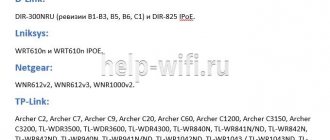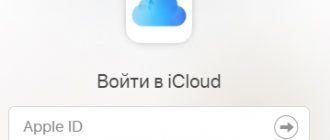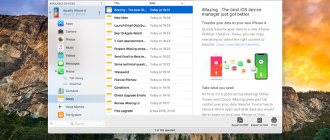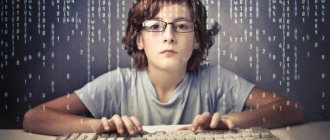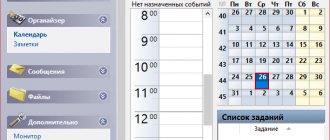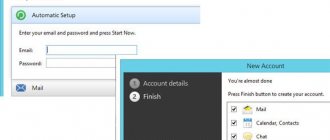You won’t have to break your laptop over your knee or share one screen between two people.
Almost ten years ago, I published an article on Habré in which I talked about how to create two (or more) full-fledged workstations based on just one system unit (or laptop) for Windows. You need to connect a second monitor, keyboard, mouse and install the ASTER program, which implements “2 in 1”. In the article you can read about other solutions, including for Linux.
I haven’t been involved in the project for a long time, but I remembered this decision when posts like “I don’t have time to submit my article/project on time” started appearing in my feed. There isn't enough computer for everyone. Children are forced to study online for 3-4 hours. Smartphones are not suitable for studying. There’s no money for another computer.”
And then an acquaintance called and asked if I had an old computer that I wouldn’t mind giving away. His team of volunteers polishes them and gives them to those in need. Pensioners, schoolchildren... Those who, due to circumstances, find themselves locked at home without access to information, or who cannot share the family computer.
The only problem is that most of our apartments are not designed to create several comfortable workstations with a PC. System units, wires, carrying... Lots of noise, not enough space. Absolutely non-working environment and hassle. Money, again.
Therefore, I decided to conduct an easy ASTER test as an alternative to a second computer for home, and share my impressions with Habr readers.
Installation
For those who find themselves locked at home, technology sometimes leaves the best. Therefore, for the test, I deliberately took an old Asus home laptop with Win7, 4GB of memory, a second video output and a dual-core Celeron.
I borrowed the monitor, USB keyboard and mouse from the office. They can be connected via one USB hub, so as not to occupy connectors.
I installed the program quickly and the devices were identified correctly. It’s convenient that you can drag the desired “part” from one workplace to another. For example, sound or microphone.
Special thanks to the developers for the built-in tips.
There was a slight glitch with turning on the second monitor. But support resolved the issue in a few minutes. It turned out that I misunderstood the instructions in the instructions. It was necessary to expand the desktop to a second display, and I duplicated it.
After a successful launch, I created another “account” and made my own settings for each workplace.
Why connect
For ordinary users, connecting two devices simultaneously to display an image is not required.
The presence of two or more screens is necessary:
- while working in any professional environment - Photoshop, 3D Max;
- those engineers who develop complex software (for debugging);
- when carrying out any work with a virtual machine - when the software being developed is multi-platform.
Also, many users use such a function as a desktop extension. It allows you to play various types of simulators more comfortably.
Quick test
I “drove” the machine with the workstations turned on for a couple of hours.
I tried to simultaneously turn on the video in the browser on both accounts, and launched browser games. It was not possible to run some programs such as Photoshop on both places at the same time. But the office suite and most of the software work without problems. Minor “sticking” was observed only when loading heavy applications. I have a sound card with one output, and the second display is connected via a VGA output. Therefore, there is sound only at one workplace.
If there is an HDMI output and the second monitor has built-in speakers, sound can be connected in both places. In ASTER, you can also distribute sound to different users if the card has 2 or more outputs (for example, front and rear speakers). All this is shown in the workplace settings panel by individual devices.
During two hours of testing, the computer never froze; the programs I tried worked stably. The speed is more than acceptable.
I didn’t plan a big technical article, although I understand that “killer” material with game tests on a powerful PC would look cooler. Therefore, for those who like to delve, I recommend checking out the company forum. For example, you can see a list of tested games that you can play online.
My goal was to test ASTER as a “plug-install-use” product. For ordinary users. In my opinion, the developers from IBIK coped with this task perfectly. In the comments, I suggest discussing the areas of application of this software.
Now let’s look at the pros and cons of this solution, which I have identified for myself.
Connection methods
There are many ways to implement such an idea as connecting two monitors to one computer.
The two simplest:
- connect each device to a separate port (most video cards are equipped with two copies of them);
- use a special splitter (if you need to use a large number of screens or if the video adapter is equipped with only one port).
You should also know that the connection can be made using various interfaces.
Most often today you can find three types of ports:
- VGA;
- DVI;
- HDMI.
VGA is quite rare; most manufacturers have not equipped their products with such interfaces for a long time. DVI is quite common and is currently one of the most common ports for transmitting multimedia. HDMI began to appear on various types of devices relatively recently. But it is the fastest and most advanced interface. It transmits very high definition images.
Cons and pros
For me, the main advantages are space saving and the price of a full-fledged second “base”, which in current conditions cover everything else.
We divide the territory. You can fit everything on a medium-sized kitchen table. No annoying extra wires or carrying around. There is enough free space for two people. Including for common office items, such as a notebook and a cup.
Price. There is a version of ASTER with an annual subscription for only 700 rubles. Plus, due to the current situation, the manufacturer has increased the duration of the trial period to 3 months. So, even as a temporary measure, ASTER is an excellent solution.
A second monitor, mouse and keyboard can be taken either from the office or purchased for 6-7 thousand rubles. Even a not very powerful new laptop or PC will cost many times more. By the way, instead of a monitor, you can connect a TV. And most laptops and video cards have a second video output.
There are other advantages:
- No noise. At least with a laptop. In the office, next to my desk, there is a designer’s systems unit, which is very noisy. Imagine two separate computers in your apartment. After a couple of days there is a chance of going deaf;
- Hassle-free installation and excellent support. I launched the second workstation in 10 minutes. Removing it simply means disconnecting the monitor, keyboard and mouse.
Minuses:
- There is still only one computer. Resources are divided between users depending on the gluttony of the programs. But for most common “office” tasks the solution is excellent;
- Not all programs can be run in parallel;
- The main disadvantage: if the system manager is covered, you lose two jobs at once. And possibly important information.
Check your video card
The first thing you need to check is whether your video card supports connecting multiple monitors. Usually any video card has at least two outputs, but it is better to check the properties of the video card on the manufacturer's website.
For example, if you have an NVIDIA GeForce graphics card, you can go to the official website, select your graphics card, check the specification, where you will see that it supports multiple monitors.
If your graphics card does not support multiple monitors, you may need to purchase and install a suitable graphics card (such as a GeForce RTX 2080) before continuing with the process.
Results
As a solution for the home, software from IBIK is an excellent alternative to buying another PC.
Moreover, this may well become a “family kit” that can be quickly assembled and disassembled. Or move it to another room. In addition, you can also save time on setting up and maintaining your computer. For example, it really annoys me that I set up all the equipment at home: from phones and TV to laptops. I would also like to note that ASTER is not only about computers for the home. Imagine, even on an old laptop I was able to organize two independent workstations that handle most office tasks without any problems.
If you take a more powerful system unit, you can provide an entire office with equipment: there are versions for 6 workstations or more. And in the future, only one system unit will have to be upgraded.
In the current conditions, this can save more than one microbusiness. It’s just a pity that more people know about ASTER abroad than here.
For example, here is an interesting video from the USA. Approach - one computer in the house:
HDMI
To avoid confusing HDMI with another type of port, check out its photo.
HDMI is well suited for transmitting a clear digital signal and is widely used when connecting a computer to plasma TVs. Not only computers are equipped with an HDMI connector - it can often be found on tablets (in the form of a mini- or microHDMI connector).
Productivity or health?
All studies regarding increased productivity after implementing a multi-monitor configuration, one way or another, boil down to the fact that the user does not waste time adjusting window sizes and transitions between them.
Instead of trying to fit several programs onto one work screen, with multiple monitors you can keep everything in front of your eyes without unnecessary manipulation. Dell calls for “getting more done in less time” in its study, which takes into account display diagonals along with a comparison of productivity from using one and two monitors. A conditional task when using two 22-inch diagonal monitors is solved on average 2 minutes faster, and you can save up to 40 minutes per working day.
The same effect can be achieved by replacing the monitor with a larger diagonal. For example, if you upgrade from a 22-inch monitor to a 26-inch one, you can expect a 20% increase in productivity. This also applies to the transition between the “junior” diagonals. More interesting results come from NEC's study, which says that when moving to a 30-inch display after a 26-inch display, performance gains begin to work in the opposite direction. Based on research data, we can assume that two screens up to 30 inches diagonal will be effective. At the same time, attempts to replace two monitors with one large one will not be successful.
Unfortunately, the health effects of using multiple monitors can be negative. First of all, this threatens problems with the neck, since the user makes more head rotations between monitors that are distant from each other. In this regard, the problem can be solved either by one large monitor (possibly even a curved one, such as the Samsung S34E790C), or by changing the location of the multi-monitor configuration towards bringing the screens as close as possible to each other and moving the structure away from the user at a convenient distance. By the way, this problem also occurs outside the context of this topic, as 40kilogramsofpersimmon talked about not so long ago.
Is it possible to connect two monitors to one system unit?
You can connect as many monitors as there are these outputs. There are no other system restrictions. First you need to look at the connectors available on the video card. If, for example, the monitor is old and connected via VGA, and the card is new and without the corresponding port, then you will have to buy a VGA-DVI adapter.
Interesting materials:
How to brew chamomile for gargling? How to brew chamomile for mouth rinse? How to brew saffron for tea? How to brew hawthorn flowers? How is the work book certified by the employer? How to certify a copy of a work record book for a bank? How to certify a signature of an individual notary? How does sick leave depend on length of service? How to complain to the labor inspectorate? How does hydrangea winter?