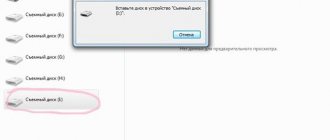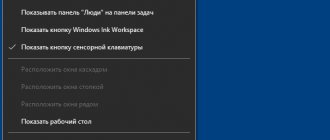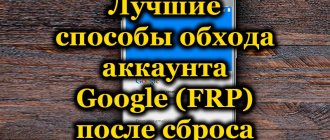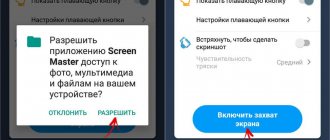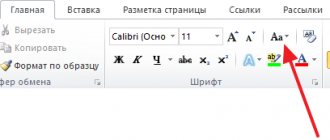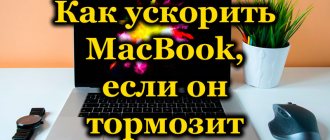Let's tell a story about how to quickly and forever lose not only a smartphone, but all the data and all the savings from bank cards. To do this, you only need one thing - willingly or unwillingly share access to your personal SIM card. What is the threat when an attacker gets your smartphone and (or) SIM card without a password?
- Losing your smartphone
- Theft or leaking of private data (contacts, SMS messages, photos)
- Withdrawing money from bank accounts
- Blackmail of the smartphone owner and his loved ones
- Using a smartphone and SIM card in fraudulent schemes or criminal schemes
For example: even if your smartphone has a strong password (and it definitely should), a thief can remove the SIM card from it and insert it into their phone. Then the problems begin.
Having access to a SIM card, a fraudster can log into any messenger or social network application. Many services are tied to a SIM card (protected by two-factor authentication), which means you can reset almost any password using a SIM card. And then log into your account on VKontakte, Telegram, WhatsApp and other services.
If you own a SIM card, you can reset the password to your bank account - through the application interface or by calling the bank. Next, the criminal simply logs into his personal account, withdraws money to a fake account and cashes out.
Scary? Therefore, we strongly recommend setting a strong password not only on your smartphone, but also on your SIM card.
The need for blocking
Many of us believe that it is enough to simply lock our phone using fingerprints, setting a PIN code or a scanner in order to completely protect ourselves from criminals.
Indeed, if the gadget is lost, it will be difficult for attackers to gain access to the phone, but they can always remove the SIM card and install it on another device. Thus, by using a phone number, criminals will be able to gain access to the victim’s confidential information, since it is the number that is usually linked to bank cards and social media accounts.
Information on how to put a PIN code on a SIM card will help you avoid such negative consequences. Attackers simply will not have any chance to take possession of personal data or communicate on behalf of the victim with her relatives, friends and loved ones, trying to lure money. Double protection (setting passwords on the gadget and phone) will guarantee that there will be no data leakage even if the phone is stolen or lost.
Smart Lock what is it and how to set it up
This function was invented in order to make using the phone as convenient as possible. Smart Lock allows you not to lock your phone in certain usage scenarios:
- Recognition of the owner’s face - yes, long before Apple announced the tenth iPhone, Google’s OS already had a function similar to Face ID. Of course, I am exaggerating and the capabilities of facial recognition using Smart Lock are much more modest than what Apple offers us, but if you are not particularly concerned about protecting your data, you can try this option.
- Trusted devices - you can set devices that, when connected to them via Bluetooth, your smartphone remains unlocked. It’s convenient, for example, when getting into a car to connect a Hands free headset and you don’t have to unlock your smartphone every time.
- Voice recognition—allows you to unlock your phone when you say “OK Google.” According to the idea, it should respond only to the owner’s voice, but in practice this does not always happen.
- Safe places are one of the most interesting options. Specify the places where the smartphone will remain unlocked. The location function must be activated to operate.
Setting a password on an Android phone
The methods for setting a password depend on your phone's operating system. As a rule, phones from many well-known manufacturers (Sony, Xiaomi, Samsung, NTS, etc.) operate on the Android base.
To find out exactly the type of operating system, read the instructions for the gadget or look in the phone settings for the sections “Operating system”, “About phone”, “Technical characteristics”, etc.
Here are step-by-step instructions on how to set a PIN code on a SIM card if the gadget is based on Android:
- Go to Settings and select the section called “Security and Privacy.”
- A list of options will appear in a new window. You need to click on the additional settings line. As a rule, it is located at the very bottom.
- Another window will open. Select the line that says “Encryption and Credentials.”
- Select the topmost item in the list where you are asked to set a block.
- If your gadget has two SIM cards installed, click on the one for which you want to set a password.
- Opposite the inscription “SIM card blocking”, move the slider to the right so that it turns green.
That's all, the required option is activated.
Unlocking a SIM card of a specific operator
Instructions for each individual operator.
MTS
If the SIM card belongs to the MTS company, then you can use the following methods to unlock it.
- Call 0890 or . It is necessary to provide the owner's full name and passport details.
- In your personal account https://login.mts.ru. The unlock button is located on the main screen; this method is suitable provided that the subscriber has blocked the number on his own initiative.
If the chip needs to be reissued, you will have to go to the company’s office.
Beeline
Telecom operator Beeline offers the following options.
- In your personal account https://beeline.ru/login/.
- By calling 09212 or . It is necessary to provide the owner's information and answer several questions to fully identify the caller.
- Via the USSD command *213#, you need to dial it from the number that needs to be activated. The method is available to individuals with a postpaid payment system.
You can also visit a customer service point.
Megaphone
The following unlocking methods are available for the Megafon SIM card.
- In your personal account https://lk.megafon.ru/login/.
- If a number is blocked for inactivity, the problem can only be resolved in the office if the number has not been transferred to another owner. You can clarify this by sending an SMS to number 0500 with the owner’s full name and number.
- Call the operator at 0500 or .
Tele 2
For Tele2 subscribers:
- Call 611 or 8 (800) 55 506 11.
- In your personal account https://www.tele2.ru/lk.
Users of this company's communication services have no other options.
- Issue: *
- Your Name: *
- Your Email: *
Method for iPhone owners
iPhone owners know that their gadgets run on the iOS platform. This means that they need to use another method to set a PIN on the SIM card.
You need to select “Phone” in the settings, then click on the line labeled SIM-PIN. In the new window, move the slider with the same inscription to the right, thereby activating the blocking function.
That's all. The creators of iPhones made sure that any settings could be made literally in a matter of seconds.
Software solutions
For popular phone models, you can almost always find special programs to generate the code required for unlocking. This often requires a complete flashing of the device (roughly speaking, reinstalling its operating system and programs) or at least obtaining root rights, giving the user full control over the Android OS, including editing and changing system files.
It is impossible to describe in detail all such programs for all possible phone models in one article, and it does not make sense. Such information will quickly lose relevance - old programs sometimes stop working altogether or on more modern phones in particular, new ones appear periodically.
It is better to download specialized software from trusted resources that will definitely not infect your device with viruses or junk programs.
About the importance of the factory PIN code
Before you set a PIN code on a SIM card, you need to know the original password, since without it it will be impossible to come up with a new one. The PIN code is usually indicated on the plastic card from which the SIM card is removed.
Each operator has its own, but it is quite simple. For example, four zeros or four ones. However, it is undesirable to use the random method, since the number of attempts to enter the desired combination is strictly limited: there are only three.
If you make a mistake every time, the SIM card will be blocked. The PIN code will no longer help. The system will require you to enter the PUK code. The number of attempts in this case is limited to ten times. Incorrect entry will permanently prevent you from accessing your contacts, so extreme caution must be exercised.
How to change a SIM card password using PUK
If the password given by the operator is difficult to remember, then you can set your own, which is easy to remember. Do this in one of the following ways:
- enter the command in the form **05*PUK code*new password (pin code)*new password (pin code)#.
- enter the request in the format **04*old pin code**new password(pin code)*new password(pin code)#.
When setting a new password, enter a combination of at least 4 digits. You can set a maximum of 8 digits as a PIN code.
Setting a new and changing an old password
When the correct combination of numbers is known exactly, you can proceed to the final stage of the process, how to put a password on a SIM card. Enter the factory PIN code, then click on the “Done” button. Now you need to set a new, personal password. To do this, go back to the settings, go to the same section where there is a SIM card blocking function and click on the button to change the PIN code.
Now you should enter the old password (that is, the same factory password that is currently set), and then the new one twice. That's it, the blocking process has now been completed successfully. Be sure to write down the password or try to remember it so that you don't have problems unlocking it later.
How to disable SIM PIN when starting your Android smartphone or tablet
If you don't want to enter your SIM card PIN every time you start your Android smartphone or tablet, set the SIM Card Lock switch to Off by tapping it.
You will now be asked to enter your existing SIM PIN. Enter your PIN and tap OK.
From now on, the requirement to enter the SIM card lock code every time you start your smartphone or tablet is removed. You only need to enter your device PIN, pattern, password, place your finger on the fingerprint scanner or use the face unlock features on your smartphone.
Actions in case of blocking
You need to strictly follow the recommendations on how to set a PIN code on a SIM card, and be sure to know the correct combination of the original password. If all attempts to enter the PIN code set by the operator, as well as the PUK code, have been used, then you will have to take measures to unlock the SIM card.
The easiest way is to call your mobile operator and explain the situation. You need to be prepared for the fact that an employee of the organization will ask you to dictate your passport data. When the operator is provided with the necessary information, he will send the PIN code remotely.
The second way to unlock the gadget is to go to the operator’s office yourself and write an application to reset your password. The form can be pre-downloaded on the official website of the mobile operator.
By the way, both of these methods are also relevant if you accidentally forgot the PIN code that you came up with yourself, and not just the factory one.
What to do if your smartphone is stolen without a password?
If your smartphone and (or) SIM card do not have passwords and are lost or stolen, you need to urgently find the phone and call your operator and the bank where your money is. We contact the support service and ask to block the phone number and bank cards.
Very often, the bank accounts of many banks are protected using an anti-fraud system (from the English anti-fraud “fight against fraud”), which blocks suspicious transactions. However, it is better not to rely on artificial intelligence, but to immediately take personal control of the situation.
Other reasons for blocking
If your SIM card was blocked not due to an incorrect PIN code, but for another reason (for example, with a negative balance or after a long period of non-use of this number), the PUK code will not be needed. You can unlock your SIM only when you go to the office with your passport. Please also note that in some cases it is impossible to restore a card with an old number due to the terms of service. You can find out more in your personal account, on the website or at the MTS office, by calling the hotline number.
When may you need a PUK code?
You have 10 attempts to enter this code. If you have lost the documents issued during connection and do not remember the password, it is not recommended to enter it at random. After 10 attempts have been exhausted, it will no longer be possible to unlock this SIM card: you can only restore the number by receiving a new SIM. But before disconnecting, you can find out your PUK code and return the card to functionality without replacing the media.
How many unlock attempts with incorrect input
Before you start selecting a SIM card password, please note that if you write the security combination incorrectly three times, the provider will block it one-sidedly. The recovery procedure, which will require a PUK code, will help correct the situation. It is also provided in the documentation set. Without it, you will not be able to return the SIM card.
Entering a PAK has a limitation; ten attempts to unlock are given. After entering an incorrect combination above the set limit, the SIM card is permanently blocked and cannot be restored. The only way out is to contact the communication shop with a request to replace the card with a new one while preserving your personal information.
New generation Samsung phones: how to remove SIM card lock
Using the previously mentioned command to unlock the latest Samsung models is not suitable. Since modern gadgets are completely focused on Internet support, all significant processes occur through the identification of the device on the network through an assigned ID.
This also helps to invalidate a lost or forgotten password. But provided that the service identification process goes without problems, so it is necessary to know all the details of your own account here.
To remove the lock from your device, you must do the following:
- download the appropriate application (for example, Adb) and connect the phone to the computer via USB;
- after launching the application, go to the Unlock Gesture Key item - this is where the old password is canceled.
If your phone is initially connected to Wi-Fi, you can try using service assistance. In this case, after entering the wrong password five times, a message will appear on the screen asking you to reset it. You should follow the link provided and enter your account information. After that, all you have to do is wait for the server’s response.
The listed methods ensure the safety of personal information on the phone, but do not always help. The most radical and effective way is to reset the settings to factory settings - but in this case, the smartphone returns to its original state.
To restore factory settings on a locked phone, you must:
- turn off the device and take out the SIM card with a memory card;
- simultaneously press the side buttons Home, Vol+ and Power - in fact, hold down everything on the side of the case;
- wait for the Samsung logo and release the buttons - the control menu will appear;
- select Wipe data/factory reset and press Power;
- go to Delete all user data and confirm with the Power button;
- select Reboot system now and wait for the phone to reboot.
If none of the above gives a positive result, all that remains is to resort to “reflashing” the phone program. You can do this either independently or by contacting a service center.
What to do when your SIM card is blocked
The question of how to unblock a SIM card may also arise if you enter the PIN code incorrectly. This problem can be solved much easier, because the device itself continues to work. You need to go to your phone settings, select Security and click on “Change Pin”. A tab will open where you need to disable the blocking by unchecking the corresponding box or selecting the desired item, depending on the gadget model.
Samsung smartphone models are known for such a sad feature as SIM card locking. Visually, this is expressed in the impossibility of using a cellular operator card - after turning it on, a message about network blocking appears on the screen asking for a code. If this code is unknown to the owner, you should use the listed methods for removing the cipher.
How to recover the PIN code on an MTS SIM card
If you were unable to guess the cipher using brute force, then there are several ways to recover your PIN.
The contact center at 0890 or 8-800-250-0890 can help you with this issue. You need to listen to the voice greeting, and then press the number “0”. You will have to wait a few minutes to connect with a specialist. If you are the owner of the contract and can successfully pass identification, the operator will tell you the treasured symbols or send them via SMS so that you do not confuse them.
A personal visit to the MTS service office with a passport is also an option to restore the necessary information. If you are not the owner of the phone, then take the latter with you, or you will have to write a notarized power of attorney, and this, you see, is not very convenient.
By the way, if you tried to guess which code is the default and entered the numbers more than three times, then you will no longer need to restore the PIN, since the SIM will be blocked. Then you will have to look for PUK to unlock. If you entered this combination incorrectly ten times, then you are on your way to the operator’s service office.
When visiting the salon, make sure that the PIN issued will work on your smartphone. Perhaps your SIM has simply failed. Then you can replace it immediately. By the way, on all new replacement MTS SIM cards, the so-called blanks, the PIN code is “0000”. The SIM replacement procedure will be absolutely free for you, and all data under your contract will remain the same.
How to Change Mobile PIN on Android and iPhone
Among the most recommended security methods, the card PIN is essential. This allows this in case of loss and if our mobile is switched off, no one can turn it on and start calling without our permission. This is also one of the access doors to our mobile phone. Likewise, the unlock PIN is requested whenever our mobile phone turns on the screen as another way to maintain our privacy.
What to do if you forgot your PIN and PUK codes
Anyone can face an unpleasant situation when a protective combination is lost or forgotten. In this case, you should not come up with passwords at random, because the provider has set a limit on the number of errors. If the sequence is specified incorrectly, the SIM card is blocked.
If you haven’t changed the PIN yourself in the settings of your mobile device, then try entering the standard combination of four zeros or ones. They are used by default by many cellular operators. In case of restriction of access to personal information, the subscriber can contact the provider. Moreover, after the exchange procedure, the established tariff plan and additional services on the number will be preserved.
If problems occur with initialization, it is recommended to perform a recovery. Several methods have been implemented to resolve the issue independently and by contacting the operator’s specialists.
Personal Area
Your personal account allows you to check the current status of your personal account and promptly replenish it directly on the website. On the portal you can select services, activate or deactivate them, and request background information.
If the PIN code is lost, the user can look up the security combination in the personal account environment. Follow the instructions:
- Go to the provider's official portal on the Internet.
- On the main page, select the personal account section. It is located on the top panel of the workspace.
- The authorization menu will open. Write your password and phone number to log into your account.
- Once in the portal interface, click on the personal information tab. The PIN from the SIM card is displayed here.
Try to remember and save the code sequence so as not to encounter a similar situation in the future.
A similar procedure is implemented in the official program for mobile devices “My Beeline”. The service is a simplified copy of a personal account and has a full set of functionality of the web version. Download and install the application. To log in, you need to specify a password and login. If you forgot your account combination, request a new one by writing the coded USSD command *110*9#. A notification with a password will be sent to your smartphone. You will be greeted by the main screen where you can see the PIN from the SIM card.
Operator's office
Ask for support from company representatives in your locality. Find your nearest Beeline customer service department. Contact a free seller, he will name the treasured combination. At the time of your visit, the manager will ask you to provide your passport information, because such information is confidential and available only to the owner of the SIM card.
Call the contact center
If there is no Internet and it is impossible to solve the problem yourself, it is recommended to contact professionals at the technical assistance service of the provider. Call the short service number 0611, you will hear the voice of an automatic informant on the receiver.
To switch to a free consultant, follow the instructions from the virtual assistant. Navigation in the voice menu is done by pressing the corresponding keys on the smartphone keyboard in tone dialing mode.
Ask the manager to announce or replace the lost combination. To confirm identity and ownership of the card, the operator will ask for passport details and personal information. Outgoing calls are not subject to tariffs anywhere in the world via the internal Beeline network.
other methods
There are alternative methods to find out the PIN code on your phone:
- When purchasing a new SIM card, a set of documentation and a plastic card are supplied. It shows PIN and PAK codes.
- After switching to service, a bilateral agreement for the provision of cellular communication services is concluded with Beeline. Look for a paper copy of the agreement at home. It contains the owner’s personal information and a security sequence of numbers.
In the settings of modern mobile devices, you can independently set a different PIN at your discretion.
Activating a request in settings
If you decide to protect your SIM card by requesting a PIN code, then you will need to activate it through the settings. Exactly how to do this depends on the operating system you are using. We offer step-by-step instructions for activation on the most popular of them.
So, if you have an iPhone, then to activate the request you need to:
If the phone is on Android, then you need to perform the following sequence:
Please note that on devices running this OS, it is possible to change the installed PIN through this settings section. This menu item becomes active only if the security code request for the SIM card is activated.
Important!
If your phone supports multiple SIM cards, then pay attention to choosing the one you need if you need to activate or change the PIN code.
When do you need to know your pin code?
If you purchase a new SIM card, it comes with reference information and a security password, without which you will not be able to activate the SIM card on your mobile device. The numerical sequence is implemented to ensure security and safety of the owner’s personal information. With its help, you can limit access to your smartphone to unauthorized persons or intruders. All domestic cellular operators apply similar measures.
Let's consider cases when a PIN code from a card is required:
- The subscriber accidentally forgot the combination and cannot unlock the mobile device. It should be recalled that if the sequence is entered incorrectly 3 times, the system automatically blocks access to the cell phone. Therefore, you should not guess or try to find the right answer.
- By default, the code combination consists of four digits. Operators use the simplest passwords 0000 or 1111. In the future, the user will be able to change the numbers independently. If lost, you will need to restore the code.
- The subscriber purchased the card on the street, without a security pin. The provider recommends purchasing equipment and SIM cards only from official dealers, representatives of the Beeline company.