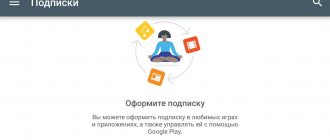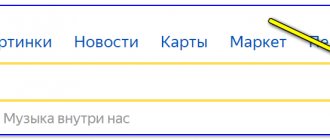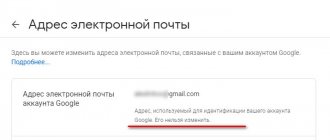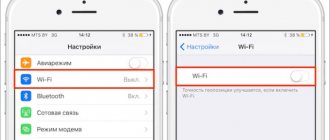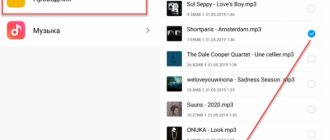Home page » How to cancel a Yandex Music subscription?
Podcaster 06/01/2021 Instructions
SavingSavedRemoved 0
Average rating0
270
Average rating0
To understand how to cancel a Yandex Music subscription , you need to decide on how to turn off the service. This can be done through an application on a smartphone or a computer browser. Choose the media you use most often. In the browser, the subscription is turned off through the official website of the music platform, or in your personal account passport.yandex.ru.
Let's start with the site music.yandex.ru. Follow the link and log in to the profile to which the paid package is attached. Then click on your avatar image at the top right of the page.
The account menu will open. You need to go to the account settings section. Click on the appropriate button, as shown in the screenshot below.
Go to the "Subscription" tab.
The current service is displayed here, the date of the next write-off and the cost are shown. Click on the “Manage” button to the right of the general information.
The system will redirect you to the Yandex Passport page, where all the benefits of the music package are described. You must scroll through this information before the Manage button becomes visible.
A window will appear with detailed information about the completed service. Just click on the cancel button and confirm your intention to turn it off.
You will be able to use the functionality of the site until the next write-off. On this day, no money will be withdrawn from the card, but the music platform will stop working (you can use its free version without restrictions).
How to disable Yandex.Music subscription on Android
However, if the user does not want to continue paying for Yandex services or during the trial period he realized that he is not ready to pay the appropriate amount for the platform, then he should cancel the subscription from Yandex.Music so that the cost of connection is not debited from the client’s account.
You can do this in two main ways:
- using a mobile application;
- through the settings of the official website.
Each method is not too different from the other, however, in order not to get confused, we will analyze them separately.
Please note that if you disable your subscription, you will lose access not only to the music platform, but also to other services included in the user’s functionality.
Video instructions demonstrating how to disconnect a connection from a service on the Android operating system
Via mobile application
To cancel the connection to paid Yandex.Music features through the mobile application, you must:
- Login to the program.
- In the main section, click on the user account avatar.
- In the menu that opens, select “Set up subscription”.
- In the default browser, a link to Yandex.User's Passport will open (if necessary, enter your account information).
- Click on the “Manage” tab.
- Select the “Cancel subscription” option.
After this, the system will exclude the user from Yandex.Music subscribers. However, the service will be available to the former client until the designated period of use expires.
Via the official website
To stop paying for Yandex.Music through the service’s official website, you must:
- Go to the Internet address.
- Click on your account avatar.
- Go to the "Settings" section
- Select the “Subscription” sub-item.
- Click on the “Management” tab.
- In the default browser, a link to Yandex.User's Passport will open (if necessary, enter your account information).
- Click on the “Manage” tab.
- Select the “Cancel subscription” option.
As in the case of the application, the user will be given the opportunity to complete the entire period of registered use of the platform. Then access to the service will be limited.
Via Google Play
It’s also worth mentioning how to disable a Yandex.Music subscription on Android - only if you connected the service through Google Play. The renewal is set automatically, the money will be debited monthly until you manually cancel the option.
- Open the Google Play mobile application (it is pre-installed on your smartphone);
- There is a profile icon in the upper right corner - click;
- Select the “Payments” section, and then “Subscriptions”;
- Find the desired service you want to unsubscribe from and click on the cancel button;
- Then simply follow the instructions on the screen.
If you decide to cancel your Yandex.Music subscription on Android, remember that access to the content remains until the end of the paid period.
A simple example: you paid for a month on January 1, but decided to cancel the service on January 20. Until February 1, you can use the player and listen to your favorite songs, then access will be automatically terminated.
How to connect again
If the user wants to return to the Yandex music service, this can be done in the same way as disabling:
- using the official website of the platform;
- through the Yandex.Music mobile application.
To connect to a paid platform, in the service settings you need to select the “Subscriptions” item and pay for the offer you are interested in.
You can subscribe for the following periods:
- month;
- six months;
- year.
Depending on the choice made by the user, the price of access to the platform will increase accordingly.
Without a subscription, the user can listen to audio recordings and podcasts from the official website Music.yandex for free. However, playback will be interrupted by advertising rates.
Video instructions demonstrating how to renew a subscription to services on the Android operating system
How much does a subscription cost?
The cost of a subscription to the Yandex.Music music service will depend on the connection option. At the moment, the company provides users with three types of use of the service:
| Subscription name | Services included in it | Monthly cost in rubles |
| Yandex.Plus | The subscription provides access to Music, discounts on the “Beru” website, as well as Yandex.Disk increased by 10 GB | 169 |
| KinoPoisk HD | All company services, as well as access to the KinoPoisk online cinema | 269 |
| Family | Yandex.Plus subscription with an increased number of devices on which you can use the connection | 299 |
The price shown is as of April 22, 2022. The cost can be reduced using company promotional codes or in connection with ongoing promotions.
It is worth noting that the prices presented in the lists are relevant exclusively for Russia. In CIS countries, subscription prices may vary.
If a user connects to the service for the first time, the developers of the music listening application will provide a trial period that will last for one month.
In addition to ways to disconnect and reconnect to the Yandex.Music service, this article provides answers to the most popular questions that users have in connection with the functions of this music platform.
Vyacheslav
For several years he worked in mobile phone stores of two large operators. I understand tariffs well and see all the pitfalls. I love gadgets, especially Android ones.
Ask a Question
Question to the expert
If I cancel my subscription during the trial period, will my access to music and podcasts be immediately limited?
No, as in the case of the paid version of the service, when the trial period of use is turned off, Yandex made it possible to listen to songs from their platform until the end of the previously established period.
If I am a musician, can I upload my work to this platform?
Yes, Yandex tries to support local artists. To upload your own songs, please contact the application support. You will be offered several download options, and after checking the audio recordings, they will be added to the general music library.
Is it possible to change the card that pays for Yandex.Plus services?
Certainly. To do this, you need to cancel your current subscription, wait for the end of its period, and then renew your use of Yandex platforms, but enter the data of the card with which you wanted to replace the outdated one.
What happens if there are not enough funds in my account or bank card balance to renew my subscription?
On the appointed payment day, the system will try to debit funds from the account entered by the user. If there are not enough funds on it, the service will try to perform this operation for several days. All this time, Yandex.Music will work. However, ultimately the user's access to the platform will be limited until the balance is replenished.
4/5 — (22 votes)
Via the App Store
Now about how to cancel a Yandex.Music subscription on an iPhone - please note that this method is only relevant for those who purchased the plan through the App Store!
- Open your device settings and click on your name - you will immediately see it on the screen;
- Go to the "Subscriptions" section;
- Select the desired service and click on the “Cancel” button.
That's all, elementary! After cancellation, you can use the service as long as you have a paid period remaining - access will only be terminated on the next invoice date.
Please note: If you cancel during your free trial, your access may be terminated immediately. If you want to cancel the free promotional period, it is better to do this at least one day before it ends, so that there is no accidental debiting of funds.
Is it possible to cancel?
What does it even mean to cancel your subscription to a service? If you really want to unsubscribe from Yandex Music, you should evaluate all the consequences, weigh the pros and cons. And only then make a decision!
In fact, you cannot completely disable your subscription. But its effect can be stopped - this means canceling monthly write-offs.
If you do not pay money for access to Plus, you will lose all the interesting features:
- Listen to tracks without advertising in good quality;
- Cashback points for using services (for example, Services, Shop, Food or Taxi);
- Access to films and TV series on Kinopoisk.
Remember that tariff plans vary: for one or for four (maximum) people. If you have the “Multi” option, not only you, but also all other users will be disabled.
Another article described how to view the lyrics of a song in Yandex Music.
Still want to know how to disable Yandex Music and cancel your Plus subscription? Then let's start figuring it out!
Option #: Official Website
The music streaming service from Yandex is cross-platform, that is, you can use it on a computer or laptop, as well as on a smartphone or tablet, regardless of the operating system and its version. Next, we will consider how to cancel a subscription in each of these cases. Option #: Mobile app
Option #: Subscription through the App Store or Play Store
Note: Canceling a premium account is the same on Android and iOS mobile devices, with one exception. A subscription issued through an application store, be it the App Store or Google Play Store, is canceled through it.
Default browser assignment on Android devices In the pop-up window with information about the subscription and the date of the next payment, tap “Cancel subscription”, and then use the same link again.
About the service
Despite the fact that many users still prefer to listen to music through the VKontakte social network, some other services have also earned the attention of a sufficient audience of listeners. The Yandex.Music web resource has broader functionality compared to VK. Here you can listen to tracks online for free - a trial period lasts for three months after registration in the system, which does not need to be paid.
The website music.yandex.ru was founded in 2010 and was created for use only on a PC. But by 2012, an application for smartphones had been developed to the attention of the public, which is still appreciated by music lovers.
Help: The main function of the application is to listen to individual music tracks or entire albums. There is also an option to download to your mobile device to listen to music offline. This is very convenient for those who are not connected to the mobile Internet or it is very slow.
Approximately 10 million users visit the online program monthly. For those who installed it for the first time, the developers offer a bonus - a whole month of free subscription. After familiarizing yourself with the paid functionality, you need to make a choice between the paid or free versions.
iTunes and Yandex
What will be required to bring your idea to life? How to unsubscribe from Yandex.Music? The following trick allows you to cancel the service using iTunes. This technique, as you might guess, only works with Apple devices.
The guide for opting out of Yandex.Music on iOS is as follows:
- Launch iTunes.
- Sign in using AppleID.
- Open the “Account” section - “View”.
- Click on “Login”/”View”.
- Scroll the page to the “Settings” block.
- Click on “Manage” next to the “Subscriptions” line.
- Find the desired service and click on “Edit”.
- ABOUT.
Now you can confirm your actions and enjoy the results achieved. The user will refuse to use Yandex.Music on iOS. Disconnection will occur at the end of the paid period. Until this point, you can use all the features of the service.
Personal Area
Open settings.
Android
Today there is a wide variety of services and applications for listening to music. They are convenient because you can not only save the tracks you like, but also find ready-made playlists.
"Yandex. Music" has a free and paid subscription. In the first case, the application only works in Russia, Ukraine, Belarus and Kazakhstan. A person will only be able to listen to the recommendations and selections offered.
- Go to the mentioned service.
- Open your profile.
- Click on “Manage Subscriptions”.
- ABOUT.
Installing the application
The Yandex.Music mobile application is available for iOS and Android gadgets. To download it to your mobile device, you need to go to the virtual store (Play Market, AppStore) and search for it. Then you should click the install button and wait until the program downloads.
Important to know: If the user already has an account in the Yandex system, then you can log into the application by entering the login and password of the general service. If you don't have an account, the first step is to go through the registration procedure.
The user can also use the desktop (computer) version of the resource. You can log in from any browser.
Unsubscribe methods
How to unsubscribe from Yandex.Music? It all depends on what device a person is dealing with.
Today you can unsubscribe from the service via iOS and Android. In this case, in the second case, refusal of application services is considered:
- via Google Play;
- using “Personal Account”.
We will talk about all these possibilities further. In fact, everything is much simpler than users think. The main thing is to have an Internet connection and some time.