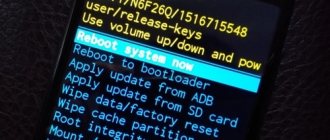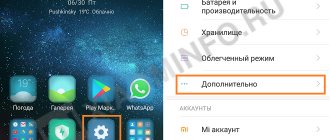Mi Band 3 is a device that counts steps, answers calls, and receives other notifications from applications installed on the smartphone. Sometimes the fitness bracelet starts to work incorrectly, counting steps incorrectly. In such cases, the question of how to reset the Mi Band 3 to factory settings becomes relevant. Thanks to this, you can eliminate existing errors and restore normal operation of the device.
Chinese manufacturers did not provide Hard Reset capabilities, which is why all actions will be carried out at the user’s own risk. All statistical and other data stored in the gadget will be deleted, after which the fitness tracker will become “clean” again. There are known methods for resetting the bracelet, which will be discussed below.
Reset via settings
In version v2.2.0.42, manufacturers added a new ability to reset data directly from the tracker. This can be done from the device menu by selecting the appropriate item - “More details”, and then - “Reset settings”.
Those users who do not have the function to update the firmware will probably be wondering how to reset the Mi Band 3 to factory settings using the application. For these purposes, both third-party utilities and the official program from manufacturers, called Mi Fit, are used.
Extreme measures
In some cases, the software solution to the problem does not help or cannot be applied. There are several radical ways to reset bracelet data, which can only be used as a last resort, because... their use can lead to disastrous consequences for the device, but does not guarantee the desired result.
By reducing the charge level
This method can be used if the necessary programs cannot be installed on the smartphone. But it takes a lot of time. You need to completely discharge your watch battery. If you keep the display on all the time, use it as much as possible, etc., the discharge process will speed up. But the data from the bracelet is not deleted immediately after it is turned off, so you should keep the Mi Band turned off for a while. When you turn it back on, the device settings should be reset to factory settings.
Blast freezing
To speed up battery drain, it is sometimes recommended to place your smartwatch in the refrigerator. They should lie there for up to 6 hours. The freezer compartment will handle this task faster. The bracelet is placed in it for 3 hours. After the device is completely discharged and turned off, all data on it is reset and the user receives a “clean” bracelet.
This method has an obvious disadvantage: due to temperature exposure, the battery deteriorates, so it will begin to hold a charge less.
Closing contacts
The last method can only be used if everything has already been tried, the device does not work due to a failure, and you don’t mind losing it. You can close the contacts on the capsule using the piezoelectric element of the lighter for 1-2 seconds. It must be remembered that this is a last resort, which, in most cases, will lead to the final breakdown of the device.
You should choose one of the software reset methods, because... they are the safest. You should use radical measures only if the applications do not help.
Using Mi Fit
To reset the device, you will need the bracelet itself, as well as a smartphone that is tied to the fitness device. Resetting an Android system will be different from an iPhone.
In the first case, you need to unlink the bracelet from your account by doing the following:
- Open the main profile page.
- Select device.
- Find the “UnPair” button at the bottom.
If you have not previously connected your device to Mi Fit, then you need to click “Pair” and then follow the steps described above.
The bracelet needs to be linked to a new profile. To delete information stored on the gadget, you need to clear the cache on Mi Fit itself by going to the smartphone settings.
For iPhone
iPhone users must install Mi Fit. When connecting your iPhone to the tracker using this utility, a message about an error will appear on the smartphone screen and prompt you to reset the Mi Band 3. The actions must be confirmed by pressing the “Ok” key.
QR Code
Mi Fit
Developer: Anhui Huami Information Technology Co.,Ltd.
Price: Free
When is a hard reset necessary?
You can often find recommendations on the Internet that say, perform a reset if there is a connection error with the Mi Band 3. This is one of the reasons why a hard reset may be required. In addition, resetting the settings is necessary in case of a temporary failure, in case of connection errors and in other non-standard situations. This option can be useful if you sell the device or transfer it to another person for temporary use.
Knowing how to reset the Mi Band 3, you can return the device to factory settings at any time, and later restore its functionality. At the same time, remember that it is better to use official methods - do a reset using the built-in option or using the Mi Fit program. As for unconventional methods such as freezing or bridging contacts, they are best avoided.
Diagnostic application
There will be no problems downloading this utility, since it is freely available. However, the application is not official, so you will have to search for it on various sites and forums. To reset the settings from Xiaomi Mi Band 3 using the Diagnostic program, you need to do the following:
- Open “Diagnostic” and wait until it detects the fitness bracelet;
- Select device;
- Next, click “Restore factory settings”;
- Confirm.
Reset by decreasing charge level
The previous two methods were quick, but in this case it will take time. Especially if your device's charge level is close to or equal to 100%.
But in terms of execution, this method is simpler. You just need to wait for it to completely discharge and then turn off the tracker. We leave the bracelet alone for several days, after which we connect it to the charger. Then we check that all data is reset. If the steps do not work, you can try to repeat them. Even if this does not help, it is better to use applications.
Mi Band 3 – how to do a Hard Reset?
Users use a simple freeze of the device to reset the firmware. This is a risky option. There are reviews that say that performance will deteriorate after freezing. To get a positive result from freezing, it is recommended to perform the following manipulations:
- Place the device in the freezer.
- The device lasts for five to six hours.
- After three hours, the device should be removed and turned on.
Such manipulation can discharge power to the band and delete all information collected in memory. It is worth noting that in modern Apple OS there is no special software that allows you to reset the bracelet to standard factory settings. If you need to reset the device, you should find a smartphone with Android OS, carry out the cancellation and link it directly to the iPhone application.
How to reset Mi Band 3 to factory settings?
No less effective is the option of resetting the settings by discharging the built-in battery. To achieve the goal, you will need to turn off the device and let it sit for a while. Immediately after this, the device will return to its original state.
There is no point in trying to reboot via a smartphone. The situation will not be corrected even by leaving the phone in a discharged position for a month or two. After it is turned on and put into operation, the information will remain in the position in which it was turned off.
Functional
The tracker's functions are varied. Some people like it as an accessory, others use it instead of a personal trainer.
- The bracelet allows you to track your activity throughout the day, remember your daily route, calories and number of steps. These parameters are controlled by the accelerometer and gyroscope.
- Clock and calendar settings are available.
- Monitoring sleep phases helps determine the time of deep sleep, during which the body most actively recovers. Calculates the period when sleep is not deep and restless.
- The built-in alarm clock will wake you up in the morning with vibration that won't disturb others.
- Pulse measurement. The sensor, built on the principles of optics, measures heart rate throughout the day and correlates the data with previous indicators. The gadget warns you about going beyond the recommended parameters by vibration.
- Display information about weather, calls and SMS on the screen.
- The phone search function will help you find your missing gadget within the apartment.
How to reboot Mi Band 3?
Returning to the original settings, if done correctly, eliminates information collected during use. After resetting, the fitness tracker automatically becomes crystal clear, and the small memory, designed for approximately 30 days of use, is cleared. The following information is completely eliminated:
- steps taken;
- calories consumed;
- the distance the person has walked;
- time;
- messages.
This is cumulative information that after long-term use can seriously deteriorate the operation of the device, on the basis of which periodic resetting is required.
FAQ
Is it possible to speed up the discharge process?
Yes. You should turn on the screen backlight, response to hand rotation and other device capabilities.
Is freezing dangerous?
Yes, this method poses the greatest danger, since as a result there is a risk of getting an inoperable gadget.
How long does a reboot take on average?
It depends on the chosen method. Resetting may take from 5 minutes (applications) to several hours (freezing) or even days (discharging).
What to do if the discharge did not help?
You can try another method. Experiments will not affect the condition of the device in any way if carried out wisely.
How to reflash a device if you don’t have your own smartphone?
Here you can use someone else’s phone, since the tracker can be connected to any smartphone with the application installed.
Are there any other applications for flashing?
There are also Gadgetbridge, Mi heart rate and others, but it is better to use Mi Band Master, since this program was created specifically for Mi Band bracelets.
Why might this be needed?
Although the trackers created a sensation and surprised fans of electronic novelties, they caused a mixed reaction: an unexpectedly fast and sharp jump in sales and customer complaints about the operation of the device. The second fact sharply spoils the impression of the gadget, which is why fewer and fewer users want to purchase it.
It is quite possible to solve the problem of clock malfunctions. To do this, they need to be rebooted, which is not stated in the manufacturer’s instructions, which is also a disadvantage. Rebooting involves resetting the settings to factory defaults. It will help you cheat and reset the data, while saving the information in the official application. Thanks to simple steps, you have a chance to fix problems and improve the tracker's performance.
By phone
The third generation of Xiaomi fitness bracelets does not have a reset button, since the likelihood of failures is minimal. But, if there is a need to reset the settings, the following instructions will help:
- download and install the third-party application “Diagnostic” (not available in the Play Store and App Store);
- synchronize with the bracelet and run the “Restore factory settings” option;
- confirm the action on the fitness tracker.
If the steps described are completed correctly, all settings on the device will be reset. You can solve the problem in a similar way through the official Mi Fit application. You need to bind, untie, and then perform additional synchronization with your smartphone. During the process, the settings will be reset.
Reset steps only
Now it’s worth considering how to reset steps on Xiaomi Mi Band 3 without getting rid of other information. In this case, the time transfer method is effective. To reset the step statistics on the bracelet, you need to:
- Open Mi Fit and start updating data.
- Go to your phone settings and set the clock to 23:59.
- Open the application again, wait a minute, and then start synchronization.
Ready! The statistics of steps taken has been reset to zero.
- Setting up the Xiaomi Mi Smart Band 4 Watch Bracelet - Connecting to a Phone and Firmware
Rebooting is the solution to many problems. But the fitness tracker does not have a reset button and it is not as obvious as on other devices. Today we will tell you how you can reboot Mi Band 3.
Rebooting the Mi Band 3 will reset all data and settings to factory settings, but all information will remain in the application. If Mi Band 3 starts to glitch and behave incorrectly, you should try rebooting it.
How to reset Xiaomi Mi Band 4: learn how to restart or completely reset the fitness tracker
Reboot Mi Band 3 using a smartphone
Reboot Mi Band 3 via Mi Fit
In order to reset Mi Band 3 using Mi Fit, you need to open the application, select your bracelet and press the Unlink button. Next on the screen there will be prompts for further actions; you will need to confirm by pressing the button on the bracelet. After these manipulations, Mi Band will be reset and rebooted. All that remains is to link the Mi Band to the new device.
Mi FitDeveloper: Anhui Huami Information Technology Co.,Ltd.Price: Free
Reboot Mi Band 3 through the Diagnostic program
Using the Diagnostic program, you can flash your Mi Band and diagnose its functions. And also perform a complete reset of the device. To reset Mi Band using Diagnostic we will need to change the mac address. For this:
- Launch the program and attach the bracelet to it;
- Select your Mi Band from the list;
- Click the Restore factory settings button;
- Press and hold the touch button on the bracelet to confirm the reset.
You can download the Diagnostic program from the following link: Download
Afterwards, all settings on the bracelet will be reset and the MAC address will change.