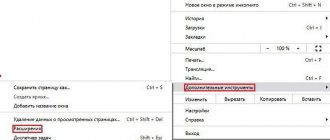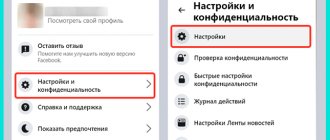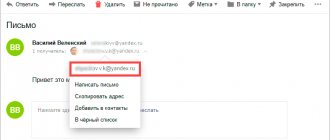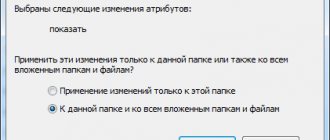“ VKontakte ” is a popular social network both in Russia and in many CIS countries. Every day there are more and more users in it. It allows you to enjoy various advantages of life: save and share your photos, listen to music, watch movies or various videos, write messages to your friends and much more.
However, a situation may arise when you need to disappear from the social network. This may be caused by various individual reasons: someone thought that they spend too much time on this site, someone got tired of it, and someone decided to stop cluttering their brain with unnecessary information. Currently, the VKontakte . It is very conveniently adapted for modern smartphones. VK page from your phone remains very relevant .
Preparing to delete your profile
Before deleting a page from your phone on VK (VKontakte), you should take care of the fate of the likes and comments that will remain after deleting the profile. To do this, you will need to change your profile first and last name.
In addition, do not forget about deleting photos and videos from your page. If you do not plan to use the service in the future, it is better to clear all data as much as possible.
You also need to know that it is impossible to delete a phone number from the service, even if the profile itself can no longer be restored. Therefore, it is recommended to unlink your permanent phone number and, at the same time, email from your profile.
Through the smartphone settings
VKontakte , like any other mobile application, can be deleted through the smartphone settings. To do this you need:
Step 1. Find “Settings” on the device screen or menu and go to the section.
Step 2: Select Apps & Notifications.
Step 3: Click Show All Apps.
Step 4. Find VK and click on the icon.
Step 5: Select "Delete".
Step 6. Confirm the action.
Wait for an on-screen notification confirming that the application has been erased from the device's memory.
Limitations in the mobile application
If a user wants to delete a VK page from a phone through the VKontakte application, he will not find such a button or function. The developers decided not to add this function to the program, and to verify this, just open the “Help” section in the menu.
In the “Settings” category, among the questions you can find “how to delete a VK account via phone”>;>“The application does not have this option.” The service recommends using the mobile version of the browser.
It is also not possible to get rid of the account using a bypass method through the privacy settings. This is due to the fact that the application does not have the “Page is visible only to social network users” setting.
For now, users will have to implement such a solution as deleting the “VKontakte” (VK) page from a mobile phone temporarily or permanently through the smartphone browser. Let's hope that perhaps in the future the developers will reconsider their opinion.
How to remove an application from your phone
The social network page has been deleted and the application on the smartphone becomes unnecessary. This is where the question of how to remove VK from your phone becomes relevant.
Android - 2 ways
The question of how to remove VK from an Android phone is easily resolved. There are several options.
If you want to simply remove the shortcut from the desktop (the application will remain installed), then after long pressing the shortcut, a cross will appear next to the icon, which you need to click on:
Now let's look at the first method of completely uninstalling the program:
- Open the phone settings.
- Find the “ Applications ” section.
- We are looking for “ VKontakte ”.
- Click “ Delete ”.
The second way to remove the application is as follows:
- Go to Play Market .
- Click on the side menu (three horizontal lines).
- We are looking for “ My applications and games ”.
- Select the “ Installed ” tab.
- Find " VKontakte ".
- Click “ Delete ”.
iPhone (iOS)
The principle of how to remove VK from an iPhone is very similar to the first method on Android: “ Settings ” → “ General ” → “ Storage and iCloud ” → “ Manage ” → “ VK ” → “ Delete a program ”.
The second option for deleting the application is as follows:
- Click on the Desktop where the application is located.
- Long press on the “ VKontakte ” icon.
- Click on the cross that appears on the application.
- We confirm the deletion.
How to delete a page after hacking
Perhaps you have not seen my instructions on safe behavior on the Internet (I definitely advise you to read it) and have lost access to your account. It could send spam, carry out other fraudulent activities, and the logical result is that the administration blocked it. We talk about recovery methods in another article, but now I’ll tell you how to erase such a profile and create a new one.
You will be able to use the number associated with the blocked page again no earlier than a year after the blocking.
1. Register a new VKontakte profile using these instructions. 2. Write a letter to the support service at [email protected] with a detailed description of the situation, links to the old profile and the new one. Be prepared that you will have to provide your passport details or send your own photo with an unfolded passport in your hands. 3. In most cases, moderators analyze the statistics of visits to your page; if suspicious activity is actually detected, the old profile will be deleted.
How to delete a profile if you forgot your password
To resume access to VK, log in to your account, and then follow the link with the appropriate name. The page will be activated immediately after SMS confirmation, and all previous settings, personal data, dialogues, photos, etc. will be saved. After 7 months, it will no longer be possible to return the page even with the help of the administration; the profile will be deleted forever.
But technical support staff will help you recover your account when your password is lost. Since it is impossible to log in without a password, it is also impossible to return the page to use. In this case you need:
- Open the mobile version of VKontakte in your phone browser.
- Under the login fields, click on the link “Forgot your password?”
- Follow the prompt steps.
Further development of the situation will develop depending on what account data is available. Perhaps this is the phone number to which the page is linked, email, profile address (ID). SMS confirmation and a new password will be sent to the phone number used to register the page.
If you have forgotten your password, the page can be restored.
If none of this is saved or the old phone is not available for use, personally contact the administrators of the social network.
Through an Internet browser, open the “VKontakte Help” page, and then:
- Click on any block, for example, “General questions”.
- Scroll down the screen and click on the “Ask Your Question” button.
Describe your problem clearly, briefly and clearly, indicate your profile ID. To regain access, the site administration will ask you to send a selfie with your passport. You can immediately attach the corresponding photo, this will save time. Requests received by technical support are processed within several days, so you should not expect an instant response.
Also read: Important friends on VKontakte - what does this mean, how to add or remove a person as important on your phone, completely clearing the list
Deleting a VK account from a phone (iPhone android)
You can delete your VKontakte profile from any smartphone, but only through the mobile version of the site. The application does not provide such a function.
The step-by-step algorithm will look like this:
- Open a browser (on IPhone – Safari, on Android – Chrome, Yandex, Opera, etc.), type m.vk.com in the address bar and log in;
- In the lower right corner, click on the menu (three flats). Next, in the new window at the top right, click on the gear.
- Select the “Account” (the first option in the list). A new window will open in front of you, scroll down to the bottom and click on the inscription - “You can delete your page”;
- Select the reason for deleting the page and confirm the action. You can also tell your friends about this.
After clicking on the “Delete page” , you will find yourself in your VK profile. You can restore your account within 7 months if you deleted it for the first time. The second time, 3 months are given for these purposes. These deadlines are the same for all removal methods.
To return your account, you just need to click on the link “Restore your page” . After which the site vk.com will ask you to confirm this action.
Deleting a VK profile on Android and iPhone
As already noted, in the official VK application there is no option to delete your page, and if you go to “Help”, you will be asked to use the official website of the social network, which is what we will do:
- In any browser on your phone, go to your VK page. If suddenly you don’t remember your password, use either the recovery option or changing the password in the VKontakte application.
- After entering the page, click on the bottom menu button, and then on the gear icon to enter the settings (if you click on settings from the main page, the wrong thing will open).
- On the next page, select “Account”, and then scroll all the way down the next screen and click on “Delete your page”.
- Select the reason for deletion (you can select “Other reason” and not describe it in any way), and then click the “Delete page” button.
- You will see confirmation of the deletion of the VK page, as well as information about when it will be deleted permanently (before the specified date, it is still possible to restore your VK page).
Done, now for all your friends and other visitors your page will be considered deleted, but you will still have the opportunity to restore it with all the data within a few months.
If you also want to remove the VK application from your phone, do it in the same way as with any other application on Android or iOS.
On Windows Phone
To increase the amount of memory on your mobile device, you can remove some applications that are no longer used or are used but extremely rarely. The algorithm of actions is as follows:
- Place your finger on the desktop of the smartphone and swipe to the left, which allows you to open the application menu;
- Find an unnecessary application in the list, place your finger on it and hold it for a few seconds, then select Delete. It is worth considering that it is impossible to remove some applications installed by developers using the standard method;
- After uninstallation, the application can still be reinstalled without paying again, if it is visible in the Application Store.
The VKontakte application is usually removed without any problems. It is worth remembering that deleting some programs may cause others to malfunction.
If you need an application, but your phone doesn’t have enough memory, you don’t have to delete it, but simply transfer it to a memory card.
#1 Through privacy settings
As we have already said, you cannot delete VK through the VK application, but you can use the privacy settings. This way you will simply limit access to some information on your page.
- Log in to your account using the application.
- In the lower right corner, click on the icon of three horizontal bars.
- At the top right of the screen, tap the gear icon.
- Enter the "Privacy" section.
- Scroll down to the bottom of the menu and find the “Private Profile” option. Move the slider opposite it to the active position
- Now no one except your friends will be able to see your publications. By the way, you can hide your friends themselves from your phone in the same section.
By the way, it is impossible to delete a VKontakte page through the VKontakte application even if you use its unofficial version, for example, Katemobile. Therefore, you should not waste time looking for a working method - it does not exist.
#2 Via a browser on your phone
If you need to get rid of your account via a smartphone, you can delete the VK page in the mobile version. You can do this by following our instructions:
- Open any browser on your mobile device and enter https://m.vk.com in the address bar
- You will see a website page where you can log in or complete the initial registration. Enter your profile information required to log in and click “Login”.
- At the top left of the screen you can find three bars. Touch this icon.
- The mobile menu will appear. Scroll to the bottom and tap Settings.
- Select the "Account" section.
- Go down to the end and click on the virtual button “Delete your page”.
- All that remains is to choose why you decided to erase your profile. This data is important to the site administration for statistics. By the way, the options are pretty funny