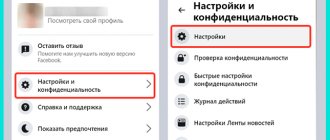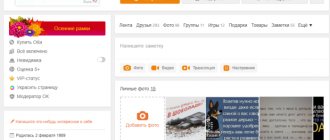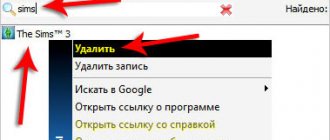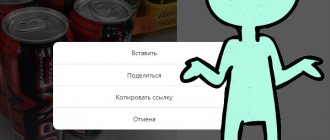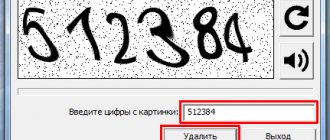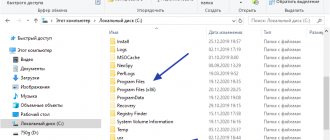Not all Odnoklassniki users know how to delete their account from this social network. But there are times when this is necessary.
Fortunately, the site administration has long given the opportunity to users to delete their accounts themselves.
Just don’t confuse the concepts of “Close your profile” and “completely delete it” - they are far from the same thing. If you enable a private profile (this is a paid service), then information about you will be available only to your friends on Odnoklassniki. And when you delete a profile, the entire page with all the information that was there will be deleted.
There is a proven way to completely remove yourself from a social network with the loss of all data. Of course, you first need to decide whether this is really necessary.
If you have firmly decided to delete your personal page, then the easiest way to do this is on a computer. On your phone, you will first have to switch to the full version of the Odnoklassniki website.
Next, we’ll look at what to do on a computer to delete your page.
Warnings when deleting
The developers of the social network claim that after a certain period of time, the information that you added to your personal profile will disappear forever. More specifically, this includes the following:
- Dialogues with other users.
- Downloaded and saved photos.
- Comments left.
- Ratings.
- Group subscriptions.
- Achievements and success in online games.
This is not a complete list of what will be removed.
It’s worth saying right away that if your deleted page was registered to a specific phone number, then these numbers cannot be used to create another account on social media. Odnoklassniki networks still have three whole months (exactly 90 days).
Restoring a deleted page
The answer to the question: “If you destroy a page, can it be restored?” depends on several factors:
- 90 days have not passed since deletion;
- A valid phone number is linked to your profile.
If at least one of these conditions is not met, the account is deleted without restoration, that is, forever.
The step-by-step process for returning an account looks like this:
- On the main page of the site, find the “Registration” button. Click on it.
- In the appropriate text field, write the phone number associated with your account.
- Follow the steps indicated in the instructions that appear.
These actions help you quickly and absolutely free of charge return even a page hacked by attackers.
How to delete a page permanently
Before moving on to the main part of today's instructions, carefully read all the information described above. If you have already carefully read the text above, then next I will talk about how to permanently get rid of your personal Internet page on social media. networks through two types of devices.
From computer
If you want to delete your personal profile on the Odnoklassniki online platform via a laptop or PC, then this sequence of operations will help you
- Open the social network in a browser on a desktop computer. Scroll down the initial page until the column “ Help" The screenshot below will indicate the exact location of the required stitch. You will have to click on it with the left mouse button.
- If you do everything correctly, you will be redirected to the FAQ tab. There will be a special line in the center of the screen for entering some text. Just click on it with LMB.
- Then, using a real keyboard, type the text “How to delete your profile" In the proposed queries, you need to find exactly the same inscription and click on it with the left mouse button.
- Then, pay attention to the second point in the instructions on the page that opens. There will be the word " link" It is for this word that you will have to click the LMB once.
- The next thing you need to do is go down to the very bottom of the new tab. There you can see the item “ refuse services" As you might have guessed, you need to click on this inscription with the side mouse button.
- This way, you can call a specialized form to delete a profile. First, read through all the reasons presented and choose one of them. It’s worth saying right away that your choice will not change anything. After that, enter the secret password for your account in the characteristic line. This must be done for security reasons.
- After completing the steps above, you can press the "Enter", which is on your keyboard. That's all, actually. Once you do this, you will be redirected to the classic social tab. network is OK for an unauthorized user.
- If you try to re-enter your personal account that you just erased, you will see an explanatory text in red. Now, in order to log in to your personal account, you will need to go through specific procedures to restore it.
Another way:
- Log in to Odnoklassniki.
- Follow the link https://www.ok.ru/dk?st.cmd=helpContent&st.layer.cmd=PopLayerDeleteUserProfile&st.layer.userIds=odmqnagcvelqyhslbzq0qhqreqqrgbrxadgfsa.
- Scroll down and click the “ Refuse Services ” button.
- Select the reason, enter the password and click the " Delete " button.
Before deactivating your profile, do not forget to check the dialogs for important data, also look through the gallery, there may be important photos or videos there. As a last resort, the profile can be returned within three months and the necessary data can be saved.
From phone
It’s worth saying right away that the social network has three versions of the official website:
- Computer.
- Mobile (lightweight).
- Phone application (which is downloaded directly to devices)
So, erasing an online page is only possible through the desktop version of the main portal.
Therefore, if you decide to permanently “destroy” your personal account in OK via your smartphone, then simply do the following set of manipulations:
- We go to any browser on the phone and find a computer version of the official Odnoklassniki website. Pay attention to the lower left part of the start page. Directly below the advertising section is the inscription “ Help" Just click on it once.
- Thanks to this, you will find yourself on a specialized tab with answers to constantly asked questions. You will have to single-click on the item “ Finding the answer».
- Then, using the on-screen keyboard, type your question. It sounds like this - “ How to delete your profile" Immediately after this, similar queries will appear on the current page. Just click once on the box with exactly the same question as you recently typed.
- If you do everything correctly, an explanatory article about “demolition» your personal account. The second paragraph will contain the word “ Link", which is highlighted in orange. You will have to click directly on it once.
- After that, go down to the very bottom of the site. There will be a subsection “ Refuse services" You only need a single click on this inscription.
- All you have to do is select a reason from the list offered in the form, and also enter a password. Only in this case will you be able to get rid of your individual profile in OK forever. It’s worth clarifying right away that you are allowed to choose absolutely any reason, since nothing depends on it.
Step-by-step removal instructions
If a social network user has access to his page, the deletion process will consist of the following steps:
- Log in to the service using your login, email or phone number entered in the upper form, and password entered below.
- Go to your profile by clicking on the button with the name of the social network in the upper left corner.
- Click on the name indicated in the profile.
- Scroll down the page and find “More” there.
- Select agreements and policies from the list that appears when you click.
- Open the service license agreement.
- Scroll to the very bottom of the page and choose to opt out of social network services.
- Read the information that appears on the screen and, if necessary, take the recommended actions - including indicating the reason for deleting the profile and the password.
- Select delete profile.
After completing all the necessary actions, you will be automatically logged out of the system. After this, the user will be able to log into a new profile or register again, for example, to create a new channel for earning money. When you try to go to the old page, you will see a message about its absence.
- Programs and applications
Top 7 Best Photo Viewers for Windows
How to delete an account if you forgot your login and password
As you already know, to get rid of an Internet profile you need to know the secret password. But what to do if you have lost not only the code, but also your login? In this case, you first need to try to recover this data. You can learn more about this in our instructions on How to recover your password on Odnoklassniki.
If you are unable to remember or restore your registration data, you can contact support with your question. Perhaps they will help you there. But, we can say for sure that if you do not know your login and password code, then you will have to suffer with deleting your online account.
Deleting a forgotten profile
Separately, we note the situation when the user has a desire to delete a forgotten profile for which authorization cannot be completed. In this case, you will need to contact support with a corresponding statement, which looks like this:
- On the main login page, at the top right, click on the “Help” line.
- In the search, write “How to delete a forgotten profile” and click on the appropriate result.
- Read the information and go to the form by clicking on the link with the words “this form”.
- Now the communication takes place in real time, so a chat will be displayed on the screen, in which you should select the “Delete profile” option.
- Follow the instructions from the bot to complete the deletion. First you need to provide a linked email address or send a link to your profile. You will then be asked to confirm your identity by taking a photo with your passport in hand. As soon as employees review the application, the profile will be deleted.
Developers sometimes make changes to the regulations and interface of the social network, so after some time the principle of deleting a page may change slightly. If, after reading the instructions, you realize that they are not suitable for you, contact technical support directly and find out the details from competent persons.
Read more: Contacting Odnoklassniki technical support
How to temporarily disable an account
If you do not know about such a function as temporarily disabling a personal profile on social media. network Odnoklassniki, then just follow this link to our article How to close a page on Odnoklassniki. There is detailed information on this topic.
Thanks to today's instructions, you have learned the correct sequence of actions to delete an Internet profile in Odnoklassniki. Apart from this, you have understood many important points related to the above procedure. In conclusion, it is worth noting that if you strictly follow all the recommendations from the article above, then no difficulties will arise.
How to remove yourself from your computer
You can completely delete a page only in the full version of Odnoklassniki. This option is free, but it's not that easy to find. Open the ok.ru website, enter your credentials and go to your personal section. To do this, click on your full name on the left side of the screen under the main photo.
Now scroll down the page until a block with sections of the site appears on the left under the advertisement. Click on “More” and select “Regulations”.
If you don’t see this line, then go to the “Friends” section, roll the mouse wheel and look at the left side of the screen.
When the regulations open in front of us, we again go down to the very bottom and click on the inscription “Refuse services”.
In the last step, indicate the reason, account password and confirm your decision.
Why is there a need to delete the OK page?
Typically, people have several reasons why they want to delete their social media profile:
- I'm really tired of my classmates. Let's say you have several accounts on various social networks, but you don’t log into some of them at all. Then what's the point of keeping unnecessary information about you somewhere? It's better to just delete your profile.
- I want to leave all social networks. There are times when a person completely changes his thinking and gives up all social networks and wants there to be no information about him. Therefore, the user deletes his account not only from Odnoklassniki, but from VKontakte and Facebook.
- Random impulse. As a rule, this is typical of the fragile minds of teenage girls aged 12-13. At this age, they may have emotional outbursts for seemingly trivial reasons, for example, their boyfriend left them, or they simply quarreled with him. Then they simply delete the account so that no one bothers them, especially that same guy. But, as a rule, less than two days pass before the page is restored. True, this doesn’t work here, since you won’t be able to temporarily delete your profile.
- Abstraction. This mainly applies to students in session (diploma) or people who are busy with serious projects. While they are sitting and working on their projects, they are constantly being messaged, or they are simply tempted to look at the feed and like something. In order to fully concentrate on work, users take the drastic step of temporarily deleting their Odnoklassniki profile. Although the same applies to other networks.
- Paranoia. No matter how strange it may be, some people are very worried that their information will be available to intelligence agencies who will constantly monitor them.
Of course, there are a whole bunch of other reasons, but be that as it may, this is the choice of each user.