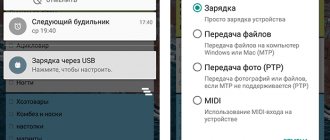Protection from moisture and dust is not provided in all phones, and even those devices that are endowed with this advantage have different degrees of protection, determined by accepted standards. Thus, waterproof devices are protected from minor ingress of water, but cannot withstand immersion in water; waterproof devices can already withstand a more serious test. Ordinary smartphones and push-button phones, and the majority of them, are not at all adapted to life under water and swimming is strictly contraindicated for them, although modern devices are well sealed.
How to dry your phone from water.
If, due to your activities, you often come into contact with water or be near it, then you may use a special case that does not allow moisture to pass through, or get a water-resistant smartphone. But such a nuisance can happen completely suddenly; it is unlikely that it will be possible to foresee and prepare for this. Even the most careful owner can get a device wet by dropping it into water or spilling liquid on it, diligently protecting the mobile from getting wet near a possible source, and if not himself, then people nearby can help him with this. No one is immune from this, so it is important to know how to provide first aid and what actions should be taken next to save the device. Yes, there is no 100% guarantee of saving a drowned person, but the chances of bringing him back to life, provided the correct actions are taken, are quite high, especially if the contact with water was short-lived.
First measures
The first step is to get the device out of the water (if we are not talking about liquid spilled on the phone), but about immersion. You should react in such a situation immediately; this is exactly the case when seconds count. The penetration of water into the device will lead to inevitable consequences for the hardware, since the impact on electronic elements can cause their rapid failure. And if the components do not burn out immediately as a result of a short circuit, then corrosion will do its job later, so the speed of the reaction at this stage plays a paramount role. If you stay in water for a long time, the probability of saving a device that is not protected from moisture tends to zero, and even service will not be able to help you. Liquid leaks through holes in the structure (connectors, speakers, etc.) very quickly and your goal is to prevent prolonged exposure to water.
IMPORTANT. If a problem occurs while charging the device, do not touch either the phone or the charger until the outlet is de-energized. The tarnished reputation of a device is nothing compared to the consequences for its owner.
Remove the battery, SIM card and memory card
The next thing to do if the phone has fallen into water is to remove the battery and cards; if there is a case, remove it. A smartphone that is turned on needs to be turned off, although most often it turns off on its own, but you cannot turn it on or press buttons to make sure it is working. It is also better to hurry up when removing the battery, because it is necessary to completely de-energize the device to avoid a short circuit. Remove the cover of the device and take out the battery (if the design allows it), then the memory card and SIM. If any devices were connected to it, they must also be disconnected immediately. If there are plugs on the connectors, it is advisable to leave them open for air circulation.
Removable battery
If the gadget has a removable battery, then after removing it from the water, you should proceed with the following steps:
- To quickly de-energize the phone and reduce the likelihood of a short circuit and oxidation of electrical contacts, you must immediately open the cover and remove the battery;
- Then you should remove the SIM card, memory card and, if possible, disassemble the smartphone as much as possible. During disassembly, it should not be shaken, since the water inside the device can move to hard-to-reach places;
- Next, you need to wipe the device and all parts with a dry cloth or towel. You need to make sure that there are no fabric fibers left, as this may further short-circuit the phone;
- In order not to damage the microcircuits and spare parts, you just need to get them wet and not put pressure on them;
- In order for all the moisture to be drawn out, you need to lay out the parts on a dry cloth (to be sure, you can also use substances that draw out moisture) and leave them like that for a day;
- If after the above steps and assembly, the device still does not turn on, then you must immediately take it to a technician , since the microcircuits could be damaged or a short circuit may be caused.
Wipe your phone
Now you have to fix the device vertically and thoroughly wipe all accessible surfaces of the case inside and outside, connectors, contacts and elements that were removed. Dry absorbent wipes, lint-free cloths, and a towel are suitable for this purpose. If water gets into your phone, you need to get rid of every drop of it, since even a minimal amount of moisture can completely damage the device. If salt water or other liquids of various origins get in contact, especially sticky ones (for example, we are often talking about drinks), the parts must first be washed with clean water so that after the device has dried, the aggressive substances contained in the liquids do not destroy the elements. It is better to use distilled water. In case of minor contact with water or other spilled liquids, you should treat the surface of the smartphone with alcohol, due to its properties the moisture will be removed.
First aid
Don’t immediately sound the alarm and urgently look for a hair dryer or heating radiator to dry it. Some models of modern phones can easily survive splashes, rain, showers and even short-term immersions in water. Typically, the manufacturer marks such options on the gadget’s box. They are called protection class. Today there are models on sale with three main levels:
- IP 56 – IP57. Protection from dust and splashes, raindrops, short-term exposure to water without immersion;
- IP 67. Impermeable to dust, water, moisture when immersing the device to a depth of 1 m for 30 minutes;
- IP 68. Complete protection from dust and litter, exposure to any liquid, and immersion of the device to a depth of up to 1 m for a long time.
Top models of phones from Samsung, Sony, Xiaomi have a high level of protection against liquids. Apple began protecting iPhones starting with version 7. Today, iPhone 11 Pro and iPhone 11 Pro Max are rated IP 68 with additional IEC 60529 (up to 4m depth for up to 30 minutes).
If the smartphone does not have any protection class, then it requires urgent measures to save the internal filling.
Remove from liquid and turn off
If the device falls into a mug of tea, beer or water, immediately remove it and turn off the power. Then shake slightly so that drops of water fly off the case and technical connectors. Wipe the housing thoroughly to remove any traces of water.
This method is suitable if the time spent in the liquid does not exceed 1-2 seconds. The drink was relatively cold. It is advisable that it be plain water, without sugar, salt or other fillers.
Disassemble as much as possible
If the equipment lingers in the liquid for more than 3-5 seconds, it makes sense to completely disassemble the device. Otherwise, small drops of moisture will somehow get inside. In addition, condensation may form, which is guaranteed to harm the electronics and display.
Try to disassemble the phone as much as possible:
- remove the back cover;
- remove the battery, if removable;
- Pull out the SIM card slot and flash drive.
You should not immediately look for a handy tool to open the device. Perhaps simple manipulations will be enough for you.
Wipe well in accessible places
Wipe all visible connectors and ports with a tissue, cotton pad or swab. Pay special attention to the contact groups of SIM cards and SD cards. Try blowing air through the charging port several times, then press a cotton swab firmly into the hole.
You also need to wipe the gaps between the buttons and the case. This is one of the narrowest places where moisture is retained.
How to dry your phone
The next step to save the device is to dry it. This process may take several days, depending on the scale of the incident, but it is imperative to wait until the device is completely dry. If you spilled water on your phone or even experienced a deep dive, the main components of the success of resurrecting a drowned person are speed in the first stage of resuscitation, as well as attentiveness and patience in the second. It is often possible to get by by opening the case and removing the battery, but sometimes a more thorough disassembly of the parts is required.
Disassemble the device as much as possible, of course, if you have the skills. At the same time, do not forget about the subsequent assembly after drying, so remember, write down, or better yet photograph the disassembly, otherwise it is possible that during the assembly process unnecessary parts will be discovered. When disassembling a smartphone, you should be aware that in this case the warranty on it will no longer apply. Although, if a phone that is not protected from moisture is bathed, as a rule, there is no talk of any guarantees. You can dry the device well using the following methods:
- Natural drying of components (moisture tends to evaporate, but it is important to provide the necessary conditions so that the process takes less time; the disassembled phone should be in a dry, ventilated room, possibly in the sun).
- Using absorbents such as silica gel. The silica gel balls in which the device is immersed absorb moisture very well. As an alternative option, if this is not possible, use rice, which is also known for its good moisture-absorbing properties. There is one caveat here: silica gel grains or beads that have absorbed moisture themselves get wet and do not allow the device to dry properly, so it is necessary to change them. There may also be debris in the rice that will stick to the parts and prevent them from functioning properly.
- Removing moisture by treating with alcohol.
- An effective way is to use a vacuum cleaner, which can be used to remove moisture from the phone. Use the narrowest nozzle and, without touching the surfaces of the smartphone and components, complete the procedure.
Although good air circulation is a fundamental factor in the success of drying, you should not try to speed up the process by using hot hair dryers, radiators, ovens or microwaves. Of course, many people most often resort to a hairdryer, but this is by no means the best solution. It is better to use a vacuum cleaner instead. If you do decide to dry your smartphone and its components with a hair dryer, do it at least in cold air mode and do not point the hair dryer too close to the device.
How to remove water from a speaker
If the user spills water on the phone and liquid gets into the speaker hole, it is recommended to perform similar actions with the device. We remove the battery and dry it naturally, preferably in the sun, use napkins to blot the liquid, wipe with alcohol, and use absorbents. If the device gets very wet, it is better to disassemble it for drying, but if you do not have such skills, contact the service. There is also special smartphone software that reproduces high-frequency sounds by squeezing moisture out of the speaker. For example, on an iPhone, you can use the free Sonic app, which generates sounds.
Assembling and turning on
Depending on the scale of the problem, it may take different times for complete drying of structural elements from one and a half to two days to ten. Before assembling and turning on the device, you need to check that all parts are thoroughly dry and there are no oxides. There is no need to rush in this matter. If the moisture has completely disappeared, we return the battery to its place (if we disassembled it in more detail, we reassemble it in the reverse order), turn it on and evaluate the operation of the device. We also insert the SIM card and check its operation. As a result of the check, it will be determined whether normal operation of the phone has been restored; it may be necessary to replace any elements (connectors, batteries, etc.). If the smartphone does not turn on or its operation is disrupted, we go to the service center, where, after diagnosing the device, I will tell you whether it can be restored or not.
Even turning on and functioning of the device does not mean that the parts have not begun to deteriorate. Remaining moisture can lead to a corrosion process, which sooner or later will do its dirty work and damage the device. You can also contact a service center, where the inside of the device will be treated with an anti-corrosion compound. You should not try to hide the fact of the incident; service specialists will still identify the drowned person during diagnostics. Better tell us about it right away.
Today the phone got wet in the rain) Now it turns on, but the screen is black.
Disassemble the phone down to the screws. Wash the board in alcohol, and especially clean the connector for connecting the display cable. Battery and display. Place the battery and display in a warm place, but not with a hair dryer; I dried the display by placing it on the hard drive in the system unit.
In general, “telephone operators” do not advise turning on a wet phone, because electrolysis begins and all that and the board simply rots alive. in such cases, it is completely disassembled and dried, and then examined according to the circumstances. sometimes after a day oxide appears on the entire board, and you can’t do without cleaning and washing
The corrosion process has begun, the main thing is to disassemble it quickly, otherwise the corrosion will devour the entire phone! and rinse with vodka, alcohol, acetone. disassemble the display, wash it all in alcohol and put it on the windowsill for 1 day
I forgot to close the lid from the perfume and the phone was in the same place, it got wet and as a result + and - the sounds work but the screen is black and what should I do, help me, I beg you
What not to do with a wet phone
Now let's talk about how to avoid mistakes and not damage the device even more if the smartphone gets into water or liquid is spilled on it:
- You cannot turn on the phone if it turns off when wet, or press buttons.
- Do not connect the device to power sources under any circumstances.
- It is extremely undesirable to frantically shake the device or knock on it.
- Do not blow into the holes of the phone, this will only spread moisture to those elements where it has not yet reached.
- You should not completely disassemble the device into parts without confidence that you are able to assemble it correctly. In addition, water may seep even deeper due to detailed disassembly, and elements may be damaged. Without special skills, it is better to limit yourself to removing the battery and cards.
- Do not heat with a hairdryer, do not place the device on a radiator, heaters, oven, microwave, etc. Strong heat can damage electronic components.
- Do not turn on the smartphone until the moisture has completely evaporated.
In a situation where the device gets wet, smartphone owners often panic and their actions cause even more damage. Thus, the device may fail precisely because of incorrect user actions, and not under the influence of water. There is no guarantee that the phone will be saved and fully restored, even if you did everything correctly. In addition, not every service center will take on the solution to such a problem, and they also cannot guarantee you anything. But often, as a result of the right measures, it is still possible to revive a phone that has been bathed, so do not rush to write it off and carry out all the necessary rescue actions, because there is still a chance for the device to survive.
What NOT to do
To avoid causing even more damage to your smartphone, it is important to remember the following rules:
- Do not turn on the phone or charge it immediately after removing it from the water;
- You should not use sugar or salt as an absorbent substance - their small particles can harm the device;
- It is forbidden to shake the phone, dry it with a hairdryer or vacuum cleaner - this can drive water droplets even deeper;
- You can’t put your smartphone in an oven or microwave to heat up - this will harm both the phone and the equipment;
- Do not wipe the device with paper napkins - they may roll up and leave behind unnecessary fibers.