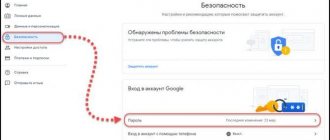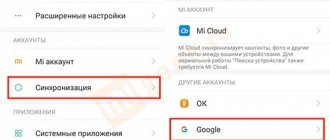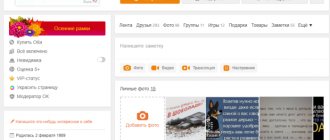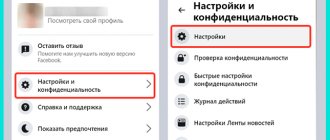Deleting a profile in Odnoklassniki is a fairly simple procedure that does not require any special skills or tricks. However, some users face various difficulties. Therefore, in this article we will look in detail at step-by-step instructions: how to delete a page (account, profile) in Odnoklassniki permanently or temporarily, accompanying it with screenshots for easier visual perception.
To quickly navigate through the article, you can use the links:
What is IMPORTANT to know and do before deleting your Odnoklassniki account
When deleting an account in Odnoklassniki, the user needs to know that:
- Complete and final deletion of a page on Odnoklassniki occurs only 3 months after the initiation of this procedure. This was done so that the profile could be restored if the person changed his mind;
- Due to the presence of a three-month window that provides the opportunity to return their page intact, the user may encounter an unpleasant situation if paid services and subscriptions are connected to the account. They can be valid for the entire 3 months until the profile is completely deleted. Therefore, it is strongly recommended that you go to the “Payments and Subscriptions” section and disable all paid services. And also unlink your bank card in the “My Bank Cards” section;
- If the user wants to create a new page with an old phone number, then it is necessary to first unlink it from the page to be deleted. Since it will not be possible to use this number in a new account for the next 3-month period;
- If the user is not completely sure whether he wants to delete the Odnoklassniki page forever, then unlinking the phone number from the page is not recommended. Since only profiles with an associated phone number or email can be restored;
- When you delete a page, all information presented on it is erased, including: photos, pictures, videos, personal correspondence with friends and acquaintances, comments, ratings, created groups. Therefore, if the page contains important and necessary information, then it must first be downloaded to a computer, phone, cloud storage or removable storage device.
Why delete?
- Many people do not want to be followed or their correspondence read. I am sure you know that the intelligence services have such capabilities.
- You decided to create a new page with an existing email address, and you don’t want to have several of them;
- They started actively sending spam and discrediting information from your account. First you should change your password. But if this does not help, you will have to resort to radical measures.
The developers of this social network do not want to part with users, so they create a lot of obstacles for them before leaving. For example, if you open a site in a browser on your phone, the mobile version is loaded with the link m.ok.ru (automatic redirection occurs). But in order to perform credential removal, we need to work with a full representation of the resource.
How to delete an Odnoklassniki account from a computer and laptop
Users who want to get rid of their OK page via a PC or laptop can easily do this using the interface of the full version of the social network.
Step-by-step instructions on how to delete an Odnoklassniki account from your computer:
- You need to go to the website using the link ok.ru;
- Log in to your page using your username and password (this must be done, since otherwise the required item, described in the next part of the instructions, will not appear);
- Click the “More” button located at the very bottom of the side menu on the left;
- Select “Agreements and Policies” in the menu that appears;
- Go to the “License Agreement” section;
- Find the “Refuse services” item located at the very bottom of the regulations page. To quickly search in the browser, you can use the keyboard shortcut Ctrl+F or Ctrl+G;
- Indicate one of the reasons why you want to delete your profile;
- Enter the password for your page to confirm the operation;
- Click the Delete button.
Watch Youtube video: How to delete a page in OK:
Uninstalling the Odnoklassniki application
We figured out that you can only delete a page through a browser - there is no corresponding function in the Android and iOS applications. But if you abandoned the profile, then it makes sense to uninstall the application itself so that it does not take up space on the phone. To perform this operation on Android:
- Open settings, go to the "Applications" section.
- Find the Odnoklassniki client in the list. Click on it to reveal more information.
- Click Stop, then clear the cache, erase data, and uninstall the program. There is a separate button for each of these actions.
On iOS, the uninstallation procedure is much simpler: hold down the application icon on the desktop and hold your finger until it starts to shake. A cross will appear next to the icon; clicking on it will start the process of uninstalling the program. This uninstallation method is also available on some Android firmware and shells, but for iOS it is the standard uninstallation method.
Read How to delete a VKontakte page from your phone
How to delete a page on Odnoklassniki from a phone and tablet - 2022
Several more difficulties arise in order to delete a page in Odnoklassniki from a phone: in the mobile version or in the application for Android and iOS.
And these difficulties lie in the fact that the developers of the Odnoklassniki website did not provide the ability to delete a profile from the application and from the mobile. versions.
However, for users who open Odnoklassniki not through the application, but through the mobile version in the browser, there is a way out - switch to the full version. For those who use the application, the only option is to access the site through a browser on a computer, laptop, smartphone, tablet and delete your account through the full version.
How to delete a profile in Odnoklassniki in the mobile version
To perform this procedure, the user needs to switch from the mobile version of the social network to the full one.
How to delete a profile in Odnoklassniki in the mobile version - step-by-step instructions:
- Log in to the mobile version of Odnoklassniki;
- Log in – enter your username and password;
- Open the menu by clicking on the button with the logo icon located in the upper left corner;
- Select the “Computer version” item in the menu;
- In the window that appears, confirm the transition to the full version by clicking the “Go” button;
- In the left side menu at the very bottom, under advertising, click the “More” button. At the time of this writing, this button does not work correctly. Or rather, it doesn’t work at all. This is Odnoklassniki, nothing surprising;
- Select “Agreements and Policies”;
- Go to the "License Agreement" page. Since the “More” button may not work, you can use the link in this paragraph;
- Click on the “Refuse services” button at the very bottom of the regulations page. On mobile devices it is very small, barely noticeable, so get your microscope ready;
- Indicate the reason for deleting your Odnoklassniki account;
- Enter the password to confirm the operation;
- Click the “Delete” button.
How to delete a profile in Odnoklassniki in the Android application
You cannot delete a profile on Odnoklassniki in the Android application. This option is not available. It doesn’t matter what mobile device you have: Samsung, Honor, Huawei, ZTE, Xiaomi, OnePlus, OPPO, Realme.
The only possible way out is to log into the social network through a browser and follow the instructions described.
How to delete a profile in Odnoklassniki in the iPhone application
You cannot delete a profile on Odnoklassniki in the iPhone application. This option is not available.
The only possible option is to log into the social network through a browser and follow the instructions described.
Via Help Desk
If it is not possible to open the full version of the ok.ru website on your smartphone: the pages do not load or freeze, then the issue of deleting your profile can be resolved with the help of the support service. You must send the corresponding request:
- Go from the mobile version menu to the “Help” section.
- Click “Write to support”.
- In the window that opens, in the “Purpose of appeal” line, select “Profile restoration/deletion”, and in the subject of the appeal – “Delete profile”.
- Send a message.
Attention! If the page does not have a “linked” phone number, it is impossible to return the profile within 90 days. Also, the linked number is not available for reuse when creating a new profile for three months.
You can delete your OK.ru account via Android or iPhone using the instructions provided. It is important to be aware of the actions you are taking and remember that after three months, access to your profile will be irretrievably lost.
Miscellaneous
How to delete a page on Odnoklassniki forever, immediately
Users who want to delete an unnecessary Odnoklassniki page forever right now will not be able to do this right away. Since the social network provides a 3-month period, which is given so that a person has the opportunity to restore his profile in case he changes his mind about leaving the social network.
In order for the profile to be completely and completely deleted, you must wait the specified period. If you don’t have the time or desire to wait, then you can independently erase all the data on your page, including: first name, last name, photo, correspondence, delete friends, etc. Or change them to fake data.
Preparation
Think carefully about what result you want. To get rid of uninvited guests and ill-wishers, you do not need to delete yourself from Odnoklassniki; it will be enough to close your profile to all strangers, clear your list of friends and, if desired, delete some of the information from the page.
If it seems to you that social networks are a waste of time, they distract you from important matters, and you feel somewhat addicted, then you can simply log out of your account, close the site and not visit it for a while. After a couple of months, you may want to come back and continue communication.
If you decide to delete your profile, I recommend saving your login and password, and remembering the phone number and email address to which your account is linked. Then you will have the opportunity to restore the page within 90 days after deletion. Now you are confident in your choice, but time will pass and everything can change. Leave yourself an escape route. If you do not change your mind within 3 months, your profile will be permanently deleted.
More than 100 cool lessons, tests and exercises for brain development
Start developing
Before you disappear from the social network, save all the materials you need, and also warn your friends about your decision so that they do not worry.
Note: within 3 months after deleting your old account, you cannot create a new profile linked to the same phone. To register again on the social network, you will need a second number, or you will have to wait 90 days.
How to recover a deleted page in Odnoklassniki
If a person changes his mind, he can easily restore a deleted Odnoklassniki profile, but only if the main conditions are met. Namely, 3 months have not passed since the deletion and a current valid telephone number or E-mail is attached to the page.
How to restore a deleted page in Odnoklassniki:
- Go to the recovery page;
- Choose one of the available methods: by phone or email;
- Enter them in the field;
- Wait until the code arrives;
- Indicate it in the field on the website;
- Follow further instructions.
detailed instructions
Answers on questions
Users have many requests to close an irrelevant Internet page via phone. The answers to the main ones are given below.
Why is there a need to delete your page?
Individual people destroy their entries when creating a new account - the system for automatically erasing an outdated web page on Odnoklassniki does not work. Situations with the need to delete it via mobile often arise for the following reasons:
- resource hacking by scammers;
- phone theft;
- requests from him for financial assistance from all persons on the lists of friends.
Refusal from social network services is also a reason to delete information that is irrelevant for the owner.
Step-by-step instructions for deleting an application on Android and iPhone
Deleting a site through a mobile client installed on a smartphone is also not difficult, and the only nuance that will have to be taken into account in such cases is what operating system the device is running.
In addition, some software offers such a useful extension of user capabilities as restricting access to a profile, after which it will switch from open to closed status. In the case of Android, you must follow the following algorithm of actions:
- Downloading the mobile client through the Google branded store of in-app purchases or PlayMarket.
- Passing the authorization procedure.
- Go to the setup menu
- Activating the private profile option.
If you want to use limited mode on a gadget running the iOS operating system (Apple platform), then you need to follow slightly modified instructions. This time we are talking about following these steps:
- opening the mobile application and going to the settings menu;
- selecting basic settings in profile options;
- transition to privacy or publicity settings and subsequent activation of private mode.
It is noteworthy that deleting a profile from the mobile version is impossible. This means that owners of Android smartphones and iPhones will have to switch to the advanced application in order to permanently remove themselves from the social network.