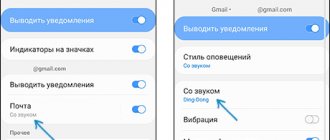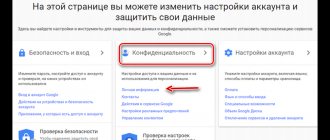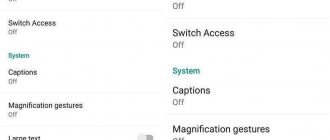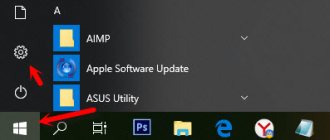Almost all mobile operators have restrictions on the distribution of Internet from the phone. Therefore, there may be no Internet at all on the smartphone connected to the access point, or the daily subscription fee provided by the provider will be charged for the distribution of traffic. They often allow you to distribute 30-50 MB per day for free, after which a daily fee of 30-50 rubles is charged.* Not everyone can afford to pay 1,500 rubles. per month for the Internet, and its speed is not always high and stable. Because of this, many try to circumvent this limitation. Therefore, below in the article we describe all the ways to edit TTL, allowing you to distribute mobile traffic on Android phones for free.
What is TTL and how to find it on your phone
TTL (Time to live) is a limited period of validity of an IP packet or the number of hops from one router to another that it can make without destroying the data packet. The purpose of the technology is to prevent an IP packet from endlessly wandering around the network between different routers.
This parameter is essentially an ordinary numerical value from 1 to 255. However, it is by it, or rather by changing its initial value, that mobile operators can quickly and accurately determine the subscriber distributing the Internet.
You can find out the value of the parameter on your device using the Terminal Emulator program.
To do this, having entered it, you should type the line: cat /proc/sys/net/ipv4/ip_default_ttl. It will display the requested value.
What is TTL on Android
This is one of the parameters used in the technology of packet data transfer between devices, which is described in detail below.
Definition of Time to live
TTL is the period of life of a data packet or the number of its transitions from one gadget to another. In communication networks, it is expressed in numerical values from 0 to 255.
Mobile Internet distribution
The main point of using TTL is to prevent data packets from traveling over the network for a long time. Moreover, as the package moves between different devices, this parameter constantly changes. iOS and Android gadgets use TTL 64; on PCs and Windows Mobile phones, developers set TTL 128.
Note! After each transition from gadget to gadget, it decreases by 1 (at the first transition 64 - 1 = 63, 128 - 1 = 127). If, after many hops, this parameter decreases to 0, the traffic packet it accompanied is destroyed.
The principle of reducing TTL during data transfer from various devices to the access point and then to the provider
How does TTL affect Internet distribution from a phone?
Thanks to this parameter, providers quickly identify unauthorized distribution of the Internet, which allows them to quickly limit clients’ access to the Global Network and demand additional fees from them. This is due to the fact that many cellular tariffs do not provide for Internet distribution.
After clients connect to one mobile gadget that distributes the Internet to several devices, the provider receives from the access point a TTL of 64 or 128, and from the remaining gadgets a value of 63 or 127 reduced by 1. Therefore, it is necessary to make sure that this parameter is the same on all connected to Wi-Fi. Fi network gadgets.
To do this, you need to increase the TTL by 1 on the devices connected to the access point. For example, if the modem is an Android device, then you need to set TTL 65 on the gadgets connected to it. If the access point is a phone with Windows Mobile or a PC, then on those connected to them devices require TTL 129.
Important! First, you need to check the current TTL on all smartphones and only after that make adjustments to the system.
Difference in device operation with standard TTL and changing it
A smartphone that does not distribute the Internet transmits to the operator the standard “lifetime” value, which is usually 64. As soon as the device starts sharing its traffic, its value will change by exactly one and become 63.
It follows from this that the distributing gadget sends a data packet with the value 64 to the receiving device. And the smartphone that received the information automatically reduces it to 63 and transmits it to the mobile operator.
That, in turn, becomes aware of the unauthorized distribution of traffic. In such situations, the Internet of the subscriber carrying out the data transfer is blocked, and funds may be debited from his account.
However, if you change the digital value of the parameter or make it constant, you can avoid problems with the operator, since he will not be able to record the fact of the violation. Since after correcting the data, the standard combination will be sent to the operator, despite the fact of distribution.
Changing TTL with root rights
Changing the digital value of a parameter if you have administrator rights is quite easy. You can check their availability using the free Root Checker application, whose simple interface allows you to get the necessary information absolutely intuitively and quickly.
If root access has been confirmed, you can proceed directly to changing the “lifetime” of the package.
To do this, you can use ES Explorer or the TTL Master program.
When working with the second program, you should adhere to the following algorithm:
- Download the application from the Google Play store and launch it.
- In the “Enter TTL” column, indicate the desired digital combination and click on “Apply”.
In addition to this application, you can also use ES Explorer. To do this you need:
- Install the program if it is not on the gadget.
- Activate “Airplane Mode” or “Standalone Mode” depending on your phone model.
- Launch Explorer and type the line – proc / sys / net / ipv4 / ip_default_ttl.
- Open the file using any program that opens text, and change the original digital combination to the desired one.
- Save the new data and close the file.
After these manipulations, you can distribute by disabling “Airplane Mode”.
How to get root rights
Depending on the operating system version and manufacturer, obtaining methods may differ. If earlier (before Android 4.4) it was enough to install the program and press 1 button, now (starting with 5.0) you will have to tinker with the computer. And yet, there is a somewhat generalized algorithm that will help you get root on almost any Android device.
- The first stage is preparation. You need to open developer options and enable USB debugging. At the same stage, you need to make sure that the memory card in the device is working properly;
- The second stage is downloading all the material. The material means files for unlocking the bootloader (if necessary), ADB drivers (search on the official website) and USB (search on the manufacturer’s website), a file for installing custom recovery, as well as a file (usually an archive) that is the “key” for getting root;
- The third stage is installing drivers, checking the connection between the PC and the device;
- The fourth stage is unlocking the bootloader, installing custom recovery and launching it;
- The final, fifth stage is flashing the required file, which gives root access.
Where to look for material for your device? There are many sites on the Internet where you can find firmware and a bunch of other useful files specifically for your device. Alternatively, you can go to w3bsit3-dns.com. There you can also find detailed instructions on flashing or getting root.
Is it possible to change TTL without root rights?
Changing the maximum lifetime of a package without administrator rights is possible, but doing so is quite problematic. In addition, not every smartphone will allow this manipulation.
To change the parameter without root rights:
- Download the Terminal Emulator application and log into it.
- In the pop-up window, enter the line: cat proс/sys/net/ipv4/ip_default_ttl.
- Change the standard indicator, if possible on a specific gadget.
- Repeat the procedure with all devices that will connect to the distribution.
- Restart all gadgets.
This method works extremely rarely, so it is better to change the parameter with root rights.
By changing the standard value of the “lifetime” of an IP packet using simple manipulations, you can bypass the ban of most mobile operators on distributing Internet traffic. This adjustment will allow you to share the Internet with your friends without fear of being caught violating it.
However, before carrying out it, it is recommended to root the gadget, this will make the procedure easier and minimize the risks of errors.
Most telecom operators limit the distribution of Internet from a smartphone. In this case, traffic is either completely absent or available at a different price (often greatly increased). Bypassing such restrictions is possible. The proposed material will explain how to change TTL on Android without root rights and if you have them.
TTL fixation
TTL fixation , then you can also bypass the restriction on Internet distribution. You can check the availability of this feature using any free file manager. For example, Root Explorer . Instructions:
Step 1 . Using any file manager, navigate to “/proc/net/ip_tables_targets”. Here, find and run “ip_tables_targets”.
Step 2 . Make sure there is a TTL . If it is not present, then the kernel does not support TTL .
If you cannot open the “proc”, “net” directory and find the “ip_tables_targets” file, then most likely you do not have root rights. If the file can be found and it contains a TTL , then fixing the TTL on Android is possible.
To fix the TTL, you will need to extract the “boot.img” file from the phone, change it using AndImgTool , find and edit the code of the “init.rc” file via Notepad++ (or any other similar software), and then reflash the resulting img file.
The concept of TTL?
Its purpose is to prevent digital information packages from eternally “wandering” across the Internet. The “lifetime” indicator changes all the time when moving between different routers.
TTL is actually the maximum service life of a package with information or the maximum number of times it can be moved between gadgets (the English abbreviation is Time to live). In more detail, for a computer network this indicator corresponds to the range 0-255.
Most Android gadgets >
Since the TTL indicator is transmitted to the provider each time, it is able to see whether the data flow passed through “extra” routers (i.e. other devices).
TTL is used by providers to limit unlimited Internet and prevent connections to it from several different sources. After an Android-based smartphone switches to distribution mode, information is transmitted through traffic at TTL = 64. The device receiving the data packet automatically reduces the base level by 1. And the provider receives a packet marked equal to 64 and 63. As a result, the telecom operator blocks this network. Basically, this does not make it possible to distribute the Internet via Wi-Fi.
Why is TTL replacement needed?
When distributing the Internet using an Android-based smartphone, you can note that some devices easily connect to the network, and when others join, you immediately receive a warning (message) from the telecom operator about a decrease in the distribution speed or an increase in the cost of the service. The reason for these warnings is the differences in TTL indicators between devices (distributing the Internet and receiving this signal).
When such a problem occurs, the user immediately thinks of how to change the TTL on a phone without root rights to Android. As a rule, there will not be many people willing to purchase a more expensive package without using up the entire Internet limit in the previous one. The simplest way is to change the TTL on the signal receiving device, i.e. computer. You can also change this parameter on the gadget that distributes. However, this may lead to access problems for devices that previously connected without problems.
Checking superuser rights on a smartphone
To change the “lifetime” value of an Android device, you must obtain administrator rights (root rights). Additional software will help with this, which can be downloaded for free on Google Play. Popular applications such as Root Checker or Terminal Emulator will allow you to determine your existing superuser rights. The interface of the first application is very simple and allows you to check intuitively. When using the second one, you must enter “SU” in the command line, which will help determine whether you have root rights. The # or $ icons shown will confirm a positive result.
How to check if you have superuser rights?
To replace the described parameter, program developers for this OS require preliminary registration of special rights belonging to someone who has superuser status. To independently check the presence or absence of root rights, you should use one of the programs for your phone:
The first utility does not cause the user any problems or difficulties in operation. The second, after launch, will require entering the SU combination in a special terminal. The test result appears instantly. It appears as a # or $ icon.
Changing TTL with root rights
The best method for changing the TTL indicator (regardless of whether the device is receiving or distributing) is to use a special application. All such programs can only be used with root rights. Accordingly, the device must be rooted in advance.
The best assistants in this are the TTL Master and ES Explorer programs. Working with them is simple and convenient.
TTL Master App
TTL Master (Yota Tether TTL) is a program that helps replace the “native” TTL with another, allowing you to bypass provider restrictions. The program helps in working with any telecom operator. You can automatically change the TTL by rebooting the device.
The main advantage of TTL Master is its simplicity. The steps are simple:
- You need to go to Google Play, find the application and install it on the gadget on which the TTL indicator will change.
- By launching the Wizard, the user will have access to the real TTL indicator and the column where the changed indicator needs to be entered. We change.
- Then you need to reboot the device.
These simple steps will help remove all speed limits. We remind you that you cannot use ttl master without root rights.
ES Explorer app
Changing TTL using ES Explorer will take longer than using the previous program. For this you need:
- Turn off all network connections on the device by activating the “Flight” mode (in some gadgets - “On an airplane”).
- Turn on ES Explorer and type the following combination - proc / sys / net / ipv4 / ip_default_ttl .
- Open the final file using a convenient text editor, and replace the specified ttl indicator with another one. After that, close the file, saving the changes.
- Disable “Flight” and activate distribution.
TTL Master 2.0.3 - download for android
TTL Master is a program that can change the value of the TTL parameter on your device in one click, without any effort on any smartphone running Android and with any cellular operator that limits wifi distribution.
Requires Android: 4.0+ (starting from 2.0.2, before that it was 2.2+) Russian interface: Yes Developers: kolyanok, swap_i, SpY311, falred, fuldaros
What is this application created for? The application will be useful to those users who are going to distribute wifi to other users from their device, but the mobile operator does not provide this opportunity, blocks the distribution and asks for payment for this service.
TTL Master will allow you to forget about the greed of operators and allow you to freely create an access point for other users in an instant, just by changing one TTL value to another. TTL is a special device identifier that allows telecom operators to determine which device accesses the network through a given SIM card, which is why we will change it using this program.
The TTL Master application is absolutely free and available for download to any user from the Google Play app store.
The list of operators with which this program works is quite extensive, it includes almost all the top operators in Russia: Tele2, Beeline, Megafon, MTS, Yota and others. Read about bypassing the Iota distribution restriction on this 4pda forum page.
It is possible to set the application to autorun, that is, every time you start the application, TTL Master will automatically start and change the TTL value to the one you need. The function is quite convenient if, for example, you constantly distribute wifi to other devices without stopping.
How to use the TTL Master program?
- Download the program from our website in apk format using the link below.
- After which we launch the program itself; its interface is quite simple and understandable.
- Enter the value ttl 64 in the special field and press the apply button.
- After that, click on “Try IPTABLES rule”. The number 64 should appear everywhere.
- That's it, now you can safely distribute wifi without restrictions.
Without root, the TTL will not change. Unfortunately, it is impossible to change the TTL on a phone without root rights using any method.
Due to the introduction of new restrictions MTS not recommended to use the application with this operator if your phone does not support iptables ! This may result in withdrawals from your account
A small FAQ.
Q: How to bypass restrictions on the Beeline operator? A: Currently, according to reviews in the topic, TTL below 64 is not accepted by Beeline, so you can only bypass restrictions on your phone using iptables. iptables is the default in versions 4.0.1 beta and higher. The versions below have a "Try iptables rule" button. If your phone does not support iptables, then you will not be able to bypass the restrictions on the phone; change the firmware to one that supports iptables, or change the TTL on the receiving devices. Q: Why is the application not updated on Google Play? A: New application functions, namely address blocking, are prohibited from implementation in Google Play applications.
You can download the TTL Master application for Android in apk format for free from the link above. The latest version of the program is loaded there, which will ensure excellent operation of the application on your device.
If you do not have Root rights and need to distribute wifi to a computer, then you can use the TTL Patch program, which will make it possible to change the TTL not on the smartphone, but on the computer, and then also successfully distribute an access point for the computer.
Is it possible to edit TTL without root rights
You can change TTL without these rights, but not on every device running Android. You should install the Terminal Emulator for Android application on your gadget.
After installing the program you must:
- Activate the application and dial the following combination - cat / proс / sys / net / ipv4 / ip_default_ttl .
- If the device model allows you to make adjustments without administrator rights, then the original TTL indicator will become available. You need to increase it by one. The same change must be made in all devices connected to the network.
- Reboot all equipment and then evaluate the result.
Although this method works, it is effective in rare cases. Therefore, it would be more reliable to obtain root rights and be guaranteed to bypass traffic restrictions by the provider.
Possible mistakes
The list of possible errors and malfunctions that may occur when replacing TTL on Android with and without root rights is quite extensive. It is physically impossible to describe them all. They depend on the manufacturer and model of the device, the provider, the characteristics of the device to which the distribution is carried out, etc. There can be many reasons, and it is quite difficult to foresee them all.
We can recommend the following:
- If the user has an understanding of the issue at hand and is not afraid of harming the device, then it is worth seeking help from one of the specialized sites or forums. For example – https://4pda.ru/.
- If there is not enough knowledge in this area, and there is a risk of doing something wrong, then the best solution would be to seek help from a specialist.
To summarize, we hope that the above material will be useful and will help bypass the restrictions of cellular operators, significantly saving your “hard earned money”.
The easiest way to distribute the Internet to other devices is with a superuser account, which gives extended rights to use smartphone functions. But Root rights have a lot of pitfalls, and not every user will understand and be able to use them. Therefore, we will consider all the options on how to change TTL on Android without Root.
Possible errors and problems
Vyacheslav
For several years he worked in mobile phone stores of two large operators. I understand tariffs well and see all the pitfalls. I love gadgets, especially Android ones.
Ask a Question
Question to the expert
How to find out your Time to Live number without other programs?
To do this, you can use the instructions in the section “How to change TTL with root rights.”
My device is an earlier version of Android (before 5.0), how do I get root?
Try using the following programs: KingRoot, Root 360, Baidu Root and their analogues, which are freely available. Please note that there is a risk of damaging the device with this method of obtaining root rights.
Changing the number of Time to Live will help distribute the Internet for free? And do I need to change the number again after a reboot?
Yes, by changing the Time to Live value you can bypass operator restrictions on distribution - you can do this for free. Depends on the device model, but in most cases this is not required.
4.9/5 — (34 votes)
What is TTL
TTL or Time to live is a criterion for determining the time of using an Internet package. ISPs use the time-to-live value to monitor unauthorized connections of other devices and disable network access. If you connect your smartphone to your computer via USB or Wi-Fi, or try to connect a family member to your tariff, the operator will immediately know about the attempt and take action. Usually this is an additional payment or a traffic cutoff. To figure out how to change TTL on Android without Root rights, we’ll find out in more detail how the operator monitors connection attempts.
TTL operating principle:
- Initially, TTL is 64 (in some devices 128).
- As soon as the access point is turned on, the lifetime changes.
- Traffic from the main device is TTL-64.
- With an additional connection there is already one less unit, TTL-63. That is, with each transition over a wireless network, TTL loses one value.
- After “wandering” on the Internet, the package returns to the provider.
The operator monitors such discrepancies and punishes subscribers.
What is TTL and why is it needed?
TTL – period of activity of the set of information received from the IP protocol. Using the indicator, the operator company is able to limit or block access to traffic from the equipment to which the Internet was temporarily transferred.
The main purpose of the described option is to detect unauthorized connection to traffic. This result is achieved quite easily. The following sequence of actions is performed:
- The point on the smartphone is turned on to provide access.
- A special information transmission package automatically changes the level.
- The transmission is carried out with a changed access parameter.
- From the device that was connected to a free accessible point, the installed packet is transmitted with a different value.
After performing such steps, the level automatically loses one previously accepted parameter unit. After this, the provider receives two indicators from one device; they need to be saved and recorded using the fix option.
When to change TTL
Unlimited Internet tariffs appeared 5 years ago. To prevent people from using traffic for distribution to a computer or smartphone, operators came up with a control system - TTL tracking. Users responded immediately and learned to change the TTL value. Is it always necessary to change the TTL on Android without Root?
Those who have already tried changing TTL to Android without Root have encountered a situation where, when distributed to some smartphone models, traffic flows freely, but problems arise with some. In particular, SMS messages are received from the operator with a request to activate a special service to expand TTL options or for an additional payment.
Such discrepancies between devices occur due to different TTL values. More often this happens between a smartphone, where TTL=64, and a laptop, where TTL=128. In this situation, it is better to change the TTL indicator on the computer and fix the value so that after rebooting the device the settings are not lost.
What are advanced account rights
Not all users know what Root rights are and what opportunities they open for the user. This is an account that allows you to make any transactions on your smartphone. Superuser mode is needed to customize the gadget for yourself or to open applications that do not work.
To check if your device is Rooted, download the Root Checker and Terminal Emulator applications. All you need to do is install and run the scan. If a superuser profile is detected, the program will issue a corresponding notification.
Ways to change TTL without superuser rights
This action does not work on some models. To do this, download “Terminal Emulator for Android”. A program is a set of software tools that make it easier for a person to interact with a computer.
How to change TTL on Android without Root:
- after installation, enter the special command: cat /proc/sys/net/ipv4/ip_default_ttl
- if changes are available in the smartphone, a special field with the primary TTL value will appear;
- add 1 to the indicator to fool the provider's technology.
To complete, restart your devices and reconnect to the Internet. If you were unable to bypass the restrictions, funds are debited, or traffic is disconnected, enable Root rights.
Changing TTL with Root rights
The easiest way to capture TTL is with a rooted smartphone. A root profile gives the user chief administrator rights and the ability to perform any manipulations.
Today, Russian operators have special tariffs or additional services for sharing the Internet. But such options are paid or have restrictions on the amount of information transferred. Therefore, subscribers are looking for ways to bypass TTL accounting, which we will consider below.
Many popular methods for changing TTL only work until the smartphone is rebooted, then the indicators return to their original value. It is important not just to enter another number, but also to record the value.
On Android using apps
If your smartphone is rooted, the easiest way is to use “TTL Master” and “ES Explorer”. To work with them, you don’t need to have any IT knowledge; just download and run the utilities.
TTL Master
The program is available for download. Download TTL Master.
Instructions for using Master TTL:
- Download to your smartphone.
- After installation, the current TTL value will appear on the screen.
- Click "Bypass Restriction".
- The program will add 1 to the standard value set by the operator (up to 64) and you will be able to freely distribute the Internet.
If a failure occurs, the TTL Master application will help here too:
- Go to Settings.
- Select "iptables".
The method is not applicable to all models, but it’s worth a try.
After carrying out all the manipulations during the day, monitor your balance. The operator could have installed a clever system for tracking TTL changes, and if activity is detected, he has every right to write off money for resourcefulness or limit access to the Internet.
How to change TTL on Android via superuser rights
How to install Russian language on Android - step-by-step instructions
There are many ways to change the TTL on a rooted cell phone. Moreover, some change it on the distributing gadget, but it is better not to do this. Providers know the parameters used in gadgets, so they can block access to the Internet at any time. In any case, you first need to check whether superuser mode is activated on your phone.
Note! This is easier to do using Root Checker or Terminal Emulator. The menu of the first program is quite simple, so this procedure should not cause any difficulties. When using the second program, you need to enter the “SU” command in it, after which the # or $ symbols will confirm the presence of root rights on the cell phone.
Editing this parameter using TTL Master
If the owner has no idea how to change TTL on Android using TTL Master, then several steps are required.
Install the program from the Play Store. Open it (the main window of the utility will display the parameter used on the smartphone).
Launching the utility
Next, in the utility settings, you need to select the appropriate method for reconnecting to the network. In the bottom picture, the “Flight” mode is selected.
Selecting the type of network reconnection in the program settings
Next, in the “Enter TTL” line, you need to manually enter the required digital value (for example, 65 or 129) and click the “Apply” tab.
Changing a parameter
You also need to enable “Autostart” in the program settings so that after the phone is restarted, the TTL will automatically change.
Enabling “Autorun” in the utility settings
Then it is advisable to reboot the device.
Important! If there is no Internet connection, then you need to reconnect the data transmission on the dispensing device. This is due to the fact that the provider may temporarily block access to the Global Network.
The Change TTL utility also allows you to change TTL on Android.
Using Change TTL
This is done like this:
- Install the software on the smartphone.
- Disconnect the gadget from the access point.
- Open the utility. The main window will display the parameter installed on the smartphone.
- Change this parameter (superuser rights are required).
- Reboot the device.
Note! If you cannot change this parameter using this software, then you need to allow this software to make changes to the operation of the system in the program that gives superuser rights.
Other similar programs also allow you to change this parameter; for example, you can use the TTL Editor utility.
Using file managers with Root support
You can also quickly change TTL with file managers that support root access. Therefore, it is worth examining in detail the process of changing TTL Android using the most popular explorers among users.
Enabling Flight mode and activating the root explorer function
If you are not satisfied with TTL, changing to Android using ES File Explorer looks like this:
- Install "ES Explorer".
- Turn on the "Flight" mode.
- Launch the utility and enable root access.
- Open the internal file structure of the smartphone and go to the directory - proc / sys / net / ipv4.
- Find the ip_default_ttl file in this folder and open it with a text editor.
- Change the parameter.
- Close the file and save the entered data.
- At the final stage, the “Flight” mode is turned off.
Go to the desired directory
Now the gadget can be immediately connected to an access point that distributes mobile Internet traffic.
How to change TTL on Android using X-Plore File Manager
This is done like this:
- Install on the X-plore File Manager gadget.
- Switch the smartphone to “Flight” mode.
- Launch this file manager.
- To fix the parameter, select Root there and go to the proc / sys / net / ipv4 directory.
- Next, find the ip_default_ttl file in this folder and open it with a test editor.
- Then they change the digital value, close the file, turn off the “Flight” mode and restart the gadget.
Finding the right file
Now you can connect it to a smartphone distributing Internet traffic.
You can use Root Explorer and other similar utilities in the same way.
Note! If the problem with the limitation does not go away, then you need to reconnect the data transfer on the main device, and the Wi-Fi adapter on the others. You also need to activate superuser mode in Explorer.