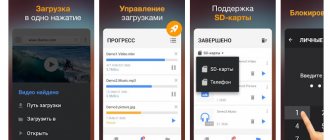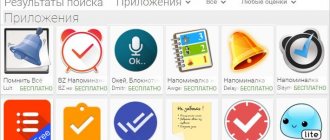Losing data is always very, very disappointing. Moreover, if among the lost information there is one that can no longer be recovered. However, Android has long had a backup system. Only (surprise!) text message backup is not part of Google's cloud service, so you'll have to do the data saving procedure yourself. Fortunately, this is not difficult to do and now you will find out what is needed for this.
Messages are an important source of information. And they need to be preserved!
SMS Backup & Restore
SMS Backup & Restore is a message and call log backup application from SyncTech Pty Ltd. The interface does not stand out in any way compared to other Android applications, but the advantages of the applet include:
- the ability to create backup copies of SMS, mms, call logs to a file in .xml format
- support for automatically sending backups to linked cloud service accounts Google Drive, Dropbox, OneDrive
- full or selective recovery of backups from files, not tied to either the version of the device’s operating system or the version of the application itself
SMS Backup is useful for creating a backup without rooting your Android device. The interface is simple; no special knowledge is required to use it.
Recover SMS from Google Backup
If you have previously backed up your messages to Google , you can easily restore them. To do this, just connect to your account and start restoring from the backup. Step by step, follow these steps:
Step 1: Open Android Settings.
Step 2: Go to the About Phone section.
Step 3: Open Backup and Restore.
Step 4: Select what you want to restore. Check the boxes next to the items you need, including “SMS”. Then click the "Restore" button.
Step 5: Wait for the recovery process to complete.
Step 6 . Then, open Messages.
Step 7: Make sure all messages are recovered.
Titanium Backup
Titanium Backup is the most famous and powerful backup tool for Android devices. Available in the free version:
- backup of all information on the phone, including messages, logs, logs, applications, personal files from internal memory and SD card
- deploying backups in full or selectively
The main features of the application are unlocked after paying for the Pro version, but the basic features are quite enough to create a file with calls, messages and a list of contacts “just in case”. Root is required.
Backup SMS on Android using Google
Starting with Android 8.0 and newer versions. There is a very simple way to create a backup of all data, including SMS. You can get acquainted with the material on our website - How to backup data on Android .
But this method has two disadvantages:
- You can recover data only either on a new phone/tablet, or after resetting or deleting your account
- The data is overwritten; if you suddenly lose something on your phone, the changes will be uploaded to the server.
Therefore, it is better to use a third-party application that allows you to create a backup and then restore SMS on Android!
SMS Backup+
SMS Backup + is a program for backing up data from a phone with a connection to Gmail and Google Calendar services (backup text messages to gmail). Convenient for active Google users:
- backup is created according to schedule without manual intervention
- the file with a copy, with the correct settings, goes straight to the mail (sms backup to email)
- recovery occurs in two steps
A very simple interface and high speed on Android compensate for the small list of features of the program, created and distributed under an open license - for free.
Message recovery programs
Applications from Google Play, which are displayed at the request “message recovery,” offer the creation of copies and the return of deleted correspondence only from them. However, if there is no backup, it is sometimes possible to return messages using data recovery programs for your computer. They scan the memory of the connected smartphone, and if the SMS messages are not overwritten, they can find them.
We have tested several similar programs. For the experiment, several SMS messages were deleted on a phone without root access.
Wondershare Dr.Fone for Android
Wondershare Dr.Fone for Android is a shareware application for recovering data from smartphone memory. You can find deleted files without purchasing a license, but you will have to pay 1,800 rubles for recovery.
How to use the application:
- Connect your smartphone to your computer.
- Launch Dr.Fone for Android and select “Data Recovery” mode.
- Enable USB debugging on your smartphone and allow the computer to use it. We talked in detail about using USB debugging in the article about problems when connecting your phone to a computer.
- Once connected, click “Next”.
The program will gain root rights and then roll them back on its own. During the analysis, the smartphone will reboot. Scanning takes from 30 minutes to an hour depending on the amount of memory. The program developers recommend that the battery charge be at least 20%.
Result: no deleted messages were found.
MobiKin Doctor for Android
MobiKin Doctor for Android is another app for recovering files deleted from your phone that you can try for free. The license costs about $50. To work with the program, USB debugging is also required.
Procedure:
- Connect your phone to your PC, launch MobiKin Doctor and select “Android Recovery”.
- Oh and click "Next".
After scanning, the program will show all messages that are in the device’s memory. When you highlight a chat, the SMS text appears on the right. To view only deleted messages, enable the “Only display the deleted item(s)” option.
Result: no deleted messages were found.
Other similar programs work on a similar principle - they scan the phone's memory in search of SMS and other files. Unfortunately, without root rights the analysis is very shallow, but even with them there is no guarantee of success.
MySMS
MySMS is an applet for synchronizing messages between a smartphone, tablet and computer browser on any operating system. Backup is more of an additional feature than the main feature of the service. The free version of MySMS works:
- synchronization of messages, call logs with your own cloud service with access via browser
- sending notifications to the browser on your computer when you receive an incoming call or message on your smartphone
- grouping messages according to arbitrary characteristics
- backup multimedia messages
To access via the web interface, you need to open the link in your browser: https://app.mysms.com. Useful if you often have to text or miss calls due to protracted business meetings. It’s also convenient that all correspondence will be saved, even if the phone breaks or is lost.
Online services
In addition, modern users are increasingly beginning to encounter advertisements on the Internet that offer us phone data recovery services. These are not only messages, but also contacts, as well as some saved files.
In truth, this scenario is very risky. Indeed, for the most part, the most common scammers and thieves are hiding behind such offers. Some only charge you for a service not provided and hide, while others steal the phone you gave them. So try not to use online offers if you want to figure out how to recover SMS on your phone.
Super Backup & Restore
Super Backup & Restore is the leader in speed of operation and creation of backup copies of phone contents (calls, messages, bookmarks, calendars). The developers have provided the ability to:
- create a backup on Android manually and on a schedule
- send a copy to the cloud
- record and save voice calls on your smartphone
- generate a table with links to PlayMarket for all applications installed on the device
It is worth choosing Super Backup if you need voice recording or high speed. Otherwise, it is no better or worse than its competitors in any way.
All apps listed in the review for backing up data on your phone have approximately the same rating of 4-4.6 stars on PlayMarket.
Reviews are usually outraged by the need to root the device, but without this, the operating system does not provide access to files. Less common are comments that the backup does not work for deployments. At the same time, there is no trend, only one-time cases. In any case, on Android it is advisable to make a backup in at least two applications at the same time, then exactly at the right time nothing will be lost and everything will open.
2 conditions for successful message recovery
Recovering deleted SMS on Android is difficult due to the peculiarities of this system. When deleted, correspondence is not sent to the trash or other temporary storage, as on Windows or macOS. There is also no undelete function. When you erase a message, its current location is simply marked as writable.
The more time has passed since the SMS was deleted, the less chance there is of getting it back. To overwrite the storage location of a message, even launching a browser is enough, after which it will no longer be possible to restore it.
To slightly reduce the likelihood of overwriting deleted correspondence, switching the device to airplane mode helps to prevent accidental downloading of new data. To do this, pull down the notification shade and tap the airplane icon.
You can read more about how to turn airplane mode on and off in the article about the reasons for the Internet not working on Android.
You can guarantee the recovery of deleted messages only in two cases:
- If the correspondence is saved by the interlocutor and he is ready to forward it to you.
- If you made a backup before deleting the SMS.
In other situations there are no guarantees, although you can try to recover SMS using special programs.
How to view SMS on PC
In some cases, it may be necessary to view what is on your phone. This may be necessary if the phone was forgotten in another room or is faulty, making it impossible to perform a backup.
To do this, it is convenient to use specialized utilities, for example, AirDroid.
To work, you need to establish a connection between the computer and the gadget. This can be conveniently done using Wi-Fi. After launching the program on your computer, you can launch any application on your smartphone. The ability to view SMS is also available.
Vyacheslav
For several years he worked in mobile phone stores of two large operators. I understand tariffs well and see all the pitfalls. I love gadgets, especially Android ones.
Ask a Question
Question to the expert
Is it necessary to copy SMS?
It is important to do this regularly to preserve important information that may be contained in messages.
Does regularly copying SMS provide a guarantee of information safety?
Yes, if it is carried out regularly.
Messages may contain important information. In order to be sure of its safety, you need to regularly backup SMS. After saving messages, you can delete them to free up space on your smartphone.
4.7/5 — (32 votes)
Transfer via Mi Mover (Xiaomi only)
The special Mi Mover utility, installed by default on all Xiaomi phones, is used to transfer messages, files, settings, applications from one device to another. In fact, you can clone your phone using this program.
The application can be found in Settings -> Advanced settings -> Mi Mover . Or through the search bar in the settings.
- Launch the application and select “I am the sender” (on the old phone) and vice versa “I am the recipient” (on the new phone).
- Connect to your new device. To pair two devices, launch the Mi Mover app on both. A QR code will appear on the second phone, which you need to scan on the first phone. Pairing completed.
- Next, select what you want to transfer to a new smartphone: messages and call logs, contacts, installed applications (it is not guaranteed to work 100% on a new device without installation).
Done, we have copied all personal data to the new device.
Conclusion
By following the above steps, you will get a new phone and transfer all your old and important data in no time, which will not be so scary. Let Google take care of everything, buy MyBackup Pro and be prepared in case of an accident or theft. They work even if you lose your device, since most of the content is usually stored elsewhere. This or that can be transferred to an SD card or computer.
Everything described above will allow you to record your information, your texts, your calls, your apps, your data, etc. Prevention is better than cure, right?