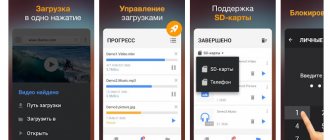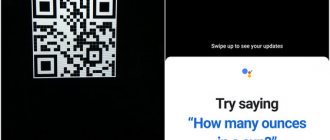I'll start with some background. Recently I went to the store and standing at the checkout, tired, in the evening, holding a mobile phone in my hands, the cashier asked me to show my discount card. I said that it was not there, I simply did not want to reach into my pocket, take out my wallet and this very card in it in order to get some kind of discount. I just paid and left. When I came home and looked at the receipt, I realized that if I had presented the card, I would have paid about 500 rubles less, which prompted me to make this publication. Today I’ll tell you how to organize the storage of your discount and discount cards in your mobile phone as conveniently as possible?
- How to present a card on iPhone?
Koshelek. Discount and bonus cards
This application combines work with discount, bonus and bank cards. Adding bank cards is simple - scan it using the camera in the application, fill in the details and you're done. All your card data will be reliably protected by the most modern data encryption standards. The application has many partners who provide discounts and other bonuses for users. More information on the official website of the application.
Koshelek
Developer: CardsMobile
Number of installations: 10,000,000+
Android, iOS
Price: free, with in-app purchases.
4.8
★★★★★
Install
Comments: 1
Your comment (question) If you have questions about this article, you can tell us. Our team consists of only experienced experts and specialists with specialized education. We will try to help you in this topic:
Author of the article Irina Rusanova
Consultant, author Popovich Anna
Financial author Olga Pikhotskaya
- Stanislav
07/14/2021 at 11:34 AM Excellent article.
I received answers to all the questions that I hadn’t even had time to ask yet. Thank you. Reply ↓
Stocard – customer cards
The application groups reward cards, which can be added using a barcode or QR code. Stocard offers many promotions, discounts, leaflets and catalogs from selected stores. To receive bonus points when making a purchase, open and scan the required barcode at the cashier.
Stocard - customer cards
Developer: Stocard GmbH
Number of installations: 10,000,000+
Android
Price: free, with in-app purchases.
4.8
★★★★★
Install
How contactless payment with a smartphone works
Payment by smartphone is only possible if you have an NFS module with an antenna and a special payment application. Data exchange occurs due to the magnetic field emitted by the microchip. Through the installed NFC application, the data contained in bank cards is digitized. Next, these details are transferred to the terminal reading device.
At the same time, in addition to direct data transmission, data is authenticated and encrypted using a complex system. As a result, the cash receipt will display a set of generated random numbers instead of real details.
Using the program to pay via NFC is much safer than using regular cards. Before payment, a person is identified, and for purchases worth more than 1,000 rubles, you will need to enter a PIN code or other confirmatory actions.
Discount cards – PIN Bonus
The application allows you to save all bonus and discount cards in your smartphone and present them at the checkout from the screen. PIN Bonus works offline (viewing barcodes, cards, bonuses), does not require registration to work, stores cards in the “cloud” through a linked Facebook account. Payment is available in several dozen largest stores (Sportmaster, M.Video, Detsky Mir, ECCO, Svyaznoy, etc.)
Discount cards – PIN Bonus
Developer: PIN Bonus
Number of installations: 1,000,000+
Android, iOS
Price: free, with in-app purchases.
4.8
★★★★★
Install
Read also: Applications for purchasing airline tickets
“Wallet” application: what is beneficial and what is missing
Features worth downloading the app for:
- Free creation of a Tinkoff Bank or Russian Standard virtual bank card (18+ service), or linking an already issued St. Petersburg Bank card.
- The ability to pay for purchases in offline and online stores and games, fines, utilities, travel on public transport, and top up your phone account.
- Registration of a bonus card directly in the card application; Discount cards from such well-known stores as O'STIN, Reebok, Nike, re:Store, Podruzhka and others are available for issue.
- Search for a store not only by name, but also by product category.
- Purchase history in the user’s Personal Account.
- The ability to purchase gift certificates from M.Video, Intersport, liters, Megogo, Euroset and others and send them to loved ones via the Internet.
- Free discount coupons in beauty salons, cafes, travel agencies, restaurants, gyms.
- Uploading a paper receipt into the application by scanning the QR code on it; useful if retail chains organize sweepstakes for the purchase of specific goods.
What is missing:
- If you lose your phone, there is a possibility that your personal data will get into the hands of strangers.
- You can make a transport card, an electronic key, or purchase tickets to the stadium only through a smartphone with a special Secure Element chip.
- You can pay for purchases with a bank card all over the world, but you won’t be able to download discount cards from retail chains that are not represented in Russia.
- Not all merchants have the technology to work with card applications; then give the card number - and the problem will be solved, and the discount or points will be awarded.
- Cloud storage of cards requires registration and entering personal data: first name, last name, city, date of birth, phone number; It is possible to use the application anonymously, but if you change or lose your smartphone, all cards will have to be scanned or created again, and the functionality of the map application will be limited.
Cards – mobile wallet
The application digitizes all your cards, tracks discounts and stores, makes it possible to read messages, as well as perform specific actions: buy airline tickets, order food delivery to your home, etc. Cards allows you to save payment, transport, identification cards, tickets and key cards.
Cards – mobile wallet
Developer: Cards
Number of installations: 1,000,000+
Android
Price: free, with in-app purchases.
4.5
★★★★★
Install
Main functions
- Protective
Plastic cards have a varnish or lamination coating that protects them from temperature changes and friction against various hard materials, but the coatings do not always cope. In close contact with keys or other metal objects stored in bags without cases, such as glasses, payment instruments will be scratched and lose their attractive appearance, and in worst cases, their usability. To maintain their attractiveness and functionality, the user is recommended to use cardholders.
- Aesthetic
These cases are also an accessory that was created to complement the image of a successful person. Design is of great importance as it reflects a person's tastes. In addition, it affects the confidence of the owner himself, because beautiful things increase the self-esteem of not only women, but also men. Showing off a stylish accessory before paying for a purchase or issuing a business card subconsciously reduces stress levels.
Pass2U Wallet – membership card, coupon, barcodes
The application with maximum functionality works in Passbook or Apple Wallet format and supports an expanded database of loyalty cards, coupons, tickets and boarding passes. Maps are added in all possible ways: QR Code, Aztec, PDF417 and Code128 1D, and they can be localized in 35 languages. If necessary, backup recovery is carried out via Google Drive.
Pass2U Wallet – membership card, coupon, barcodes
Developer: Pass2U Wallet
Number of installations: 1,000,000+
Android
Price: free, in-app purchases available
4.3
★★★★★
Install
Setting up NFC for payment
Before starting any actions, you need to check the availability of the NFS function on your smartphone and, if necessary, connect it.
If this is done on Android, then:
- First you need to log in to the main menu, and then go to the settings there.
- Next, select “Wireless Networks” and click “More”.
- The list that opens will display all available wireless connections, including NFC if the module is available.
- To activate this function, check the box or slide the switch from left to right.
iPhones do not require similar settings. Here NFS is activated by default, you just need to install the Apple Pay program and link your bank card.
Mobile-pocket loyalty cards wallet
In addition to the standard functionality (adding and monitoring cards, paying using a smartphone and accumulating bonuses), mobile-pocket provides: support for Android Wear, an increased level of protection, several synchronization options with different accounts, and the ability to view card data offline. In addition, you can add cards from a recommended catalog, save photos (both sides) of the actual card, and, of course, track seller offers.
Mobile-pocket loyalty cards wallet
Developer: Bluesource – mobile solutions gmbh
Number of installations: 1,000,000+
Android
Price: free, with in-app purchases.
4.2
★★★★★
Install
Interesting fact. The popular portal The Village published a small study of how much discount card owners save. One private owner managed to save more than 10,000 rubles. You can read the article here.
general information
Every large retail chain or regular retail outlet aims to issue plastic cards to customers with attractive offers, discounts and pleasant bonuses. Over time, there are more and more plastic cards, so the wallet ceases to close from their abundance. Often, many of them are not used, so they lie idle, taking up extra space that may be needed for cash.
With the advent of smartphones, this problem acquired its solution. Users can download almost all maps to their mobile phone. To do this, just download the iPhone discount card application, which will allow you to adapt the data to your own needs.
Discount cards in your phone | getCARD
The standard application allows you to store more than 1,000 discount and discount cards and make purchases with cashback. getCARD also gives you the opportunity to purchase and use additional cards and get back up to 25% of the purchase price.
Mobile-pocket loyalty cards wallet
Developer: Bluesource – mobile solutions gmbh
Number of installations: 1,000,000+
Android
Price: free, with in-app purchases.
4.2
★★★★★
Install
Conclusion
Using plastic cards has become a habit for every person. In order not to take a huge pack of discount and bonus cards with you every time, it is useful to use special applications. They can be downloaded for free from the official App Store. According to consumer reviews, programs for storing cards are multifunctional and have a simple interface. Particular attention should be paid to the applications described in this article. It is difficult to say which of the presented ones is better. Each user can choose the most convenient program for themselves, depending on personal preferences.
Virtualcards-customer cards
The application allows you to add loyalty cards to your smartphone using a barcode scanner, follow news and receive notifications. You can collect discount coupons and redeem them as barcodes at checkout, and create shopping lists using voice messages.
Virtualcards-customer cards
Developer: Virtual Cards SLR
Number of installations: 500,000+
Android
Price: free, with in-app purchases.
4.7
★★★★★
Install
Plus
An excellent Android application for those who live an active life and often visit shops, clubs or restaurants. Inside it you will find unique features that will make your life easier. A shopping list will allow you to think about your future trip to the store in advance. Running out of hand cream or sunflower oil?
Add the name to the list and you won’t forget to purchase what you need. Do you want to get a discount card for a new store? Plus on Android allows you to release them directly in the application without having to visit stores. The app also has a chat feature that will help you forward offers to friends or receive notifications from your favorite brands.
QIWI Bonus – discount cards
A unique development of QIWI - maximum convenience of shopping. An application with discount cards (you can even add rare discount cards) allows you to pay in more than 100 stores and receive discount coupons, bonuses and promotions every day. By contacting the developers at one of the contact addresses, you can get additional information or add a map that is missing in the application.
QIWI Bonus – discount cards
Developer: QIWI Bank JSC
Number of installations: 100,000+
Android
Price: free.
4.6
★★★★★
Install
Wallet (Andriod | iOS)
The first application that the system will give you is called “Wallet”. This is the most popular application of this kind in RuNet. In 2016, “Wallet” received an award as the best innovative application. And not without reason, because it has a number of advantages:
- adaptive interface and stylish design;
- ease of use: you just need to take a photo of your cards and then touch your phone to the payment terminal at the checkout if your smartphone is equipped with NFC;
- 35 partner stores.
However, the application also has disadvantages:
- the application is too “heavy”, so it is not suitable for storing all cards;
- You cannot link to the application a card that is linked to another person. That is, it will not be possible to use one card for two people in the application;
- The application often crashes. Many users leave comments that they have to reinstall the application and start all the cards again due to bugs in the program.
Rating on Google Play: 4.7. App Store rating: 4.9.
iDiscount – business card holder for smartphone
The application combines a storage of discount cards and a business card holder. iDiscount contains all the latest information about stores, allows you to follow news, track and remotely purchase various products. The business card holder works on the principle of an address book: the client independently enters and edits contact information.
QIWI Bonus – discount cards
Developer: iDiscount LLC
Number of installations: 10.000+
Android
Price: free.
4.5
★★★★★
Install
Read also: Applications for calculating expenses and income
CARDVED
Temporarily removed from the AppStore
A universal business card holder crossed with a repository of cards and bonus offers from car services, grocery stores, cafes, restaurants and the largest shopping centers available throughout the country.
The interface is organic and visual, registration is not required (but if you want to register a new profile, no one prohibits you), and the procedure for the necessary actions is described in detail in the instructions.
CARDVED immediately impresses with its presentation and seriousness, and captivates with the “manners” of a professional instrument. But once you get used to all the functionality, evaluate the design and style, the first difficulties appear. From a technical point of view, the “card holder” suffers on all fronts - advertising, crashes, incorrect scale on tablets and the latest Apple flagships. The developers invented “beauty”, but forgot about the soul, and in vain.
Where are my discount cards?
In addition to storing and adding discount cards, the application allows you to exchange them with your friends. The store database is being actively updated; anyone can send requests to developers to add a missing store. In addition, you can choose suitable logos from the database yourself.
Where are my discount cards?
Developer: wherearemycards
Number of installations: 5.000+
Android
Price: free, with in-app purchases.
3.8
★★★★★
Install
yoCard
This application for discount cards on iPhone can be downloaded for free in the official store. Many users note that this is the most convenient application that provides discounts. The software works with all stores in the CIS countries. The iOS discount card storage application provides the opportunity to keep discount cards in one place, as well as keep track of updates in boutiques. It will not be difficult for the user to add a plastic sample card. To do this, just enter the card codes or create it online. The application has backup storage and also works offline.
VERYCARD – discount card
The application consists of two parts: user and administrative. VERYCARD makes it possible to subscribe to newsletters from merchants, track promotions and discounts, save images of your non-virtual cards, leave reviews about stores, and even make purchases on credit!
VERYCARD – discount card
Developer: Stanislav Belsky
Number of installations: 500+
Android
Price: free.
3.7
★★★★★
Install
CardParking
A “collectible repository” of personal cards, which differs from competitors in two things – additional information support (developers from WishFish Technologies offer to follow the news of individual stores and brands and always save “in full”, keeping up with trends) and competent presentation of available functionality.
Here you never have to wander through the menu, look into unknown sections and spend hours interacting with parameters. Each button is signed. Any actions are intuitive and predictable. And the result is transparent. If the camera is “opened” and the card is photographed, then the results will appear immediately, without interruptions for advertising.
Technical support is at a high level - elements that do not work are corrected, and missing ones appear.
13. Pinbonus
The application allows you to add many discount and club cards to your smartphone manually or using a barcode, and also protect your data by linking your card account to your phone number. Thanks to this, you will be able to access your cards even from another device on which the Pinbonus application is installed.
Pinbonus
Developer: pinbonus
more than 85 thousand
Android
Free, paid content available
4.8
★★★★★
Install
Wallet
Download the Wallet program for Android or iPhone and add all the discount cards you have to it. This is the best application with quick access to discount cards. It is possible to load a card in any convenient way: take a photo of it, and the application itself calculates the necessary information, or you can also enter the number yourself.
The application can be downloaded from the AppStore, Play Market or the official “Wallet” website. Complete registration, find the card in the catalog and issue an individual card.
14. Google Pay
Google Pay allows you to make your wallet completely digital. Store all your bank and discount cards directly in your mobile phone under the reliable protection of special security protocols - now all payments are truly at your fingertips.
Google Pay
Developer: Google LLC
more than 800 thousand
Android
For free
4.3
★★★★★
Install
Payment for purchases via NFC
The next action after activating the NFS will be to link a bank card. Without this, contactless transactions through the payment terminal are impossible. All settings are simple and are performed in the following order:
- The bank issues a PayPass card with contactless payment function.
- Download the NFC payment app appropriate for your bank.
- In the application, go to the menu and enter the NFS section.
- The card is placed on the back of the phone and the details are read by the device.
- The operation is confirmed by the password received via SMS.
After all the settings, the application will display a copy of the card in digital format, after which you can make payments. Any operation is confirmed by a special digital code visible to the seller. The buyer’s personal data and card number are not shown anywhere. The Android OS version must be at least 4.4.