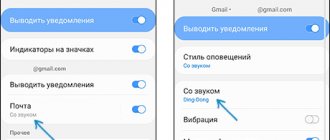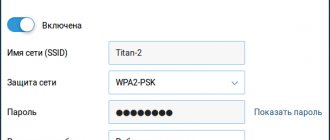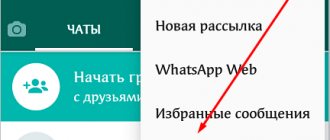Everyone likes to find out who decided to disturb us with a call before we look at the screen and see the number (name of the caller).
A fairly convenient option to achieve this is through custom ringtones set for specific people.
Setting a ringtone for a Samsung A51 contact is quite simple and quick. Then, if your phone starts exploding with “yummy” things, then you already know that your wife is bothering you.
Or, you hear “clash of the whip”, then this is undoubtedly the boss. I won’t write about my mother-in-law. Luckily this is a simple procedure on the A51.
Just before this, when you start setting your melody, you must remember that the contact must be registered in the phone.
It won’t work with a SIM card, so look where it is and move it to the phone memory if necessary.
How to put ringtones on contacts in Samsung A51
This can be done from the Phone/Contacts apps as they are essentially an extension of the dialer, either way both will end up at the same point.
The first step is to open any of the above-mentioned applications and look for a contact on which you will set your own ringtone.
Then select change from below and scroll the display down until you see “Expand”. Expanding the contents.
Now we look for the combination of words “Ringtone” and select this item on your Samsung a51. You will be transported to a place where there are built-in, roughly speaking, not entirely pleasant melodies.
To install yours, click on “+” at the top. Then click on the blue “Sound Selection” icon and select either only now, or always whatever you want.
Next, scroll the line at the bottom until you see “Folders”. Click on the folders and select the one where you have your own ringtone, which you will put on the contact you have chosen.
When you decide, click “Done” at the top and “Save” at the bottom. That's it, you did what you wanted.
Now wait for the next call from the contact you selected to make sure everything is working.
It’s just a pity that your girlfriend or boyfriend will probably never hear your ringtone, unless you ask them to call you when they are near you.
I hope everything went well for you, and for those who didn’t, I recommend watching the video instructions.
Right now I’m putting it below this text. In it I showed everything step by step, so even a first grader will understand everything. Good luck.
How to set a ringtone for SMS on a Samsung phone?
How to set a ringtone for SMS on a Samsung phone?
Now let's talk about how to set your melody as a ringtone for SMS.
Open the “My Files” application or any other file manager.
Select the device memory where you saved your own ringtone - internal or external (memory card), if available. Our melodies are stored in internal memory.
Find the desired folder with files.
Long press to select a ringtone, then click “Copy”.
We return to the main memory section and open the Notifications folder.
Tap “Copy here”.
The file has been copied to a folder.
Now we do everything that was said in the first part of the article: go to the settings, select the “Sounds and vibration” section, then the “Notification sounds” item, the desired SIM and... And look for a melody in the list that will appear in this list, since we placed it in the Notifications folder. And here it is - tap on it and press “Back”.
Ready.
If you transfer a ringtone from a computer or laptop, immediately transfer it to the Notifications folder, then the ringtone will instantly appear in the section with ringtones for notifications. The number of ringtones for this folder, as far as we know, is not limited.
Method 1: Standard software
You can assign a unique ringtone to a specific subscriber on a Samsung device without installing additional software through the Contacts application.
- Open the phone book, select the desired contact, and when its “Menu” opens, click “Change” on the bottom panel.
Scroll down the screen, expand additional fields and tap “Ringtone” at the very bottom.
A list with standard sounds will open. Select any of them, move back a screen and tap “Save”.
Or set your own melody. In this case, we’ll find it in the device’s memory using a file manager, but you can even download the track from a cloud service. Click the “Add” icon in the upper right corner, select the application to search for a song,
we find it and confirm the choice. Now during a call from this subscriber the selected song will play.
Method 2: Third Party Software
There is software in the Google Play Market that offers a slightly more functional solution to the problem. Let's consider this method using the example of two types of applications - a music player and a melody editor.
Option 1: Samsung Music
Not every player allows you to set a ringtone for a contact, but this particular application was developed by Samsung, so it is maximally optimized for these devices. The player is not installed by default, but it can be downloaded from the Google Play Store or Galaxy Store.
- Launch Samsung Music and look for the desired song. To do this, you can use a special panel with categories.
In our case, we will use search. Tap the corresponding icon, find the track, call the context menu
and select “Install as”.
A screen with the function settings will open. You can program it so that either the entire track is played from the very beginning, or an excerpt selected in random order (most often it begins with the chorus), or part of the composition from a certain point. In this case, we will choose the last option. To do this, tap the corresponding item, and when playback starts, use the slider to determine where the melody will start playing when an incoming call arrives.
In the “Set as” block, tap “Done” and select the desired subscriber.
Option 2: Ringtones editor
Application programs of this type provide a more flexible tool for editing the audio track. In addition, some of them offer additional features, for example, the “Boost/Fade” effect and so on. Let's create a melody and put it on a contact using Ringtone Maker and MP3 cut.
- Launch the software and tap “Ringtone”. When you first launch the application, it will need to scan all the music on your phone. Click "Search".
After scanning, enter the name of the composition in the search field (or look for it in the general list), open the context menu, select “Edit”
and use the sliders to edit it.
Click “Save” and enter the name of the melody.
In the “Type” column, select “Ringtone”
tap “Save”, then “Assign to contact”
and select the desired entry in the phone book.
We are glad that we were able to help you solve the problem.
Add the Lumpics.ru website to your bookmarks and we will be useful to you. Thank the author and share the article on social networks.
Describe what didn't work for you. Our specialists will try to answer as quickly as possible.
How to set a ringtone to a contact on Samsung
Personalizing the ringtone on Samsung phones is a very convenient and practical feature. It is especially useful for those users who receive many calls every day, allowing them to quickly find out exactly who is calling them. Now we know exactly when to pick up the phone right away and when not to rush anywhere. Especially when you have a whole bunch of things to do. How can we set the desired melody to a specific contact on a Samsung phone, and what do we need for this? We'll talk about this in our material.
- What you need to know about setting a ringtone to a contact on Samsung
- How to set a ringtone to a number in early Samsung phones
- How to attach a ringtone to a contact in Android 6
- Setting a ringtone for a subscriber for Samsung based on Android 7
- Instructions for Samsung based on Android 8
- Setting a ringtone for a contact on Samsung for Android 9
- Conclusion
What you need to know about setting a ringtone to a contact on Samsung
As you know, the algorithm for setting a ringtone for an individual contact in Samsung directly depends on both the model of a particular phone and the version of the Android OS. However, when adding a new number to our phone book, it is recommended to save it not to the SIM card, but to the phone, to Google Account or Samsung Account.
In this case, you will definitely have the opportunity to add your chosen music to the contact. And you won’t unsuccessfully search for the option to add it in the settings of the desired contact (especially in the case of early models of Samsung gadgets).
In addition, if you want to add your own ringtone (rather than use the system one), then make sure that the file you add is in the appropriate format (usually mp3, m4a, etc.). The path to such a file will need to be manually specified in your phone's settings. Or place this file in the “Notifications” folder of the phone’s memory. Where are the required ringtones stored on some Samsung phone models?
Let's look at all the ways for a Samsung phone that will help you set a unique ringtone for an individual subscriber.
Setting a ringtone for a subscriber for Samsung based on Android 7
If you have a Samsung phone based on Android OS 7.X, then you can set a melody to a separate number as follows:
- Turn on your gadget;
- On the main screen, tap on “Contacts”;
- Click on the desired contact, then click on “Details”;
- Select "Edit";
- Tap on “See more”;
- Select "Ringtone";
- Click on the desired ringtone to assign it to a contact on Samsung, and then tap on “Ok”;
- Clicking on the arrow button in the upper left corner will automatically save all changes made.
Video instruction
Video instruction
To add your own melody, on the same page with ringtones, tap on the button in the form of a plus sign.
By default, the system shows all the songs that are in the smartphone's memory. To select a melody from those available here, tap on it. If this is the melody you need, click on the “Done” button. Please note that the system can automatically select part of the track - the “Selected fragments only” item.
The specified melody is used as the main ringtone.
In addition, Samsung allows you to select folders with songs in memory.
Instructions for Samsung based on Android 8
The list of steps that allows you to put a music track on a separate phone number for a Samsung smartphone with Android 8 OS (for example, Samsung J6) is as follows:
- Turn on your phone;
- Open the Contacts application on it;
- In the list of contacts, select the contact you are interested in and go to its properties;
- Click on “Edit” at the top of the screen;
- In the editing form that opens, click on “More” at the bottom;
- In the full list that opens, tap at the bottom on “Ringtone”;
- The system will request access to the elements it needs in the phone's memory. Click on “Allow”;
- A list of available melodies in the phone’s memory will open, which can be set as a ringtone for the desired subscriber. Select the one you need and save the changes;
- If none of the melodies suits you, click on “Add” at the top;
- Find the music you are interested in in your phone's memory and set it as the default ringtone for the number you need. Save your data with the changes made.
How to set a ringtone to a contact on Samsung
Samsung Galaxy
Hello! Today I will show you how to set a ringtone for a contact on a Samsung Galaxy phone. For each contact you can set a specific melody or mp3 track. For example, if your friend Petya calls you, a jazz melody will play, and if your wife calls you, you will hear an alarm siren))) Everything is very simple and fast. See the instructions below and write comments if something is not clear to you. Go!
On the main or secondary screen, find the Contacts icon and tap on it.
Look, you need to create a new contact. I could not find such an option so that I could add a melody to an existing contact (who knows, write in the comments). So, if you want to add music to a contact that is already in the database, delete it and create it again. On this page, at the bottom right of the screen, click on the round button with a plus.
Next, select a location to save the contact and click Select.
On the contact creation page, click on the More tab at the bottom.
At the bottom, click on the Ringtone field.
You will be presented with a page for selecting a default ringtone. If you want to add your own song, click the Add tab at the top right.
Next, you need to select an application to open the music section. Click on Select Sound.
Next, you need to select the music and mark it by clicking on the circle on the left.
Select a song and click the Done button at the top right.
All is ready. All you have to do is enter all the necessary contact information and click the Save button at the top.
Still have questions? Write a comment! Good luck!
Hello. Such a problem. When selecting an action using, I mistakenly clicked on the cloud. Now, when selecting a melody, it is constantly sent through the account. how to return to make a choice through sound selection. Thank you. Tel. Samsung Galaxy A3.
Good afternoon. This means that in the “Perform action using” window, you clicked on the “Always” tab to perform the operation using this application. You should have clicked “Only once”. Can be easily fixed. Open: Settings – Applications – Click on the name of the application (which you installed by default). In the application settings, at the bottom, find the Use as default option. There you need to click Reset default values.
Hello, I have this problem, I have a Samsung J2 CORE phone and when I click on there is no such button
Good afternoon. Most likely this smartphone does not have such a function. Especially if it's an old model.
Hello. I have problems on j2, after the phonetic name field there are no more tabs
Good evening. What year is the smartphone? Android version?
crap... deleted the contact, now not only the melody, but also the avatar can’t be added... if I knew, I didn’t read this nonsense......
But this is the problem with Samsung Galoxy Core J2, everything is the same as shown here, but there is no contact melody. how to be or not to be. android 8.01…
Either look elsewhere, or there is no such function on your smartphone.
Author, there is no such field in contacts - “ringtone”. You probably don't have j2 core.
Where are the contacts saved, on a SIM card or phone?
You need to go to contacts + manage contacts + import/export contacts and transfer all contacts from sim to phone. And then you can put melodies on the selected contact
Thanks for the advice. Good luck to you!
You don’t have to delete the contact, but simply click edit contact.
I have contacts on my phone, but I can’t set a ringtone for the contact. The phonetic name is the last one on the list. Samsung j2 core
I can only assume that your phone does not have such a feature. Or she is somewhere else. You can look in the properties of the track you want to put on the call.
On the Samsung S7 model, you do not need to delete the number. Click “Change”, if it doesn’t show all the data, click “more”, scroll down and change the contact ringtone.
Look, you need to create a new contact. I could not find such an option so that I could add a melody to an existing contact (who knows, write in the comments). Before you get smart, you need to study the phone. It's very simple: adding a melody to an existing recording.
I know my phone number well) But everyone’s phone is different. If this is the case for you, it does not mean that it will be the same for everyone.
We create a contact again without deleting the old one, and enter the same name. The phone immediately finds the existing one and offers to update it. Well, then the melody will change as when adding a contact
Who created the article?
in my Samsung Galaxy I add a melody to a contact or group like this: 1. Open the contact 2. click Edit 3. click Add field 4. select “ringtone” 5. in the “Ringtone” field that appears, add a melody
There is no option to select a melody.
Where are your contacts, on your SIM card or on your phone?
Hello, Samsung Galaxy A40 cannot set ringtone. Added downloaded songs to the ringtones folder. In the settings, when choosing a ringtone, it says “could not be set as a melody.” It plays just standard. What can be done?
Hello. What melody, in what format? When you select a melody, does the ringtones folder open?
In my Samsung j2 core, too, the last section is “phonetic name” and there is nothing else. It can’t be that this function is not present in such a phone.
What version of Android do you have?
Good afternoon. There are special applications that can easily put any downloaded music on a Samsung Android call and on a separate contact. Everything is very simple. I found the simplest application especially for you.
SAMSUNG J2 Core. The official Samsung support service said: “Since this model is LIGHTWEIGHT, it does not provide a function like adding a ringtone to contacts and groups.”