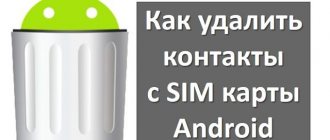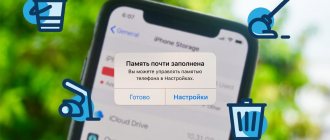Author: Alexandr, 11/01/2020 Headings: Computer optimization
Question from user
Hello. I'm trying to install one game, but when installing it, an error appears that there is not enough RAM!How can I free her? Yes, by the way, the minimum technical requirements. The PC meets the requirements of the game. Is it possible to somehow configure a PC so that it uses less RAM?
Good day!
In general, the question is quite popular...
If there is a lack of RAM, not only errors may appear, with messages from Windows that “memory is low...”, but also slowdowns can simply be observed, for example, when opening an application (often the PC does not respond to commands at all).
The best solution to the problem is to add another stick of RAM. Although Windows has a memory cleaning mechanism, it does not always work as it should.
And in this regard, you can try to clear the memory using third-party utilities (free is a more correct word in this context), as well as take a number of measures to “use” RAM more efficiently. This doesn’t always help solve the problem, but still...