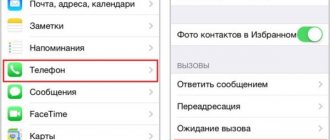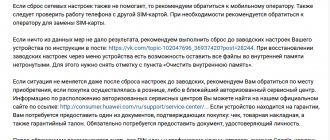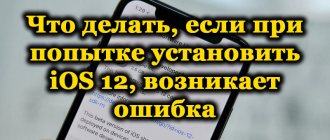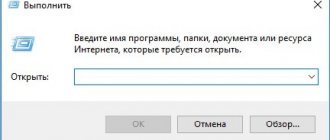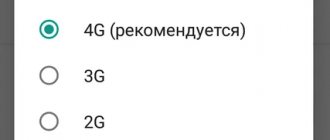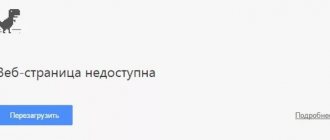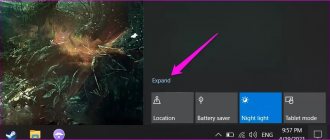Most people have had to deal with the problem when their smartphone displays a system message “Call ended” when trying to call a specific subscriber. The reason may be hardware failure, system errors, technical malfunction of the smartphone and a number of other factors. The most common reasons for calling termination and ways to solve problems will be discussed in the following text.
Possible causes of the error
Usually the reset occurs immediately when you try to dial a number, but there are often situations when the connection is interrupted after several rings. Subscribers of mobile operators MTS, Beeline, Megafon and Tele2 often encounter a similar problem. The most common reason for a call being dropped when trying to get through is the actions of a person who does not want to accept an incoming call. However, there are other factors that do not allow you to reach the right subscriber:
- Technical malfunctions of the smartphone or SIM card.
- Activated call forwarding option.
- Problems with the mobile phone firmware or built-in modules.
- Blocking a phone number through blacklisting.
Another common problem is line overload or breakdown of cellular equipment.
Instant reset
One of the common problems that provoke conversation interruptions is “Instant reset”, which is often encountered by customers of the Tele2 operator. Often, subscribers notice on their phone a missed call from a person with whom they spoke a few minutes or even hours ago.
The problem lies in the settings of the operator itself, which automatically connects the “Informer” function to its subscribers, or as it is also called “Call me back”. It duplicates the call, and the call lasts only 3 seconds, after which it is reset.
The function is activated if a person does not have enough funds in his account to make a call or send a text message, the subscriber is busy or his device is turned off. Of course, other operators have similar services. Therefore, when purchasing a SIM card, you should discuss all these issues with a consultant in advance.
Checking your smartphone settings
If your mobile phone balance is positive and the likelihood of equipment malfunctions is excluded, but short beeps are heard when you try to dial a subscriber, you should check your smartphone settings:
- To begin with, it is recommended to reboot the device and first remove the SIM card from it.
- Activating “Offline Mode” or “In Flight” results in the inability to make a call.
- If you can’t call a specific subscriber from your phone, you should check the “black list” for blocked contacts. Such information is usually indicated in the settings section opposite a specific number.
- It is possible that the subscriber who needs to be reached has added the number to the “black list”. In this case, you need to dial it using another phone.
Many modern models of Honor smartphones are equipped with a special function that allows you to reset all restrictions in the phone book. To activate it you need to do the following:
- Go to the advanced settings section (marked with an icon with three horizontal stripes).
- In the list that opens, select the call barring option, after which the scanning process will automatically start.
- You will need to click on the “Cancel all prohibitions” button and enter the pin code of the SIM card, thereby confirming that the black list has been cleared of all previously entered contacts.
Some mobile anti-virus applications for IPhone and smartphones running Android may cause a call to end when trying to reach a particular subscriber. It is recommended to temporarily disable or uninstall your antivirus program. If you cannot solve the problem this way, you can install the application back.
Airplane mode
Every modern smartphone has an “Airplane Mode” function, which blocks not only incoming but also outgoing calls and SMS messages. And this option becomes relevant not only during a flight, but also if you need to concentrate on work or just take a break from everything.
Another thing is that users quite often turn it on, forgetting to turn it off when the function is no longer needed. If you have problems with calls, it would be a good idea to check if “airplane mode” is turned on on your phone.
Forwarding issues
The subscriber may inadvertently set up call forwarding, which is activated after a certain waiting period. If your phone immediately hangs up after the first ring, you should contact the mobile operator’s support service and contact specialists for help in a difficult situation.
For MTS subscribers there is a special USSD code ##002# that allows you to disable forwarding. Megafon subscribers have a whole list of USSD commands for setting up forwarding parameters: *#21# makes it possible to check unconditional forwarding, *#62# is intended for checking forwarding if the subscriber is unavailable. *#67# – check forwarding parameters if the subscriber is constantly busy. You can use the functionality of your personal account to disable all directions at once.
Personal account balance is exhausted
If there is no money in the account, then you won’t be able to call. And the problem is characterized exactly like this - the call begins, and then immediately ends. Some operators have an answering machine during a call that informs you that your balance is exhausted. But not for everyone, and sometimes it doesn’t work.
This is a trivial reason, but it also needs to be checked. Each operator has its own code to find out the balance:
- *102# — Beeline;
- *100# — MTS and Megafon;
- *105# - Tele2.
Check your balance and, if necessary, top up your account. It is possible that it is precisely because of this that when you call a subscriber, you are immediately reset.
If all else fails
If the methods described above do not lead to positive results, you should try the following methods:
- Restore to factory settings. Before carrying out this procedure, it is recommended to transfer important files to flash media.
- Move the SIM card to another device.
- Delete all contacts and then update the phone book.
If the problem persists, it is recommended to contact a mobile phone repair service.
Solving the problem if the call is dropped and programs are blocked
It also happens that the call may be blocked by some installed software. Most often, this affects various antiviruses, cleaners and other applications designed to protect the smartphone, but in fact they only cause harm and consume a lot of resources.
Check all programs installed on your device and remove unnecessary ones that you have installed but do not use. If any security programs are installed, remove them first.
Reviews
If you cannot reach the subscriber, there are no beeps, and the message “Call ended” appears on the screen, most likely your number has been blacklisted. Try calling from someone else's phone or stop trying.
Dmitry, Ufa
When there are no beeps when dialing, and the smartphone displays a notification that the call has ended, I advise you to go to the settings and change the preferred network type to 2G. This method has repeatedly helped me get through to the right person.
Mikhail, Tyumen
If you are trying to contact a subscriber, short beeps are heard on the handset and the message “Call ended” appears, it is not at all necessary that he has put you in an emergency situation. Personally, in such situations, resetting the phone to factory settings helps me.
Grigory, Vladivostok
Radio module failures and other technical reasons
Problems with outgoing and incoming calls may begin if the radio module is faulty. This can happen due to the smartphone falling, moisture getting into the case, manufacturing defects, etc.
And most often, only specialists at the service center can identify and fix the problem.
There are also several additional reasons that can lead to problems:
- The phone did not detect the network correctly. Modern gadgets automatically find and identify the mobile network. If a person installed a MegaFon SIM card, and the phone identified it as Tele2, then any calls will be dropped.
- SIM card defect. If you look closely at the device, you can find small contacts on its surface. During operation, they can become damaged, as a result of which the card simply stops being read by the device. Identifying the problem is quite simple: you just need to insert the SIM into another smartphone and try to make a call.
- There is a problem with the smartphone settings. Incorrectly installed applications (for example, antivirus) can change the internal settings of the gadget. As a result, any calls are blocked, the network disappears, etc. And to correct the situation, you will have to reset the settings to factory settings.
Of course, all of these problems bring significant discomfort. At the same time, many of them can be solved independently. If nothing works out, then there is only one option left - seek help from a specialist.
Other reasons for outgoing call drop
If none of the above methods help, then you can try a few more.
Here's what else you can do:
- Just try restarting your smartphone.
- Try removing the SIM card, cleaning its contacts with an eraser, and then inserting it back. If you have easy access to the contacts of the SIM card slot on your smartphone, then they can also be cleaned.
- If you have a smartphone with two SIM cards, then try moving your card from one slot to another.
- Try resetting your smartphone to factory settings.
Presence of software problems
The presence of third-party malware may cause all incoming calls to be permanently dropped. An identical problem is often observed when using spam call blocking applications. It is solved as follows:
- It is necessary to clean your smartphone from suspicious programs.
- Then you will need to install an antivirus and scan your device.
- Next, you need to remove all blocking applications.
Many smartphone users claim that problems with dialing are often observed while surfing the Internet. In such a case it is necessary:
- Go to the settings section and select “Connections”.
- In the “Mobile networks” section, select the desired SIM card.
- “Tap” on the line “Network mode” and select LTE or 3G.
As a last resort, you should resort to resetting the settings to factory settings. If the problem persists after this, it is most likely due to a hardware problem. Please note that when resetting the settings, all installed applications and files will be automatically deleted. Some older smartphone models, in which signal reception is provided by a single radio module, can block the operation of an inactive SIM card. To solve this problem, you will need to purchase a new gadget with two autonomously operating modules.
Why can't my phone calls go through?
If calls do not come, such problems should be resolved immediately after they are manifested. Otherwise, you may simply miss an important call.
SIM card or tray is faulty
First of all, it is necessary to analyze the SIM card and the tray in which it is located. Often the malfunction lies precisely in these elements. Usually this is noticeable right away, since not only do the phone not receive calls, but also messages, and the Internet does not connect.
You can check the SIM card and connector using the following algorithm:
- first you need to make a test call;
- if the call does not go through, you need to check the SIM card on another phone;
- check the slot by inserting a new SIM card of the same operator into it;
- if the first card did not send a call, then the problem is with it, but if the second SIM card is not detected in the phone, then there is a malfunction in the tray;
- carefully inspect the slot and SIM card.
It is recommended to check the contact part of the card; you can wipe it with a clean, soft cloth or napkin. The problem may have arisen because the card was cut to size at home. In this case, you need to contact your provider, he must replace the SIM card.
The slot may also be dirty. It should be wiped as best as possible with a dry and clean cloth. If this does not help, and the damage to the tray is significant, you should contact a gadget repair center.
If both elements are working properly, the problem lies elsewhere. We need to move on to looking for other reasons.
Incorrect operating system update
A poorly installed or simply not the best quality OS update can lead to various errors. One of them is not accepting calls.
In most cases, this occurs due to an incorrect installation of another version of the system, but there are cases when the official version has low-quality updates. In this case, you need to report bugs in the OS modification to support.
If the user is not sure that he can correctly change the firmware, then it is not recommended to start this process. Incorrect installation of the OS will lead to a loss of communication and incorrect copying of data.
Errors can cause all functions of the smartphone to be blocked, and it may simply not turn on. Therefore, it is important that only experienced users perform OS changes.
Software failure
If everything is in order with the system and SIM card, but calls still do not arrive on the smartphone, you need to work with the “Telephone” software. To determine the extent of the breakdown and fix it, you must:
- activate the “Flight” mode, turn it off after 20 seconds;
- restart the gadget, then check whether calls are coming to the phone; if not, you need to follow the steps below;
- remove software that was downloaded from unverified resources, reconfigure the “Black List” and “Call Recording” services;
- find the “Phone” software among all programs and clear its data and cache, you can also stop its operation and then start it again.
These are standard actions; if they do not help, you need to move on to more complex options. For example, check your device for viruses by:
- An antivirus application is downloaded to the PC;
- the phone is connected to the computer via USB in “Storage” mode;
- files and folders on the smartphone system are scanned using an antivirus program.
A software failure can be corrected by rolling back the system to its original state. There are two options, a standard reset and a harder reset. The first method is done as follows:
- important data is copied to the cloud or PC;
- The SIM card is pulled out of the phone, the lower volume key and the power button are simultaneously pressed;
- the phone restarts, the system starts again in the system settings state;
- Select “Soft Reset” from the list of options and confirm the action.
If this option does not help, you need to move on to a more stringent method. In this case, the smartphone system will completely roll back to the basic settings. All the same actions are performed, only the “Hard Reset” item is selected.
It is recommended to perform this action only if other options fail. All data, including applications, will be deleted.
After each of the proposed methods, you need to check whether the phone is receiving calls. To do this, you need to call your smartphone from another phone. It could be a friend, or you can simply buy another device and SIM card and make calls from it.
https://www.youtube.com/watch?v=_KsjMfqfJkE
Problems on the operator's side
If you can see a strong signal icon on the gadget’s display, but calls still don’t come through, then the problem is on the operator’s side. The reasons may be the following:
- The provider’s equipment does not cope well with the network load in densely populated areas, this is especially true on weekends or holidays, then communication may become completely unavailable;
- repair work is underway on the equipment responsible for signal transmission, and signal reception may be strong; instead of the operator icon, there will be an “Emergency calls only” icon;
- The mobile company has blocked the SIM card and stopped providing the service to the subscriber, the reason for this lies in incorrect use of the network, for example, spam, or in debt on the user’s account.
In any of the situations presented, it is recommended to contact your provider and ask why the calls stopped coming. You can use another SIM card to call the operator. You will need to say a code word and provide data. The phone number you need to call should be found on the operator’s official website.
You can also visit the company center in person. To do this, you will need to find out where the nearest office of the organization is and come to it with a passport and a blocked SIM card. If you do not provide some data, the operator may refuse to serve the client.
In some places there may be no connection for a long time. In this case, you can purchase a signal amplifier that picks up the wave from the mobile tower and duplicates it. This makes it possible to use a stable signal.
Mobile Internet included
There are frequent cases when users are faced with the fact that they cannot receive a call due to the enabled mobile Internet option on the gadget. This problem most often occurs when the connection is via a 2G network. In this case it is necessary:
- go to your phone settings;
- go to the “Connections” tab;
- if there are several SIM cards, you should select the desired card;
- after that you need to click on the “Network mode” inscription and select among the 3G options; if LTE is available, it is better to select it.
When the smartphone does not receive calls, the above standards will help you receive incoming calls from other subscribers and spend time on the Internet browsing websites or on social networks.
Conflict between two SIM cards in a smartphone
This fault is common on older phones where there is only one module to receive signals. Even if the device has two SIM cards, one card may not be available while the other is transmitting data.
The problem occurs in any case, both when SIM cards from different operators are installed, and when cards are from the same provider. The fault cannot be corrected. The user will need to buy a new smartphone, which will have a built-in radio module with the ability to transmit a signal to two cards at once.
You can also set the priority of one of the cards. To do this, you need to go to the gadget settings and click on the “SIM cards” item. Select the desired one from the presented SIM cards. This is where calls and messages will come. It will also be used to receive the mobile Internet signal and billing.
Problems with the radio module
A user of a device that runs on any system may encounter this problem. You can solve the problem as follows:
- hold down the smartphone deactivation key for a few seconds;
- wait until the gadget system turns off;
- turn on the mobile device after 10-15 seconds.
You can also turn airplane mode on and then off through the notification panel or settings on your Android phone.
The radio module is very easy to permanently damage. The previous options help only in the initial stages of errors with this element. In most cases, it is unlikely to be repaired. It can fail due to moisture, manufacturing defects, or the gadget falling on the floor. Therefore, if it malfunctions, you should replace the radio module as quickly as possible.
This element can only be replaced in a repair shop. You cannot change it at home, where there is no proper equipment. Otherwise, you can ruin the gadget completely, then it will stop performing its functions.
Problems with IMEI
You can find out if there is a problem with this element by checking the IMEI. To do this you need:
- dial the command *#06# on your smartphone;
- a code will appear that should be compared with the specified value on the box from the mobile gadget.
When there is no packaging for the device, the IMEI number can be found by looking at the phone body, or under the battery if it is removed. If the value does not match the one received after verification, you need to contact the support center to restore the IMEI.
In most cases, the problem occurs among users who decided to change the OS version and carried out the process with errors. In this case, you can return to the stock firmware or, if you are not confident in your abilities, contact the staff of a specialized center.
How long does a conversation on MTS last?
Mobile operator MTS has increased the maximum duration of one conversation from 60 to 180 minutes, that is, three times.
Interesting materials:
Why is the honey spoon shaped like this? Why don't jellyfish have brains? Why does my monitor go blank? Why is my cat meowing? Why can't I make eclairs? Why can't my video play on Instagram? Why don't I have emoticons on Instagram? Why are the meridians the same? Why does Mitsubishi have such a sign? Why do normal parents give birth to dwarfs?
Set your preferred network type
Very often, changing the network type helps users. For example, from 4G, which is often the default, to 3G, 2G or dynamic (automatic configuration). The location of these settings may vary on different devices. Let's show the example of Xiaomi (MIUI system).
- We follow the path: “Settings” → “Mobile networks” → click on your SIM → “Preferred network type”.
- If your default is 4G, change it to dynamic or 3G.
Change the network type on your phone
After this, you can reboot again and try to see if you can get through. The problem with initializing calls in 4G is especially relevant on the currently popular Xiaomi and HTC. The latter, when making calls, can switch 4G to 3G and vice versa.
How can you tell if someone is hanging up?
During an incoming call, two buttons will appear on the display, Reject and Answer. When you click Reject an incoming call
will be
reset
.
Interesting materials:
When is maternity capital issued after the birth of a child? When is maternity benefit paid? When are children admitted to kindergarten? When does the deduction for a child 18 years old end? When does the payment of benefits for child care up to one and a half years end? When do growth plates close in children? When does a child’s fontanelle close up? Who are considered children of war? Who was the novel Fathers and Sons dedicated to? Who will get 5,000 per child?