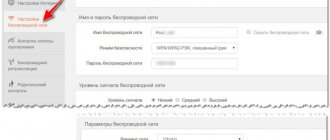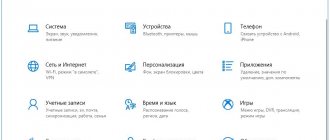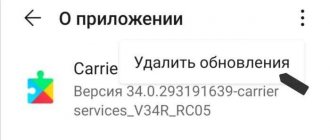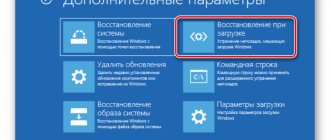Owners of any mobile devices may encounter a situation where the basic options of the gadget stop working. A problem in which there is no connection to the cellular network and calls are not received can arise for a client of any mobile provider.
The smartphone can be turned on and carry out other processes without interruption. However, other subscribers simply will not be able to reach the user, the operator will report unavailability, and the called phone will not receive calls.
Reasons for the error
Most often, a sign with the inscription “Call completed” appears immediately when you dial a number, but in rare cases it can pop up after several rings. The most common cause of the problem may be the subscriber’s reluctance to communicate with you, i.e. your number has been added to the “black list”.
However, don't get upset right away. First, it is recommended to check other factors that prevent you from getting through:
- Call forwarding function is enabled;
- technical damage to the SIM card or phone;
- incorrectly functioning modules or problems with the phone’s firmware.
However, it is often impossible to call anyone for more primitive reasons beyond the control of the callers. Sometimes the network is simply overloaded or some kind of breakdown has occurred at the operator itself. This often happens during major holidays, especially New Year. On such busy days, the cellular operator’s equipment simply cannot withstand such an influx of calls.
The radio module is broken
Another reason why your phone may drop incoming and outgoing calls is a faulty radio module. It can break for various reasons: the phone fell from a great height and landed unsuccessfully on a hard surface, moisture got into the case, a manufacturing defect; The display of the gadget broke, and a fragment from the screen got into the chip.
It is not possible to fix the problem at the software level: you cannot install a special application that will restore the operation of the radio module. The only solution to a technical problem is to replace the faulty module with a new one. The cost of the chip depends on the smartphone model: repairs on budget gadgets will cost less than on flagship devices from well-known brands.
Problems with redirects
It happens that a call is completed without beeps due to an accidentally activated auto-forwarding function, which becomes active after a certain time. To cope with the problem, the subscriber needs to contact the technical support of cellular operators or try to resolve it themselves.
For example, to cancel redirection, MTS and TELE2 subscribers need to dial a special USSD command: ##002#. Megafon users have an even more extensive list of possible commands:
- *#21# – checking unconditional forwarding;
- *#62# – check for forwarding availability if the subscriber is unavailable;
- *#67# – allows you to check whether call forwarding is enabled if the subscriber is constantly busy.
You can also find out whether the option is enabled and, if necessary, disable it in your personal account or through the application of each telecom operator.
What to do if none of the above commands helped?
You can contact tech directly. support via toll-free numbers. For MTS this is; TELE2 – 611; Megafon – 8 (800) 550-05-00.
Calls on WhatsApp are not working - what should I do?
- Voice calls via WhatsApp are becoming increasingly popular. It’s even more annoying if they suddenly don’t work. Here's what you can do in this case:
- First, check if you have a good enough internet connection. This is important because all calls on WhatsApp are made over the Internet.
- Additionally, it may be that you have been blocked by the contact you want to call. Thus, your calls will also not go through and will be displayed to the contact.
- Reboot your phone. This often solves many problems.
- Check if you have the latest version of WhatsApp installed. If you have not updated the messenger application for a long time, you should open Google Play or the App Store and download the most current version of the application from there.
If none of the above options help, there is a possibility that the WhatsApp messenger itself is broken. In this case, there is nothing you can do and you will have to wait until the problem is fixed by the developers.
Phone settings
However, if your phone balance is not in the negative, and the possibility of redirection or network failures is excluded, and you still cannot make a call, it is recommended to check your phone settings. First, try rebooting your smartphone by removing the SIM card. Often many problems can be solved with just a reboot. You should also be sure to check if the “Airplane Mode” option is turned on, which automatically makes it impossible to make any calls.
On Honor or Xiaomi smartphones, there is also an additional function to cancel call barrings. To activate it you need:
- Go to the “Advanced settings” section;
- In the drop-down list, find and select the “Call Barring” function, which will start automatic data scanning;
- Next, you need to click “Cancel all restrictions” and enter the PIN code to confirm activation.
Additionally, you should check whether the subscriber is included in the “black list” of your phone. This can be done by clicking the three vertical dots in the upper right corner in the “Phone” tab, then “Settings” and “Blocking numbers”. If you suspect that the person you are calling has blocked you, then you should call him from a different phone number.
If third-party antiviruses are installed on your smartphone, this may also be the reason why you cannot reach the subscriber. You can eliminate the influence of the antivirus system either through the program settings or remove the application completely. If the problem is not solved, you can download the program again, and if the method works, then it is better to look for a new, more reliable smartphone system protector.
Checking SIM card and mobile phone
If no one can still reach you, or your mobile phone stubbornly refuses to accept calls, try to establish the reason. You need to use a different SIM card. If you don't have an extra one, borrow it for 5 minutes. We only need it to find out if your phone receives a signal. Accordingly, if the situation repeats with this SIM card, then the phone is faulty. Or network problems occur among all residents of your city. To determine this, you need to contact the support hotline.
Changing the SIM card in your phone
Your operator's phone number can be found on the Internet or on the official website. His address is also located on the SIM card packaging. If the problem is with your SIM card, for example, the built-in chip on it is faulty. In this case, you can create a request to replace the card. This can be done in a company communication salon or on the operator’s website. In the same way, you can check your SIM card, which is suspected. Try another mobile phone into which you insert the card.
Selecting a network type
Also, if you call and the call ends immediately, there is a possibility that problems arose with the choice of network type. Usually it is stable and retains the parameters set earlier, however, many modern Chinese smartphones are capable of changing 4G to 3G and back during a call. In the network settings, you can do this yourself.
For example, on Xiaomi, to change the network you will need:
- go to your phone’s “Settings”;
- then find the “Mobile networks” button there, scrolling through the list just below the installed one;
- Make sure that the calling function is installed on the required SIM card (if there is a connector for two slots). If the internal settings of SIM cards have gone wrong and calls are set to the wrong setting, then change this setting and you can safely continue to use the phone’s calling function. If the parameters are set correctly, proceed to the next step;
- select “Preferred network type”;
- if the default network is 4G, you need to change it to 3G or dynamic.
After these manipulations, it is recommended to restart the phone again and try to reach the subscriber.
Sometimes people cannot make a call and it says the call is completed due to poor quality or repeated firmware of the phone. Then only the technician who installed the firmware can help resolve this problem.
Reset settings if calls are not received
If everything is fine with the operator card, then most likely the cause is the mobile phone. But before you take it to a service center, you need to try to restore the factory settings. Perhaps in this way it will be possible to restore its functionality.
Procedure if the device stubbornly does not accept calls:
- On iPhone, you need to log out of your account before resetting;
- Then go back to the settings and select “Basic”;
Basic settings on iPhone - Find the “Reset” item at the bottom of the window and go to it;
- Next, click on “Erase content and settings.”
Resetting settings on iPhone
For Android devices, also remember to delete your Google account first. Then, in system settings, find the option to reset settings.
Answers@Mail.Ru: The phone calls back on its own.
Auto dialer needs to be checked
Phones with 2 SIM cards have this glitch, and many of them do. From what period did the chime start and after what?!
Check the “auto redial” function, maybe the problem is in “Call settings > Auto redial”. If the function is enabled, disable it
I have exactly the same problem with Beeline. The SIM card was in a 2-SIM device, and that’s where the problem appeared. I came to the salon, changed the SIM card, inserted it into my wife’s phone (she didn’t have such a problem) - but the problem remained. This is the operator's fault. But he doesn’t admit it... I’m afraid.
The same situation with “auto dialer” without my knowledge. Beeline operator. Dialing the command *110*891# helped, I received an SMS about the ban. Although the Beeline certificate assured that they do not have such a service and they do not know such a command, but it’s all about the phone and they sent it to the manufacturer
*110*891# SOLVES THIS PROBLEM
You need to disable the “put to ear” dialing feature. In Samsung phones, this is done in the Movements and Gestures section -》Direct Call. And check the auto-dial function, especially if you use a Bluetooth headset.
Exactly the same problem on body2. The command *110*891# does not help, apparently it is only for Beeline. The operator did not admit that they had a problem, but referred to a problem in the phone. I did an experiment. I called my second phone, hung up the call and immediately pulled out the SIM card from the phone. After some time, the second phone received a call from the number pulled out and the SIM card lying on the table. The problem is not with the phone.
Good afternoon For tele2 try *212*0# off. conventional "informer"
There is such a problem only on Bilan’s number. I call my phone TELE 2 from another phone operator BEELINE and do not answer the call. A minute later I receive a repeat call from the Beeline phone - just one call and that’s it. At the same time, in the second phone the repeated call is not displayed. The code *110*891# written above includes a ban from Beeline. Problem solved.
Does anyone know what a Beeline subscriber should do if the command *110*891# does not work on my tariff?
The phone automatically resets outgoing calls (instantly)
Try in another phone, (rearrange the SIM card) if there are no problems, then the problem is in your phone itself
try to insert another SIM card into the phone, and yours into another phone and you will find out that it does not work
did it take too long to reflash?
Reset to factory settings. Just before doing this, take out the flash drive and copy all the contacts.
turn on the logic.. analysis - picked up a virus - settings are lost.. try to reboot.. contact service.
Same problem, new smartphone. I used to think that I was the only one with such a defect... I’m thinking of taking this 9 Lite and buying something else proven, otherwise it’s infuriating when it’s not possible to call urgently and there are up to 13 attempts... in your settings you just need to hide the number for outgoing calls. this function recently stopped working and resets immediately
I swapped the SIM cards, it helped!
THANK YOU SO MUCH it helped, I set 4G/3G/2G, phone Honor 10
The subscriber is constantly busy due to mobile Internet
In modern conditions, the communication channel and the data transmission line are separated. However, if you find that you cannot get through while turning on the mobile Internet, you should consult your operator on what to do. If it is possible to use a 3G channel or higher, then in the SIM card settings, specify only the desired channel. It is quite possible that this will solve the problem.
Faulty SIM card
Another reason why your phone drops incoming and outgoing calls is a faulty SIM card. During the use of the smartphone, the SIM card's contacts may become damaged, causing it to stop connecting to the network.
To check the operation of the SIM card, insert another SIM card into the phone and try to make a call. A similar operation can be performed with a SIM card, which in theory is broken - insert it into another phone and make a call. If the SIM card is faulty, the only solution to the problem is to replace the chip. To restore your old number, contact your mobile operator.
We discussed the disadvantages of old SIM cards in more detail in a special article.
Ratings: 13 , average: 4.23
Mobile does not accept incoming messages! Help me to understand!
There is probably a problem with the phone software, in your case try to reflash it! Read about how this is done on the Internet; if you don’t manage it yourself, take it to the service)
buy a normal phone
the “black list” is turned on and all contacts are entered, or the option not to receive incoming calls is activated in the settings; this, in my opinion, is in the security items
If there is no network, take the SIM to the service. If there is a network, but does not accept incoming calls, take the phone to the service
check your settings, you have call forwarding enabled for all incoming calls
I searched various forums. I found that in the settings you need to select GSM. I don’t know how anyone helped me. Reboot your smart phone after this.
blocking "All incoming calls"? “Contacts-Settings-Calls-Advanced settings-Call barring-Voice call.”
Changing the network mode
This item also helps many, but its difficulty may lie in the fact that such network mode settings are often hidden in the engineering menu. This solution is somewhat similar to the previous one and you need to look for this setting in the same “Mobile networks” menu. In the case of my Xiaomi (MIUI 10.3), this setting was hidden like this:
In general, you need to experiment with this item if you are a confident user, because an incorrectly set TD-SCDMA or WCDMA parameter will leave you without mobile Internet.
Problem with smartphone hardware
The smartphone fell into the water
If manipulations with the software do not correct the problem, then it is most likely on the side of the communication module. Only repairs can solve it. Before contacting the workshop, it is best to immediately tell the service center about the reasons why this malfunction may have appeared, this will make diagnosis easier. Problems with smartphone hardware usually appear:
- the smartphone was dropped or hit hard;
- The smartphone has defective components.
The price of smartphone repair work depends on the damage. The most expensive repair after getting into water. After a fall or impact, it is often difficult to find damage, since microcracks usually appear on the board, which are difficult to see.
If only the radio module or antenna is damaged, then repairs will not be expensive. If the board is defective, the price may be comparable to the cost of a new phone.
After moisture gets into the smartphone, the technician will clean the board, after which the phone will work. However, they do not provide a guarantee for such repairs, since oxidation may begin again. The usual survival rate of a smartphone after exposure to moisture is 50% to 50%.
The phone detected the network incorrectly
Smartphones automatically detect the network operator - just insert the SIM card into the mobile device and turn on the phone. In an area with a poor network (elevator, distant village, bunker), a failure may occur and the gadget will switch to the wrong frequency. For example, instead of Tele2, he can identify the SIM card as MTS or MegaFon.
For this reason, the device will drop all incoming and outgoing calls. To solve the problem, go to the SIM settings menu and open the Mobile networks section. By default, the automatic network search function is installed. Change the settings to manual mode and select the operator yourself so that the mobile device connects to the correct frequency. To apply all changes, reboot your device. You can remove the SIM card from your phone and put it back in.
Network failure is a common cause
As already mentioned, the load on operators' equipment is constantly increasing. Yes, it is being improved and replaced with a new one, but the speed of such an update is not always the same. In addition, areas remote from cities are served much worse.
Because of this, the quality of communication drops significantly. Instability of the line leads to the fact that the person cannot be reached: it is reported that they are outside the access zone, or the line is busy.
The solution in such a situation is quite simple - keep calling. It is likely that during the next attempt you will be able to get through.
Why are there no beeps on Skype?
If there are no dial tone when calling on Skype and you cannot get through, this may be due to:
- lack of access to the Internet at the moment - you should check if there is an Internet connection;
- Internet speed is too low or line bandwidth is insufficient;
- lack of consent from your interlocutor when sending him your contact information - until he approves the possibility of contact, communication will not be established;
- Skype program crashes - try restarting the device from which you are communicating;
- incorrect Skype settings, or a too outdated version of the program;
- incorrect Internet Explorer settings - try resetting the settings in the browser properties tab.
If you have tried all the methods, but dial tone does not appear during calls and the connection is not established, try completely uninstalling Skype from your computer, clearing the cache and installing the program again by downloading it from the official Skype website. Don't worry about your contacts - as soon as you log in, they will all be restored immediately.
Everything about the Internet, networks, computers, Windows, iOS and Android
Why don't you hear beeps on your phone when you call a person?!
You dialed the number of the person you need, but for some reason when you call there are no ringing tones. Sound familiar? In essence, this is the so-called pattern break. After all, since the advent of automatic telephone communication, the standard procedure for calling a subscriber is as follows: we dial the desired number, after which the call rings in the receiver, which mean that the called recipient, at the “other end of the line,” is making calls on the telephone. With the advent of mobile communications, this procedure has hardly changed at all, except that cellular clients can activate a service that will replace beeps with pleasant music. But what to do when, having dialed the desired number, you do not hear the usual signals, that is, there are no beeps and why did this happen?! Let's figure it out together!
Before proceeding to any action, I still advise you to call the number again. Perhaps it was a single short-term failure and the connection was restored!