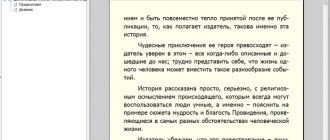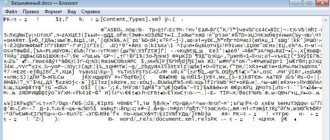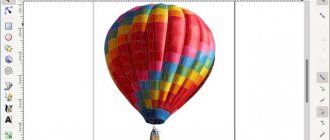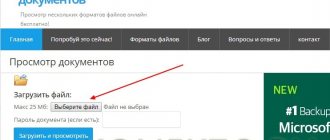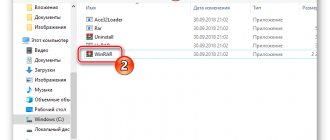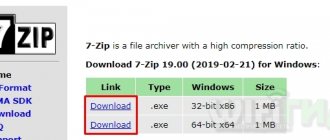The XPS format was developed by Microsoft in 2006 as an alternative to the PDF format. Files of this type are based on XML (the English abbreviation XPS stands for “XML Paper Specification”) and are a format for working with graphic documents. Compared to the popular PDF format, XPS files are simpler and lighter, and are also considered more secure since they do not support scripts.
Due to the fact that XPS is not the most common document format, many users have a question: in which program can you open a file of this type? We will talk about standard tools for viewing XPS files available in the Windows 10 operating system, and also look at which third-party applications can be used for these purposes.
How to open an XPS file
The fastest way to open XPS files in Windows is to use the XPS Viewer, which is included with Windows Vista and newer versions of Windows, including Windows 7, 8, and 10. You can install the XPS Essentials Pack to open XPS files in Windows XP.
The XPS Viewer can be used to set permissions for an XPS file as well as to digitally sign a document. Windows 10 and Windows 8 can also use the Microsoft Reader app to open XPS files.
You can open XPS files on Mac using Pagemark, NiXPS View or Edit and the Pagemark XPS Viewer plugin for Firefox and Safari web browsers.
Linux users can also use Pagemark programs to open XPS files.
Action Replay game files that use the XPS extension can be opened using PS2 Save Builder.
Because you may need different programs to open different XPS files, see How to change the default program in Windows if it automatically opens in a program you don't want to use it with.
Danet Studio
Danet Studio is another free XPS viewer for Windows. You can read XPS documents using various tools. Few annotation tools are also available to annotate XPS. The annotation options available are:
- Highlight text with different colors.
- Add notes using text and ink.
Other tools available here let you:
- Convert XPS to PNG.
- Switch between single page view, double page view, and thumbnails view.
- Navigate to next page, previous page, last page.
- Find out any text from document using the search tool.
- Print annotated document.
A list of Hot Keys is available which displays shortcut keys for annotation, editing, and various tools.
Note: Danet Studio is actually a bundled software which has the following free and paid tools: Danet Creator, Danet viewer, Danet Reader, Danet Player, Danet Editor, Danet Merger, and Danet Puzzle. To read an XPS file you have to select and launch Danet Viewer.
How to convert an XPS file
One of the fastest ways to convert an XPS file to PDF, JPG, PNG or other format is to upload the file to Zamzar. Once the file is uploaded to this website, you can choose from several formats to convert the XPS file to, and then download the new file back to your computer.
The PDFaid.com website allows you to convert an XPS file directly to a Word document in DOC or DOCX format. Simply upload your XPS file and select the conversion format. You can download the converted file directly from the site.
Able2Extract can do the same thing, but it is not free. However, it does allow you to convert an XPS file to an Excel document, which can be very convenient depending on what you plan to use the file for.
Microsoft XpsConverter can convert XPS file to OXPS.
With Action Replay files, you can simply rename it from whatever.xps to whatever.sps if you want to open the file in programs that support the Sharkport game file format (.SPS files). You can also convert it to MD, CBS, PSU and other similar formats using the PS2 Save Builder program mentioned above.
Conclusion
XPS doesn't enjoy wide support, not even with Microsoft's own products. Unless this changes, the format is unlikely to become more common. With our tests, we found that the stock Windows 10 XPS viewer was often unable to open certain types of XPS files, even those that were created in Microsoft Word. Sumatra PDF reader on the other hand was able to handle the format without issue, regardless of what the document contained. If you're looking to open an XPS file, and you don't want to use the suggested apps here, look for a good PDF viewer and it should be able to do the job.
← How to fix Adobe software is not on Windows 10 genuine
→ How to download the .NET Framework 3.5 on Windows 10
More information about the XPS format
The XPS format is Microsoft's attempt to compete with the PDF format. However, PDF is much more popular than XPS, so you'll likely encounter more PDFs in the form of digital bank statements, product manuals, and output options on a lot of document readers/creators and eBooks.
If you're wondering whether you should create XPS files yourself, you need to think about why and why it doesn't make sense for you to use the PDF format. Most computers have PDF reading capabilities that have either been built-in or manually installed at some point because the format is so popular and the two formats are no different to need to upgrade to XPS.
Sending someone an XPS file may make them think it is malware if they are not familiar with the extension. Also, since mobile devices and Macs don't have a built-in XPS viewer (and most have built-in PDF support), you're more likely to force someone to waste time searching for an XPS viewer.
Document Recorder in Windows 8 and newer versions of Windows uses the .OXPS file extension instead of .XPS by default. This is why you cannot open OXPS files in Windows 7 and earlier versions of Windows.
Sumatra PDF
Sumatra PDF is another free XPS document viewer. It lets you open multiple XPS files at a time. You can open as many XPS or other documents of supported formats as you want. Open multiple XPS files one by one through File>Open or Open icon. Multiple documents will open in separate tabs.
It has some tools which let you read XPS documents with sophistication, such as:
- Bookmark panel displays contents, chapters, and topics.
- Percentage based Zoom in zoom out options are available.
- Navigate to first page, last page, next page, previous page, and any of the pages by page number.
- Rename documents.
- View document properties: Title, Size, File location, Total number of pages, etc.
Converting to other formats
These are XPS files. What this is, I think, is already clear. But Windows systems, at least in the eighth version, also have their pitfalls.
The fact is that the default registered extension is the OXPS format, but third-party programs designed to view or edit the main format (XPS) may not open such objects.
Therefore, it is highly recommended to use a small utility called Microsoft XpsConverter for conversion. In principle, if such a program is not at hand, you can turn to no less effective conversion methods by using applications like Pagemark XPS Converter, Danet Studio, XPS Annotator and the like.
In conclusion
It's simple, isn't it? Now you know how to open an XPS document. However, there is another fairly common option: use the integrated software tools of the Mozilla Firefox browser. However, this is a topic for a completely different article. That's all, always be informative and improve your knowledge!
Quite often, computer system users encounter unfamiliar file formats, one of which is XPS. Many people have no idea what this format is. And only a few people understand the issues of opening files of this type or editing them. However, there is nothing particularly complicated here. Let's try to figure out what these objects are and how you can work with them.
Where is XPS expanded polystyrene used?
Due to low vapor permeability, XPS is not recommended for use in the interior of residential and public buildings. Otherwise, the microclimate inside the facility will not be very favorable.
The use of XPS for interior work is permitted only in buildings that are equipped with a reliable forced-air supply and exhaust ventilation and air conditioning system. This is especially true for multi-storey buildings, where it is impossible to insulate the outside of the building and have to do it from the inside.
In other cases, XPS polystyrene foam is very widespread, especially in Russia, where there are a lot of wet and swampy soils. The unique properties of the material allow it to be used for insulation:
- foundations,
- roofs,
- floors,
- facades.
Work on building insulation with extruded polystyrene foam
Extruded polystyrene foam can be used to insulate various engineering structures, private and industrial construction sites, namely the floors of the first floors, basement and semi-basement basements. In the case of facades, such insulation can be used both in the “wet” method (plaster) and when installing a ventilated frame structure under siding. The scope of application of XPS expanded polystyrene also includes insulation:
- tunnels;
- highways on permafrost and heaving soils;
- airports;
- parking;
- garages;
- runways.
The use of extruded polystyrene foam for insulation under siding
What format is this
The XPS extension was originally developed by Microsoft. It is an open, fixed graphics format used to display document prototypes based on XML markup. Sometimes users draw a parallel between it and PDF, since they are very similar in their mechanism. But it is still considered that this extension is a standard for all operating systems. Therefore, there should not be any difficulties when starting, but it is worth noting some subtleties.
How to Save an XPS Document to PDF Using XPS Viewers
At the top we find the printer icon and click it. In the “ Print”
“Select the printer “
Microsoft Print to PDF
” and click the “
Print
” button.
In the “ Saving print result”
"Select the location to save the file, enter a name and click the "
Save
" button.
Differences between XPS and EPS polystyrene foam
There are 2 types of expanded polystyrene: extruded (XPS, eXtruded PoliStyrene) and foamed (EPS, Expanded PolyStyrene). In terms of chemical properties and thermal conductivity, the materials are very similar to each other, but some of their properties are fundamentally different:
Compressive strength.
It is higher for XPS, but this is not important in all cases. Engineers determine the required strength
For most projects, EPS is sufficient, which allows you to save money on the budget, but for work with the foundation, XPS is still recommended, since it requires high-performance thermal insulation.
Moisture retention.
Another argument in favor of using XPS for insulating the foundation and the soil around it (to prevent freezing), since this material does not absorb water. It is recommended to exclude the use of EPS in such cases. It has low water absorption (2%), but in the case of insulation of the foundation this can be critical. Soil in direct contact can cause the EPS to deteriorate over time.
Insulating ability.
EPS has exactly the same vapor permeability as wood, and wooden houses are considered the most favorable in terms of microclimate. The XPS cannot boast of such properties. When insulating the walls in the house with it, the humidity slightly increases and the air exchange decreases. In this regard, when carrying out interior work, XPS is most popular in cases where it is necessary to reclaim square meters, for example, on a loggia. Here, the use of XPS will eliminate dampness of the walls and provide the required degree of thermal insulation without increasing its layer.