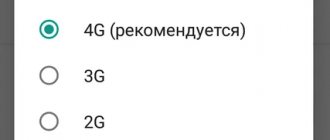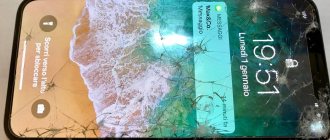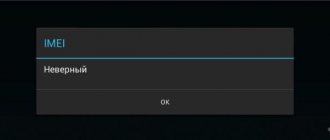Honor doesn't see the SIM card? Check its serviceability and expiration date, remove the problematic SIM and insert a known good one in its place, make sure the installation is correct and do a full reset. If nothing helps, replace the SIM card with a new one, and then run the diagnostics again. Below we will consider in detail why Honor 10 does not see the SIM card, what could cause such a malfunction, and what to do if a problem is detected.
SIM card problem
If a system window appears on the screen indicating a problem, it means that the fault is either an unsuitable SIM or incorrect operation of the phone. Let's start by checking the SIM card, the circumstances are as follows:
- the operator stopped servicing the card due to the expiration of the statute of limitations;
- there is mechanical damage and therefore it does not fit into the nest;
- contacts are damaged or clogged.
The card has expired
Each SIM has a certain lifespan. Once issued by the operator, it is usually valid for one to three years while it is being sold. If no one bought it during this time, then the plastic is written off. If you purchased and activated, then the period is unlimited. The main requirement is to replenish it by a certain amount at least once every 365 days. Each mobile operator sets its own requirements for depositing money into the balance. If you are overdue and forget to make a payment, your number will be deactivated. Recovery information varies by operator. Some companies allow you to return the number and tariff, and some do not.
The card is damaged
Mechanical damage is another common problem. If you often transferred SIM from one phone to another, or stored it with sharp objects, then the coating was damaged. If there are such defects, the phone will read the information unstable, or will not recognize this media at all.
Unsuccessful conversion to microSIM
Owners who switch from old phones to new ones are forced to change the size of their plastic. This is due to the fact that older smartphones have a large card, while modern ones have a microSIM or nanoSIM.
This is several times less. Typically, representatives of communication companies cut off old media, but some “craftsmen” try to do this at home. Due to the fact that the plastic is quite durable, it is not always possible to trim smoothly. If you resize it incorrectly, the new microSIM may not fit into the slot. In this case, contact the service for a reissue.
We emphasize the fact that now all operators issue cards of several sizes, so there is no need to cut them.
Results
If your phone does not see the SIM card, you should first check:
- first, just reboot the gadget,
- whether airplane mode is on or not,
- whether the SIM or the smartphone itself is activated,
- try to remove and reinsert the card,
- check systems for viruses,
- inspect the SIM: clean the contact group, remove dirt and plaque,
- The service life of the SIM card has been exceeded (more than 7-9 years),
- Perhaps the card is not intended for a smartphone at all, or it is blocked in a given region.
More serious breakdowns are problems at the software or hardware level. There are also several options here:
- broken system settings,
- active airplane mode,
- a malfunction in the tray or SIM connector,
- gadget IMEI is broken,
- The mobile phone is locked to one operator.
The problem is in the phone
Another reason why Honor and Huawei phones do not see the SIM card is difficulties in the operation of the device. The circumstances are as follows:
- incorrect presets that are responsible for the compatibility of third-party media and their reading;
- the device is locked to a specific cellular provider;
- the socket is damaged due to oxidation of contacts, impact or scratches;
- the holder does not secure the SIM card;
- The contacts were soldered incorrectly.
Incorrect settings
Incorrect settings happen if you have two card slots, you inserted it into the second one, and activated the first one in the parameters. Then go to the “SIM cards” section and set the location correctly. To contact the operator, use the codes below:
| Tele2 | 610 + call key |
| MTS | *111# + call key |
| Beeline | *101*1111# + call key |
| Megaphone | *121*PUK code# + call key |
The phone is tied to a specific operator
Some phones have a special utility that configures the gadget to work with the mobile operator whose SIM card was first installed upon purchase.
If you have any questions or complaints, please let us know
Ask a Question
SIM card slot damaged
A slot is a slot into which you insert media. If it is hit with a sharp object, some contacts may stop working.
SIM card holder is faulty
If the SIM card holder is faulty, it will come off and not hold tightly. Then, when you take the smartphone in your hand or turn it over, the small card will slide along the free space under the cover. But this difficulty occurs only among those whose sockets are located under the back cover. In 2022, almost all devices are released with side slots, so this kind of breakdown is going away.
Broken soldering of cardholder contacts
Failure to solder the card holder contacts is a difficulty that occurs for two reasons:
- manufacturing defects;
- unsuccessful repair.
You won’t be able to fix this on your own; you’ll have to go to the service center again or contact the manufacturer for warranty service.
Determine what exactly isn't working
In most cases, the previous advice will most likely not help. There are many possible causes of problems, so next it’s worth localizing the problem and finding out whether it lies in the phone or in the SIM card itself.
This is quite easy to do using another known working smartphone or SIM. You just need to insert the problematic card into someone else’s device or, conversely, place a verified SIM card into your gadget.
If the SIM is visible in another phone, then the problem is with yours. If another SIM card is detected and works in your smartphone, there is a problem with the card itself.
The phone does not recognize the second SIM card
With the second SIM, incorrect operation occurs for the same reasons - either because of the phone, or because of the card itself. Depending on the exact problem you are faced with, choose solutions.
| Problem | Solution |
| Mechanical damage to SIM | Reissue from the operator |
| Water or dust contamination | Easy cleaning with a lint-free dry cloth |
| The socket is not functioning | Service from a master |
| The expiration date has passed | Reissue from the operator or purchase of a new one |
Damaged SIM card contacts
Each card has a list of contacts. Failure of one of them provokes a failure. Take your passport and come to the bank branch. Ask your operator to check the functionality of the SIM. If necessary, obtain a new model.
The SIM card is slightly dirty
If dust and debris appear, choose one of the cleaning methods:
- Eraser. Lightly touch up the Sim contacts with a regular office eraser.
- Alcohol solution. Take a cotton pad and go over the map.
It is strictly forbidden to wash with plain water using chemical components. This will lead to irreparable damage. If the situation has not changed, pick up the plastic from the cellular company.
After flashing the phone does not see the SIM card
Firmware that is carried out at home is not always performed correctly. Its pirated versions in almost all cases have defects, and sometimes they appear in communication channels.
Invalid imei
If after checking the system shows that imei is incorrect, enter the service menu. Huawei/Honor login codes are *#*#2846579*#*#. There is also a universal key for entry - *#3646633# or *#*#3646633#*#*. There, go to the section “KDS Information - Radio Information - Phone1”, above the value “AT +” manually write “EGMR = 1.7” and the correct imei for the first and second slots.
The card is incorrectly cut to a different format
Most modern smartphones work with a smaller SIM card (nanoSIM). Before installing into a smartphone, the card must be cut. Many people decide to do this procedure themselves, after which they discover that the SIM card does not work. Obviously, the reason is due to improper cropping of the card. To solve the problem, you need to contact the operator’s service center and replace the SIM with a new one with a suitable format.
Mobile operator help
If you are unable to manually resolve SIM operation difficulties, contact your mobile service provider.
| Company | For calls from landlines and other networks | For mobile | Call price |
| MTS | 8-800-250-8-250 | 0890 | For free |
| MegaFon | 8-800-333-05-00 | 0500 | |
| Beeline | 8-800-7000-611 | 0674 | Free for our clients. For other subscribers - according to company tariffs. |
| TELE2 | 8-800-555-0611 | 611 |
The card does not fit well to the receiver
A similar situation can happen when the SIM card was carelessly or incorrectly inserted into the tray. The SIM card pins may bend or break off. If the card tray is retractable, it can also be damaged or deformed if used carelessly.
Also, a similar problem can arise if water gets inside, because it damages the elements of the card reader circuit and oxidizes the contacts. There is only one way to solve this - contact specialists at the service center.
What does “The call is not being made and calls are not being accepted” mean?
The presented error appears when trying to call another subscriber, and instantly resets the connection, showing a corresponding notification.
If the problem occurs when trying to call another subscriber, the connection will be reset and an error message will appear on the screen. In this case, a malfunction can also occur when making incoming calls or sending messages. Below we will look in detail at why the phone does not receive calls or refuses outgoing calls, and solutions.
What is this error?
Let's briefly look at the essence of the problem. When you try to dial a subscriber, “Call not made” (or “Call not sent”) pops up and the connection is immediately dropped. The problem may persist for both incoming and outgoing messages. Separately, there is a problem with sending SMS. Also, many owners note that if they call a problematic Honor, the beeps will ring, but the owner may not see the call.
There can be several main reasons for such a glitch:
- There is a problem with the firmware (EMUI) or with applications pre-installed on it that block the ability to make calls.
- The problem is with the installed network type, or rather 4G and LTE.
- A single bug of the phone itself, or a problem on the part of the operator itself.
Next, we will describe the solutions based on the main points. Let's immediately discard temporary difficulties with coverage from the operator. We also immediately recommend taking out the SIM and doing a simple reboot of the phone. There are many reports that such simple solutions get rid of call blocking.
Software reasons
The hardware causes of the problem are visible to the naked eye. And, if you notice signs of damage on the SIM card or the phone tray, then the obvious solution is to either replace the card or take the device to a service center.
It’s a different matter when it comes to software causes of the problem, which also occur but are invisible to the user. Factors of this kind appear due to incorrect phone settings or due to a system failure.
Be that as it may, you can fix any software problem yourself without contacting a service center. Therefore, we recommend that you refer to the list of the main causes and troubleshooting methods that cause problems with SIM recognition.
Airplane mode
The smartphone can operate in a variety of modes. One of them is “On the plane”, “In flight” or “Flying”. It must be activated when you are on board the aircraft. Airplane mode blocks mobile networks, helping pilots avoid navigation problems.
However, this mode can be turned on accidentally, since its switch is located in the control center (notification shade) along with other useful icons. Here you can turn it off. To deactivate airplane mode, you can also go to the device settings:
- Open your phone settings.
- Go to the “Network and Internet” section.
- Expand the "Advanced" tab.
- Opposite the “Airplane Mode” item, move the slider to the “Off” position.
On a note. You can tell that airplane mode is activated on your smartphone by the airplane icon, which is located near the icon for battery charge or network reception quality.
After completing the above steps, you don’t even have to restart your smartphone, as the changes will take effect automatically. However, to be on the safe side, you can still perform a reboot. It is possible that the problem was caused by a short-term glitch, which can be easily resolved by restarting the device.
Forced activation of SIM
Not only airplane mode, but also other options that interfere with the operation of the SIM card may be accidentally activated on the phone. For example, in the device settings there is an item for activating and deactivating SIM. Of course, the average user doesn’t need it, but let’s not rule out the possibility of accidentally turning on the lock, which can be removed as follows:
- Open the gadget settings.
- Go to the “Network and Internet” section, and then “SIM cards”.
- Activate the switch located opposite the name of your SIM.
Now you can return to your desktop to make sure the card is working. If no positive changes occur, explore alternative solutions to the problem.
Changing the network configuration
When a user installs a SIM card for the first time, the correct APN settings are automatically activated on their smartphone. However, later these parameters may become lost, which is why they have to be registered again:
- Find the APN access point settings for your operator using any search engine in your browser.
- Open your smartphone's settings.
- Go to the “Network and Internet” section, and then “Mobile network”.
- Expand the “Advanced Settings” tab.
- Go to the "APN Access Points" menu.
- If there is already an access point here, then just tap on it. If there is no point, click “+” to register a new one.
- Write down the parameters found on the mobile operator’s website.
- Click the button in the form of three dots, and then “Save”.
Advice. It is also recommended to make sure that the “Select network automatically” option is activated in the SIM card settings.
Then, to be on the safe side, you can reboot your smartphone, but all changes should take effect automatically after pressing the save button. If the new settings do not help, reinstall the SIM, and then proceed to the following troubleshooting options.
System failure
We said earlier that the problem could have been caused by a short-term failure. As a rule, it can be fixed by simply restarting the phone. At the same time, more significant measures may be needed. For example, resetting the device:
- Open your phone settings.
- Go to the "Backup and Reset" section.
- Click the "Reset settings" button and confirm the operation.
Please note that performing a reset will remove absolutely all files from your smartphone. Therefore, this method of solving the problem should be considered as a last resort. If you do decide to perform a reset, do not forget to first create a backup copy through the same “Restore and reset” settings section.
Reinstalling the OS
Another radical measure is to reinstall the operating system. But before you resort to it, just try updating your current version of Android.
- Go to the gadget settings.
- Open the About Phone tab.
- Click the "Software Update" button, and then click "Check for updates."
If the update is found, then all you have to do is click the “Install” button and wait for the process to complete. If there are no updates, you will not be able to solve the problem in this way, and you will have to completely reinstall the system. To do this, you need to first download the firmware file, and then unpack it through recovery, which is accessed by the key combination “Volume Up” / “Volume Down” + “Power” on the turned off smartphone.
Viruses
Of course, the factor of exposure to viruses cannot be ruled out. Special software like Avast or Kaspersky Internet Security, available through the Google Play Store application store, will help you cope with threats. But a more reliable option is to reset to factory settings. We have already talked about how to perform this operation earlier.