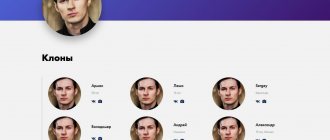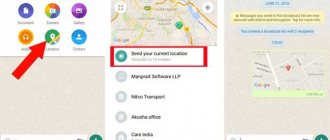The development of modern technology has occurred at an unimaginably fast pace. Therefore, many modern users have no idea how exactly the Internet functions. Information on how to find out a person’s IP address will allow you to solve problems related to connecting a remote device or maintaining confidentiality.
How to find a mobile phone location?
There are several online ways to find a person's location using their mobile phone number. Some of these methods were used in the TelPoisk online service, developed by the Internet Search company. This provides us with a sufficient amount of information to search for both a smartphone and a regular push-button mobile phone.
Method No. 1.
The approximate location of a mobile phone can be determined by sending an HLR request to it via the SMS center. Such a request will allow you to obtain information about the location of the switch (not the phone) within the coverage area of which the phone is being used, as well as information about its status (the device is on or off at the time of verification).
How it works? The home location registry (HLR) database contains information about all subscribers assigned to it. Having found a subscriber in one of the HLRs, the cellular network redirects the call to the associated Switching Center (Mobile switching center or MSC), which in turn requests information from the Guest Location Register (VLR), which contains data about the last base station to which it was connected mobile phone. After which the base station controller (BSC) communicates with the base stations within the transmitted LAC, and the call is routed to the desired cell (Cell-ID or CID).
The disadvantage of this method: the HLR request will give us a very approximate location of the phone and its owner - just the name of the city or region. And even after receiving such data, you cannot be 100% sure that the device is located exactly in the identified zone. This is all due to the peculiarities of how each operator builds its own telephone networks. Thus, the switchboard of the Tele2 operator, the only one in all of Russia, is located in Rostov. Therefore, no matter what city the phone being checked is located in, SMS will indicate it in Rostov. A completely different situation is found in most European countries, where switches are installed in all regional centers and large cities. Such a strict network helps to obtain accurate information about cities, which, in turn, makes it possible to organize control over the movement of any mobile phone between them. Get information about the activity of phone numbers and the region of its registration.
The disadvantage of this method: at the moment, none of the above services has an absolutely reliable and maximally complete database of the location of IP addresses. This means that in this case there is a possibility of not obtaining accurate information. Set the location of the phone by its IP address.
Method number 3.
The phone's location can also be determined using HTML5 Geolocation technologies. Such modern technologies are used for geo-identification of visitors to Internet resources and users of mobile applications. How it works? Let's say you downloaded Pokemon Go to your smartphone. For the needs of the game, the program will definitely ask you for consent to establish your exact location. And if consent is received, then every 5 seconds the application will request and transmit data about the location of your mobile device to its server.
HTML5 Geolocation will then attempt to determine the device's location using one of the following methods. The first method calculates your position based on your relative proximity to a single cell tower (LBS). The second method involves obtaining exact coordinates using the included GPS receiver, which is available on all modern phones. The third method establishes the location of a device connected to a public wi-fi network based on a publicly available map of wi-fi routers. Finally, the fourth method identifies the location by IP address, no different from method No. 2 described above. Set the exact location of your mobile phone via the Internet.
Method number 4.
The most reliable way to find the location of mobile phones is concentrated in the hands of telecommunications companies, whose data is used by law enforcement agencies. We are talking about establishing the exact location of a mobile phone through triangulation calculations, i.e. Now the zone in which the subscriber is located is no longer limited by the range of the base station, but by the simplex between several base stations (often this is a triangle, the vertices of which are specified by the coordinates of the base stations). At the same time, the accuracy of detecting a mobile phone in the city reaches up to 50 meters. Triangulation calculations and location determination by base stations can be done manually using a database of cell tower locations. Get information about the location of the base station.
Method number 5.
Scam. Over the past two years, many services have proliferated on the Internet that allegedly establish the location of a mobile phone around the world. In reality, they are actually scammers. They sell their victims not current mobile phone location data, but an embellished extract from the numbering plan of mobile and city telecom operators. Access to this registry in Russia is free for everyone. Get information about the region of registration of a telephone number.
Source
How to install a beacon on my husband's phone without his consent?
As with GPS phone tracking, there are special apps for keeping track of how your significant other spends their time when you're not around. One such program is VkurSe . With its help, you can read correspondence via SMS and popular instant messengers, listen to incoming and outgoing calls, know the location of the phone owner, etc. After installation, the application disguises itself as a system file and hides in the root folder of the device. Therefore it is difficult to detect.
IMPORTANT: But, before installing this application, think about whether you really want to know what your husband is doing in your absence? Is it worth ruining your marriage because of the information you might find out?
How to determine location by phone number and IP address?
We all live in an age of advanced technology, a time when two-year-old children can operate a smartphone and independently search for the cartoons they need. Various gadgets, cellular communications and the Internet have become so integral to our lives that we can no longer imagine it without all these devices. And a logical question arises - when we use all these gifts of modernity, how confidential are these services? And is it possible to determine a person’s location by phone number or IP address? How much anonymity are we guaranteed when using the mobile network and the Internet?
Briefly about IP
Before we start looking for a person’s address by IP address, we need to have a little idea of what it actually is. IP is a special address that is necessary for information packets on the network, like in the mail, to reach the desired addressee.
There are currently two types of IP addresses:
- IPv 4 – has a size of 4 bytes, 4 numbers in the range from 0.0.0.0 to 255.255.255.255. For example, 192.168.1.1 (most often this address is reserved by the router, and it is internal).
- IPv 6 – has 16 bytes in size. It was invented in order to replace some IPv4 addresses that were no longer available. Example: 2001:0DB8:AA10:0001:0000:0000:0000:00FB.
In any case, IPv4 is now most often used. The problem with any calculation and identification of people by IP is that there are two more concepts:
- Dynamic address – when the address is constantly changing.
- Static address – the value remains constant.
Most providers use IPv4, which is only 4,294,967,296 addresses. Let's add here addresses that have long been reserved and cannot be used. As a result, the number of computers, routers, phones and other network devices has long exceeded this figure.
The bottom line is this: we have IPv4 addresses, which are simply not enough for all devices. What saves the situation is that we live on a round earth and we have different time zones - while you are sleeping, someone is using your IP. This is why most providers use dynamic addresses for almost all ordinary users (such as Rostelecom).
Static ones are paid and you need to pay extra for them. But not all providers use this tactic. Some still connect clients to static networks, but use “Gray IPs”.
Gray IP is when a user retains the same external IP, but other users of the entrance also use it. That is, several clients at once connect to one external static IP using a switch. For example, the TTC is guilty of this.
In total, an average Internet user may have:
- White dynamic IP - it is constantly changing, but at least it relates specifically to a specific user.
- Gray static IP - yes, the address does not change, but several clients still use it.
Read more about gray and white IP here.
How to determine the location of a person by phone number using an operator?
Telecom service providers provide all information about the location and movement of the tracked subscriber in the form of messages or in graphical form (displayed on a map). But for this you need to download and install a special utility (for iOS, Android or PC). You can always get the application from your cellular provider's portal.
Geolocation by MTS phone number
MTS has an option for determining the location of a subscriber called “Locator” . When activating this service, you do not need any complex, special settings. And an undoubted advantage will be the fact that MTS can determine geolocation by phone number not only of the MTS network, but also if the subscriber has a Megafon or Beeline . The company gives 2 weeks for the first free connection. The monthly cost of this option will be 100 rubles and for uninterrupted operation you will need a stable GPRS connection . To activate the service you need:
from MTS
Geolocation by Tele2 phone number
Tele2 subscribers also have access to a service for displaying the location of the desired subscriber, called “Geosearch” . Only users of this mobile communication provider can connect it, which is a significant disadvantage . Indeed, under this condition, the wanted subscriber needs to be in the home region during his search.
Option "Geosearch" from Tele2
Geolocation by Beeline phone number
Cellular communications provider Beeline is also ready to offer its subscribers a service to determine the location of a specific user - this is. However, the same disadvantage awaits here as in the service from the Tele2 operator - this is the inability to identify users who use communication services from other companies . The consent of the subscriber, who will be monitored, is required that he does not mind. Payment for services will be 1 ruble and 70 kopecks per day , and the first free week of test use is provided.
To activate the service, you can use several methods:
Control of this service is available using commands containing text that must be sent to the direct number 4770. To request location data, you need to send an SMS message containing the text “WHERE” , followed by “NAME” . To remove a specific user from the list of those you want to track, you need to send an SMS message with the text “DELETE” , and then the “NAME” of the desired subscriber. To disable the service for tracking the user’s location, you need to send an SMS message with the text “OFF” .
Geolocation by phone number Megafon
To manage this service, you must send the appropriate USSD request . In order to activate the “Lite” version, you need to send the command *566*56#, to activate the “Standard” version, you need to send the command *566# or *102#, to start using the “Plus” version - send a USSD request * 256#.
To manage data, you must send appropriate requests. For the “Lite” version control is not provided , for “Standard” you need to send *111*3# or *505*192#, to control the “Plus” version - *566*9# or *505*3790#.
from Megafon
Megafon - Radar service
It's similar in a megaphone. Its essence is simple. The subscriber's location is tracked through a network of stations. For such a search, the network of all operators is involved, so it is very easy to track a person when the phone is turned on.
But, unlike other operators, Megafon has created a whole line of tariffs for subscriber detection:
- "Radar Light" . A lightweight version of this option. With its help, you can track the location of one subscriber once a day.
- "Radar" . Using this option, you can track up to five subscribers per day. Moreover, you can find out their location as many times as you like. Cost - 3 rubles.
- "Radar +" . The most expensive option option. Costs 7 rubles per day. With its help, you can determine the subscriber’s route and set a geofence, upon leaving which you will receive an SMS.
IMPORTANT: Radar+ is often ordered by parents to track their children. But, instead of paying 7 rubles daily, you can buy a special gadget for your child - a children's “smart” watch with a GPS receiver. With the help of such a watch you can contact your child and track his route of movement.
connect Megafon Radar through the page radar.megafon.ru or using short commands. Read about them below.
You can track a subscriber’s location using a special application that can be downloaded from the operator’s website.
Location by phone number without the subscriber's consent
For those who want to spy on another person without his consent, you will have to confirm this service secretly , because all cellular providers simply do not have the right to provide access to a person’s movements without his knowledge. In order to send confirmation, you can, of course, use a mobile phone when its owner is not nearby and send confirmation of the ability to determine the location by phone number. True, if the subscriber who is being monitored suspects something is wrong, he can easily find out at any time who was given access.
Helpful Resources for Determining IP
There is a way by which you can find out a user’s IP without his knowledge - by sending a link specially created for this purpose.
You can calculate IP from a link using the IPLogger website. This resource helps you create a link; it can be disguised as an interesting message, participation in a survey, or a beautiful picture that you can click on. If you follow the link, the “interested person” will see the IP address in the program window.
How to find a person's physical location by his IP address?
Every day on the Internet people make a bunch of queries and look for the information they need. When searching for information or performing any action, each person leaves behind “traces” . They can be used to determine the location of a person (full or partial)
Why do you need to look for a person?
The famous television project “Wait for Me” has many analogues abroad. And, of course, the motivation to find this or that person can be the most kind, sincere and good. However, there are other situations, such as the following:
“I’ll find you by IP!”
Those who have ever played any online game have probably heard the phrase, which now has the status of an aphorism : “Yes, I’ll find you by IP!” . Most likely, those who use this phrase have no idea what IP is. But it must be said that doing this is not so difficult and, in general, almost anyone can do it.
If you own your own website and you need information about some user who visited your site, then you can get information about the IP addresses of your visitors . The only catch is that the decision to issue or not issue such information is made by the provider (and for a positive decision to be made, the reason must be very serious). In order to gain full control over information about your visitors, it is worth purchasing a dedicated server.
If you don’t have your own website, but you urgently need information about the user, you can go around it, not in an entirely honest way. On the website iplogger.ru you can generate a link and send it to the desired user. If he follows it, he will expose his IP.
The picture below shows the main page of this service:
Authorization page iplogger.ru
What can this service offer?
You can generate an invisible image IPLOGGER . A special transparent link will be generated on the site, in the form of an image measuring only 1 pixel. You can then paste it into a blog post or email. Next, anyone who reads this message (blog, form, letter) will be displayed in statistics with a specific IP. If you click on an IP address, you will immediately see a map with the approximate location of the user.
Option two is to create an IPLOGGER link. You can also prepare a specific link to any site, for example https://www.google.com, where the user who clicks on the created link will be automatically directed. The only drawback will be the appearance of the link after creation, namely, it will look like this https://iplogger.ru/XLLa2, which may cause the user whose IP address you need to find out some doubts about the need to forward it. To reduce possible doubts, it is enough to use a service that shortens the name of the link, for example to eb.by or goo.gl, and instead of the link type https://iplogger.ru/XLLa2 the form https://eb.by/J74 or https://goo.gl/BwhtPm.
Option three is to create a code for the image . With this option, you can generate an avatar (picture), and then place it on a form, on a blog, on a social network, in a letter - in any place where the resource settings allow.
To view the generated statistics, you need to:
The type of statistics is shown in the figure below:
If you want to see where the owner of this IP address is located geographically, you need to click on “IP” on the form. The service will immediately show the location of the owner, although cropped to the city. The view is shown in the figure below:
Owner's location on the map
Another service
Another service for obtaining information about the owner of an IP address is whoer.net. The site will immediately show information about the device from which you accessed this service, but you can check any other IP address or domain. Below is a view of the whoer.net home page.
Home page whoer.net
In order to obtain information, you need to go to whoer.net, go to the whois section and indicate the address about which you need information. Click on the “Check” .
The information we need will appear in the “Location” - information about the zip code, city, and even the service provider will be displayed there! As you can see, it is quite possible to find out a city by IP address, but unfortunately, no service has been able to get the exact address with a house and apartment. Of course, it is possible that in a few years this will already be possible. To do this, you just need to enter into the register accurate data on the range of IP addresses that are used by Internet communication providers in their assigned city areas. Yandex
Programs and special applications
Below we will introduce you to a list of programs that will help track the movement of objects in real time. This is useful for monitoring children, relatives, and establishing control over your car or animals with GPS beacons. Some programs are suitable for managers, others for parents, and others for cases of loss or theft of a mobile phone. Before installing programs, read their descriptions; each person has different purposes for using them.
X-GPS Monitor
X-GPS Monitor (The program is available for Android and IOS platforms.) is a development, a professional tool for viewing the movements of people, cars, cargo and vehicles, as well as animals. The program works in conjunction with GPS beacons and trackers. Further, the movement is tracked via the Internet and mobile applications for a PC or smartphone online. It is important to understand that this is not surveillance, but a working tool for business and people. After installing the tracker and mobile application, you will be able to:
- Connect the X-GPS Tracker application to your employee and monitor his movements.
- Well-developed algorithms allow you to determine precise geolocation when moving on foot or by car.
- There are work tools for employees: internal chat, sharing tasks with colleagues, transferring tasks and work statuses.
X-GPS Monitor
Find My Device
Find My Device - a program designed to determine the location of a lost or stolen Android device. Will work with a phone, tablet or smartwatch. Allows you to remotely lock your smartphone or delete data. This is a development from Google, which needs no introduction and speaks of quality.
Main advantages
- A mark on the map with the current position of the device: smartphone, tablet, watch. If it is not possible to find out your current location, you will be shown the last registered location;
- The program offers to get directions to the device. To do this, press your finger on the green mark on the map and then on the Google Maps icon;
Find My Device in action
- If the phone is switched to silent mode, you can remotely set the maximum sound and call volume on the smartphone;
- Function of deleting all data and blocking the device. It is possible to display a contact number or a message on the screen, which will appear on the screen. Suddenly, conscious citizens will find the phone.
Full list of program features:
Benefits of Find My Device
ZoeMob Family Locator
ZoeMob Family Locator is a modern application that can get the exact location of family members using GPS tracking. You can monitor the current location of children online on a map. The program works without interruptions 24/7. All you need is to install the application on your Android phone.
Who will benefit from the tracking service?
The target audience of users is parents with children aged 8 to 17 years. Children nowadays lead an active lifestyle: they walk the streets and travel on public transport. They go to visit friends and relatives. In most cases, the parents themselves are at work, on business trips or trips, and making sure that the child is safe and connected is simply necessary .
List of application functions
- Location on the map: instant display of all family members with the ability to view movement history.
- Family chat: the program has a built-in free messenger for messaging. ZoeMob has a built-in private channel for communication between family members.
- Speed Alert: You will receive a message if children are in a vehicle that is moving faster than the speed you entered. Suitable for monitoring the movement of school buses or taxis.
- Place Alert: You will receive a message if a family member comes to school, home, store or any place you have marked on the map.
Why is service important?
ZoeMob is an important and useful service
Important: family members must understand that they agree to the installation of this program and tracking of their movements by other relatives. Or parents must install the program for their minor child themselves. After installation, you must activate GPS navigation on your device. The phone also works with GSM networks, but GPS technologies allow you to find out the most accurate location.
Life360 - Family locator, GPS tracker
The family direction finder from Life360 has similar functionality. The application can display the travel routes of family members and their marks on the map. The Life360 developer company promises increased accuracy in determining coordinates. After installing the application and activating GPS, all functions will be available to you:
- View the coordinates of each other, family members, friends using an invitation link.
- The Life360 Circles and Life360 Places technologies have been developed. It is possible to reveal your location to a specific group. (For example, show for parents and hide from friends).
- Supports messaging and conversations in individual chats for participants.
- Reception and receipt of messages about the coordinates of a group or circle upon arrival at the destination.
- Track your lost or stolen device.
Video presentation Life360
In a short video presentation of Life360, you can get acquainted with the main features of the application in 30 seconds. It clearly shows how interaction with cards and relatives’ marks occurs.
The Play Market has a large selection of programs of this type: Where are my children: parental control, Family locator. To see the full list: launch the Play Market and enter the keywords “Locator” or “Mom Knows” in the search bar.
Locator apps on the Play Store
How to find a person by email
But what to do if only his email or his social network account ID is known about the user? Data such as full name and photo on the avatar may be fake, as a result of which it will not be possible to determine the person’s identity. In this case, you need to look for traces that the user may leave behind. For example, some people take a portion of their email address. email and use it as a name on various sites. You can simply “search” in a search engine - maybe the user left some more information about himself. Or use a service such as poismail.com. They are used to check usernames to see if a user with the same nickname is registered somewhere else. The picture below shows the appearance of this service:
How to find out the IP address of a phone or smartphone
An IP address is the address of your phone or smartphone on the computer network to which it is connected. For example, when you connect to a Wi-Fi network, the access point gives you an IP address and further communication between your device and the access point is carried out using this address. In the same way, an IP address is issued and used when the phone connects to the Internet through the mobile operator’s network (mobile Internet).
An IP address can be internal or external. Internal IP is an IP address that is used in an internal local network, for example, within a Wi-Fi network or within a mobile operator’s network. An external IP address is the address that is used to access the Internet. In this article we will tell you how to find out the internal and external IP address of a phone or smartphone based on the Android and iOS operating systems.
USSD request for subscriber location
USSD requests are short commands that subscribers send to the servers of cellular operators. With the help of such requests, you can quickly and automatically obtain the necessary information, activate or disable a particular service.
"Tele2 Geosearch"
- To plug *119*01#
- Disable *119*00#
- Find subscriber *119*2*7xxxxxxxxxx#
Megafon Locator
- Find out the location of the subscriber *148*subscriber_number#
"Beeline Locator"
- Find out the subscriber's location *566#
"MTS Locator"
- The option is connected and managed via SMS
How to check internal IP address when connecting to Wi-Fi
If you have a phone with the Android operating system, then in order to find out its internal IP address, which was obtained when connecting to a Wi-Fi wireless network, you need to go to the settings. To do this, open the “Settings” application and go to the “Network and Internet” section (this section has this name in Android 8.1; the names of the settings sections may be slightly different on your phone).
And then open the “Wi-Fi” subsection.
Here you will see a list of Wi-Fi networks that are available near you. At the top of this list will be the network you are connected to. Open this network to find out the IP address and access other settings.
As a result, you will be taken to a page with information about the Wi-Fi network to which you are connected. Here you can delete network information, view the signal strength, check the frequency and protection used, and also find out other information about the connection. If you scroll down this page, you can find out the IP address that was issued to your phone when connecting to this network.
In devices with the iOS operating system (i.e. iPhone, iPad and iPod), access to IP address information is carried out in a similar way. In this case, you also need to open the Settings application and go to the Wi-Fi section.
After this, a list of available Wi-Fi networks will open. At the top of this list will be the network you are connected to. Select it to view detailed information.
This will take you to a page with information about the connected Wi-Fi network. Here you can use the “Forget this network” option or disable automatic connection.
There will also be technical information here, where you can find out the IP address that was issued to your phone when connecting to this network.
Finding a phone by GPS using an Android application
To protect yourself from the loss or theft of your phone, you need to install an application on it in advance that will transmit device location data via GPS. There are several apps of this kind that can show smartphone locations based on Google Map .
You can also use the built-in Android Device Manager . If it is active, then you can find your smartphone through a special Google page. But. You need to understand that if your smartphone is stolen or you lose it, and the one who found it wants to keep it, he will definitely turn off this function and you will not be able to find your device with it.
Finding a phone using GPS
Therefore, one of the best solutions would be to install the Android Lost Free . After installation it will not be visible in the menu. This means it will be difficult to remove it.
In addition to setting an alarm and a data manager, this app can track calls, get pictures from your smartphone camera, and turn Wi-Fi and GPS . Another useful feature of the Android Lost Free application is a notification about a SIM card change.
How to check the internal IP address when connecting to the mobile Internet
On Android, you can also find out the internal IP address that the phone receives when connecting to the mobile Internet (3G, 4G). To do this, go to the “Settings” application, open the “Network and Internet” section and turn off the Wi-Fi connection. This will force the phone to switch to using the mobile Internet, and we will be able to see the internal IP address that is used in this case.
After Wi-Fi is turned off, you need to return to the main Android settings screen, scroll to the very end and go to the “System” section.
After this, you need to scroll to the bottom of the settings again and go to the “About phone” subsection.
After this, go to the “General Information” subsection.
As a result, a screen with information about the phone will open in front of you. Here you can find out information about the battery, SIM card and IMEI code, as well as check other data. Among other things, here you can find out the internal IP address of the phone, which was obtained when connecting to the mobile Internet.
Please note that if the Wi-Fi network is not disabled, then the internal IP address will be indicated here, which was issued by the Wi-Fi access point, and not by the mobile operator.
Return money stolen from a card or transferred to a fraudster
If you transferred or lost money no later than 24 hours, then you can immediately contact the bank and, according to Federal Law No. 161, you are required to return these funds.
If more time has passed, then you can use the Chargeback service - the point is that holders of Visa or MasterCard cards should get their money back if fraud was discovered and you transferred money to the attacker. To do this you need:
- Proof that you have been deceived. This could be correspondence, a video showing that the product did not reach you, or proof that the wrong product arrived in the mail, etc.
- You must come to the bank and write an application for Chargeback.
- After this, the money should be returned.
More details about the procedure itself in the video below.
How to find out the external IP address of a phone or smartphone
If you need to find out the external IP address of your phone or smartphone, this can be done using various Internet services. For example, you can use the site 2ip.ru. Just go to the main page of this site using any browser, and you will immediately see your external IP address.
You can also enter the search query “my IP” into the Yandex search bar and Yandex will immediately give you information about your IP address.
It should be noted that checking the external IP address works the same on both Android and iOS phones. You also need to remember that the external IP address will differ depending on your method of connecting to the Internet. When connecting via Wi-Fi, you will receive one IP address, and when using mobile Internet, another.
Source
In what cases might this information be needed?
Knowing the IP address allows you to determine which provider provides the user with Internet access, including the physical address of the provider. Data about individual users is stored by providers and can only be obtained by law enforcement upon request. Most often, the IP address of an outsider is used to block an unwanted user by the site/forum administrator.
Knowing the IP address with the software installed allows you to remotely connect to your work or home computer to copy information.