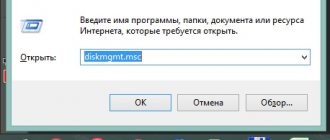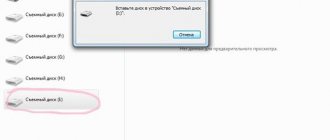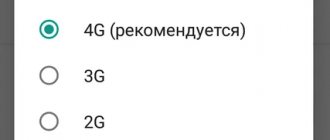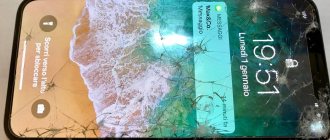The phone does not see the memory card? Some users encounter a similar problem. There are many reasons for this, and they will be discussed within the framework of the prepared material.
Flash drives are a useful addition to a smartphone. Many modern devices do not have enough built-in memory. This problem can be solved simply by installing an additional flash drive.
Today, memory cards are used exclusively in devices running Android OS. iOS devices do not have a ROM expansion slot. This fact can even be considered as a certain advantage. The device is protected from the user installing a low-quality flash drive, which will negatively affect the subsequent functioning of the system.
Not only Apple, but also many other manufacturers are abandoning slots to expand internal storage. This step is driven by the desire to increase the company's profits by increasing sales of devices with large amounts of permanent memory.
But there are other reasons for refusing flash drives:
- Problems may arise with slots for expanding permanent memory. This is an extra component in a smartphone that can fail;
- Manufacturers are trying to save space inside the device body. For the same reason, many companies are abandoning the analog audio jack;
- The weakest component in any device is the user. You can think through every detail of the smartphone, and the owner will put a cheap memory card in it from Aliexpress, because of which the device will start to slow down.
Many models from Honor and Huawei have a slot for a flash drive. But what to do if the device does not recognize the media and refuses to work with it? It is necessary to look for the cause of the problem to eliminate it.
Why doesn't my phone see the memory card?
First, let's look at the common causes of this problem:
- Incorrect flash drive format.
- The memory card is broken.
- Lack of contact.
- The drive is not compatible with the phone.
- There is an error in the operating system and Honor does not see the memory card.
- Broken slot in a smartphone, etc.
If you have problems reading a flash drive, you need to gradually look for the cause. It is not a fact that the owner will be able to detect and eliminate it on his own. Often users have to turn to specialists for help.
How to transfer Applications to Honor 8s memory card?
For this:
- open the main menu and find “Settings”;
- scroll through and open “System” - “ Applications
”; - a list of all installed programs will appear, select what you want to move;
- open and activate the “Storage” - “Change” tab;
- select the save location and confirm the action.
Interesting materials:
Is it possible to block Instagram temporarily? Is it possible to block an operator? Is it possible to block PS4? Is it possible to block SMS from a subscriber? Is it possible to block on Viber? Can I book on Airbnb without paying? Is it possible to upload videos to the cloud? Is it possible to access WhatsApp through a browser? Is it possible to order from DNS? Is it possible to pin a chat on WhatsApp?
The computer sees
Initially, you need to understand whether there is a problem with the flash drive or with the smartphone. To do this, you need to insert the memory card into another device, for example, into a PC. If the computer sees the media, then most likely the cause of the problem is in the phone.
But there are exceptions. The computer may not detect a flash drive with an unknown file system format. In this case, you will need to use additional PC software to detect the media and format it.
After formatting, the smartphone does not see Microsd/SD
If the device stops reading the flash drive during the formatting procedure, then the wrong format was probably set. However, this indicator depends on the amount of memory. If it is more than 32 gigabytes, then you need to set it to exFAT, but not all phones support this format. To fix the problem you need:
- Pre-save information from the drive to a PC.
- Return it to your phone.
- Launch the Recovery menu. To do this, turn off your smartphone and hold down the power button with the volume down or up. When the menu loads, release the buttons.
- Select "Wipe cache partition".
- As a result, the format of the flash drive should change to FAT32.
Wrong SD format
Often the cause of problems on devices running Android OS is an incorrect file system format. Many modern flash drives are formatted in exFAT, which is not supported by all Huawei smartphones. Changing the format of the media used will help correct the situation.
You can perform this operation on a laptop. You will need an SD adapter to install the memory card into the card reader. Install the SD Formatter application on your laptop. It will allow you to format the media and change the file system type. Additionally, you can use Android OS tools. You need to go to the settings, find the memory partition, select the option to format the flash drive. The disadvantage of this method is that you cannot change the file system type.
If you have any questions or complaints, please let us know
Ask a Question
How to troubleshoot
Now let's figure out what to do if Honor with Android does not see the memory card. In this case, act sequentially, starting with simple and ending with more complex steps.
Restart your smartphone
The first step if Honor 7a does not see the memory card is to restart the mobile device. There are often situations when the cause of the problem is a temporary malfunction of the device, and after rebooting the OS, its operation is restored.
Reinstall the flash drive
In a situation where Honor 8 does not see the memory card, the reason may be a simple lack of contact. In this case, remove the USB flash drive and install it again. In this case, follow the manufacturer's instructions and make sure that the contact group and the mobile device reader fit tightly against each other.
Format the drive
A common reason why an Honor phone does not see a memory card is incorrect formatting of the drive. Many modern flash drives are marked according to the exFAT standard, which is not always read by Honor smartphones. For formatting, you can use two ways - do the work the standard way or using a special program, for example, SD Formatter.
When using the basic method, follow these steps:
- Insert a memory card that Honor cannot see into the card reader.
- Install the devices into any working USB connector.
- Wait for the flash drive to be detected by the operating system.
- Right-click on the disk.
- Select formatting.
- Specify the FAT32 format and confirm the action.
If the standard method does not work, or Honor stops seeing the memory card altogether, use the SD Formatter application. To do this, download the program from the link sdcard.org/downloads/formatter/eula_windows/ (click Accept at the bottom), open the application, select the media and format it. After completing the work, insert the drive into Honor and check whether it sees the device or not.
Make sure it's compatible
A common situation is when Honor does not recognize the drive due to a lack of compatibility between the two devices. Not all Android devices support the full range of cards. Most often, the maximum size is 128 or 256 GB. This point must be taken into account when purchasing a flash drive. Information about supported devices is provided on the official website of the smartphone in the technical specifications.
Clean the contacts
One of the steps to take if Honor does not see the memory card is to clean the contact connections. Problems are often caused by bad contacts, which is why the drive is not visible to the Android device. The work is carried out in two stages:
- Cleaning the flash drive itself. A regular eraser will be useful for this. Place the product with the contacts facing up and treat them with the above-mentioned device.
- Cleaning your smartphone. If you have access to the contact group of your smartphone, you need to clean these elements as well.
After completing the work, check its quality and check again whether the SD is readable or not.
Do a hard reset
In a situation where Honor does not save to the memory card or does not see it at all, and the steps discussed above do not produce results, try resetting your mobile phone to factory settings. To do this, go to Settings, enter System and updates, and there find Reset. In it, select the best option and follow the prompts.
By the way, resetting settings to factory settings is a universal method for almost any situation. He is quite capable of solving most problems. Including in the case when Honor does not see the SIM card.
Give Honor's phone for repair
The most difficult situation is when the device does not see the memory card due to damage to the slot. Diagnosing such a problem is easy. Try installing a known good drive into the slot. If it works on other smartphones, and the steps discussed above did not work, then the problem is in your device. To resolve this, you may need to contact a service center.
Honor's SIM card slot does not open
For some owners, the slot for the SIM card and storage simply stops opening. The probable cause is a breakdown of the mechanism that is responsible for fixing the tray inside the case. The advice is simple - try to open the slot using the supplied paperclip or sewing needle. If you can’t open it yourself, then contact the service, there are no other options.
How to change SD card mode?
Application to format SD card on Android
- Through “Settings” go to the “Storage and USB drives” section.
- Click on the map
and select “Settings” from the drop-down menu. - Select the “Format” option.
Interesting materials:
How to recover notes on Android after a reset? How to restore factory firmware on Android? How to restore the desktop icon in Android? How do I reactivate my Twitter account? How to get Cashback from purchases? How to manually sync OneDrive? How to remember your Twitter username? How to insert an image into a GIF? How to insert a picture from PDF into Word? How to insert a picture into an Outlook email without being an attachment?
What to do if the phone does not see the memory card?
Additionally, we will look at several more options for resolving this problem, which may help in certain situations.
Repairing bad blocks
You need to check the flash drive for bad blocks. To do this, you need to connect it to your PC and use the HDD Scan program. It is good at identifying existing media problems.
You can eliminate bad blocks using the HDD Low Level Format Tool application. After using this program, you need to recheck the media.
Formatting
Formatting is a fairly simple operation. It is better to carry it out on a computer; you can use both standard Windows tools and specialized software with additional capabilities.
Changing the data transfer mode
When formatting, select FAT32 markup; it is fully supported by mobile devices. Changing the data transfer mode usually eliminates existing problems with the media.
Contact support
Couldn't find the cause and fix it? Contact the service center or manufacturer support. Specialists will provide you with qualified assistance and answer any questions you may have. You may need to repair your smartphone, or exchange a failed flash drive.
Important! Do not attempt to repair the phone or open the flash drive yourself. External unprofessional interventions can lead to serious damage and void the warranty.
Incompatibility
Each device supports a certain type of memory card, depending on the manufacturer and model. Users, in pursuit of large volumes, ignore the capabilities of the gadget itself, which later causes problems and the phone does not read or does not see the flash drive.
Before buying a microSD, carefully read the technical requirements of the gadget. If the instructions say that it supports memory cards up to 32 GB, you should not try to use a 64 GB or 128 GB flash drive.
Operating rules
To prevent the problem from recurring in the future and to keep the flash drive working for a very long time, you should follow a few simple rules:
- Do not expose them to various mechanical damage that can lead to bends and cracks: do not drop them, bend them or put pressure on them. Such damage can lead to microcracks and malfunction of contacts.
- Do not expose to electrostatic electricity. If the power supply is unstable, as well as static discharges, or lack of protection against voltage surges, this can lead to malfunctions and under certain unfavorable conditions the card will fail. The computer where it is connected must also have a ground connection.
- You should not interrupt your work while transferring files, because information may be lost or the device may be seriously damaged. If you disconnected the card during the copying process, then get ready for the card to have errors in the file system. You can correct the situation using formatting
- If the power from the card is suddenly cut off, it can lead to logical faults. This situation occurs when the operating system is not able to completely update the file system. Moreover, the media itself is quite good, but the computer sees it as empty and in need of formatting. As a rule, all data remains safe, so you can restore it using special programs
- To avoid infection with viruses, before connecting the card to someone else’s computer, protect it from writing if possible.
- Keep your device away from moisture
- Do not keep in the sun or near heat sources
A memory card is an integral part of every modern smartphone. But even with it, sometimes an unforeseen situation can arise. It may break, become unreadable, or the phone may simply stop seeing it.
Each situation has its own reason, but most of them can be eliminated independently without the help of professionals.
Card reader: solutions
Why doesn't the card reader see the memory card? A card reader is a device for writing, reading and formatting flash cards. The card reader may not work normally for some reasons: it is either physical damage or incompatibility with the flash drive.
The device can be external or built-in. The names speak for themselves, and the possible reasons why the device does not see the SD card are the same. It is worth emphasizing that the card reader ignores the card in case of errors that may occur when formatting it on a computer. If he doesn’t see the camera’s memory card, then it may simply be a matter of model incompatibility.
Laptop: solutions
Why doesn't my laptop see the memory card? The computer can also be included in this issue - there are actually not many main reasons. As with mobile phones, some causes can be fixed on your own.
Same name for flash drive and other storage media. In this case, the flash card is not detected as a separate drive and crashes occur instead. If the memory card has the same letter in the name as the built-in logical drive on the computer, you should change the name of the flash drive. This can be done using standard means through the disk control panel. How to get into it depends on the operating system.
There are no necessary drivers for reading. It happens that the computer is not equipped with the proper software. But this determines how efficiently the machine will serve. Here you need to download drivers from the Internet, disk or other storage medium.
The reason that the computer does not see the memory card may be physical damage to the computer, laptop or drive itself. Therefore, it is better to take it to a specialized center or to a specialist.
One possible reason is viruses. Here you need to install an antivirus and carry out a full diagnostic, followed by cleaning the system. It is not recommended to install several antiviruses, as this will put a load on the system.