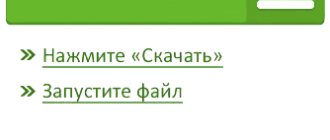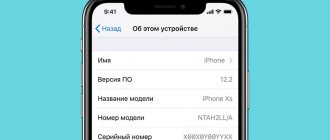Contactless payment via smartphone is rapidly gaining popularity. The NFC technology installed on the iPhone makes life easier for its owner and expands the capabilities of the mobile device. It is important to learn how to use it correctly so that when paying for goods you do not have to look for a physical bank card. But sometimes failures occur during which transactions cannot be completed. Therefore, it is worth understanding why NFC does not work on the iPhone 7 and what options there are to solve the problem.
TAGS
NFC tags are a very interesting feature. The tag is a very small chip; it does not require power. It can be built into various devices such as business cards, cases, pens. The microchip will store information, specifically the URL. After reading it, your smartphone will begin performing the task. Using tags you can:
- Program calls.
- Set up sound signals.
- Adjust display brightness.
- Send messages.
- Set up a wireless network.
- Launch programs and applications.
If your device supports NFC, be sure to test this useful feature.
Possible faults
If you did everything according to the instructions, but the NFC chip on the iPhone 8 did not work, here are the possible causes of the malfunction:
- The terminal is out of order. To check this, try again or use another terminal to make a payment (if possible).
- A case or other accessory is causing interference. A case made of dense material with a metal coating may prevent signal transmission to another device.
- Software glitch in the iOS system. If this happens, reboot your device and repeat the operation from the beginning.
- It was not possible to contact the bank to exchange information - when generating a token or while linking a card in Wallet. In this case, it is recommended to remove the card and repeat the binding process from the very beginning.
- The NFC chip is broken. If this is indeed the case, you can send the phone to a service center to have it diagnosed. Perhaps the reason is not the chip, but problems with the firmware.
DIY repair
If an iPhone user knows that the problem is with the antenna, he can fix the gadget himself. Often, to repair NFC in iPhone 7, parts of already non-functional phones that are sold for spare parts are used. To open the case, you must have a special set of tools with you, which includes screwdrivers, tweezers, a suction cup, picks, and a hair dryer. But this should be done by a person who knows how a smartphone works and where the NFC antenna is located. And of course, if the warranty period has already expired.
Using contactless payment for services and goods makes a person’s life easier, because you don’t have to carry cards with you and the chance of losing it is reduced to zero. Transactions using the gadget are carried out in a couple of seconds, saving valuable time. If the device has a warranty, then it is better to take it to a service center and not try to repair it yourself. It is worth remembering that to maintain the functionality of the phone and the Wallet application, it is not recommended to use Apple Pay on an iPhone 7 with a minimum charge of power.
Technical parameters of chips on phones
Many users in Russia are interested in learning more about the chip and its mechanism of action. NFC is a round chip with a small diameter. The maximum operating range is up to 10 cm. The chip operates at a frequency of 13.57 MHz, and the information exchange rate is 400 Kbps. The chip establishes a connection very quickly - in just 0.1 seconds. Thanks to this, payments are processed instantly, and customers do not have to wait at the checkout.
NFC does not work in Android phone: does not respond to the terminal
Inside NFC there are not only active controllers, but also passive options - tags. They usually store information. Chips with such tags are built into cards for public transport. The 4 KB storage contains data that is read by other devices when a person uses the travel card.
For the chip to work correctly, it is necessary to use a special antenna. In smartphones it is located on the back cover of the battery compartment. That is why, in order for the payment to go through faster, it is better to apply the smartphone to the cash register with the back side, and not the screen. But most cash registers read the signal well even from a distance.
Why contactless payment doesn't work
It happens that Apple Pay stops working. After touching the smartphone to the terminal, nothing happens or it is impossible to add a bank card to the Wallet application. This can be influenced by both internal problems and external factors. It is worth considering the most common problems with the NFC module in iPhone 7.
Internal problems
First, you should make sure that your phone supports NFC. Often, users are unable to make a payment because they do not place the device correctly on the banking terminal. Ask the seller where the chip is located. Another common internal problem is the operating system crashing. To fix it, you just need to restart the gadget by resetting the network settings. After this, you should log into Wallet and re-link your cards.
A rare but possible reason for the inability to pay for goods using a contactless method is a manufacturing defect. The phone must be replaced with a new one. Also, do not exclude contamination of the smartphone that interferes with the operation of the antenna. Here you will have to clean the phone yourself or visit a specialist.
Sometimes you have to replace the chip, but if even after that the module cable does not work, then you need to go to a specialist to replace the antenna. If there is a warranty on the phone and its period has not yet expired, then you should only go to the service center of the manufacturer. Any tampering with the smartphone will void the user's warranty. Even if you have to pay extra for repairs, it will be a small amount compared to those quoted by private repairmen.
The data transfer speed using NFC technology is approximately 420 kbit/s and the operating radius does not exceed 10 cm. In comparison with Bluetooth 5.0, the speed reaches 2 Mbit/s and operates within a radius of 240 m.
External problems
Sometimes the cause is external problems that are not related to the software and breakdown of the internal components of the gadget. Incorrect operation of the terminal will not allow you to make a payment, so you should try to complete the transaction on another device. And banks do not always warn when they have server failures. In this case, you should just wait until they set everything up.
Oddly enough, sometimes a smartphone case or other things included in it prevent you from paying for a product. There should be no barriers between the terminal and the phone. If the problem is with the Sverbank bank card, then it is better to relink it. It would be a good idea to check whether there is a limit on the card, when all payments are blocked when a certain amount is reached.
The list of external problems includes dust inside the device and moisture ingress. Chip failure often occurs due to a fall of the gadget or even due to a fastening that has become loose over time.
The main thing to remember is that not all iPhones have a built-in NFC chip. Some users have multiple smartphones and hope to be able to pay with their phone instead of using a card in stores. But mobile devices earlier than the 6th model do not support contactless payment technology.
Rebinding
Re-registering in the payment system is quite simple. Basic algorithm of actions:
- launch the Wallet application on your phone;
- click on the “add card” button when the Apple Pay icon appears and “next”;
- enter the requested information or scan your bank card;
- upon approval by the bank, enter the CVV/CVC code, confirm acceptance of the agreements and all conditions.
The instructions are simple, everything will take a couple of minutes. If you cannot rebind the card, you should reset the settings and repeat the above steps.
Using NFC, people not only pay for purchases, but also receive contextual advertising, exchange business cards, set up Wi-Fi networks, print photos, and use them to enter various events.
How to turn it on?
Enabling NFC on iPhone 6 is quite easy. In general, the procedure is not complicated and is performed similarly on all devices, which is convenient.
The setup takes place in several stages:
- Download the Apple Pay app from the App Store.
- If you don’t find it pre-installed in the system, then download “Wallet” also from the App Store. Wallet is a repository of all entered payment cards, tickets, coupons and discount cards.
- Enter your bank card details to use it as payment.
After installing both applications:
- Open the Apple Pay app and fill in your details.
- Go to Wallet and allow the software to access Apple Pay.
- Open Wallet and select the "Add payment method" line.
- Place the card in a special window on the screen so that the camera captures its number. If it doesn’t work, then you can enter all the data manually: number, CVV2 code, month and year of expiration.
- The binding is confirmed by entering a code that comes in the form of an SMS for verification to a financial phone number.
- Activate Face ID or fingerprint scanner. This is a mandatory measure for the secure operation of Apple Pay. Without this, it will be impossible to pay NFC on iPhone.
- After setup, the map will be available on the iPhone display in the application.
Using a similar scheme, you can link all the cards that you will use to pay via NFC on your iPhone.
How to pay with an iPhone 7 phone instead of a card
There are several ways you can make a payment using an Apple smartphone:
- Face ID. To use the iPhone's facial recognition option, you need to double-tap on the side. To authenticate, you need to look at your phone or enter your password. The iPhone is held near the contactless reader until payment confirmation appears on the screen.
- Touch ID. A finger is placed on a sensor that reads fingerprints on a smartphone. It is located at the bottom of the device. The phone is brought to the terminal for reading. The payment can be considered successful if the message “Ready” appears on the display.
You can pay for a product or service by phone and do not carry bank cards with you. A plastic card sometimes does not work due to an erased chip or magnetic tape, especially when it is used constantly.
Contactless payments with Apple Pay on iPhone
If you've added Apple Cash or credit or debit cards to the Wallet app on iPhone, you can use Apple Pay to make secure, contactless payments at stores, drive-thrus, and more.
Find places that accept Apple Pay
You can pay with Apple Pay anywhere the reader has one of the following symbols:
In Japanese stores, look for the following symbols on contactless readers:
Ask Siri. Say for example:
- “Where is Apple Pay accepted?”
- “Show me coffee shops that accept Apple Pay.”
- “Find gas stations that accept Apple Pay.”
Paying for purchases with a default card on iPhone with Face ID
- Press the side button twice.
- When the default card appears, look at your iPhone to authenticate with Face ID or enter your passcode.
- Hold your iPhone with the top of it a few centimeters away from the contactless reader and wait until the screen displays “Done” and a check mark.
Watch the video to better understand how it works.
Paying for purchases with a default card on iPhone with Touch ID
- Place your finger on the Touch ID sensor.
- Hold your iPhone with the top of it a few centimeters away from the contactless reader and wait until the screen displays “Done” and a check mark.
Watch the video to better understand how it works.
Pay with another card instead of the default card
- When the default card appears, tap it, and then select a different card.
- Authenticate using Face ID, Touch ID, or passcode.
- Hold your iPhone with the top of it a few centimeters away from the contactless reader and wait until the screen displays “Done” and a check mark.
Using a bonus card
You can earn and use points when you pay with Apple Pay at stores that support it.
- Add a bonus card to Wallet.
- Present your rewards card at an in-store payment terminal by holding your iPhone near the contactless reader. Apple Pay will then prompt you to pay with your default payment card. In some stores you can use a payment and bonus card at once. In other stores, you need to wait until the terminal or cashier requests payment.
To have reward cards appear automatically when you enter a store, tap the button on the card, then turn on Auto Select.
Fare payment
You can pay for travel using Apple Pay. If you are not using an Express Transport Card, please follow the steps below.
- Make sure your device is turned on (network connection is not required).
- When approaching the turnstile or before boarding the bus, do one of the following:
- On iPhone with Face ID. Double-click the side button, then look at your iPhone to authenticate with Face ID or enter your passcode.
- On an iPhone with a Home button. From the lock screen, double-click the Home button, then place your finger on the Touch ID sensor.
- Hold your iPhone so that the top of it is a few centimeters away from the contactless reader on the turnstile and wait until the screen displays “Done” and a check mark.
See the Apple Support article Pay for public transit with Apple Pay.
Paying for travel using an express transport card
If you use an Express Transit card (available in some countries and regions), you don't need to authenticate with Face ID, Touch ID, or a passcode, or wake up, unlock, or open an app.
- Set up an express transport card; see Apple Support articles Use Suica on iPhone or Apple Watch in Japan and Use Express Transit Cards with Apple Pay in Beijing and Shanghai.
- When approaching the turnstile or before boarding the bus, make sure that the device is turned on (connection to the network is not necessary).
- Hold your iPhone so that the top of it is a few centimeters away from the contactless reader on the turnstile and wait until the screen displays “Done” and a check mark.
On models that support Express Maps in Eco mode, Express Maps may be available for up to five hours after iPhone enters Eco mode. To check if Maps is available after iPhone enters Eco mode, press the side button (checking too often can significantly reduce the time Express Maps is available in Eco mode). This feature is not available when iPhone is turned off.
Using Apple Pay in stores in Japan
You must have an iPhone model that supports Apple Pay in Japan and a card issued by a bank in Japan.
- Tell the cashier what type of card you are using. The penalty type is indicated on the front of the card in Wallet.
- Pay for your purchase.
Note. If your phone has location services enabled, your iPhone's location at the time you make a payment can be sent to Apple and your card-issuing bank to help prevent fraud. See Selecting apps on iPhone with access to your location.
NFC capabilities on iPhone
NFC built into a smartphone makes life much easier for its owner and can be used not only for contactless payment. With chip:
- Exchange information. Data via NFC is transferred at high speed, which is much faster than a Bluetooth connection.
- Read the tags. A programmed tag can be placed on the device, which, when decrypted, will convey certain information. Using the chip, you can find out location data, play music, etc.
- Set up the opening of doors from apartments or cars. To open the digital lock, you just need to touch the device to it.
How to open an intercom with a phone with NFC: how to copy the key
NFC is a useful feature that significantly expands the capabilities of the smartphone owner.
Where to repair Macbook, iMac and iPhone
Checklist for choosing a reliable service center for repairing Apple equipment
Prices
Fair, not overpriced and not underestimated. There should be prices on the Service website. Necessarily! without asterisks, clear and detailed, where technically possible - as accurate and conclusive as possible.
Deadlines
If spare parts are available, up to 85% of complex repairs can be completed in 1-2 days. Modular repairs require much less time. The website shows the approximate duration of any repair.
Warranty and responsibility
A guarantee must be given for any repairs. Everything is described on the website and in the documents. The guarantee is self-confidence and respect for you. A 3-6 month warranty is good and sufficient. It is needed to check quality and hidden defects that cannot be detected immediately. You see honest and realistic terms (not 3 years), you can be sure that they will help you.
Stock
Half the success in Apple repair is the quality and reliability of spare parts, so a good service works with suppliers directly, there are always several reliable channels and your own warehouse with proven spare parts for current models, so you don’t have to waste extra time.
Free diagnostics
This is very important and has already become a rule of good manners for the service center. Diagnostics is the most difficult and important part of the repair, but you don't have to pay a penny for it, even if you don't repair the device based on its results.
Service repairs and delivery
A good service values your time, so it offers free delivery. And for the same reason, repairs are carried out only in the workshop of a service center: they can be done correctly and according to technology only in a prepared place.
Convenient schedule
If the Service works for you, and not for itself, then it is always open! absolutely. The schedule should be convenient to fit in before and after work. Good service works on weekends and holidays. We are waiting for you and working on your devices every day: 9:00 - 21:00
The reputation of professionals consists of several points
Company age and experience
Reliable and experienced service has been known for a long time. If a company has been on the market for many years and has managed to establish itself as an expert, people turn to it, write about it, and recommend it. We know what we are talking about, since 98% of incoming devices in the service center are restored. Other service centers trust us and refer complex cases to us.
How many masters in areas
If there are always several engineers waiting for you for each type of equipment, you can be sure: 1. there will be no queue (or it will be minimal) - your device will be taken care of right away. 2. you give your Macbook for repair to an expert in the field of Mac repairs. He knows all the secrets of these devices
Technical literacy
If you ask a question, a specialist should answer it as accurately as possible. So that you can imagine what exactly you need. They will try to solve the problem. In most cases, from the description you can understand what happened and how to fix the problem.
Openness of the service is the key to mutual trust and cooperation
Social media
If they are trying to organize a convenient service for you, you will definitely find the company on VK, Facebook, Instagram, and of course, on the Youtube channel. Here you can always, in an informal setting, look at the life of the service from the inside, evaluate examples of repairs, and communicate with specialists live. It’s convenient, and now you simply can’t live without social networks
Faces of the company
Apple's seasoned experts and engineers are superheroes, but they don't wear masks. On the website and on social networks you can always see who you are going to, see photos and learn a little about the engineers and service managers. You can write to each of them, suggest or clarify something with someone with whom you have already communicated.
Reviews
You can understand a lot from reviews if you treat them correctly. The overall assessment of the service should be positive and high. But the rating cannot be maximum. Reviews can be both positive and negative, the main thing is that they respond to them, communicate, make decisions, help, that is, treat them like a human being.
Ask a Question
Show more or Ask a question
Alexander February 05
Question: Problem with NFS (Apple Pay). Doesn't see terminals. I reflashed it (there were no errors as in the article), reset the network settings, added cards a bunch of times, changed the region, in general, all the attempts and nothing. Bring the device to the terminal and you're done)))) What could be the problem? maybe it's in the damn antenna?
Answer: Good afternoon, Alexander! The problem may lie in the modem part, that is, a hardware malfunction. It is impossible to determine it remotely without seeing the device. We can only say for sure after diagnosing the device. Our diagnostics are free in any case. Bring your device to our service center, we will be happy to help. Best regards, MacPlus!
View full commentHide
Kulekhova Elena November 29
Question: Hello! I have a 6S, the card is linked, but does not see the terminals. Can this be fixed?
Answer: Good afternoon, Elena! Most likely, your modem part is faulty. We can only say for sure after diagnosing the device. Diagnostics in our service center are free in any case. It is necessary for the technician to look at the cause of the malfunction and then we will be able to name the amount of repairs, if possible. Best regards, MacPlus!
View full commentHide
Kidyarova Svetlana Igorevna October 07
Question: Hello, when linking a card it says maybe this device has Ruth access installed or other parameters have been changed, what does this mean?
Answer: Good afternoon, Svetlana! This means that root rights were installed by bypassing the device’s security system. Which could lead to blocking of some standard functions. We can accurately name the problem and the cost of repair only after diagnosing the device. Our diagnostics are free. Best regards, MacPlus!
View full commentHide
Ishutin Maxim Alexandrovich July 16
Question: Hello, I would like to know if I have a refurbished iPhone 6s and I can’t link any cards, it says adding a card failed, try again later or contact the card issuer for more information
Answer: Good afternoon, Maxim! Bring your phone for diagnostics, it’s free with us. After diagnostics, it will be clear whether the problem is software or hardware. If it’s software, then the repair price is 1,500 rubles; if it’s hardware, then it’s more expensive. We will be happy to help you. Best regards, Macplus!
View full commentHide
Yurk Konstantin Alexandrovich March 15
Question: I bought a refurbished iPhone 6s, it doesn’t work without contact payment, the seller says maybe the NFC chip is not installed. Is it possible to install it and fully use the iPhone?
Answer: Good afternoon, Konstantin! Yes, it's possible. But first, you will need to look at the problem to the technician to make sure it doesn’t exist. Bring it to us for a free diagnosis. Best regards, MacPlus!
View full commentHide
Naruto Ivan Sergeevich August 03
Question: How much will it cost you to check and repair an NFC sensor?
Answer: Good afternoon, Ivan Sergeevich! Checking (diagnosis) in our service center is absolutely free, even if you refuse repairs. We can determine the cost of repairs after diagnostics. Best regards, MacPlus
View full commentHide
Efim June 08
Question: Hello! Tell me possible solutions to the problem... iPhone 6s does not see the payment terminal! opened it, changed the cable between NFC and the case, updated (error #56) does not show, changed the case... and still doesn’t see the term...
Answer: Good afternoon! In this case, you should contact the bank
View full commentHide
Devyatkin Igor Sergeevich May 24
Question: Does the iPhone 5s have functions for wireless payments via terminals? (like Samsung pay, androi pay, etc.)?
Answer: Good afternoon Igor! This function is not available on the iPhone 5S. Sincerely, MacPlus.
View full commentHide
Bondarev Alexander Andreevich May 20
Question: Good afternoon, after replacing the case on the iPhone 6, NFC does not see the terminals, what could it be?
Answer: Good afternoon! The NFC chip may be damaged; device diagnostics are required. Come! We will be happy to help you. Diagnostics are free. Sincerely, MacPlus.
View full commentHide
Andreeva Ekaterina Dmitrievna April 08
Question: How much does it cost to repair the NFS module on iPhone 6+?
Answer: Good afternoon! 7000rub
View full commentHide
Artem Zanisdra March 03
Question: Hello, I can’t pay for Apple Pay, the phone doesn’t see the terminal, no matter how much I apply it, it says to bring the phone closer to the terminal, what should I do?
Answer: Good afternoon! Most likely the NFC module is faulty. The cost of repairs is from 7-8 thousand rubles. Sincerely, MacPlus.
View full commentHide
Khushbakht February 23
Question: How much does NFC repair cost on iPhone 6? And is it fashionable to do it yourself?
Answer: Good afternoon! We responded to your email. Sincerely, MacPlus.
View full commentHide
Sergey February 22
Question: Hello, I can’t pay for Apple Pay, the phone doesn’t see the terminal, no matter how much I apply it, it says to bring the phone closer to the terminal, what should I do?
Answer: Good afternoon! Most likely the problem is with the NFC module. For a more accurate diagnosis of the malfunction, device diagnostics is required. Diagnostics are free.
View full commentHide
Oksana February 05
Question: Hello, I can’t find NFS on my iPhone 6S and iPad devices with my headphones. From your article I still don’t understand whether this is possible?
Answer: Good afternoon! The problem is not obvious. Try contacting official Apple technical support. Or bring your device for free diagnostics.
View full commentHide
Alekseenko Oleg Sergeevich January 09
Question: Can I use the NFC ring to unlock my iPhone 4s?
Answer: Good afternoon! Unfortunately, the iPhone 4s does not have an NFC chip, so no! NFC appeared starting from the 6th generation
View full commentHide
Articles
- Congratulations on Defender of the Fatherland Day
- Happy New Year and Merry Christmas
- New Year's sale!
- We are looking for subscribers
- Apple M1 processor and its maintainability
- Apple Macbook laptop repair
- Discounts until March 22
- ∞Endless∞ gifts from March 8 to 15!
- Week of Defenders of the Fatherland
- New budget iPhone in 2022 + 5G
- Results of 2022
- We work on New Year's holidays
- Coupon for the New Year
- Page for the curious
- Black Friday 2019
- Exciting 20% discount on SSD on Halloween night
- Replacing glass on iPhone
- Cleaning your MacBook keyboard
- How to buy a used iPhone from someone else?
- Pros and cons of replacing the iPhone battery and screen yourself
- If your phone falls into water
- Polishing the iPhone X Screen
- iPhone X specs and screen size
- All iPhone X colors
- iPhone screen sizes from 8 to X, Xs
- Which adapter/power supply is suitable for MacBook
- MacBook gets hot and makes noise, what should I do?
- Replacing HDD on MacBook Retina
- How to charge a MacBook without a charger
- How to properly charge a MacBook
- MacBook Battery Charging Cycles
- Hidden features of iOS 12
- imac screen overview
- iMac stuck on update
- iMac is noisy after replacing hdd
- Why is the iMac fan noisy?
- iPhone 8 style case
- iPhone 6 Plus case in 7 Plus style
- iPhone 6 gold case
- iPhone 6 case in iPhone 8 style
- Red and pink case for iPhone 6
- Black case for iPhone 6
- iPhone 6 in 6s case
- Colorful and glossy case for iPhone 6 Plus
- iPhone 6s in iPhone 7 case
- iPhone 6s case in iPhone 8 style
- Polishing the iPhone 7 case
- Cases in the style of iPhone 7 and iPhone 8
- iPhone 8 case strength - how?
- DualHead2Go: one adapter = 2 monitors + MacBook
- ZenDock for Mac: a convenient adapter for connecting peripherals
- PlugBug adapter for Apple: a compact future
- Apple will begin work on 5G networks
- Wood Keyboard and Trackpad Review for Mac
- Comparison of iPhone 7 with iPhone 8
- Stains on MacBook screen
- Updated MacBook Pro and 12″ MacBook Retina will be shown at WWDC 2017
- What new will be shown at the upcoming WWDC 2017
- iMac Memory Modules
- iMac External Drive
- Drivers for iMac
- MacBook matte screen
- iMac matrix cutter
- Set of double-sided tape for iMac 27” matrix
- What matrix iMac 27"
- Painting the iMac case
- iMac Mount
- iMac falls
- Wall Mounting an iMac
- MacBook Air and 12″ MacBook Retina: what to choose?
- Magsafe for iPhone
- About NFC iPhone and related problems
- What to do if your MacBook's camera doesn't work
- USB MacBook not working
- Microphone MacBook
- iMac or MacBook won't connect to wifi
- MacBook backlight not working. What to do?
- iMac and MacBook Temperature
- What to do if your iMac is frozen
- Possible problems with the iMac drive
- What is EFI and what functions does it perform?
- iMac lineup, visual differences between models
- What to do if your MacBook won't charge
- If your MacBook has lost sound
- What should I do if streaks appear on my MacBook screen?
- Blue screen appears when using MacBook
- White screen appears when turning on or working on MacBook
- What to do if your MacBook won't boot
- MacBook reboots spontaneously
- MacBook won't turn off. What to do?
- Interview with the director of Macplus
- Interesting repair cases
- How iPad glass is made
- Exclusive and unique black MacBook Air
- How to determine the release date of Apple equipment by serial number
- Apple as a source of inspiration
- Replacing 200 DVI connectors
- Hard drive Sata 2.5″ vs. air gun
- What happens if you open the MacBook's lid completely?
- White MacBook A1181 tablet
- 20,000 is like 20 years.
- Interesting orders
- Progenitor of the MacBook Air
- Cannot be restored
- Impressions from the new iMac
- Apple on lithium-ion batteries
- Checking for ghosts on the MacBook Pro Retina 13″ screen
Question
Repair request
Press about us Reviews Vacancies Details Delivery and payment Cooperation Team
We repair:
- iPhone iPhone 4..5s
- iPhone 6
- iPhone 6s
- iPhone 6 Plus
- iPhone 6s Plus
- iPhone SE
- iPhone 7
- iPhone 7 Plus
- iPhone 8
- iPhone 8 Plus
- iPhone X
- iPhone XS
- iPhone XS Max
- iPhone XR
- iPhone 11
- iPhone 11 Pro
- iPhone 11 Pro Max
- iPhone 12
- iPhone 12 Pro
- iPhone 12 Pro Max
- iPhone 12 mini
- iPhone 13
- iPhone 13 Pro
- iPhone 13 Pro Max
- iPhone 13 Mini
- FAQ iPhone
- iPhone exchange
- iPad 6
- iMac
- MacBook
- Time Capsule
What is NFC writer on iOS?
Android at some point was far ahead of Apple in terms of using the NFC function on smartphones.
Apple phone users were indignant. And only after 2017 did Apple begin to correct the situation with models that were released a little earlier.
Soon the public recognized the name Elias Limneos and the famous NFC Writer iOS tweak. Elias had previously been involved in the development of the iOS operating system, but now he has the opportunity to literally physically influence the lives of many iPhone users.
As a result, the world has a special application for $3.99, a tweak that opens NFC on a smartphone to us in a completely different light. The entire range of operation of a tiny chip is in your hands. But development is still underway, and updates are just around the corner. It should be noted that NFC will work with iOS 10, NFC Writer iOS 11.
What to do if the NFS module is missing
Even without a contactless communication chip, you can use this technology. All you need to have is a working SIM card. On what principle does the module operate outside the network?
The signal is created via GSM. There is no need to go online for this. Everything is done remotely. You just need to buy a phone card that supports Pay technology at a mobile phone store, then install it inside the device and finally make the mode active in the phone settings. The chips are different, some of them can be attached externally to the cover of the smartphone.
NFS module on other smartphones
Unlike iPhones, on Android phones the contactless payment function must be configured manually. This is done as follows.
To connect the NFC module on Android, go to the smartphone settings, and from there to the additional settings, where there is a “wireless networks” menu. There you will find the “Data transfer” item. If your phone supports the NFS module, then you will see an NFC button in the menu. To activate it, simply move the slider to the right.
It is worth noting that the Android platform has its own mobile payments, for which the NFS module is used. The Android Pay service, as well as Samsung Pay, are no less popular than their Apple counterpart.
Apple Watch with NFC
Apple has equipped not only phones but also apple watches with NFC chips, reaching a new level of customer convenience. Many people have found it very convenient to pay for travel, purchases, make reservations and then redeem tickets using watches.
The very idea of a wristwatch with additional functionality is not new, but the NFC antenna built into the watch, along with Bluetooth and Wi-Fi, has significantly expanded the functionality of the watch. Let me give you an example: you are walking down the street and saw a poster advertising a fitness center, using the watch you get a business card, then using geolocation you find the location of the gym, pay for a one-time visit using an apple watch, the built-in fitness tracker shows good results, and when you leave you You sign up and pay for a monthly subscription, using only your watch during this time.
Apple Watch on Yandex Market [dynamic_widget id=smart tag=.tovar]
NFC technology
NFC (or Near Field Communication) is a technology for contactless data exchange between two devices located a short distance from each other. Data reception and transmission occurs using NFC chips built into each device.
Essentially, the technology allows you to transfer any information simply by bringing your smartphone to another device. This could be files, notes, tokens. It is precisely thanks to the generation and transfer of tokens that contactless payment technology has been developed and is being implemented everywhere in smartphones.
By bringing your iPhone 6s to a terminal with a PayPass icon, you can pay with NFC on your iPhone as if you were using a bank card. The main thing is to first set the required amount on the terminal and turn it on to wait for pairing with the card.