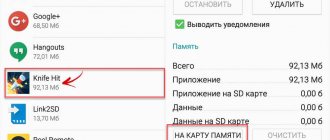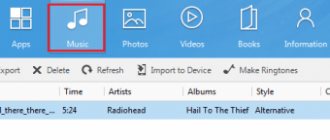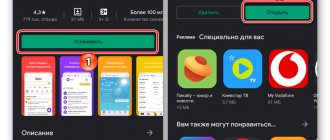The New Year for many Apple technology lovers is an excellent reason to update their fleet of favorite gadgets. An old iPhone can be given to relatives, used on the farm, or sold at a flea market.
It is better to order a new device from resellers or find a suitable model on the secondary market.
In the latter case, you need to learn how to accurately determine the iPhone model so as not to become a victim of scammers.
How to view your model number in iOS
Everything is quite simple: go along the path Settings - General - About this device and see the model number and name.
Attention! This method is not 100% effective; if your device is jailbroken, you can replace any information in the settings, disguising an older model as a newer one.
This is a fairly common type of fraud when, for example, an old iPhone 6 is packaged in a 6s case or even a 7 case and they try to sell it at a higher price by replacing all the data in the system parameters. This often occurs with similar-looking iPhone 5/5s/SE or iPhone X/XS models.
The model number can be determined by the serial number, which is also displayed in the system settings. We find it along the path Settings - General - About this device and enter it on the page for checking the right to warranty service.
Theoretically, this number can be replaced on a jailbroken device, but for authenticity, attackers will have to indicate the real number from an existing iPhone with a matching color and model.
External differences
Many users are interested in how to find out the iPhone model externally. The main difference between the latest flagship models of 2022 (iPhone XS and XS Max) from the iPhone X is the gold color and large dimensions of the XS Max device.
The iPhone XR resembles a slightly larger iPhone X or iPhone XS. If you look at it from the back, you can see that it looks similar to the iPhone 8.
The new Apple smartphone is easy to distinguish from previous models. Only the latest generation iPhone can boast a 5.8-inch screen.
In addition, it has a frameless display, the rear camera lenses are positioned vertically, and there is no Home button.
Another distinctive feature of the iPhone X is the black rectangle at the top of the screen, where the indicator required for True Depth technology, the speaker and the front camera are located.
The eighth generation iPhones differ from the iPhone 7 in that they have a glass body and no plastic strips.
Where to find the model number on the case
On Apple smartphones starting with the iPhone 8 model, the model number can be found in the SIM card tray slot. The number is printed on the top of the connector (which is closer to the display) and can only be seen in good lighting.
Older devices were marked with a number on the back cover in the block with service information.
Decoding code symbols
It's time to get to the fun part. Deciphering the code can give the buyer a lot of food for thought. In the process, a person will either make sure that he has a licensed iPhone for Russia, or will be disappointed by the information about a refurbished model that should be sold to India or China.
First, let's determine the value of the first character in the model code. There can be 5 options here:
- M is a new iPhone that no one has used;
- F – device refurbished at an official Apple factory;
- N – smartphone issued under warranty as a replacement for an old device;
- 3 (any other number) – demonstration sample intended for display.
All designated types of devices may well end up in the hands of a buyer who visits a retail store. But a person must definitely know the type of his version, and also pay in accordance with the specified price.
An iPhone with the letter “M” at the beginning of the code is ideal. This is a new device that was in storage. The letter “F” means that the iPhone has been restored, that is, the old parts have been placed in a new case. Smartphones with the letter “N” are issued only as a replacement for a device replaced under warranty.
Well, the digital value is found only in models intended for showcases, exhibitions and demonstration pieces. Such iPhones, for example, are received by famous bloggers.
The most expensive is the iPhone with the letter "M" in the code. iPhones with digital are sold a little cheaper and not everywhere. And the cheapest is a refurbished device, since it is essentially second-hand.
So we figured out only a small part of what the model code hides. Now you need to understand which country the iPhone is intended for. And a couple or one symbol at the end will help with this.
Decoding of common symbols:
- A – Canada;
- AB – UAE, Saudi Arabia;
- AE – UAE, Bahrain, Kuwait, Qatar, Saudi Arabia;
- AH – Bahrain, Kuwait;
- B – Great Britain or Ireland;
- BZ – Brazil;
- C – Canada;
- CH – China;
- CN – Slovakia;
- СZ – Czech Republic;
- D – Germany;
- DN – Holland, Austria, Germany;
- E – Mexico;
- EE – Estonia;
- ET – Estonia;
- F – France;
- FB – Luxembourg;
- FS – Finland;
- FD – Liechtenstein, Austria, or Switzerland;
- GR – Greece;
- HB – Israel;
- HN – India;
- IP – Italy;
- J – Japan;
- KH – China, South Korea;
- KN – Denmark or Norway;
- KS – Finland or Sweden;
- LA – Peru, Ecuador, Honduras, Guatemala, Colombia, El Salvador;
- LE – Argentina;
- LL – USA;
- LP – Poland;
- LT – Lithuania;
- LV – Latvia;
- LZ – Paraguay, Chile;
- MG – Hungary;
- MY – Malaysia;
- NF – Luxembourg, Belgium, France;
- PK – Finland, Poland;
- PL – Poland;
- PM – Poland;
- PO – Portugal;
- PP – Philippines;
- QL – Italy, Spain, Portugal;
- QN – Denmark, Norway, Sweden, Iceland;
- RK – Kazakhstan;
- RM – Russia or Kazakhstan;
- RO – Romania;
- RP – Russia;
- RR – Russia;
- RS – Russia;
- RU – Russia;
- SE – Serbia;
- SL – Slovakia;
- SO – South Africa;
- SU – Ukraine;
- T – Italy;
- TA – Taiwan;
- TU – Türkiye;
- UA – Ukraine;
- X – Australia;
- X – New Zealand;
- Y – Spain;
- ZA – Singapore;
- ZD – Germany, Belgium, Luxembourg, the Netherlands, Austria, France, Switzerland, Monaco;
- ZP - Hong Kong, Macau.
As you can see in the proposed list, some codes are used in 4-5 countries at once. At the same time, several designations are provided for individual states. It depends only on the demand for iPhones and the equipment of the model intended for a particular market.
What can you find out by IMEI
Another way to check the model is the IMEI number. It, like other information in the system settings, can be replaced on a jailbroken iPhone, but people rarely bother with it.
Every iPhone and iPad with a GSM module has an IMEI number; Wi-Fi tablets do not have such an identifier.
You can view the number in the same menu Settings - General - About this device, and check it on the already familiar page of the Apple website to check your eligibility for warranty service.
Another way to find out IMEI is to enter a combination that has long been familiar to everyone. In the standard iPhone dialer, we dial *#06# and see a 15-digit code.
Information on IMEI can be obtained on third-party sites and services:
sndeep.info iphoneox.info iphoneimei.info
This way you can find out the device model, its color, and sometimes even the release date and the amount of built-in memory.
Using iTunes
It remains to talk about one more way to check which iPhone you have in your hands. If you can connect to a computer with iTunes, then the task is simplified:
- connect your smartphone to your PC and wait for synchronization.
- On the “Overview” tab, the name of the iPhone model will be displayed in the header of the phone information block.
Where else can I find IMEI
The IMEI code is applied to the iPhone case. This way you can compare the data with the number from the system settings or check a device that does not turn on.
Starting with the iPhone 6s/6s Plus models and ending with last year's flagships iPhone 11/11 Pro/11 Pro Max, the IMEI code is applied to the inside of the SIM card tray.
The same marking method was used on iPhone 3G/3GS/4/4s models. Along with the IMEI, the serial number of the model was also engraved on the tray.
On iPhone 5/5s/5c/6/SE models and iPad tablets with a GSM module, you can find the IMEI directly on the back cover.
How to find IMEI and serial number via computer
Additional verification can be done using a computer. In the case of a Mac, no additional software is required, but on a Windows PC you will need to install iTunes.
In the case of a Mac with macOS Catalina 10.15 installed, the connected iPhone will appear in the Finder side menu; in older versions of macOS you will have to launch iTunes.
After selecting the device, you will see its serial number and IMEI.
How to find out which iPhone you bought: new or refurbished
When buying an iPhone, situations sometimes occur when the seller tries to deceive the buyer. An inexperienced person can easily confuse a new smartphone with a refurbished one.
And some sellers take advantage of this for their own benefit. And it seems that this is not so scary, it’s still a guarantee from Apple and so on, but it’s more pleasant to walk around with a new device than with a “like new” one.
What to do if the device is not at hand
The serial number and IMEI of your iPhone can always be found on the service page for managing your Apple ID account.
You will need to go through authorization and, with two-factor verification enabled, enter a confirmation code from any of the linked gadgets.
In the list of devices that are connected to the Apple ID, select the one you need and you will see the data you are looking for.
Apple official website
Finally, the user can find out the model of his iPhone on the manufacturer’s official website - for this again he will need unique numbers: serial or IMEI. You can easily create an Apple ID on the same resource; in the meantime, to determine what kind of iPhone he picked up, the visitor must:
- Go to the website - apple.com and click on the “Support” button located in the upper right corner.
- Scroll down the new page to the “Get information about your right to service” section and use the “Check your eligibility...” link.
- In the top editable field of the electronic form, enter the serial number or IMEI.
- In the bottom - the access code generated by the system, then click on the “Continue” button.
- After a few seconds, information, including the validity of the product warranty, will appear on the screen. Having found out the model of his iPhone, the user can close the browser window - or continue checking for other available devices from Apple.