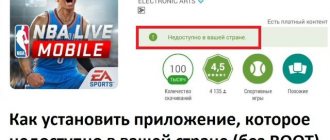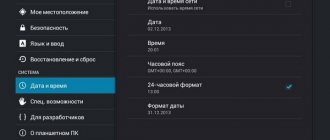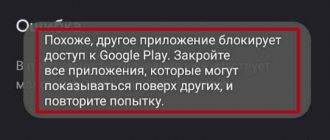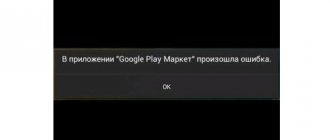How to install an application if the device does not meet the hardware specifications?
If the application is not installed on your smartphone due to inappropriate characteristics of the device or Android version, then this limitation can be circumvented by editing the build.prop file.
Please note that to perform further actions, you must have Superuser (root) rights on your device. Without them, you won't be able to make changes to the file.
To edit the build.prop file, the easiest way is to use the Market Helper application, which will allow you to edit the file we need without any special risks.
To do this, download and install the application on your device using the link below from the official website of the developer (it is not available in the Play Store, so your device must allow downloading and installation from third-party sources).
Launch the application and select the appropriate device model for which the application you require will be used. After that, all you have to do is click the “Activate” and go to the Play Store to download the application.
Reasons for blocking applications
Different sets of applications are available for residents of different countries. Those programs that your friends and relatives living abroad use may not be available to you even if you have the same smartphones. Regional restrictions are not very pleasant, but they exist for a number of reasons.
Developer Goals
Typically, software developers target a specific audience. Sometimes they care about users’ age, gender, education, and so on. When they upload an app to the store, they can choose which countries their product will be available for download in. Due to certain factors (for example, language and cultural characteristics, profitability, trends, lifestyle), a programmer may believe that his application will be better promoted only in certain regions. Accordingly, unpromising markets will be excluded.
Developer budget
Large companies like Google, Twitter and Facebook can make their applications available to the whole world: they have the funds for high-quality translation and a large support team. Small firms and individual developers cannot afford this luxury, so they either release their products in English (for international access) or distribute it only in their home region with local language support. But if the company’s revenues grow and the application turns out to be in demand, the geography of availability will expand.
Test Goals
Often, developers test applications in small markets or specific regions before releasing a stable build globally. Thanks to this approach, they can detect and quickly fix problems with the interface, compatibility, etc. If the app is not available in your country, chances are it is in testing phase and after some time you will be able to download it without any tricks.
Legal regulation
Potential legal issues are another reason why access to an app may be blocked in a certain country. If local legislation restricts or does not approve of the developer’s activities, then the company will not want unnecessary problems and will exclude an unfriendly country at the stage of uploading the application to the store.
Pricing
Pricing policies may also result in your country being excluded from the supported list. The developer may be led to such a decision by the inability to implement paid subscriptions or an in-app purchase system.
Is it possible to bypass regional restrictions?
Now you know why some applications are blocked in your country, and you are probably wondering: is there any way to bypass this ban? Yes, you can. There are several ways:
Bypassing restrictions through the content store
Despite geographic restrictions set by developers, some stores (such as the Play Store) allow users to switch the country in their profile and download unsupported APKs. To change your country in the Play Store: • Go to the Play Store; • Open settings; • Select “Account”; • Specify a new country in the “Country and Profiles” menu. Before doing this, you need to find out in which countries the desired application is distributed so as not to make a mistake when choosing a location. This method works with some restrictions: • You can change the country in the Play Store once every 365 days; • New settings are applied within 48 hours.
Using a VPN
Virtual private networks (VPNs) are used for many purposes, including to bypass regional blocks. You will need to install the VPN mobile app (we previously wrote about the 10 best VPN services), change your location in it to a supported region, and then go to the Play Store page to download the program. Before using a VPN, you need to force quit the Play Store and clear its cache. This is done in the smartphone application settings. You can only use a VPN to bypass geo-blocks on the Play Store if you want to download a free APK: attempting to make a purchase through a fake location may result in Google blocking your account.
The best VPN services according to our editors
PureVPN
3rd place in the VPNside rating
- 70% discount
- 30 days free trial
- Supports all devices and platforms
New Google account
Everything is simple here: create a new Google mail, when creating it, indicate not your real country of residence, but one from the list of supported ones for downloading the desired program. Then launch the Play Store and switch to the new account in the sidebar. Through it the download button will be available.
New payment profile
If you create a new payment profile, you will be able to set its settings to a country other than your current location: • Go to the Google Pay app; • Click on the Settings icon, select “Settings” - “General” - “Change account information”; • In the Payment Profile section, select Country/Region. The system will prompt you to create a new profile. After this: • Click “Continue”; • From the drop-down list, select the country that you want to associate with the new profile; • Enter address information; • Click Confirm.
Conclusion
As you can see, not every limitation is a serious obstacle. The Internet was and remains a global network where anyone can access the content they want if they know how.
How to change the country in Google Play through settings
How to restore Google Play after deletion - step-by-step instructions
Those users who have previously linked their bank card to their Google account will be able to change the Google Play region through the settings. This is explained by the fact that when adding data for payments in the account, the full address of residence is also indicated, which can be changed if necessary.
Country settings in the app store
To change the binding location in Google Play in this way, you need to perform the following steps:
- Through your Google account settings, open “Payment Methods”.
- A list of linked cards will open in the window that appears. Select the one you need.
- In the tab of the already specified bank card, click on the “Change” button.
- In the bank card settings, specify the country you need for Google Play and add a new home address that actually exists. You also need to enter the CVC code of your bank card and click on the “Update” button.
- In the “Address Book” of the device, make the new address the default address.
- In your smartphone settings, open the “Applications” tab.
- From the list of installed utilities, select Play Store and click on it.
Cache clearing settings
Next, you need to completely clear the Google Play cache:
- Go to your smartphone settings.
- Go to the “Applications” tab.
- From the list of installed programs that appears, select Google Play Market and click on it.
- Go to the “Memory” tab.
- To complete the process, click on the “Clear cache” button and reset the data.
After this, provided that everything is done correctly, the changes made will be saved, and the country in Google Play will change to the specified one.
Note! The entered data in the Play Market takes effect within 24 hours. But, as a rule, this takes no more than a few hours.
How to download an application that is not available in the country
There are 3 options on how to do this:
- change country of residence;
- create a new profile via VPN;
- install the application from other stores or directly.
Now about the pros and cons of each method.
Change of country of residence
More details about changing the region in a separate article. It is pointless to use this option if you need to download only 1 application, because:
- the region changes once a year;
- you will need to add another method of payment for purchases in the market;
- the cost of applications in other regions may be higher.
The Play Store may not accept a local bank card and will require you to enter the details of a credit card issued in the region specified by the user.
New account
An ideal option to access software from another country without changing the main profile settings. What you will need for this:
- connect to a network with the IP address of the desired country using a VPN;
- create a new Google account using the instructions here.
We recommend: CCleanner analogues for iOS
The disadvantage of this method is that in some regions you need to specify a phone number to which a 6-digit registration confirmation code will be sent. It must belong to that same country and not have been previously used to create a Google account.
Try using virtual number services.