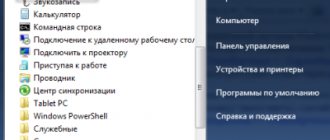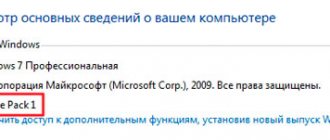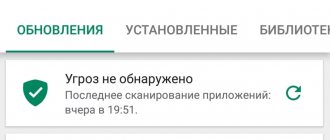When updating the Windows operating system, sometimes errors occur that lead to problems on users' computers. Problems installing Windows updates do not occur on all computers, but a significant number of users experience similar situations.
After the operating system update process completes, the user receives a message that a Windows Update error has occurred. Some updates are not installed correctly into the operating system and cause Windows to malfunction.
Problems installing Windows updates
Users who encounter this problem have to independently search for information on the Internet, on websites and specialized forums. Microsoft Corporation on its technical support website has launched a special service in Russian to solve problems with Windows updates.
If the following messages appear on the computer: Windows Update error 7, Windows Update error Windows 10 update error Windows 8.1 update, then the user can use a Microsoft service. This may not solve the problem, but in any case, it is better to get first aid from the manufacturer of the Windows operating system.
General recommendations
1. Rollback to a restore point. You need to return the system to 1, 2 - 10, 30 days ago, when there was no problem. This might be the simplest solution.
2. You can try updating the system. They say that user data is saved, but I would first save important data on another computer.
3. Reinstall the system. The most reliable and radical method. It takes a long time - but the result is 100%.
Problems most often arise with various assemblies or systems that are activated in off-white ways. I hope everything will be fine for you. Good luck, Friends!
Windows Update: Bug fixes
Follow this link: https://support.microsoft.com/ru-ru/help/10164/fix-windows-update-errors to the Windows Update error fixing page. The web page suggests several steps to follow to resolve the issue.
Following these steps will solve problems with common Windows update errors (0x80073712, 0x8024402F, 0x800705B4, 0x80004005, 0x80070003, 0x80070002, 0x80070643, 0x80070020, 0x8024200B, 0x80070422), as well as with more rare operating system update errors.
The algorithm of the service: the user is asked to perform certain actions, and if the problem is not solved, the following actions will be offered, each time becoming more complex.
First, select the operating system installed on your computer. The supported operating systems are Windows 10, Windows 8.1, Windows 7. Users of the Windows 8 operating system must upgrade to Windows 8.1 for free, since Microsoft has officially stopped supporting this operating system.
I'll tell you how this works using Windows 10 as an example. In other versions of the Windows operating system, problems are solved in a similar way.
The next step asks you to download and then run the Windows Update troubleshooter.
Run the latestwu utility on your computer as an administrator. In Windows Update, you will see the Diagnose and prevent problems with your computer window. Click on the "Next" button.
Problems are detected on the computer related to updating the operating system. Once completed, you will see the result of the system check.
In my case there are no problems. In your case, the tool will prompt you to perform some actions, after which the update error will be resolved.
If the problem is not resolved, under the question “Is the problem resolved?”, answer “No”.
Further on the service page you will receive new instructions. For example, following the instructions, you need to go to the update history page, and then select the most current update article for the version of Windows installed on your computer.
You may also be interested in:
- How to disable updates in Windows 10 - 5 ways
- How to disable Windows 10 Action Center
Go to the Microsoft Update website and enter the article number in the search field. Download the appropriate update from Microsoft Update, and then install it on your computer.
In case the error persists again, you will need to perform more complex actions using the command line.
As a result, if the issue is unsuccessful, the service will offer to reset or reinstall Windows. In most cases, these actions will not be necessary, since the solution to the problem of updating the operating system will be completed successfully.
Reasons why updates don't work
Problems with the functioning of Windows Update can occur for various reasons. Let's look at the most common of them.
Viruses
Malicious software interferes with the system update process. The user may encounter error code 0x80242016. The reason for its appearance may be a conflict between old and new installation files. The file download process may be blocked by antiviruses or firewalls. Once the malware is detected, steps should be taken to make the problem disappear from the system.
Lack of memory
A full hard drive can cause errors. If 0 percent of free memory is detected on the computer, you will need to clear the system disk of unnecessary files. For their normal download, at least 5 GB of free space is required.
It happens that a utility designed to find the causes of failures does not work on its own. To clean the system, you can use the Acronis Disk Director assistant.
Windows Firewall
Firewall or antivirus software may block the system. In this case, the program displays an error code. The problem is easily solved by temporarily disabling applications. After disconnecting, the user needs to make sure that this was the problem. If the files do not open or download again, then the error is due to another reason.
Full update cache
The files must be downloaded to your PC before installation. Due to a full cache, data is not installed on the device. If the utility does not automatically cope with its task, manual clearing of the cache is required.
If the system does not download updates, turning off the Internet connection and stopping the Update Center will help. Subsequently restarting the PC usually helps with problems.
Damage to system files
To identify the cause, you need to do the following:
- scan the system;
- fix damaged files via Command Line.
File damage can be caused by viruses. Special utilities or restoring the system from a backup will also help solve the problem.
Connected devices
Sometimes files are not downloaded due to the connection of removable media and other external devices. In this case, disconnecting the gadget from the computer and restarting the Windows update process may help.
Update service disabled
The most common reason is due to a disabled service. The automatic process could have been disabled by the PC owner himself or the creator of the Windows build. In this case, the installation will wait until the user confirms the action manually. Auto-update settings are checked in the corresponding section.
Clearing free space
Lack of free space on your hard drive often causes Update Center to malfunction. Microsoft's recommendations call for the need to have 16 to 20 GB of unallocated space to upgrade to the new semi-annual build of Windows 10. This assumes that the system has received all current cumulative updates without delays.
OS Settings
By calling the parameters panel, go to the section highlighted with a frame in the screenshot.
In the transition area, select the line indicated by one. On the right side of the panel, pay attention to the availability of free space in the line with a graphical representation of the drive. Click on the block marked with a three in the description section.
In an additional window, the system offers, in addition to temporary files, to clear saved copies of previously installed updates. The counter indicated by the arrow shows the total volume of freed space. Click the “Delete” button marked with a two, starting the process of cleaning the data drive.
Resetting the update cache
The last method discussed allows you to radically reset the update cache and restart the services responsible for receiving them.
Call the extended Start menu with the keyboard shortcut “Win + X”. Click on the line indicated by the frame to launch the PowerShell command shell in elevated privilege mode.
Type the command “net stop wuauserv” at the prompt. Press the enter key and wait until you receive a notification that the Update Center service is not running. Type “net stop bits” and press Enter again. After stopping the background smart transfer service, turn off the network connection on the PC.
Having opened Explorer, go to the system directory “SoftwareDistribution”, located along the path marked with one. Select the content using the combination “Ctrl+A”. Right-click to open the context menu and delete everything to the trash.
Returning to the PowerShell window, we start the services in the reverse order. We sequentially type the commands: “net start bits” and “net start wuauserv”. We restore the network connection and check the possibility of receiving updates.
How to install a hidden update
You should restore the updates to the list of updates that Windows offers, then install them.
This is done as follows:
- Open Windows Update service.
- In the left pane, select Restore hidden updates.
- Select the update you want to install and click Repair.
Windows automatically monitors for updates and will offer to install a restored or new available update.
If the service is enabled but the error remains
It also happens that the Windows Update service is running, but Windows Update still thinks that it is not running and refuses to look for updates. In this case, you need to do the following:
By analogy with the method described above, launch Command Prompt as an administrator and enter the following commands there:
With this command we turn off the Windows Update service.
Then, rename the SoftwareDistribution folder, which is in the root of the Windows folder:
After these manipulations, reboot the computer and check the functionality of the update center.
Other articles:
error codes
There are many error codes that we will see in Windows Update, depending on what the problem is. On the Microsoft Help page we can find a complete list of all error codes, the message and its description. Typically divided into several categories, hundreds of options are available . We are not going to collect every possible error, but we are going to collect many of the ones that may appear on your computer. According to Microsoft itself, the most common codes are those corresponding to 0x80240034; But these are not the only ones.
These errors fall into several categories: Automatic Update Errors, Inventory Errors, UI Errors, Download Manager Errors, Driver Update Errors, etc. We collect all of them below and just press Control + F to make the search box appear in the browser and copy and insert our to clear your doubts to know what is going on.
Automatic update errors
If automatic updating does not work, you may receive an error message.
- 0x80243FFF - WU_E_AUCLIENT_UNEXPECTED - A user interface error has occurred that is not covered by the other WU_E_AUCLIENT_* error code.
- 0x8024A000 - WU_E_AU_NOSERVICE - Automatic updates failed to service incoming requests
- 0x8024A002 - WU_E_AU_NONLEGACYSERVER - The previous version of automatic client update has stopped because the WSUS server has been updated.
- 0x8024A003 - WU_E_AU_LEGACYCLIENTDISABLED - The previous version of automatic client updates is disabled.
- 0x8024A004 - WU_E_AU_PAUSED - Automatic updates cannot process incoming requests because they have been paused.
- 0x8024A005 - WU_E_AU_NO_REGISTERED_SERVICE - There are no unmanaged services registered in the AU.
- 0x8024AFFF - WU_E_AU_UNEXPECTED - Automatic update error not described by other code in WU_E_AU*.s.
Update UI errors
If you don't see the download, the download results are not available , etc.
- 0x80243001 - WU_E_INSTALLATION_RESULTS_UNKNOWN_VERSION - Unable to read download and installation results from the registry due to an unrecognized data format version.
- 0x80243002 - WU_E_INSTALLATION_RESULTS_INVALID_DATA - The download and installation results could not be read from the registry due to an incorrect data format.
- 0x80243003 - WU_E_INSTALLATION_RESULTS_NOT_FOUND - Download and installation results are not available; the operation might not have started.
- 0x80243004 - WU_E_TRAYICON_FAILURE - An error occurred while trying to create an icon in the taskbar notification area.
- 0x80243FFD - WU_E_NON_UI_MODE - The user interface cannot be displayed in non-UI mode. The WU Client UI modules may not be installed.
- 0x80243FFE - WU_E_WUCLTUI_UNSUPPORTED_VERSION - Unsupported version of exported WU client UI features.
- 0x80243FFF - WU_E_AUCLIENT_UNEXPECTED - A user interface error has occurred that is not covered by the other WU_E_AUCLIENT_* error code.
- 0x8024043D - WU_E_SERVICEPROP_NOTAVAIL - The requested service property is not available.
inventory errors
- 0x80249001 - WU_E_INVENTORY_PARSEFAILED - Error parsing the rules file.
- 0x80249002 - WU_E_INVENTORY_GET_INVENTORY_TYPE_FAILED - The requested inventory type could not be obtained from the server.
- 0x80249003 - WU_E_INVENTORY_RESULT_UPLOAD_FAILED The inventory result could not be uploaded to the server.
- 0x80249004 - WU_E_INVENTORY_UNEXPECTED - An inventory error occurred that is not described by another error code.
- 0x80249005 - WU_E_INVENTORY_WMI_ERROR - A WMI error occurred while enumerating instances of a certain class.
Expression evaluator errors
Here we will find errors when the expression evaluator does not recognize the expression or the operation cannot be completed, for example.
- 0x8024E001 - WU_E_EE_UNKNOWN_EXPRESSION - The expression evaluator operation cannot be completed because the expression is not recognized.
- 0x8024E002 - WU_E_EE_INVALID_EXPRESSION The expression evaluator operation could not be completed because the expression was invalid.
- 0x8024E003 - WU_E_EE_MISSING_METADATA The expression evaluator operation cannot be completed because the expression contains the wrong number of metadata nodes.
- 0x8024E004 - WU_E_EE_INVALID_VERSION - The expression evaluator operation cannot complete because the data version of the serialized expression is invalid.
- 0x8024E005 - WU_E_EE_NOT_INITIALIZED - Failed to initialize the expression evaluator.
- 0x8024E006 - WU_E_EE_INVALID_ATTRIBUTEDATA - The expression evaluator operation could not be completed due to an invalid attribute.
- 0x8024E007 - WU_E_EE_CLUSTER_ERROR - The expression evaluator operation failed because the computer's cluster state could not be determined.
- 0x8024EFFF - WU_E_EE_UNEXPECTED - An expression evaluator error occurred that is not covered by another WU_E_EE_* error code.
information errors
Possible failures where required information is missing or the operation does not complete.
- 0x80247001 - WU_E_OL_INVALID_SCANFILE - The operation could not be completed because the scan package was invalid.
- 0x80247002 WU_E_OL_NEWCLIENT_REQUIRED The operation cannot be completed because the scan package requires a later version of the Windows Update Agent.
- 0x80247FFF - WU_E_OL_UNEXPECTED Unable to perform a search using the analytics package.
- 0x8024F001 - WU_E_REPORTER_EVENTCACHECORRUPT - Error in the event cache file.
- 0x8024F002 - WU_E_REPORTER_EVENTNAMESPACEPARSEFAILED - The event namespace descriptor XML data could not be parsed.
- 0x8024F003 - WU_E_INVALID_EVENT - The event namespace descriptor XML data could not be parsed.
- 0x8024F004 - WU_E_SERVER_BUSY - The server rejected the event because it was too busy.
- 0x8024FFFF - WU_E_REPORTER_UNEXPECTED - A reporter error occurred that is not covered by another error code.
Comments:
- Di-vora
- 10.11.2019 17:42
Thank you very much, it helped a lot. Everything worked out and worked. Who would have thought that renaming a folder would make Windows Update work? There is only one question left, will all updates happen automatically in the future? or do I need to configure it again?
If a similar problem happens again, then this is a clear sign that something is preventing the update center from working properly - some third-party program or viruses. But if this is just a one-time phenomenon as a result of some random failure, then it should not happen again.