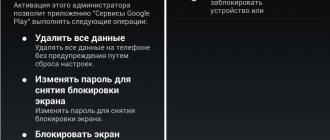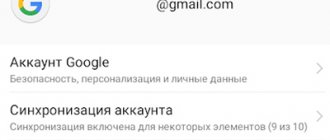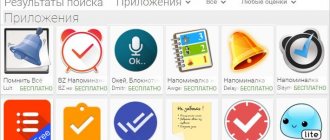If you notice any audio problems on your iPhone, you may need to clean the speaker. But the question arises, how to do this correctly? Are there programs for cleaning the iPhone speaker and what methods at home will help you clean this “sore” place of your digital pet. Let's find out!
We’ll talk about what programs exist to remove dust and water from the speaker a little later, but now we’ll talk about folk methods that will really help you overcome low-quality sounds or poor hearing of your interlocutor! You should be very careful, because you can easily damage the gadget or stain the speakers even more.
How to clean iPhone speaker from dust?
To do this, you will need two things: a toothbrush and some alcohol. To clean your iPhone's microphone, turn it upside down so that all dust falls out. Next, take a toothbrush and begin brushing with gentle movements away from you, as shown in the photo below. Of course, only professional engineers can perform perfect cleaning, but after such a procedure you will definitely begin to hear your interlocutor very well!
The next step to follow is to apply an alcohol-based solution to a tissue cloth or ear swab and wipe the speaker thoroughly!
Voila, mission completed. Wait a few minutes for the speaker to dry and test it during a call to see if the sound has improved? In general, this entire procedure can be divided into 6 points:
- The special brush must be clean and not damp.
- Without pressing the brush, lightly wipe the top speaker mesh several times. And you need to do this very carefully!
- The main thing is not to damage the entire mesh.
- Remove any remaining dirt using an ear stick or cloth. It can be soaked a little with an alcohol solution. Very little!
Cleaning microphones
Modern iPhone models, starting with 5x, have at least three microphones (previously there were only two). The use of more than one microphone, as is known, allows you to more effectively deal with noise in streets, entertainment centers, cinemas and other public places during a conversation.
One is located in the front, the other is in the back, the third is at the bottom
Microphones can be cleaned using a toothbrush, toothpick or cotton swabs soaked in alcohol. Proceed with caution—a toothpick or toothbrush bristles may damage the microphone diaphragm. You can use purging - in suction mode.
How to clean iPhone microphone?
Now, regarding cleaning the lower speaker, everything is much more complicated with it. Because the grid structure is placed in such a way that it is difficult to reach. You need to be very careful and careful when cleaning the bottom speaker of your iPhone.
How to clean the bottom speaker of an iPhone?
To clean the iPhone microphone, you should take a small pin/needle and, in good lighting, carefully pick out the dirt from the microphone!
Be very careful, because if you damage your microphone, you will have to contact ICOOLA iPhone repair in Kiev
How to clean the speaker and interface jack of iPhone (4, 4s, 5, 5s, 6, 6s)
The iPhone speakers are located at the bottom, next to the Apple iGadget interface connector - it is similar for all iPhones and iPads and is used to connect “charging” and a PC.
You can use any available tools, including toothpicks.
Cleans in the same way as microphones. The latest iPhone models have speakers that are protected not by a mesh, but by rows of holes - but this does not change the approach to cleaning them.
iPhone speaker or microphone not working? Well, it's time to replace these parts.
If the microphone and speaker stop working at all, then you need to change them. After all, in addition to dirt, moisture can also get into your speaker or microphone. If cleaning did not help at all and there is no sound, try updating the software, rebooting your smartphone and turning off “Power Saving Mode” - this can only help when there is no sound! If there is no result, contact the service center, we already know exactly what the reason is!
It is better to regularly clean your speakers to enjoy the performance of your gadget and not cause serious problems. Follow simple rules for keeping your smartphone clean and it will last much longer. By the way, in the photo below you can see how dirty the user’s phone can be! ( It's just awful )
Why clean your iPhone yourself?
Agree, contacting a service center and paying money to clean your iPhone is not always right. It’s one thing if not just moisture, but a sticky liquid like sweet coffee got inside - and another thing when the microphone, headphone jack, speaker, etc. became dusty. Cleaning these holes and recesses does not require disassembling the gadget.
For example, the Lightning connector is not a problem to clean with a toothpick
Therefore, we want to give you a life hack to increase the volume of your smartphone speaker:
- Turn your iPhone over. After all, the speakers are located at the bottom of the gadget. Thanks to this change in the position of the phone, the sound can be louder and better quality. The main thing is that the iPhone is positioned so that it does not fall.
- Hold your smartphone so that your hands do not cover the speaker.
- You can place your phone in a deep dish if you want to listen to music louder. (Does this problem occur to every iPhone owner)
- There is one way to make a “column” with your own hands. You'll need a toilet paper roll or paper towel roll, a couple of plastic cups, and a pair of scissors. Make a slot in the sleeve large enough to fit your iPhone. And then make a hole on the sides of each glass and put them on the sleeve. And this life hack really works!
iPhone owners think that they don't need programs to clean memory or remove unnecessary programs, but this is a mistake.
Read the article on how to clear cache on iPhone . Does this problem occur to every iPhone owner?
Other cleaning methods
Anything can come to mind for an inquisitive person - even using a cream that cleans micropores on the face to clean small holes such as microphone holes on your iPhone. But this is associated with the risk of driving the “cleaning substance” deep into the device, blocking this hole.
The most effective way is complete cleaning, combined with disassembling the gadget. But it is better to entrust this procedure to “specialists” who work with Apple gadgets. In their arsenal they also have polishes, special sanding pastes and other exotic products that help restore the original shine to the screen and case of the iPhone.
iPhone speaker cleaning apps
There are the following apps to clean your speaker. We have not tested in practice whether they work and actually push water out of the iPhone, but let's briefly list these programs:
- Sonic - the program generates ultrasound from 0 HZ to 25 HZ, thus cleaning the device from moisture and dust;
- Water Eject - generates more powerful ultrasound waves up to 150 HZ, thus pushing water out of the Apple iPhone speaker;
- Sonic Pitch Sound Generator is an even more powerful program that is capable of creating ultrasound with a power of up to 25,000 HZ, which can clear the speaker. By the way, the developers claim that such ultrasound even scares away dogs . Directly in the application itself there is even a button that drives away mosquitoes. A very powerful program, which at 13500 GHz is very hard on the ears;
All of these free iPhone speaker cleaning programs are available for download on the App Store!
How exactly to avoid mistakes in home “cleaning”?
- Do not under any circumstances use water when cleaning the speaker (the main reason for this is not even the possibility of “flooding” the connector, but directly in the properties of water, which easily oxidizes the membrane and other parts of the smartphone);
- Actions must be careful and precise. With trembling hands, you shouldn’t even wipe the screen with a soft cloth;
- Not just any tool will do, but a time-tested one. If you are cleaning the speaker to listen to calls, then use a soft brush and a few milliliters of gasoline. If you have a speaker, then a toothbrush will do, the main thing is not to overdo it and control your movements. You definitely shouldn’t use toothpicks, and you shouldn’t rely on the benefits of alcohol-containing wipes - small fluff will definitely end up where it’s not needed;
- Even with a strong desire and the availability of suitable tools, it is better not to open the case to fully clean the speakers. Any wrong move will certainly lead to disastrous and, possibly, irreparable results;
- And, since the process of cleaning a mobile device has moved forward, why not take care of other problems? Should I change the film, clean the SIM card tray, or not clean Lightning?
Mobile application for removing water from your phone
Sometimes even the most careful users have unforeseen situations when water gets into their mobile device. We can take it with us on a walk where there is a chance of getting caught in the pouring rain. There are often cases when, when talking on the phone, it simply falls out of your hands into a container with liquid.
In this case, the “Speaker Repair” mobile application will help. This is a comprehensive program to remove moisture and any impurities from your phone. Cleaning can be planned.
The utility offers a sound check on a smartphone. If after the first use the procedure did not help improve the sound or clean the body, try it again. Follow all prompts that appear on the screen while working with the application.
When starting the cleansing sound, you must set the volume control to full power. In this case, it is better to hold the smartphone in your hands and turn it from side to side.
First of all, the application will be useful in cases where water has gotten inside and the sound when playing music has become quieter.
If other problems appear with the sound and the application does not help fix the problem, try several times. Then you need to contact the service. Your smartphone may have a more serious breakdown that requires experience and appropriate repair equipment.
What to do if water gets into your smartphone
In summer, phones are more often exposed to water. Someone forgot to take it out of his shorts and jumped into the water. Or fun pampering with dousing led to the phone getting wet and stopping working. As soon as you find yourself in such a situation, the battery of your mobile device must be removed immediately.
It is the only source of electricity, and water, as you know, is a good conductor of current. When we have turned off the power to the smartphone, it’s time to dry it properly. In this case, you need to remove as many parts as possible so that air can reach difficult-to-pass corners.
If your phone allows you to remove the battery, then you can use a hair dryer to dry your hair. After a few minutes of generous blowing with warm air, the device can dry completely. But it is best to leave it in a dry, warm place for a day to allow all the moisture to evaporate. It is not recommended to use a hair dryer if the battery cannot be removed from the housing. Since the air flow can move moisture to another place, where it will short-circuit the elements of the microcircuit and the phone can be replaced with a new one.
A smartphone with a battery that cannot be removed from the case should not be shaken or moisture blown out of it. The first thing to do in this case is to turn off the power. Leave this device overnight in a container with rice.
This cereal absorbs water better than others. It will be able to safely “dry” your smartphone. And the next day you can turn it on for the first time, after liquid has entered, and check its performance.
How to replace the speaker if you can’t clean it
It is recommended that the connector replacement procedure be carried out with appropriate experience. This can be done at home using the following algorithm:
- Disassemble your smartphone. To do this, you will need to remove the back wall using a thin blade and unscrew the screws using a small screwdriver.
- Using a soldering iron, remove the old microphone. The device is removed using a blade, which must be slipped under the heated “legs”.
- Clean the microcircuit with alcohol to remove microphone residues.
- Using a soldering iron and solder, a new microphone is attached to the same place.
- Lightly press the microphone onto the chip and solder the protruding wires.
It is recommended to carry out the described manipulations quickly. If the microcircuit overheats, the mobile device may fail. Once the replacement is complete, remove excess solder by wiping the device with alcohol. Finally, you need to check the functionality of the microphone, then tighten the screws and put the back cover in place.
How to increase the volume of the hearing speaker on your phone
It is not necessary for the “ear” speaker to become clogged or come into contact with water for the sound in it to become quieter. Often on Chinese smartphone models the speaker is quiet. This is how the manufacturer made it. This causes a lot of inconvenience when talking. Each device has additional settings that can be used to change the system parameters of the smartphone.
The factory default setting is a little quieter to ensure the speakers last as long as possible. And in the parameters for the phone it was possible to indicate its full potential. I hope there is no need to talk about simple sound settings on your phone.
So, you can’t hear your interlocutor’s conversation well. There are two ways out of this situation.
Engineering menu
There is a special secret settings section in every Android smartphone model. To get into it you need a combination of numbers and symbols. You need to find them yourself on the Internet by adding your smartphone model in the search bar. A query in a search engine could be like this: engineering menu for Samsung Galaxy 8.
Then you should find the audio section and make settings by increasing the speaker volume. A translator may be needed. These settings are often in English.
Mobile app
Android software developers are already aware of the problem of weak hearing speakers. We are encouraged to use Sound Booster . This small and simple program will help you hear your interlocutor better. May not fit some models. In this case, write the model in the comments. And we will try to help.