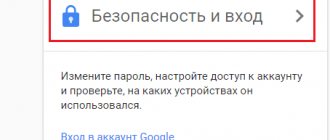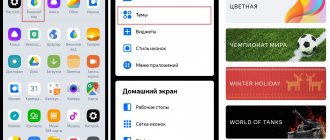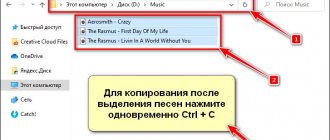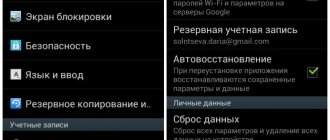02/21/2020 for beginners | mobile devices
If you have lost your Android phone (including in an apartment) or it has been stolen, there is a chance that you can find it using the smartphone search functions, which are enabled by default in most modern Android devices and allow you not only to determine the location of the phone on the map, but also perform other actions, such as blocking with a message to return, calling (sounding if you need to find it somewhere nearby) or deleting data.
In addition to the common function for most Android phones that allows you to find a phone, there are also third-party tools for this, for example, Samsung Galaxy smartphones, in addition to Google search tools, have additional, proprietary functionality for this, which will also be discussed in this manual. You may also be interested in: How to locate a friend on Android, Family Link Parental Control on Android (to find your child’s phone on the map).
- How to find an Android phone on a map using a Google account
- An additional way to find a Samsung phone
- Enable or disable Find My Phone features on Android
- Additional information about searching if the location of the phone could not be determined
- Third-party phone finders
- Video instruction
Google Find My Device
If you lose your tablet or smartphone running the Android operating system, you should first seek help from the Find My Device service.
To perform a search, you will need to find any device with Internet access and do the following:
- Open the page google.com/android/find in your browser.
- Log in using the account that is registered on the missing device.
- Accept the user agreement.
- Select the option of interest.
Important. The search function only works if geolocation is enabled on your phone (tablet) and the Internet connection is activated.
If all necessary conditions are met, Find My Device will be able to track the device by geolocation and show it on the map. This is not all that the Google service is capable of, since, among other things, it offers several actions that will help with the search:
- Call. If you are near the geolocation of your smartphone, you can ring it to simplify your search.
- Lock the device. In this case, you sign out of your Google account, and if necessary, you can leave a message on the smartphone screen for the person who finds it.
- Clean the device. An extreme measure to erase all data on a smartphone or tablet. After this, location determination will be impossible.
Thus, initially you should get to the geolocation specified in the service, and then ring the device. Further, if you still cannot find it, it is recommended to leave a message on the screen. To do this, indicate your number so that the person who picked up the phone or tablet can contact you.
How to find your phone on BlackBerry
For BlackBerry phones, there is a service called BlackBerry Protect. It is built-in on the BlackBerry 10 operating system; it can be downloaded on lower series. BlackBerry Protect and Location Services must be turned on in Settings on your phone.
The system's home search engine site https://protect.blackberry.com/protect/mydevice must work through a BlackBerry ID (the site is blocked in Russia).
Through the site you can:
- turn on the sound on the device for 60 seconds
- send a message to the device for the person who found the phone
- set a password to lock the device
- erase all data from the device.
By IMEI
Each smartphone is assigned an IMEI identification number. You can find it out by carefully examining the device box. IMEI is also indicated on the factory sticker, which for some reason many users do not remove, fearing that the gadget will be removed from warranty.
If your smartphone is lost or stolen, you need to know that the IMEI information is sent to the cellular operator, which allows it to track the device. And, although you can find many services on the Internet that offer to find a gadget by IMEI, all such resources are fraudulent. IMEI is just additional information that helps you find a phone faster when a person contacts the police in person. In other scenarios, the identification number will not help.
What to do if the phone is not located and additional information
If your phone is reset to factory settings and your Google account is deleted, searching for it using the methods described will become impossible. And you can’t find it without special tools. If you are promised to find a phone by IMEI, keep in mind that only government officials can officially do this: only they and telecom operators have the opportunity to determine which phone number (with which SIM card) the phone with your IMEI is used with, while third-party offers such kind of better not to trust.
Finding a phone using an operator
Since the IMEI information is transmitted to the mobile operator, and it tracks the phone (tablet) using the installed SIM card, contacting a service company seems justified. However, no employee has the right to transmit information about the location of the device, even to the owner. The operator helps only if a corresponding request is made by law enforcement agencies who are looking for a lost gadget. Therefore, there is no point in trying to send official requests to Beeline, MTS or Megafon for the owner of a missing smartphone.
Avast Anti-Theft program
Enlarge
Avast is more familiar to us as an antivirus program, but the company has provided a smartphone protection function. To do this, use the Avast Anti-Theft application.
Internal configuration protection is provided after software download. This is done using code. The user needs to link the application to his Avast account or mobile number. You can also enter an additional number of a trusted person, to which an alert will be sent when the SIM card is replaced.
The application must be given administrator access to take full advantage of all features. This software has a standard set of capabilities, and the advantage is the remote inclusion of geodata. You can launch GPS without an attacker noticing - the GPS image itself will be hidden from the panel.
Protection
Users are given a special opportunity to protect their smartphone. Even if thieves notice that your phone is being tracked, they won't be able to remove the app. To uninstall the software, you must enter the number of the authorized person.
Location
Using geolocation, the application determines where your phone is. All this is displayed on the corresponding interface for remote access. There you can manage all the functionality to protect your personal information or find your gadget.
Using another smartphone
If you have a smartphone with Internet access at hand, then you can try to find the missing device through the Find My Device service. For this you will need:
- Install app.
- Launch the program and log in using the account details of the lost gadget.
- Track the geolocation of the phone and, if necessary, take additional actions (call, block or clear).
That is, searching from another smartphone is carried out in exactly the same way as trying to find a gadget through a computer. But in this case, the operation is performed through the application, and not the Find My Device website. You can also use one of the many other similar programs, which will be discussed below.
How to track an Android phone via google maps
To do this, you need to log into your account. You can use the phrase “Where is my phone” in the search bar. At the same time, the Google Map will show where the smartphone is currently located. If the phone is turned off at this moment, you will be able to see its last location.
The search can also be done as follows:
- You need to follow the link.
- Log in to your account using your login and password.
- The map will show where the gadget is located.
Geolocation accuracy is 20 meters. Google Maps now has the “Show where I am” feature. When activated, a special mark on them will reflect the location of the smartphone.
Third party programs
The Find My Device application is far from the only software that allows you to locate a missing gadget. There are many alternative programs that you don’t even have to use your computer to use. But any application has its own nuances, which we will also talk about.
Lookout Security & Antivirus
A multifunctional application that is positioned as an antivirus. However, those who create an account with Lookout Security & Antivirus will have the ability to search for missing devices. The program menu has a corresponding tab that allows you to track your lost phone or tablet.
On a note. Searching with Lookout Security & Antivirus is only possible if you previously installed the program on a smartphone that was subsequently lost.
Real Time GPS Tracker
Unlike Lookout Security & Antivirus, this application is highly specialized and is aimed exclusively at finding missing devices. Real Time GPS Tracker also helps track the child’s geolocation if parental controls are activated.
Of course, a search is only possible if the program is preinstalled on the missing gadget. Otherwise, Real Time GPS Tracker will turn out to be a useless tool that, at best, can only be considered for the future. In addition, tracking using Real Time GPS Tracker is only available through parental controls. That is, for potential detection, you must first install the application on two smartphones. The first one in this scenario will be the leader, allowing you to track the geolocation of the second one.
X-GPS Monitor
The collection ends with another application that helps you find a lost Android gadget. True, as is the case with other similar programs, X-GPS Monitor will only work if installed in advance.
X-GPS Monitor is a tool that in some ways can be compared to social networks. You can register several accounts for different people in order to be able to see their geolocation in the future. This is very useful for friends who want to get together, because through the X-GPS Monitor you will see where this or that person is, or rather, his smartphone.
Application – “Lost Android”
Another common and very good way to find a lost phone is to use a special program under the promising name Lost Android. This program is available for download on the well-known Play Market, it is very useful and takes up very little space.
1. After installation, an icon will appear that is somewhat reminiscent of ordinary notes, some kind of protection from the “new” owner.
2. When you first launch the program, it must be given administrator rights - without this you will not be able to do anything.
Until an unpleasant situation occurs, the application will not be needed; further management will take place through web resources. And we need our account again (the phone must be linked to a Google account). The same functionality will be available as in the first case (given above).
The basic version of Lost Android is free, but you'll have to pay a small fee for contact search, app launching, and system app management features. But I repeat once again - a couple of dollars are definitely worth your device or at least your personal data.
Branded utilities
The lost device detection function is extremely popular, and therefore it is being developed not only by Google, but also by companies that produce Android smartphones. In particular, the proprietary Samsung Find My Mobile service operates on Samsung devices. It will help you find your lost gadget if several conditions are met:
- you have registered Samsung Accounts;
- the “Find device” option is activated on the missing phone;
- the lost gadget is connected to the Internet and GPS.
If all conditions are met, then to carry out the search you will need to perform a couple of steps:
- Go to the Samsung Find My Mobile website.
- Click the “Login” button and log in.
- Track the phone and, if necessary, block it or make a call.
The service works similarly to Google Find My Device, offering remote control of the gadget. Among other options, there is a useful unlocking function that will help if you have forgotten your Samsung password.
Standard Android functionality
Standard Android functionality allows you to determine the location of the gadget only when the corresponding option is activated. Therefore, do not forget to enable it to be able to find your missing gadget at any time:
- Open your device settings.
- Go to the "Security" section, and then - "Find device".
- Activate the option.
Also, geolocation must be constantly turned on on your phone, which is activated not only through the settings, but also through the notification shade. Finally, remember that remote locking of a gadget is possible provided you are connected to the Internet. If at least one recommendation is not followed, it will be almost impossible to find the gadget without contacting law enforcement agencies.
Is it dangerous to lose your phone?
The fact is that it is difficult to unlock your phone, but you can use passwords to access Internet banking. To do this, the attackers will remove the SIM card from your phone, insert it into another and call their number so that it can be identified. They go through the Internet banks of 3-4 largest banks and through “recover password” they receive it in the form of SMS and do whatever they want with your bank card. Therefore, do not be lazy to set a PIN code on your SIM card. In this case, rearranging the SIM card will not give the attackers anything.
Sometimes a lost phone can be found.