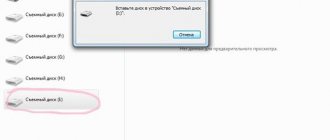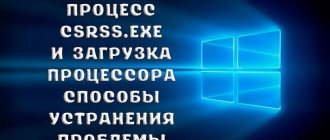I mainly write reviews of models and types of headphones, of certain brands, because this is interesting to me personally, and testing has long been my hobby. But experience allows us to share some knowledge in using “ears”, namely in troubleshooting minor faults. When the phone does not see the headphones with a wired connection, you should not immediately run to the service, try to do what I will tell you about now.
Compatibility check
Of course, this applies to the initial sharing. For example, you bought brand new headphones and decided to use them with your existing smartphone. But for some reason he doesn’t want to recognize them. The plug is inserted, but the headset icon does not appear, and playback occurs through the phone speaker.
Plugs and connectors may not match the number of contacts. For example, a smartphone is not designed to use a 4-pin plug, then a union between them is simply excluded. Sometimes the required number of contacts does not help because different wiring standards are used - OMTP and CTIA, and mismatch on different channels (microphone, right and left headphones, GND) does not allow the devices to work adequately in pairs.
Sometimes when connecting, the headset icon appears, but there is no sound in the headphones. In this case, be sure to check the volume level.
If you are connecting via 3.5mm jack
The lifetime wired method should not cause too many problems, but even once we monitor their connections, there is no sound and the mobile phone cannot detect them.
Reboot your mobile
This should be our first test to see if the problem is fixed. Rebooting your mobile phone frees up the system cache, which eliminates compatibility issues. We will only have to press the power button and click on restart. Then we will connect the headphones and check to see if the problem goes away.
Remove Bluetooth
This is one of the most common reasons for headphones not being detected. If we have Bluetooth connected to an audio source, such as a car speakerphone, it is possible that no sound will be produced when we connect headphones. This usually happens even if we have already abandoned the Bluetooth connection. It is possible that there will be a sound when Bluetooth is turned off.
Dirt at the port
The headphone jack is a fertile ground for the accumulation of dust and dirt. This may prevent the headphones from making proper contact and therefore not being detected by our mobile phone. In this case, we must start cleaning it using a small element such as a pin. With great care we must pull out the lint and other external dirt that may be inside the 3.5mm socket. It's amazing how much I was able to get out of the headphone jack.
Check the volume
This seems obvious and should be one of our first tests. It is possible that mobile sound, as for multimedia sound
headphone is turned off. To find out, we must start a sound source and increase the volume while it is playing. If he calls, we already know the cause of the problem.
Change headphones
It's easy to have other wired headphones on hand to connect to the 3.5mm jack. The goal is to confirm or rule out that this is an issue with our current headphones. If during testing the mobile phone recognizes them and the sound is played without problems, we will know where the error was.
Other useful tips
- Reinsert the headphones to make sure they are inserted correctly.
- Rotate the headphone jack slightly to ensure good contact
Problems with headphones
A working phone does not see the headphones, we understand that the problem is in the “ears” and begin to look for the reason:
- We inspect the cable - the sore spot of the device. Kinks and obvious breaks may indicate that the wiring has broken in this place;
- we try to move the damaged area while the music is on;
- creaking, noise in one or two “ears”, appearance and loss of sound - a symptom of problems with contacts;
- the wires easily fall off at the soldering point to the speaker, this can be seen if the earphone is dismountable by simply opening the case;
- try to wipe the plug thoroughly. Sometimes a dried speck or other dirt prevents the phone from seeing the headphones.
Breakage of wires or soldering on the speakers is manifested by one-sided loss of sound. Except for situations where the cable is damaged somewhere near the plug or the breakdown is localized in the microphone unit. You can repair the headphones yourself using our instructions.
Obvious wire breaks can be easily repaired. It is enough to clean and twist the contacts and insulate the repair area.
Tell us in the comments what kind of headphone breakdowns you have encountered? How did you finally solve the problem?
Why don't headphones on my phone work?
Headphone problems may be due to virus infection.
All reasons for this phenomenon can be divided into 2 large groups: hardware and software problems. The first include:
- for headphones: wire break due to frequent bending, wire unsoldering from speaker;
- on the phone: a broken or dirty headset jack, a damaged section of the board responsible for sound output, volume buttons not working due to the device being dropped and moisture getting into it.
Software issues include:
- Random muting of sound in applications;
- failure of some application or system as a whole;
- virus infection.
Broken phone connector
After a long time or simply incorrect use, the sound jack itself breaks down in phones. Sometimes it partially or completely falls off the board, then you can feel the plug wobbling or the socket collapsing under pressure. If you have no experience in such work, it is better not to try to repair or change the connector yourself.
Reasons why the headphone jack on your phone does not work:
- poor-quality soldering of contacts;
- habit of clicking the plug back and forth;
- careless handling;
- phone falling;
- oxidation of contacts.
Only one bluetooth earphone works: how to connect a second one so that both work
Unfortunately, cases often arise when only one Bluetooth earphone works, but the other one does not connect. What to do in such a case?
No sound on Android phone - what to do
Many devices have a mono mode. When connected, only one speaker will be heard. The function can be deactivated so that the device operates normally. However, in most cases there is a breakdown in synchronization between the two “ears”.
You can fix the error as follows:
- Place both headphones in the case.
- Then remove and hold the function buttons for about 20 seconds.
- They will turn on, turn off again, and then they need to be put back in the case.
- After that, take them out and turn them on at the same time.
- As a result, the headphones should connect to each other.
Note! Sometimes on a smartphone “ears” are displayed on the screen as two different devices - R and L - right and left. In this case, they will not be able to work simultaneously; you can only connect them separately.
Using the headset is not only very popular, but also very convenient. Devices free up your hands and allow you to do much more while still being connected. In some cases, the headphones are not detected by the smartphone. There are several reasons for this phenomenon, some can be dealt with on your own, others will require the intervention of specialists. If it is not possible to solve the problem at home, then it is recommended not to take risks so as not to damage both devices.
Connector dirty
In some cases, the reason why the headphones on the phone do not work is simple contamination of the socket. Then the chance to correct the situation remains:
- Turn the smartphone over and shake and blow through the port to remove any large debris or crumbs. You can scrape it gently with a toothpick in case something is stuck.
- Then take a cotton swab.
- Soak it in alcohol.
- The stick should not drip.
- Insert it into the slot.
- Rotate several times.
- Wait 10 minutes for the remaining alcohol to evaporate.
- Try reconnecting the headphones.
What to do if your Bluetooth headset does not connect to your Android phone
A Bluetooth headset involves connecting via a special signal. Such devices are becoming increasingly popular among Android device owners. For the headphones to work, you need to connect and configure them correctly.
How to enable Bluetooth headphone detection
Android phone does not see SIM card - what to do
All smartphones have a Bluetooth function, through which you can transfer various information. For the headphones to work, you first need to activate the function on both devices.
For uninterrupted operation, the distance between the smartphone and the “ears” should not be more than 15 meters. The smaller the distance between them and the fewer obstacles, the better their work will be.
If Android does not see the wireless headphones, you need to come closer and try again. In most cases, this action helps, after which the devices will work at an increased distance.
Advice! You should definitely check the battery charge on your device. If the Bluetooth headset does not connect to your Android phone, most likely the “ears” are discharged. In this case, the signal will be poor and weak.
It is not uncommon for some interference to occur, which also interferes with normal detection and operation. This could be a WI-FI signal, USB 3.0 and other signals. You should turn everything off while connecting to the headset.
It is important to set up Bluetooth correctly so that the phone can “see your ears”
Setting up headphone pairing
If Bluetooth headphones do not connect to your Android phone, then you should check the pairing. It is quite simple, but may vary slightly depending on situations. To set up the process, you need:
- Turn on Bluetooth on your phone, find the headphones and start the connection process.
- Enable pairing mode on the headset.
- After some time, the devices will begin to work.
If, when carrying out such actions, Android does not see the Bluetooth headphones, then it is worth checking both devices for any malfunctions. It is better to entrust the solution to problems to specialists so as not to damage the devices.
A fairly rare problem is the incompatibility of both things. In most cases, headphones are compatible with all versions of Bluetooth, but unpleasant situations may arise when connection is impossible. To check this, it is recommended to connect the device on another phone. If it works, then there is incompatibility with another smartphone. Many people are interested in why iPhone headphones do not work on Android. Precisely because they are in some cases incompatible.
The headset comes in completely different types
Firmware problems
The phone software also sometimes conflicts with new connected devices. Testing separately suggests that both participants individually perform normally. And the phone does not see the headphones for various reasons that are related to the software:
- A virus has settled in the gadget. The malicious program prevents the device from functioning adequately, causing problems in various areas. It is worth checking your smartphone with an antivirus, and if there are specific suspicions about their location, remove bad software in safe mode.
- The headphones do not connect to the phone due to a common glitch that often happens with Chinese Androids (and sometimes with the most expensive ones). It can be cured by resetting to factory settings. But just don't forget to back up everything in your phone's memory. And sometimes a regular reboot is enough.
- Aggressive programs that use the media library. Some games and applications that are not viruses are able to block anything that interferes with them. You can identify gray cardinals using some antiviruses that detect the activity of all applications.
- The overloaded memory of Chinese smartphones is driving them a little crazy. Therefore, the consequences are different, including the phone’s refusal to see headphones connected via a cable. Clean up regularly to prevent debris from overloading the device.
- The audio player that is used to play music also has its own settings and limitations; it is worth checking other sound sources.
- Some Android devices do not work with Apple gadgets and vice versa. Or they do not function fully.
And finally, an outdated or crooked firmware version can also interfere with the operation of the headphones. In this case, you can reflash the smart phone yourself using special programs. Or send the device for service.
Carefully! The wrong firmware will turn your smart phone into a useless dud.
How to fix problems
The simplest and most accessible method to restore operation on a mobile phone (iPhone) in connected headset mode is to change the parameters. In this case, it is recommended to first check which system language is installed by default. If it is Russian, then it is best to replace it with another (for example, English). After this, you need to reboot the device.
You can fix many problems and problems yourself, without going to a workshop.
If the smartphone runs on the Android operating system, it is recommended that you first reboot the phone. If the problem persists, you need to check the compatibility of the headphones (connect them to another smartphone).
You also need to check if Bluetooth is connected (for wireless models). The quality of the cord and connector is checked visually. If the system crashes, you need to reset the settings on your phone to factory settings.
If the headphones are wireless, it is recommended to additionally check the charge level, as interference in operation may be due to the fact that the energy level is low. To fix the problem, just charge it to 100%.
Viruses on the device
Viruses can significantly affect the operation of the system, causing the infection of programs and individual elements of the system. If you checked your smartphone and headphones according to all the above criteria and did not find any problems, the reason may be hidden in malware. Run an antivirus program and scan your smartphone for viruses. Quarantine or delete the found files. After this, restart the system and try connecting the device. If this does not help, let's move on to the most radical step.
How to properly connect wireless headphones
To avoid problems with how to properly connect wireless headphones, you need to remember the algorithm:
- Turn on the phone and go to settings. As a rule, the settings icon looks like a gear, which is most often located on the main screen immediately after unlocking the device;
- After going to settings, find the “Bluetooth” section, click on it; Bluetooth is called differently on different devices. Most often these are “connected devices” or the English version of the name.
- Find the power button in Bluetooth and press it. If Bluetooth is turned on, the letter “B” will appear in the status bar;
- Then we turn on the headphones themselves. This is done either using a special button on them, or automatically by removing them from the protective case;
- We find the name of the headphones in the Bluetooth section in devices, click on it and check the functionality by turning on some music.
Main causes and their elimination
If the sound in headphones (aka headphones) connected to a mobile device is poor or absent at all, the reasons for this, as mentioned above, may be hardware problems in both devices and software failures . Below are the main factors that provoke an unpleasant situation, methods for diagnosing them and available methods for eliminating the problem.
Headphone malfunction
The main reason why the phone does not see some headphones, but sees others, is the breakdown of the gadget itself. You can check it on another mobile device that works exactly with the rest of the headset, or try listening to music on a PC (laptop).
Important! Faulty headphones will not work on any device, and when the wires move, they will respond with noise and interference, even in the absence of sound.
As a rule, the main breakdowns of headphones have a certain localization:
- the connection point between the wire and the plug;
- the plug itself;
- wire in the middle;
- area for connecting the wire to the speakers;
- the speakers themselves.
In the first case, you can correct the situation - you need to twist (or cut off at the base) the plug, cut the wire, stepping back 2 cm from the end, strip the wires and screw them back onto the contacts. In the second case, all the steps are similar, only you will need to first buy a new plug (for more details, see the article “how to repair a headphone plug”). In the third option, you should first find the location of the cable damage using a multimeter, then cut the wire, stepping back 1 cm on both sides of the break, and remove the insulation from the wires, and then reconnect the sections using a soldering iron and solder, dry soldering or twisting. The area of the restored connection must be wrapped with electrical tape or heat shrink (for more details, see the article “The headphone wire is broken”). And the fourth situation is similar to the first, but you should disassemble the speakers and screw in the wire very carefully so as not to touch the membrane.
Important! If the speakers themselves are damaged, repair is not practical due to the high cost of new parts. But if we are talking about expensive studio headphones, then the expense will be justified, but it needs to be repaired in a specialized workshop, where they will do everything with pinpoint precision and a guarantee.
Connector failure
For phone users who carelessly operate the device or listen to music on headphones constantly, the connector fails especially quickly . If the headphones stop working, first of all you need to check the integrity of the connector. To do this, the same headphones are inserted into a computer or another smartphone, and if sound appears on them, then the problem is in the mobile phone itself.
Next, you need to determine what the problem is: software errors or mechanical damage to the connector. If there are scratches, chips, or traces of rough handling around the port, interfering wiring is visible inside, and rattling is heard when shaken, the source of the problem is mechanical damage. In the event of such a breakdown, the sound may partially return if the plug is slightly “pressed” to one side or the other of the connector. This problem can only be fixed in a workshop, since this requires disassembling the smartphone and replacing the socket.
Software error
Software glitches are most common on Android when listening to music through wireless headphones. To fix the problem, you need to perform the following steps in a certain sequence:
- check if Bluetooth is turned on;
- make sure that you don’t need to install additional programs on your smartphone to operate a specific headphone model;
- check if the sound for multimedia is turned on;
- Make sure that the smartphone and accessory are within range of wireless transmission.
On a note! Older smartphone models often only support branded headphones, for example, Sony Xperia or Nokia, and to connect other accessories you need to reflash the shell or install additional software.
Sometimes when working with wireless headphone models, it is enough to turn off Bluetooth and then turn it on again, remove the headphones from the pairing list and add them again - as if they were connected to the smartphone for the first time.
Connector dirty
It also happens that the reason for the lack of sound in headphones connected to the phone is simply a dirty connector. Clogged dust prevents the establishment of correct contact for the passage of the audio signal. In this case, after cleaning the port, the sound appears.
For the cleaning procedure, you will need toothpicks or matches. A small piece of cotton wool is wrapped around one end of the stick and, gradually going deeper into the connector, its walls are cleaned. The cotton wool needs to be changed and cleaning continued until it is white after removal. At the same time, you should not soak the cotton wool in water, and you should also not press on the walls of the connector, so as not to damage its integrity . And if matches are used, the cotton wool should be wound on the edge where there is no sulfur. After cleaning, you need to recheck the sound.
Oxidation of contacts
If the reason for the lack of sound playback is the oxidation of the contacts at the input to the phone, then the headphones will not work at all, or strong noise and interference will be heard. This factor is easy to determine. To do this, use a cotton swab and a toothpick, as in the previous case, but this time it is moistened in 96% pharmaceutical alcohol. If, when wiping the connector with a cotton swab, it turns brown with traces of rust, then the contacts are oxidized.
Important! Careful cleaning with a cotton swab and alcohol should solve the problem of oxidized contacts. The main thing is to squeeze it well so that the alcohol does not drain.
Checking the plug or Bluetooth connection of the phone and headphones
Check the serviceability of the headphone plug - whether there are any kinks on the wires or whether there is a hole in the insulation. Carefully inspect the wire, then try connecting the accessory to another device. If there is no sound, most likely you have problems with it.
If there is an error connecting a wireless gadget, check that Bluetooth is working properly. Try turning off the module, rebooting the phone, and turning the module on again. Try to check the functionality of the module by synchronizing with other devices: headphones, PC, other phones. If the module works, look for a problem in the headphones.
The device is not compatible with this headset
A user may encounter this error when trying to synchronize a wireless headset with their smartphone. When synchronizing with the device, a message appears on the smartphone screen indicating incompatibility with the headset. Most often this happens with headphones from other companies.
Unfortunately, this situation cannot be corrected directly. You can try connecting the headset via the NFC module; most often this works, but it turns out to be not very convenient. If you want to listen to music via bluetooth, you need to change the accessory.