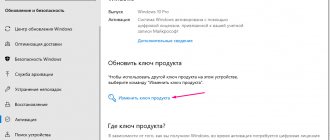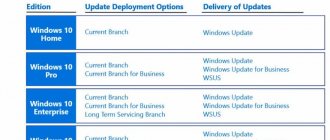A computer and a laptop are similar in many ways. Especially when it comes to structure. Portable devices have only slight differences in their specifics. When choosing an operating system for a laptop , it is important to consider that the characteristics of devices may be weaker compared to computers. And that the likelihood of overheating in their case increases. Let's list the most popular operating systems.
Windows 7 is a time-tested, reliable OS for laptops
The first release of this version of Windows for PC took place back in 2009. For PC owners all over the world, this was a real discovery. This system is already a little over ten years old, but its popularity among users of different levels does not decrease.
Here are the main advantages of this particular version of the operating system:
- A structure and core that is up to date without being state-of-the-art. Owners of weak laptops are better suited.
- Compatible even with older and weaker versions of laptops. Many models were produced specifically for this version of the operating system.
- Nice interface for a laptop. For many, it has become more familiar than the new ones.
But there are also negative aspects, without studying which it will not be possible to make the right decision:
- Drivers for this operating system are no longer produced by some manufacturers.
- New applications are usually associated with the kernels of Windows 8 and 10. Not all programs start when such an operating system is installed.
- Lack of updates, official support also ceased to exist.
About technical requirements
Startup requires at least 1 Gigabyte of RAM. The hard drive requires 16 gigabytes. A graphics chip and a 1 GHz bit rate are required. It is better to choose Windowqs with a reserve.
For gaming laptop
Here everything is even simpler. New games require new drivers. And new drivers require a new operating system. Consequently, the user has only one choice here - Windows 10. Linux simply cannot be installed here; it will not be able to run many modern games without dancing with a tambourine over drivers and compatibility. The advantages of this system include:
- Working with new drivers and technologies, both graphics and hardware.
- Modern architecture of the OS itself.
- Excellent parameters for working even with very powerful laptops. Supports the latest graphics cards with RTX technology.
It has a clear interface, a familiar arrangement of all elements, a large built-in set of drivers, and fine settings that do not require the use of tweakers and tambourine dances in the registry.
It will be ideal for games, streaming and other new trends in gaming.
Windows 8. A new system with conflicting reviews from users
The appearance of this operating system is 2012. Many users did not immediately like the appearance, so complaints were made about such solutions.
There are not only positive aspects, but also shortcomings:
- Compared to versions 7 and 10, this one is not as popular. Therefore, the developers themselves do not pay much attention to it. The most popular is 10.
- Bugs and errors that occur in large numbers.
- A design that still raises questions among many.
- A new kernel that does not support all programs. But we choose this option.
Description of system requirements
Mandatory requirements are a 1 GHz processor and at least 1 GB of free memory. In this case, the graphics chip must support Direct x9 drivers. Small difference compared to the previous operating system. Installing the OS on a weak computer is not difficult.
Linux
Linux operating system
Not many people have heard about Linux. In fact, the system under that name does not exist.
Everything works based on distributions. And don't be afraid of this word.
In fact, Linux is just the foundation, the foundation. And to create a house, you also need walls and a roof. Essentially these elements are distributions.
And now there are by no means a small number of them. The most common one in this case is Ubuntu.
Installing this operating system on a laptop will not be difficult.
Just download the OS from the official website and create an installation flash drive. On top of that, you won't need to break anything or buy keys.
This OS is completely free. True, during installation you will be asked to make a charitable contribution, but this is all absolutely at your request - there is no obligation here.
Yes, of course, Ubuntu is not the most widespread system in the world.
Games won't really fit on it, so gamers can pass by.
But such a system is not pretentious; it can easily be installed on low-power computers.
The advantages of the system include the absence of viruses.
As with macOS, it is even more disadvantageous for attackers to target such a small audience as Ubuntu users.
This OS is very different in appearance from Windows. It is even closer to Apple's development in this regard.
It's easy to manage Ubuntu. What bothers users the most is the location of the “close” and “collapse” buttons. They are on the left side, while in Windows they are on the right. However, you can easily get used to this.
Ubuntu works quite stable. For work and leisure, this system is a very good option.
And if you take into account that you don’t have to pay for it and support is provided in any case, then the OS claims a good place in the review.
In addition, you can learn to program on this OS. Even beginners will sometimes have to open a terminal and write basic code to update “sudo apt-get update”.
And many research centers and companies use Linux-based systems.
The reason for this is accessibility, stability and low resource requirements.
Thus, Ubuntu and its other colleagues (Kubuntu, Linux Mint, Debian, etc.) are a good alternative. Especially if you use your laptop mostly for work and Internet surfing.
However, this system also has enough alternative programs to those that only work on Windows.
And, besides, through special Wine software you can work with some applications with .exe resolution, you can even try installing your favorite games.
If you can’t figure it out, this OS has quite powerful user support.
Before you ask your question on the forum, make sure it hasn't already been answered.
It often happens that a problem like yours has been dealt with a long time ago.
Windows 10. A reliable option that has become the most common
Even among laptop owners, Windows 10 ranks first in popularity. More than 50% of users choose this system as their main tool for work. The kernel is approximately the same as that of Windows 8. Here are just some of the advantages of this option:
- New features and applications not available in older versions.
- Many programs and games are already being created with the possibility of running on Windows 10 in mind.
- Regular updates, thanks to which all bugs and shortcomings are eliminated. The choice of operating system also depends on them.
But there are also those who criticize Windows 10. Among the negative aspects, the following problems are highlighted:
- Some functions and applications of the netbook OS are not required for the system to function correctly. But they often cause the processor and RAM to become overloaded.
- This version will not run most old programs.
- Information about the user and the device itself is collected forcibly. Some of this information is confidential. It is recommended to choose the previous version for home use.
Optimal setup and tips for using this OS on a weak PC
Before installing the new Windows 10 on an old computer, check that the settings are optimal, be it an HP or Aspire computer. If all possible computer settings are set in the correct mode, malfunctions should not occur.
Driver Update
It is recommended to download them with a license from the manufacturer’s website. To install, enter “devmgmt.msc” in the search. After opening, select the desired parameter by right-clicking on it and clicking on “Update driver”.
A separate menu appears where you select “Automatic search”. The program starts the download, the loading process and data optimization proceed.
Automatic search will help you find drivers
Clearing debris
This includes old programs and temporary files that could have been installed by users a long time ago. To clean, open the “My Computer” folder by right-clicking on “Local Disk C” and select “Properties” at the bottom of the additional menu.
In an additional window, go to the “General” tab and click on the “Disk Cleanup” button. The user will see a generated list where he needs to check the sections to be deleted.
Eliminate unnecessary services
There may be services installed on your computer that turn on and run in the background, making the PC difficult to operate.
In the search, type the “Services” command. Select a service to disable. Right-click on it and select “Properties” from the additional menu. In the window, select the “General” tab, where in the “Startup type” line select the “Disabled” option.
To maintain functionality, it is recommended to disable Work Folders, Fax, Geographic Location Service, Sensor Data Service, Registry Removed Sensor Data Service, and other settings.
Pre-install the necessary settings, only then you can go to install Windows 10.
Stopping unnecessary services
About Linux-based distributions
Laptop owners do not very often opt for such solutions. These are the most underrated operating systems among other available solutions. Many people think that their use is only available to professionals because they provide an expanded set of functions. But this is a misconception. Distributions are available even to novice users who do not have any additional skills. Stability and security are the main advantages of Linux. Therefore, many people mention it as the best operating system for a laptop.
Elementary OS
The PC operating system, which appeared relatively recently, is based on the Ubuntu distribution. It is easy to install.
Suitable for most household tasks:
- Listening to music for laptops.
- Internet surfing.
- Movies.
Peppermint OS
The operating systems in this series have many similarities with the version of the operating system described earlier. The only difference is in the initial creation for operating systems with insufficiently powerful characteristics. Suitable for beginners due to low system requirements. It's also a great option for a weak PC.
Ubuntu OS
The distribution has long been tested in practice by a large number of users. Equipped with all the necessary tools to get started from the very beginning. Suitable even for beginners. One of the most popular options due to its simple interface and ease of use. Suitable for weak PCs.
Interesting . Many Linux distributions have even more modest requirements compared to Windows. It is better to study the official websites in advance, because each program has its own conditions. Problems can only arise if there are no suitable drivers. For weak PCs it is also easy to solve.
32 or 64 bit system - what's the difference?
It is very important to find out all the information about the processor. Initially, it is worth determining what bit depth it supports. As for 32x-bit processors, they can only work with systems of their own capacity, while a 64x-bit processor can handle both its own and the previous one.
More detailed information regarding the operation and capabilities of the central processor can be found on the official website of its manufacturer.
There is no fundamental difference between 32x and 64x bit systems when choosing an OS. The only difference is that 32x bit will not be able to detect more than 3 GB of RAM, so even if you set yourself a large “bar” of 6 GB, only 3 GB will be used and no more.
Based on this, it is worth considering not only the amount of RAM, but also the feasibility of installing a 64-bit version of the OS. To find out which Windows is installed on your laptop/netbook. All you need to do is take a few simple steps
- On the “My Computer” icon, right-click (right mouse button).
- Select "Properties".
- Complete information regarding the installed version of the operating system will appear.
Before considering the most acceptable versions for weak laptops, it is worth noting that all of them can be divided into 2 categories:
- Official ones such as Windows and Linux.
- Exotic, for example ReactOS, DragonFlyBSD, etc.
Naturally, you can choose an exotic version of the OS for yourself, but you should understand that in the future it will be very difficult for the user to interact with it and with some classic programs, so it is best to opt for one of the classic options.
Additional tips when choosing an operating system for a laptop
If you make a mistake right away, you will not be able to use all the capabilities of not only the system itself, but also the device.
It is necessary to take a closer look at the following points:
- Easy installation and further operation. Benefits that only the best operating systems offer.
- Drivers in the selected program that you plan to use.
- The power of the laptop and the RAM it uses. You need to install on your computers something that matches the specifications.
Important. You can make your own choice, but it is always better to seek advice from representatives of stores and service centers, and more experienced users. For weak PCs, it is better to make a different choice.
Windows or Linux?
Summarizing all of the above, we come to the following. If the laptop is even less modern, you can watch videos on it without any problems, run office, it doesn’t slow down (although it doesn’t even run modern games), then the choice should be made in favor of Windows OS. It is familiar to everyone, so there should be no problems in using it.
And if the laptop is old, and very old, then there is only one way out, to use Linux systems and builds.
For inexperienced users, a lightweight option is Mint.
More experienced users can use any distribution that they can customize to their needs.
If the car is weak
You should be especially careful when choosing if the characteristics of the machine itself are quite weak. Otherwise, the laptop may not only slow down, but also freeze completely. Windows XP is the most suitable system for laptops whose specifications are quite low. But we must take into account that this solution is considered outdated at the moment. Windows 7 is a more modern option, which is also suitable for almost any indicator. Each user can decide for himself which operating system is best for a laptop.
Using MacOS
The main advantages are stable operation and the absence of viruses. Of course, the set of tools for work is more modest compared to regular versions of Microsoft Windows. But it’s easy to argue with this - developers regularly release new projects, many of which are almost no different from their counterparts.
MacBooks are excellent options for performing various tasks at a professional level:
- Working with graphics.
- Sound.
For game lovers, Windows is more suitable. Most modern projects simply do not support MacOS. But which Windows to choose is up to everyone to decide.
Chrome OS
Operating system developed by Google. Designed for netbooks with very low specifications. The main functions are using Google services and browsing the Internet. Differs in some features:
- Building a database based on Linux. It is better to install on branded devices.
- Active supply of all services from Google.
- Support for ARM processors and x86 variants.
Note. Basic system features work best, other features are minimalistic. This is a familiar working environment with the main screen and services from the developers.
If you have the appropriate hardware, Chrome OS is suitable even for very old netbooks. The main purpose is special devices called Chromebooks. You can also try running it on other versions of the equipment, but you need to be prepared for negative results. And to the fact that you will have to decide again which Windows to install.
Additional recommendations for installing operating systems
It is necessary to decide in advance which processor is supported - 32-64 bits. The amount of RAM and the video card used also matter.
There are several points that are important to take into account.
- On any configuration with up to 4 GB of RAM, Windows XP will work in any case.
- Only Windows XP is suitable for those who have 1 GB of memory and the smallest bit capacity.
- It is better to install Windows 7 only if you have 1-2 Gigabytes.
- If you have 2-3 Gigabytes, it is recommended to install Windows 7 32-bit version.
- Finally, if you have large amounts of available space, you can choose the 64-bit option. But in most cases it is recommended to stick with 32-bit ones. The user decides which Windows to install.
RAM or cores: which is better for laptops?
It's better to use both elements. This applies not only to stationary computers, but also to regular personal computers. The more cores the processor has, the better the result will be. Essentially, each core becomes a separate processor. This is especially noticeable when the system's capacity is used to its fullest. And it influences what kind of Windows is installed in the end.
Interesting . In the case of memory, the same rule applies. The computer performs better when this setting is increased. Even for Windows 7, 1 Gigabyte will clearly not be enough. Enough only for installation and initial launch of the OS. The work will become quite unpleasant, especially with an integrated video card. Two Gigabytes will be better. At 4 GB, the number of active programs that can be running simultaneously increases.
If 16 Gigabytes of memory are available?
This is one of the largest volumes that can be available to users. Therefore, you can safely choose the x64 version, regardless of the OS itself. You can choose seven, but Windows 8 and 10 also do an excellent job with most tasks. They use all the capabilities that modern processors provide. This also depends on what operating system the equipment supports.
When choosing, you must also take into account the year of manufacture of the processor itself. It’s good if he is only a couple of years old - 1,2 or 3 years old. Then there is a high probability that there is support for all the necessary 64-bit commands. In this case, you may encounter a situation where even in this option the latest version of Windows 10 is not installed. Of the penultimate operating systems, something will probably work.
So which is better to install?
So what to install?
As mentioned earlier, it all depends on the purpose of your computer.
Windows is the most common. It is also loved by gamers, designers and all other users who deal with various programs.
For connoisseurs, macOS is very suitable. It is stable, offers great functionality, has good performance and speed.
In addition, it synchronizes perfectly with all Apple products.
For advanced users or those who want to have a stable, simple system, essentially for nothing, Linux systems will be the best choice.
For everyday tasks this is an excellent offer. As well as for slightly outdated devices that cannot handle Windows 10.
That is, carefully evaluate the advantages of each OS and choose what you like based on the capabilities of the laptop itself.
If the motherboard is old?
The processor does all the main work. The motherboard is needed to ensure its functionality. Therefore, the processor will be the main factor when choosing. You also need to pay attention to the amount of memory you will have to work with. Here experts give some recommendations.
- If the motherboard is 10 years old or more, there is a high probability that a maximum of 4 Gigabytes is installed on it.
- For such configurations, the best operating system is Windows 7 minimal configuration.
You should always look at the processor, regardless of what board is used. Installing Windows 10 is also acceptable with older parts if they support bit commands in the required quantity. But there is a high probability of brakes appearing during such work. It's better to choose another option.
It's good if at least 3 Gigabytes are supported. The more memory you can install, the better, up to 8 GB or more. You should try installing OS versions from the latest ones. Then the user will quickly understand what is suitable and what is not. And how to choose the best operating system for your laptop.
For gamers
Fans of computer games are a separate caste of users who are ready to spend any money to do what they love without glitches, freezes and other problems. This section presents a trio of operating systems, which, if not in everything, then largely correspond to the expectations of fans of the game.
Windows 10 Home
- convenient work with applications
- maintaining system requirements
- work optimization
- bringing back the start menu
- successful DirectX update
- "spying" on users
- paid software
- problems with installations on mobile digital devices
- no application for playing DVDs
Users, and even more so gamers, quite often criticize this OS, which has not yet gained the popularity that the “seven” has. However, performance and compatibility with other software and hardware, as well as constant work on bugs, elevate this system to the top.
SteamOS
- optimization for video games
- compatible with various platforms
- support for the latest graphics drivers
- price
- practically no additional applications
- not every game is available for this system
- high hardware requirements
Gaming version of the Linux distribution for laptops. Features an improved core for increased performance. This program is installed on a standard system and, as a virtual console, interacts with the Steem service in Big Picture mode (recommended). It has good graphic support, and the list of games for this system is constantly growing.
Drauger OS
- saving resources
- safety
- good level of performance
- targeting gamers
- limited area of use
- complex settings and controls
This OS, which is another Linux distribution developed on the basis of Ubuntu, is a control panel with which you can directly launch gaming applications from popular services. The system allows you to “squeeze” maximum performance out of laptops due to its kernel, which gives preference to certain processes to the detriment of normal system tasks. The minimum hardware requirements are quite low, but games only run well on 64-bit devices with the recommended parameters (for example, 4 GB of RAM).