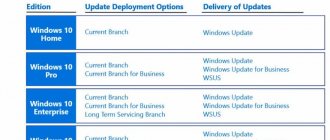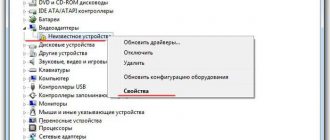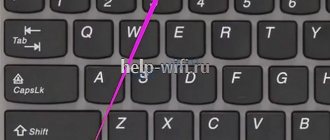Windows 10 1607 LTSB vs Windows 7 in synthetics and games
What I love about blogs is the live communication with my readers.
Readers are an inexhaustible resource for me, generating new ideas and pointing out my mistakes. Unfortunately, I cannot answer everyone in the comments, but I read absolutely everything.
So this time, reading your comments on the blog “Overclocking the GeForce GTX 1060 to the limit in conjunction with AMD Ryzen 5 1600 AF,” I came across the following criticism.
Unfortunately, support for the regular version of Windows 10 1607 has long ended, but we can safely try the trial version of Windows 10 1607 LTSB, which is given for three months. As an ardent opponent of software piracy, I did just that.
Speaking of speed and stability. It is version Windows 10 1607 that I consider ideal. It contains all the technical innovations for which we love Windows 10 so much, but it has not yet begun to swell with unnecessary features and bugs, like subsequent versions of Windows 10.
Even Windows 8.1 with WDDM version 1.3 was noticeably ahead of Windows 7 in some games. I still remember forum battles about Battlefield 4 , where Windows 8.1 was ahead of Windows 7 on average by 20%.
It would seem that Windows 10, with its DirectX12, should “rip” Windows 7 like Tuzik with a heating pad, especially in new games, but in practice everything is not so simple. And I'll show you this now.
However, first I would like to draw your attention to one problem. Namely, on the distrust of some readers, who think that we bloggers have nothing better to do than rig the results.
In the blog “Overclocking the GeForce GTX 1060 to the limit in conjunction with AMD Ryzen 5 1600 AF,” there were nitpicks about the temperature of the video card. Well, this is funny! Do you think that in order to get this temperature, I put the computer in the freezer or poured liquid nitrogen on it?
Of course not! Most of my computer comparisons and experiments are done for myself. And only then do I format them in the form of blogs.
And now, pitting Windows 7 and Windows 10 1607 LTSB against each other, I’m first of all deciding for myself: is it worth leaving Windows 10 1607 LTSB as the second system on the computer for new games, especially with DirectX12.
Moreover, I have only pleasant impressions about both participants in today’s testing.
But let's start the test. Both systems are clean, freshly installed, without tweaks or optimizations, with the latest updates. The video driver version is slightly different, but 445.87 did not have any optimizations for older games. The game versions are the same.
Let me remind you of the computer configuration:
AMD Ryzen 5 1600 AF overclocked to 4000 MHz.
MSI B450-A PRO MAX motherboard .
2x16 GB CRUCIAL Ballistix Sport LT BLS16G4D30AESC at 3333 MHz with compressed timings. MSI GeForce GTX 1060 GAMING X 6 GB without overclocking, but with fan speeds fixed at 1500 per minute.
All games are installed on SSD SAMSUNG 860 EVO MZ-76E1T0BW with a capacity of 1TB.
Let's start with synthetics. On Windows 7 in 3DMark 11 with the (X) “Extreme” profile I got 6066 points.
In 3DMark Fire Strike under Windows 7, I received 11,498 points, of which 12,959 for graphics.
In 3DMark Fire Strike under Windows 10 1607 LTSB, I received 11,762 points, of which 13,406 were for graphics.
The difference is 2.2% in points and 3.4% in graphics points in favor of Windows 10 1607 LTSB.
Assassin's Creed Odyssey for Windows 7.
Assassin's Creed Odyssey for Windows 10 1607 LTSB.
There is clear parity with a slight advantage of Windows 7. Which is very unexpected, because the game is quite new.
Age of Empires II Definitive Edition for Windows 7.
Age of Empires II Definitive Edition for Windows 10 1607 LTSB.
15.6% in favor of Windows 10 1607 LTSB! The game even went noticeably smoother by eye.
Rise of the Tomb Raider for Windows 7.
Rise of the Tomb Raider for Windows 10 1607 LTSB in DirectX11.
Rise of the Tomb Raider for Windows 10 1607 LTSB in DirectX12.
Performance drop in DirectX12 by 5% and the GeForce GTX 1060 6 GB memory is completely filled without any visible improvement in picture quality.
Shadow of the Tomb Raider for Windows 7.
Shadow of the Tomb Raider for Windows 10 1607 LTSB in DirectX11.
Shadow of the Tomb Raider for Windows 10 1607 LTSB in DirectX12.
Performance under DirectX12 is 6.5% lower.
Sid Meier's Civilization 6: Gathering Storm for Windows 7.
Sid Meier's Civilization 6: Gathering Storm on Windows 10 1607 LTSB in DirectX11, Windows 7 ahead by 2%.
Sid Meier's Civilization 6: Gathering Storm for Windows 10 1607 LTSB in DirectX12.
Windows 10 1607 LTSB in DirectX12 lost by 10.4%.
As you can see, everything is not as clear as some commentators think. It’s easy for them to write “Windows 10 top!” co-co-co!”, and you don’t need to take into account what games you play and what video card you have.
In my case there is a performance dip in DirectX12. Despite a bunch of new Windows Display Driver Models and promises of performance improvements in DirectX12, in fact, Windows 10 is as good as the ancient Windows 7 from 2009!
But, Age of Empires II Definitive Edition on Windows 10.
Write in the comments how the difference in game performance in Windows 10 and Windows 7 is on your computers.
Source
But comparing corporate Windows 10 LTSC and regular Windows 10 Pro will be much more interesting, because a lot of functions, UWP applications are “cut out” from LTSC, and entire groups of services are disabled or do not exist. But you should take into account that some new games will not be able to run on Windows 10 LTSC, a list of which I provided in the blog “Games increasingly require a new version of Windows 10 or why Windows 10 LTSC is not suitable for games.”
But not everyone needs new games, but more often they need a stable and reliable OS without “frills” or “amateur” activities, and 99.5% of existing games will work perfectly on LTSC. It’s also worth considering that downloading the Windows 10 Pro distribution from the official website is extremely simple and convenient, but getting a trial version of Windows 10 LTSC, which will work for 90 days, is more difficult. But if the user is so advanced that he knows the abbreviation “LTSC”, then, as a rule, there are no problems with downloading and installing it.
I think it’s worth responding to the critics from the comments who accused me of bias towards a certain OS and incorrect testing methodology.
The testing technique on a weak virtual machine with HDD drives, simulating an inexpensive laptop, is designed to reveal the difference more clearly and help owners of outdated PCs and weak laptops in choosing an OS. If you have a processor with six or more cores, 16-32 GB of RAM and a fast SSD, then you will see the difference in the speed of different versions of Windows only in the form of a faster response to your actions.
Not to mention inexpensive ones, such as ASUS VivoBook A540BA-DM489 .
Therefore, this time we again use the virtual machine from the blog about comparing Pro and Home: with two cores, 4 GB of RAM and 60 GB of storage allocated from a regular HDD. But I decided to expand the testing using a comprehensive PCMark 10 , which simulates everyday work on a PC: surfing the Internet and video conferencing, processing images and videos, editing spreadsheets and office documents.
Let's start with Windows 10 Pro and the PCMark 10 . I used Futuremark PCMark 10 Basic Edition version 2.1.2508 , which lacks some features, but we won't need them. The problem with running the test in the screenshot is caused by insufficient graphics capacity of the virtual machine.
Windows 10 Pro scored 3384 Productivity points, and here is the detailed result:
Let's see how much Windows 10 LTSC scores. Productivity score of 3,930, which is 16% more than Windows 10 Pro! I've looked at quite a few blogs about comparing versions of Windows 10 and this is the biggest difference in tests I've seen.
A detailed assessment shows an advantage in all tests, sometimes almost twofold, and there is no “miracle” here, which I will show below.
Screenshots of Windows 10 Pro are taken from the previous blog, as the system has not changed.
But Windows 10 LTSC uses only 1 GB of RAM! Let me remind you that I did not do anything with the systems, no settings, everything was by default.
Windows 10 Pro constantly hogs the processor with background applications, even almost 4 minutes after booting. 130 processes are running.
Windows 10 LTSC has much fewer processor load spikes, although less than a minute has passed since the OS loaded, with only 92 processes running.
Windows 10 Pro takes up 18.2 GB of disk space with paging and hibernation files, and boots to the “Desktop” in about 19 seconds.
Windows 10 LTSC takes up only 11.4 GB and loads in the same 19 seconds.
Let me know what you think about Windows 10 LTSC and what direction Windows 10 Pro is heading?
Source
Versions of Windows 10 and their differences
In the line of the tenth modification of Windows, there are four key versions installed on laptops and personal computers. Each of them, in addition to common components, has distinctive features in its configuration.
All programs for Windows 7 and 8 work properly on Windows 10
Regardless of the version, the new OS has basic elements:
Different versions of Windows 10 have differentiated capabilities:
Which version of ten to choose for games
Modern games dictate their requirements for the computer's operating system. The user does not need applications that load the hard drive and reduce performance. For full-fledged gaming, DirectX technology is required, which is installed by default in all versions of Windows 10.
A high-quality game is available in the most common version of the dozen - Windows 10 Home. There is no unnecessary functionality, third-party processes do not overload the system, and the computer responds instantly to all player actions.
Computer experts express the opinion that for good gaming you can install the Windows 10 Enterprize LTSB version, which has the advantages of an enterprise build, but is devoid of bulky applications - a built-in browser, store, voice assistant.
The absence of these utilities affects the speed of the computer - the hard drive and memory are not cluttered, the system works more efficiently.
The choice of Windows 10 version depends only on what goals the user is pursuing. The set of components for games should be minimal, intended only to ensure high-quality and effective gaming.
Source
Convenience for games
Let's take a look at how each OS works when it comes to various aspects of gaming.
Game performance. Windows and Linux are on a level playing field with marginal frame rate increases for one or the other depending on the game in question. Each version of Windows supports a constant frame rate, different Linux distributions may have different performance.
It's difficult to determine the best-performing Linux distribution in this regard, but SteamOS and Ubuntu lead the way. Windows is more consistent and reliable, offering better performance.
MacOS is the worst of the three. This is not so much because of the operating system itself, but because of hardware limitations. Apple designs its computers to be compact and non-customizable, leaving little room for large GPUs and custom modifications. The only way to get good performance on a Mac is to use an external GPU, but that would be a nice addition to the high prices attached to Apple computers.
Game selection
The vast majority of computer games are released mainly for Windows, since today it is the most popular gaming OS. When someone talks about “PC games,” they probably mean “Windows games.”
The selection of games for Linux and macOS is limited. Support for Linux has been growing steadily over the past few years. If we talk about Steam, there are currently over 4,000 applications that support Linux, but the number supported on Windows is over 20,000.
About 7,000 Steam gaming applications are currently supported on MacOS.
Online Platforms
Retail DVDs and Blu-ray discs are constantly being replaced by convenient online game stores. Hardware manufacturers are eliminating optical drives from their off-the-shelf computers and laptops. But this does not completely displace the CD.
Valve's Steam is considered the most popular platform, and most third-party game stores sell games that are activated exclusively on Steam.
As mentioned earlier, Valve offers support for all three operating systems. Steam Alternatives:
- Origin is an EA platform that only sells EA games. It officially supports Windows and macOS, and can be installed on Linux, but it doesn't work very well.
- Net is Blizzard's platform that sells only Blizzard games. It officially only supports Windows and MacOS.
- Microsoft Store - Known as the "Windows Store", this platform sells both Microsoft games and games from other companies. It is only available on Windows.
- GoG stands for “good old games.” GoG is not an attempt by a large company to create its own platform outside of Steam. They sell old classics and only a selection of quality new games. The client is currently available for Windows and MacOS, but the team is working on porting it to Linux.
Comparison of Windows 10 versions
Apart from the mobile analogues of the Windows 10 operating system, there are four main assemblies:
Windows 10 is not very different from the others in its functionality Even with the Home build, you'll have access to voice assistant Cortana, the ability to interact with multiple desktops, and much more.
Virtual visualization of the voice assistant Cortana
Table: availability of components and services in different versions of the operating system
| Windows 10 Home | Windows 10 Pro | Windows 10 Enterprise | Windows 10 Education | |
| Basic components: | ||||
| Custom Start Menu | + | + | + | + |
| Windows Defender and Windows Firewall | + | + | + | + |
| Fast startup with Hyberboot and InstantGo | + | + | + | + |
| TPM support | + | + | + | + |
| Battery Saver | + | + | + | + |
| Windows Update | + | + | + | + |
| Business components: | ||||
| Device encryption | + | + | + | + |
| Joining a domain | + | + | + | |
| Group Policy Management | + | + | + | |
| Assigned Access mode | + | + | + | |
| Assigned Access mode | + | + | + | |
| Remote Desktop | + | + | + | |
| Hyper-V | + | + | + | |
| Windows To Go Creator | + | + | ||
| AppLocker | + | + | ||
| BranchCache | + | + | ||
| Managing the Start screen using Group Policy | + | + |
As you can see, Windows 10 Home lacks most of the business features that other operating systems have. While the Pro version (Professional, for small businesses) has many functions available in Enterprise (Corporate, for medium and large businesses). The latter is no different from Education (for educational institutions) in terms of services. The Home and Pro versions have slightly reduced local security and integration features, which are a lot in the other two builds.
In Windows 10 Home, it is very difficult to disable automatic system updates. This process takes place without user intervention, which means that when connected to the Internet, traffic may be exceeded. It’s also worth considering that Windows 10 uses technology similar to BitTorrent, that is, updates are downloaded both from the Microsoft server and from users’ computers, which they also spend their traffic on.
Download speed
Many users want to know which Windows is best for gaming. It is important to understand how quickly the operating system loads on your computer. Waiting a long time before the anticipation of trying a new masterpiece is simply unacceptable. That is why a special test was carried out on computers with identical parameters.
The results showed that pure operating systems did not boot the same way. For the seventh version, 5 seconds are enough, for the eighth - 4, and for the tenth - 6. The difference here is minimal, but still there. It is important to consider that with the accumulation of files and without cleaning the system, this time will constantly increase. Windows needs to be reinstalled, cleaned and updated regularly.
Only then will the test results correspond to the situation with the computer or laptop of each gamer. It is also worth noting that the indicators are given for informational purposes only, as they will not be felt if the system is properly cared for.
Test bench
Let me remind you of the PC configuration: Core i3-2100 , 2x4 GB Kingston DDR3 1600 MHz, ASRock H61M-GS , Deepcool DN 500W [DN500] ACCORD M-02B case .
Western Digital hard drive (SATA II, 7200, 80 GB, 8 MB cache).
Let's see its condition and characteristics using HD Tune Pro .
SMART readings are quite acceptable. Speed characteristics are not the worst. This is the level that a 5400 rpm HDD had a few years ago. , Western Digital Green has 500 GB.
And the subsidence at the end of the chart is most likely caused by the activity of Windows 10.
Which Windows 10 is better to install: Enterprise or Professional
There is no single answer. It all depends on what you will primarily use your operating system for.
For example, serious companies and corporations have long chosen the Enterprise build. And the reason is not only the cool name, this version has a number of advantages in the form of additional services and programs:
There are other possibilities to prove that the Enterprise build is more functional and safer than the Pro version. However, there is one argument that speaks of one significant drawback. For small businesses, and even for ordinary people, the above functions are unnecessary and even harmful, as they affect the performance of the device.
If you have one or two PCs, you don’t need to worry too much about local security and searching for information on one computer among hundreds of others. Windows 10 Pro is ideal for small businesses, as it has support for simple business applications and disk encryption. So the choice of target and OS is up to you.
Video: comparison of different versions of Windows 10
Data reading comparison
You don't know which Windows is better to install for games? You should definitely familiarize yourself with the data reading abilities of different versions. The susceptibility to quickly read information from the hard drive also affects the FPS indicator inside the running client with entertainment.
Testing was carried out by a program called CrystalDiskMark, and the drive model chosen was a Samsung 850 Pro hard drive with a capacity of 512 gigabytes. In the version competition, the winner was the latest model of the operating system with a read rate of 559 megabits per second and a write of 533. In second place was the “seven” with parameters 555/541 and the last “eight” 543/534, respectively.
Again, the difference between all the characteristics is quite insignificant, but it exists and, in comparison, counts towards the overall rating. Whether you will feel it on your computer is another question.
The most popular build for ordinary users
An assembly is a modified Windows image in which unnecessary functions have been removed. As a rule, in such builds all services are removed to increase performance and speed.
Let's look at the advantages and disadvantages based on the popular build of windows 10 uralsoft. Advantages:
It is worth noting that a lot depends on the assembler; there are assemblies with many disadvantages and only a small part of the advantages, and there are others where one disadvantage cancels out all the advantages. Therefore, choosing windows by assembly is not the best option.
This is what a popular build from Uralsoft looks like.
Who is more popular according to statistics?
According to statistics, Home again beats everyone else. This is understandable, since it is preinstalled on most laptops and computers that are purchased in specialized stores. This happened at one time with the eight. This still exists today.
The Corporate edition is also popular. Currently it is used by thousands of firms, companies and organizations around the world. It is used by many not only digital associations, but also corporations of other types.
Which OS build is best?
Windows 10 Home is an operating system for inexperienced users. It has no unnecessary functions, which means it is less likely to break anything. Best suited for people who mainly surf the Internet and play games.
Windows 10 Pro is a build for more experienced users. This is especially true for configuring the operating system. The Pro version is more flexible, it allows you to refuse updates and even delay their installation. This assembly has several standard applications aimed at running small businesses - Current Branch for Business and others.
Windows 10 Enterprise is a version that is recommended for use in corporate networks, as it has fine-tuning for traffic control, remote access to a computer, and data encryption. Much attention is paid to the security of both individual PCs and the network as a whole.
Windows 10 Education is a build that allows you to improve the work of educational institutions. It's basically the same as Enterprise, with some minor changes to improve the learning experience.
How Windows 10 is rated by those who have already tried this product:
Finally, Microsoft presented the world with a truly worthwhile product, at least in terms of concept and design. Installed a technical preview of Windows 10 on a virtual machine. The system's low demands on computer resources are immediately noticeable. Those who like to tinker with virtual machines know what I'm talking about. This means that low-power netbooks and ancient computer builds will not be so bad running Windows 10. In any case, better than on the “gluttonous seven”. As for the design. It would seem that, by and large, nothing revolutionary has changed in the design of the system, but another question is: is this necessary? The “Start” menu has returned, and even in a state of serious upgrade: now you can “stick” small tiles of used Metro applications into it (the “Start” menu). Very comfortable and looks beautiful. It is impossible not to note the improved multitasking - more precisely, the implementation of virtual desktops. I initially liked this idea on Android. At one time I wanted to implement virtual desktops on Windows (at that time I still had XP) using a third-party program. But it turned out that this program consumes a lot of system resources. In Windows 10, all this is now implemented as standard functionality. Super! I think that Windows 10 is the best concept to date, the best design that a system from Microsoft has ever had. It remains to wait for the system to run in. By the way, torrent trackers already have pirated builds of the technical version of Windows 10 with a localization code already built into them.
natali-belosnezhka
https://irecommend.ru/content/windows-10-luchshaya-kontseptsiya-i-dizain
I’ll tell you my opinion right away: Windows 10 is good. And here's why: 1. Finally, we were promised one operating system (from Microsoft), the support of which will not stop. This means that you won’t have to constantly relearn (and retrain others) with the release of new versions. You won’t have to constantly buy a new version (very important for business). 2. It embodies the experience of all previous successful systems from Microsoft: XP, 7 (not everyone will agree with 8). We took into account all the mistakes and flaws of 8. For example, the “Start” button is present! The tiles have been removed, leaving only the desktop. 3. The system is fast. Boots up quickly and shuts down quickly. It doesn’t slow down from scratch (if this isn’t the case for you, most likely it’s not Windows’ fault). 4. The system is stable. There is no fear that everything could fall apart because of one awkward move.
Source
Games increasingly require a new version of Windows 10 or why Windows 10 LTSC is not suitable for games
I think many of you remember the times when Windows 10 was taking over the OS market and its main opponent was Windows 7. One of the main arguments for switching to Windows 10 was its support for DirectX 12, which new games required.
But no one could have thought at that time that DirectX 12 support would be added to Windows 7 (Blizzard added DirectX 12 for its games in Windows 7), but at the same time, new games would require the current version of Windows 10. And old versions of Windows 10 and Windows 10 LTSB/LTSC will be left behind.
This state of affairs is especially offensive for users of Windows 10 LTSB and LTSC, because they are great for games due to the lack of UWP components and many OS functions that “jerk” the drive and load the memory and processor. It is Windows 10 version 1607 (and the LTSB version) that are considered by experienced users and gamers to be the most “FPS-friendly”, and everything that came next only gets worse.
This is despite Windows 10's dedicated gaming features, such as the GameBar or "borderless window". To understand the scale of the problem, just google for “1809 latency issue” or “1909 latency issue”.
A high level of dpc latency can easily turn a top-end PC into a “slow” and “freezing” one.
At first, Windows 10 LTSB and LTSC remained outside the gaming industry due to the lack of Microsoft Store, but craftsmen quickly learned to integrate the “Store” into these versions of Windows 10 using fairly simple methods. But now the main limiter for launching new games is the version of Windows 10, and version 1903 or Windows 10 May 2019 Update often becomes the limit of relevance.
Let's look at the system requirements of games in the Microsoft Store and make a list of games that only run on certain versions of Windows 10.
Intended use
When choosing an OS, you need to consider what the computer will be used for. In each case, the requirements for the Windows version will be different.
Work applications
If the laptop is used for work, then the system requirements of the applications used are taken into account when choosing. In such cases, operational stability is important. We cannot afford to have to reinstall the system due to some accident. In this case, choose an operating system that is time-tested and provides all the necessary capabilities for work.
Gaming applications
For a gamer, an important priority is to ensure that your favorite games run smoothly. Therefore, here you need to install Windows that provide maximum capabilities. Each game has its own system requirements. In this case, not only the operating system is important, but also hardware capabilities.
Selection by hardware
When choosing the appropriate option, you must take into account the computer's hardware resources. If we are talking about low-power equipment, then Windows XP or Windows 7 will be suitable. If it has sufficient resources, then Windows 10 will be the best choice.
You can learn about the different versions of Windows and how suitable they are for gaming or work in the video