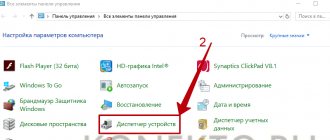WhatsApp is a free communication application available for installation on your smartphone and computer. You can use it to send images, texts, voice messages, and make calls. There are also additional options that allow you to get maximum comfort. In this article we will tell you how to hide visiting time on Android on WhatsApp if you want to remain incognito through the settings. Read on to learn about all the nuances of using this functionality.
How does the WhatsApp visit time display function work?
To maintain the confidentiality of visiting the application, the smartphone provides all the necessary means.
This information is displayed using two statuses:
- "Was)".
- "Online".
- "Printing"
In the first case, the time of visit is shown, in the second - whether he is currently online. When typing a message, the latest status will be displayed. By viewing your contacts, you can read similar information about your subscribers. How to hide visiting time in WhatsApp will be discussed below.
What you need to remember when communicating in messenger
When activating these options, you need to understand something.
| What to pay attention to: | Explanation: |
| It is not possible to make an activity completely invisible. | Thanks to these steps, you will not be able to hide your “online” status, as well as “typing...” in WhatsApp. |
| The function also works for other subscribers. | If you hide your last seen status, you also won't be able to see the last seen time of other users you're interested in. |
| Inability to see reports. | If you disable the Read Receipt option we mentioned, then you won't be able to see other people's read receipts. At the same time, such read receipts will always be visible in group chats. |
| You cannot predict the actions of other subscribers. | If another contact has turned off said read receipt, you won't be able to see if they've viewed your status update. |
How others see you're online
Showing the time when the smartphone owner viewed WhatsApp is a standard feature of the application. Its subscribers, when they launch the program, see it. It is currently impossible to hide the status of being online, but hiding the visiting time in Whatsapp can be made inaccessible to subscribers. The time when the user worked with the application can be judged as follows:
- Read receipts for incoming messages contain the date of viewing.
- Time spent working with the program in accordance with the displayed statuses.
- When status updates occurred.
The availability of this information can be limited by adjusting the program settings. The method of hiding the visit time in WhatsApp is based on adjusting the settings.
Adviсe
How to view hidden chats in Viber
Tip #1
In addition to the parameter responsible for displaying the time of visiting the messenger, there are other customizable options in the “Privacy” tab. You can make your profile photo visible only to your contacts or invisible to all subscribers.
The display of the “Status” and “Details” parameters is configured in the same way.
Tip #2
By default, the Read Receipt feature is enabled. To hide your presence on WhatsApp as much as possible, disable the function.
Tip #3
Your account can be completely invisible to an unwanted interlocutor if you block his contact in the “Privacy” tab settings. Just open the “Blocked” item and add the phone number to be blocked.
Why stay incognito
When communicating using instant messengers, interlocutors strive to make conversations meaningful and interesting. However, this possibility does not always exist. For example, sometimes it is necessary to wait for the right time or the right environment to talk. In some cases, answering requires being prepared by thinking about the question or waiting for certain events to occur. In this case, it is more convenient to answer when the user has already determined his position. This is possible if you hide the time of your last visit.
Instructions for iOS
iPhone owners can hide the time of their visit as follows:
1. First you need to launch the application, a list of available chats will open. Pay attention to the bottom line.
On the bottom line, select the “Settings” . This is what the settings look like on iPhone:
Confidential data is managed through the “ Account ” section.
2. The following menu will open:
You need to click on the “Privacy” line.
3. A menu similar to the menu on Android will open
To hide the time of your last visit, click on “Been there” and change the settings as necessary:
By default, the checkbox is on the “All” line. This means that the time of the last visit is visible to all users, including those not included in the contact list.
“My contacts” - time viewing is available only for phone book recipients. “Nobody” - no one will be able to find out the time of the last visit.
iPhone owners, like Android , will not be able to see the last seen time of their interlocutors if they hide their last seen time. This cannot be changed.
How to hide visiting time on WhatsApp
When hiding the time of your last visit, you need to take into account that such information about other people will become inaccessible to the user himself. All necessary actions can be performed by making changes to the application settings.
For Android
On an Android smartphone, you can hide information about the time of your visit by following these steps:
- You need to launch the application.
- You need to tap on the icon that shows three vertical dots.
- In the list that opens, select “Settings”.
- Select "Privacy".
- You need to tap on the “Was” line. Select “Nobody” from the list provided. This means that information about the visiting time will not be available to anyone.
The user can, at his own discretion, only partially limit the visibility of information by giving permission to his contacts. You can limit the availability of data about the time spent working with the program by hiding information about status changes and reading incoming messages.
For iOS
When using an iPhone, information about visiting the program can be found in the following way:
- You need to open the application settings.
- You need to tap on the “Account” line.
- You need to open the “Confidentiality” section.
- You need to go to the “Visiting time” line.
- Next, you need to specify the scope of visibility of information about the time of visit. There will be several values to choose from: “Everyone”, “My contacts” and “No one”. To make the data completely inaccessible, you need to select the last option by checking the box next to it.
After completing this procedure, information about the time of the visit will be unavailable to subscribers.
Instructions for Android
1. The first step is to launch the WhatsApp application. A list of available chats will open. In the upper right corner you need to click the button with 3 dots. A small menu will open.
2. We are interested in the last “Settings” building. You need to click on it. The settings menu will open.
3. Select the “Account” subsection. In the menu that opens, select the top line “Confidentiality”.
It contains settings for the visibility of personal data. The time of the last visit is the top line “Been there”. By default, the application allows all users to see the last login time. To change this, you need to click on the “Was” line.
Here you can limit the circle of application users who will be able to view the time of their last visit. 2 more are added to the “All” item:
• “My contacts” - only those users whose number is saved in the smartphone’s phone book will see the time. • “Nobody” - the time will be completely hidden for all users. Nobody will recognize him.
An important nuance: the system itself reminds the user that if he hides the time of his last visit, he will not be able to view the visiting time of his interlocutors. After changing the settings, WatshApp will immediately start working in the new mode. There is no need to restart the application.
How to remove a message read receipt
When sending a message to your subscriber, you want to know whether he has read it or not. By default, this feature is implemented in the application in question. If necessary, you can refuse it. However, in this case it will not be possible to obtain similar information about the interlocutors. To hide message read data, you must take the following steps:
- You need to click on the icon with the image of three vertical dots. After this, the person will be taken to the profile page.
- You need to go to settings. You must select the privacy section.
- In it you need to go to the line “Read receipts”. There is a switch in it that needs to be deactivated. After this, the display of the relevant information will turn off.
If necessary, the visibility of reports can be restored. To do this, you need to go to the parameter in question and activate the switch located on the right side of the line. This will cancel the deactivation.
A way to disable WhatsApp visiting time through blocking
A fairly extreme method of hiding yourself from a certain user is to add him to the blacklist. If you really don’t want to communicate with him, then this option is completely justified.
This technique eliminates the point-by-point display of the time of your visits, that is, other contacts will be able to see when you last visited. The interlocutor himself will not receive notifications about the ban, but will be able to guess about it in the future only by indirect signs. To block an individual contact, follow these steps:
- Open Settings in the app.
- Through the “Account” item, go to the “Privacy” section.
- Scroll down the page that opens and click on the “Blocked” item.
- In the upper right corner of the page that opens, click on the profile with the “+” sign.
- A list of all contacts will open, select who you are sending to the blacklist.
- Confirm blocking.
How to hide visiting time using Blacklist
The ban on transferring data about the time spent working with WhatsApp applies in two directions at once. If you hide information about yourself, it will not be possible to receive it about others. The opposite statement is also true - by refusing to communicate with certain subscribers mentioned in “My Contacts”, the user loses the opportunity to find out when they were online. In this way, you can block information from specific subscribers by placing them on a blacklist.
To do this, you need to do the following:
- You need to launch WhatsApp.
- You need to open a chat with the corresponding interlocutor.
- You need to click on his name, which is displayed at the top of the screen.
- As a result, his WhatsApp profile will be opened. Scrolling down, you need to tap on “Block”.
- Then you will need to confirm the blocking.
In the future, everyone who was blocked is in the list, which can be viewed in the profile.
The list can be viewed by tapping on the corresponding line. If necessary, a blocked subscriber can be removed from it. After this, you can still communicate with him.
This method of hiding data is convenient in cases where information about the visit can be left accessible to other interlocutors.
Hide time from one user
Last seen time settings are limited to only three items. Everyone sees it, only contacts listed in the telephone directory see it, or no one sees it. Many users would like to hide the time of their last visit from one or more specific people, but leave it visible to others. This function is not currently available for either iOS or Android.
How to get out of this situation:
• Remove the unwanted user’s number from the directory and select “My contacts” in the last visit time settings. Messages from this contact will appear as messages from an unsaved number.
• Block the user completely using the “Block” button. This contact will not be able to view the last seen time, make calls or write messages. Also, your avatar will disappear from his list of chats in dialogue with you. This way the user will understand that he is on the black list. If desired, it can be unlocked at any time.
The WhatsApp application is designed for comfortable communication. The option to view the time of last visit helps users determine how long the interlocutor has been online and whether it is possible to quickly contact him. At the same time, each person can hide information about the time they spent online. This guarantees everyone convenience and comfort in using the messenger.
WhatsApp chat transfer feature
If you used an outdated version or an unofficial client, you may need to transfer chats to the updated program. This function also serves as reliable data protection – correspondence with other users. All chats after saving will be recorded in one file - archive. It can be transferred to any device, stored separately or deleted if required. Exporting chat is done as follows:
- Open WhatsApp settings;
- Launch the “Chats” item from the settings menu;
- Select the function to create a backup copy of chats.
Now, depending on the device, the archive file will be created and transferred to a cloud drive on Google or Apple.
Where it may be available for download to the new client. But in its settings you will need to select the “Import chats” item to return them to their place. There are also convenient assistants for transferring data that are downloaded from markets. In this way, data can be transferred to devices with different systems, except computer ones.
Which WhatsApp should you use?
The WhatsApp mobile application was created by one company – WhatsApp LLC. It can be installed both in the Play Market and in the App Store. The account may be blocked for installing and launching unofficial clients that support logging into your WhatsApp account. These can be various downloaders and chat carriers, creators of stickers and other things. If their use is detected, the account owner may be blocked for a certain period or forever. This is reported in the messenger support.
Sometimes users of the official client cannot access their profile. And on the screen when you log in, the status “Account is blocked” appears.
The reason for this is the outdated version and the ban on downloading updates on the smartphone. It is recommended to return to the App Store or Google Play and update WhatsApp to the latest version. In the Play Store menu there is a section “My applications”. Use it to open the updates tab and find the button to download additional files.