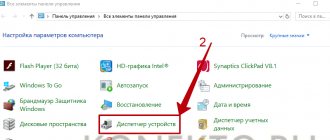Oh, these VKontakte users! Everyone wants to be online, but no one wants others to notice) Well, if you are one of those who want to play spy, this article is especially for you.
We will teach you how to become invisible in VK. Get ready to become a real professional in the field of how to hide VKontakte online from all users. We will consider both the capabilities of the service itself and third-party resources.
I’m sitting on VK right now... And you don’t see me... I’m sure of it...
Why is it invisible in VK?
The invisible mode in VK is incredibly popular both among young people and among fairly mature and self-sufficient users of the social network. And this is due to various reasons. Some people spend most of their time online, chatting with friends. Some people listen to music for a long time, while others take part in flash games. Others read the news and watch videos.
Many users have already forgotten how to use other Internet resources, as they find everything they need on VK.
And it is quite natural that we do not want others to have even the slightest opportunity to monitor what we are doing. For example, we want to view other people's accounts without those people knowing about it.
I feel freer when I remain invisible on VK. And you?
Some perceive the Online icon as a treacherous signal that must be turned off.
Do you want to use VKontakte without anyone noticing? You may have your own good reasons for this. We won't find out why you need this. We'll explain exactly what to do and how to do it.
Interesting fact. Even VK developer Pavel Durov does not like the function of showing the time of the last visit and the Online inscription. After he left his post at the company, he asked for the inscription to be removed. But for some reason the team never took this advice into account.
Pros and cons of stealth mode
Like any other mode, invisibility has its advantages and disadvantages, which are worth reading in more detail below:
Advantages and disadvantages
Allows you to stay online without worrying about someone seeing your user activity, because the “offline” status is displayed.
The user can limit communication with people and no one will say that he is ignoring him.
You can download utilities that will successfully replace VK.
If we consider the official utility, then the function itself is paid. You need to download additional programs to take full advantage of it.
Some utilities have restrictions on items such as sending messages and commenting on posts.
If you cannot use this function in the official application, you will need to download additional ones.
Standard method
The social network itself contains a bug that allows you to be offline while continuing to use the service.
The main advice is - never go to “My Page”! If you go to messages and stay there for 15 minutes, the offline status will appear automatically. By continuing to use the social network, but without going to the main page, you will remain invisible for as long as you like.
Finally a serious screen without cats
In this mode you can view news and listen to music.
In order not to disrupt the mode, do not respond to messages under any circumstances, do not go to the pages of other users and do not leave comments on any posts, because this will immediately turn on your online status.
This feature is due to the fact that your device's cache stores previously downloaded information about news and music. Therefore, the service makes it possible to view this content without accessing the system servers via the Internet.
Features of activating stealth mode
The peculiarity of activating the mode is that the official application does not have such a function at all. Only workarounds such as clicks, mobile browsers and specialized utilities can easily activate the mode.
Also, not all utilities have a complete list of features. For example, when the mode is activated, the user cannot write to other people or comment on posts. This imposes certain restrictions that you have to put up with.
If this does not bother him, then he can activate this mode, use it and remain unnoticed on VKontakte.
4.2/5 — (22 votes)
Installing extensions
There have always been some problems with extensions. Some developers specifically release and distribute their products to steal user data. For a long time, any extension can work flawlessly and not cause any problems.
But sometimes it happens that having gained a certain number of loyal users, the developer begins to collect their authorization data for himself and sell it to scammers or use it himself for illegal earnings.
And here, instead of a cat, there is another animal. Bet you won't see him?
Therefore, we will give you a small list of extensions that have proven themselves so far, so that you know how to enable invisibility in VK via a computer. But we warn you that you do this at your own peril and risk, since we do not have the opportunity to check and make sure how decently their developers work.
- VKfox is an extension that allows you to continue to follow VKontakte news while remaining offline. The peculiarity of the solution is that you go online as soon as you comment on something or reply to a message.
- There are currently no other extensions available. We will monitor the situation and update this list (you can write to us in the comments to this article if you know of other solutions).
On the computer
You can remain invisible on VKontakte on your computer if you install the special VKlife application. The utility provides a number of advantages, including downloading music, movies and much more.
Download and installation instructions:
Install on your computer.
A browser window will open in the application, where you need to enter the login and password for your VKontakte account.
After these steps, you can use your account offline.
Official way
In fact, “Official Method” is a conventional name. Since this is rather a feature of the system. To use it, do this:
- Sign in to your account.
- Open the news tab.
- Wait approximately 15 minutes. The system will decide that you have logged out and your status will become offline.
It is possible to make yourself invisible in VK in this way, but with significant restrictions. That is, following our example, you will be able to view the news feed, open posts, listen to music. Switching to any other tab will throw you online again. That is, you cannot open messages, a list of friends and communities, or go to your main page.
Using extensions
For Google Chrome, Firefox and Opera browsers there is a special Vkfox extension that will allow you to remain invisible to another user. You can download it from the link: https://addons.opera.com/ru/extensions/details/vkfox-plagin-dlia-vkontakte/
- The plugin must be downloaded.
- Install and activate in the browser.
- Enter your username and password.
- Allow access to account.
- Select offline mode.
Now you know how to enable VKontakte invisibility on your computer in different ways.
How to hide VKontakte online using FireFox
For users of the FireFox browser, there is another way to make it invisible in VK.
- Type about:config in the address bar. This will open the browser's advanced options page.
- Enter the following words network.http.redirection-limit in the “Filter” field. Change the value to 0. Keep the initial value for yourself.
- Open a new tab and log in to the social network. An error will appear. That's how it should be!
- Go to any section, such as news or photos.
- Go back to the first options tab and reset the initial value of the option you changed first.
Are you bored? And I'm offline...
This setting will help you stay offline. But do not go to your page or visit the pages of other users. Otherwise online will appear again.
Final part
There are three safest options to activate invisible mode on VKontakte:
- Open messages and do nothing for 15 minutes.
- Log in not from your page, but log in from another section of VK, for example, vk.com/video.
- Use the Kate Mobile mobile application for VKontakte by activating the “Online” mode.
Any of the above methods has its pros and cons. It's up to you to decide which one to use. Choose the one that is convenient and best suits you.
Thank you for visiting our site. We hope that the information was useful to you. Exchange your experiences and thoughts, comment, tell your friends about your new knowledge, ask your questions.
Invisible VK for iPhone or Android
We have already looked at how to log into VK through invisibility on a computer. Now let's discuss how to be offline on VKontakte on your phone.
You must first download the official VK mobile application.
- Launch the VKontakte application.
- Enter "Options".
- Select the "About" section.
- A window will appear where you will need to click on the picture with the dog three times. You won't notice any changes. This is fine.
- Close the application.
- Go to your smartphone where you usually dial a number to make a call. Dial *#*#856682583#*#*
- Don't start calling using the call button! You will see a window where you can configure the hidden features of VK.
- ABOUT.
A very serious but necessary screenshot without cats
Now your status will always look like Offline.
What is VK Me
VK Me is a messenger from VKontakte launched at the end of 2022. It was presented as part of open testing exclusively for residents of Kazakhstan, a country in which 7.3 million people used the social network monthly (according to official data). Until now, VK Me has not lost its testing status, but its Android version can be downloaded outside of Google Play from any country.
In VK Me you need to either log in using your VKontakte account or register using your phone number - in both cases the messenger can be used without having a social network client. The application has all the “Messages” capabilities of the regular VKontakte application, thanks to which it can easily replace the cumbersome VK client for those who only need messages from the social network.
Enable request redirection in the browser
This method works on earlier releases of the Opera browser. In new versions, this path to the desired option has been adjusted or completely removed.
Opera has a request redirection option. To activate it, you need to follow this path:
Settings/Advanced/Network
Here you need to uncheck the auto-redirection box. Next, save the settings and go to vkontakte.ru/login.php. An error will appear during the authorization process; you should not pay special attention to this. You can use the entire interface of the VK social network, but do not log into your account on the site.
Previously, there was an option to log in to Mozilla Firefox from a computer, but now an error just appears there.
How to sit offline
Let's move on to methods that will allow the user to use VK offline. It is important to understand that each device will have its own trick to being offline. In addition, the VKontakte application itself does not have a special function that allows the user to hide his presence on the network.
From phone
Users who use social media VKontakte network on a mobile device, they will be able to sit offline through a special application. Below you will find out what this program is and how to use it.
Android
If you use an Android device, then the Kate Mobile app is perfect for you. To use VKontakte offline, the user will need to perform the following steps:
iPhone
A similar application that was reviewed on an Android device will help us use a social network offline on an iPhone. The user will need to use the following algorithm of actions:
From computer
You can also use VK offline via a personal computer. To do this, you will need to use the APldog service. To surf VK unnoticed, follow these steps:
You can also add a special extension to your browser that will allow you to use VK offline. You can do this as follows:
Today the topic of offline on VKontakte was discussed in detail. Now you know after what time, and in what cases, the user will be offline. In addition, you learned which programs will help you use VK offline through various devices.
Source
GrandGuide | We will answer your questions
It happens that you need to make your VKontakte page invisible so that no one sees that you are online. For example, if VKontakte is used mainly for listening to music, and there is no desire to respond to messages, and you don’t want to offend your friends by ignoring them. Well, or for any other reason, it doesn’t matter! In this case, you need to download and install an invisible program or application in order to be invisible in VK from your computer offline! Or enable invisible mode on VKontakte online without installing additional applications!
Therefore, I will tell you about several of the most convenient and simplest ways to use VK offline from a computer and phone in 2021!
How to enable offline mode from mobile
Special mobile applications, of which there are a great many in the Play Market and AppStore, will help you go offline in VK on Android or iPhone.
By the way, you can also use the services of Apidog, just select Android or Iphone during authorization.
Android
So, you will need to download applications from the offline VK option and, first, let’s look at the utilities for Android phones:
iPhone
Now we will tell you how to use VK offline from an iPhone; for this you will also need to install special applications:
That's it, all you have to do is select one of the applications and start testing it.
Is contact possible without the Internet?
Only viewing of saved data will be available.
The naivety of users and the desire to always stay in touch on their favorite social network are exploited by scammers or simply cunning people. They offer to download the application to your smartphone or install the program on your PC. The goals can be different:
There are applications that can save a music playlist and entire pages to the device’s cache. Some data is saved automatically in the computer's memory. In this case, you can really listen to music, open pages, view photos without the Internet. But this applies to a limited amount of data that needs to be saved in advance when Internet access is available. No update will occur without a network, and you will not be able to:
VKontakte without Internet is an alternative client of the popular Russian social network for Android devices.
Before we talk about the functionality of this solution, it is worth noting one very important fact. Developers mislead users with the name of the program. It is absolutely impossible to fully use VKontakte without connecting to Wi-Fi or a mobile network. The maximum that such programs can offer is listening to music in the cache, as well as viewing non-updated dialogues. Why the application has such a strange name remains a mystery.
Eternal online
Before this, a question was asked - how to remove the time spent visiting your VK page. After reading the previous sections, we can state that this cannot be done. Because even the highly praised “Invisible” mode only allows you to delete the “Online” status. Instead, he writes down the time and date of the last visit.
After all this, we can draw such a disappointing conclusion that you can only normally hide the date of your last visit if you are constantly online and don’t go anywhere. Then the date and time of the visit will not be displayed.
How to make “Eternal Online” in VK? It can be installed through third-party applications and extensions. What do they use to do this? It's quite simple. They send a series of impulses from your profile to the VKontakte servers every five minutes. The social network sees such impulses and concludes that you are online and the Online icon continues to glow green.
You must understand that such fraud with your profile will sooner or later be recognized by the platform. And accordingly, this can lead to its blocking with the wording “Suspicious activity”. Therefore, the use of such software and plugins is not recommended. Decide for yourself whether to use them or not.
There are quite a few such programs on the Internet. A short list of applications and plugins that have this functionality:
- Amberfog;
- Polyglot VK;
- Phoenix for VKontakte;
- VKFox;
- VKHelper.