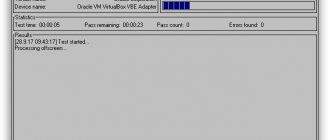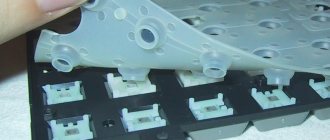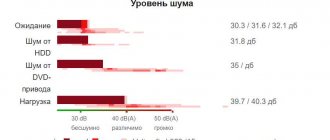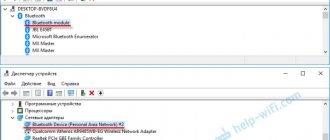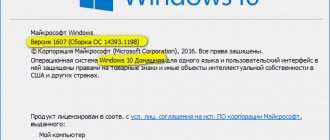Whose video cards are better? There is simply no clear answer to this question. On the one hand, the latest AMD video cards on Big Navi GPUs can already compete on equal terms with Nvidia models and are sometimes noticeably cheaper than the latter. But Nvidia has several technologies in its arsenal that can easily outweigh the price difference.
To be precise, we are talking about two key technologies. One of them is ray tracing technology, which is indispensable when you need to show the natural play of light and shadow. The second technology, DLSS, reduces image resolution without any noticeable loss in quality to improve performance and increase frame rates. But for all their advantages, both technologies are used only in a limited number of games, and AMD already has their analogues. They still look too crude and are at least one generation behind Nvidia, but there is no doubt that AMD plans to actively develop them.
Types of video cards
Currently, there are several types of video cards on the market:
- discrete - are a separate device with a built-in graphics processor, a cooling and power system, and video outputs;
- integrated - video adapters are integrated into the central processor during production;
- USB video cards - attached to the monitor and processor to replace a broken graphics adapter, or when connecting an additional monitor.
Choose a video adapter based on your needs and budget for specific work, gaming, or everyday Internet surfing.
Gaming
Gaming types of computers with the same video cards are at the peak of popularity. Powerful, convey a realistic picture or play of shadow and light. Gaming video adapters are characterized by high performance and work with demanding software. Thanks to the characteristics, any graphically complex game will captivate a person.
Professional
A professional video card is installed on their laptops by editors, people who work with graphic design and 3D graphics.
Professional video adapters use:
- for mathematical 3D modeling;
- building computer-aided design systems;
- for combining several videos/photos into one, cutting scenes, applying special effects.
Despite their increased power, they are not suitable for games because they solve completely different problems. The price of professional video adapters is on par with gaming video cards.
Built-in
Every home laptop or PC has a built-in video card. They are great for solving everyday tasks - watching a movie, writing a term paper, or surfing social networks.
Such video adapters are silent because they do not have their own coolers, they are convenient to use - turn them on and work, they consume little energy. You can’t calculate their price, because it is included in the price of the entire car.
The only significant drawback of such a built-in video adapter is that it takes RAM for video from the computer’s general RAM. Therefore, you should take care of its volume so that the system does not crash and you do not have to choose between screen resolution 780 and HDD.
The gaming potential of a computer is determined primarily by the video card installed in it. And therefore, its choice must be approached no less responsibly than when buying a central processor or motherboard.
In this guide, we will once again try to talk about what is really worth paying attention to when choosing a video card, and which common beliefs are in fact useless and even harmful myths.
Exits
VGA/D-sub is an outdated analog video interface, “tailored” to a resolution of 1280x1024.
DVI – available in two options:
- DVI-D – digital video connector supporting resolutions of 2560x1600 (Dual Link) and 1920x1200 (Single Link);
- DVI-I – works with analog and digital video signals. Supports resolutions of 1280x1024 (analog), 2560x1600 (digital Dual Link), 1920x1200 (digital Single Link).
HDMI is a digital interface designed for transmitting high-quality video (from Full HD to 8K) and multi-channel audio. This connector is widely used in TVs, monitors, projectors and other video equipment. Some video cards are equipped with 2-3 HDMI ports, which allows you to simultaneously connect 2-3 monitors.
DisplayPort is a digital interface that is widely used in computer equipment. Allows you to simultaneously connect up to 4 monitors to the connector (daisy chain option). The supported maximum resolution changes accordingly: 1920x1200 (4 screens), 2560x1600 (2 screens), 3840x2400 (1 screen). In this case, you must use monitors that support this function.
But to work simultaneously with multiple monitors without the daisy chain option, you need a video card that has 2-3 ports.
VirtualLink USB-C – used to connect virtual reality (VR) headsets to the video card. This interface allows you to transfer video, data and power through one cable instead of three.
What to choose - Nvidia or AMD
Nvidia and AMD are not video cards. These, suddenly, are company names.
If you choose a video card, then you need to choose a specific product at a specific price. You should focus on its real characteristics: cost, number of FPS in games, overclocking capabilities and the performance increase obtained from it.
For clarity, let's look at a specific example:
The Radeon RX 5500 XT version with 4 gigabytes of onboard memory costs the same as the GeForce GTX 1650 Super. Their power consumption is the same, and so is their performance.
Obviously, in this case you can choose both cards. And, whatever you prefer, you have absolutely nothing to lose.
And here is the Radeon RX 5500 XT in the 8 GB version, which costs the same as the GeForce GTX 1660:
At the same price, a card from AMD turns out to be a little slower. Yes, the difference can hardly be called significant, and it certainly will not allow you to play with higher settings or at a higher resolution.
But what’s the point of paying the same money for a product that, albeit very conditionally, is weaker? Obviously, none. Now, if the difference in price is 2-3 thousand rubles, which can be “invested” in other components, then it’s a completely different matter.
Operating with mythical parameters like “brand reputation”, “software stability” or “especially bright, juicy pictures” will ultimately lead you to buying a video card that either will not cope with your tasks at all, or will show itself to be worse than solutions from competitors.
Video controller (aka VDC)
An important thing in the map. It is he who is responsible for the formation of the final image and gives the command to the DAC to process it. It is also responsible for receiving and transferring information from memory to image processing and output, and it is he who gives the “command” to the graphics core to process the CPU request. The video controller is a “mediator and accomplice” in all processes of image creation and processing.
For us, however, it is not so important simply because the performance of the video card does not directly depend on it, and therefore it is listed in this article just for reference
Which company to choose a video card from - Gigabyte, Asus or MSI
Each vendor has several product lines aimed at budget, mid- and high-end price segments. Moreover, this also applies to cards based on the same graphics chip.
There are cards that differ from the reference design only in the sticker and delivery package, there are products aimed at simplifying and reducing the cost of the original design, but there are also deeply redesigned devices designed for enthusiasts and overclockers.
Accordingly, video cards of each of the three types will differ in different final characteristics. For example, a conventional Inno3D video card from the iChill line, equipped with a massive cooler developed by Arctic on special order, will always be cooler, quieter and will operate at higher frequencies than a conventional Asus TURBO video card that uses a reference turbine for cooling.
And no amount of “brand reputation” will ever change this. However, don't think that this doesn't work in the opposite direction: an Asus ROG STRIX graphics card will always be quieter, cooler and more overclockable than, for example, a Palit StormX on the same graphics chip. And Palit Jetstream or Super Jetstream, in turn, can be in no way inferior to Asus ROG STRIX, but beat them at a price.
Video card dimensions
If we talk about the sizes of GPUs, they are important for discrete adapters. When installing them, we must take into account not only the convenience and future delight of a cool game, but also the space that the video card will take up.
If the system unit is large, then a compact graphics processor can easily fit into it. If the system unit is compact in size, then a large adapter with a powerful cooling system will not fit there.
The dimensions of the GPU can be viewed on the manufacturer’s website. Note that cheap adapters are most often small in size, mid-price adapters are slightly longer, and top-end GPUs can reach a length of 30 cm.
The thickness of the video adapter is calculated in the slots that it occupies in the system unit. One slot - 3 cm.
There are two types of adapters:
- single-slot - with low performance, cheap in price;
- two-slot - middle segment, perform their functions well.
Pay attention to the volume of the fan, because it must also fit compactly and perform its functions.
Extra options
Secondary characteristics of the video card. They will be important for those who choose a chip for gaming and graphics work.
Number of monitors. Look in the instructions for the “Number of connected monitors” parameter that the video card can support. Using this function, you can stretch the image across two desktops or run different programs on multiple monitors.
Permission. The instructions for the video card indicate the maximum image resolution it can generate and display on the screen. Please note that the maximum resolution may vary between video inputs.
To find out the resolution of the video card installed on your PC: right-click on the desktop, select the “Graphics Options” tab → “Resolution” and look at the maximum value.
Standards support (API). Game developers write them on a specific interface. In order for these games to run on your computer, the video card must support the latest standards. The most common are:
- DirectX is a software package that connects applications in the Windows environment and all internal devices of the computer. The current version for 2022 is DirectX 12.
- OpenGL is a professional standard for creating graphics software. The current version for 2022 is OpenGL 4.6.
- Vulkan is a low-level graphical programming interface. The current version for 2022 is Vulkan 1.2.
SLI/Crossfire. This technology allows you to install several identical video processors on one PC. This parameter is important for those who want to gradually expand the potential of their computer. To implement the system, you need to have a motherboard with multiple slots for each card.
Remember that performance is achieved through a set of parameters. There is no need to take a card with a high bus width and a low clock frequency; it is better to select parameters at approximately the same level: low, medium or high.
Performance
Performance is considered one of the most important criteria when choosing a video adapter. For games, it should be maximum to allow large amounts of audiovisual information to pass through.
The following factors affect performance:
- speed, memory and video processor capacity;
- tire width;
- volume of energy consumption.
Please note that the higher the performance, the more electricity the video card consumes, and its cooling system makes more noise.
Graphics core (also known as GPU, graphics chip, or graphics processing unit)
It is the basis of the video card and the performance and capabilities of the entire device largely depend on it. It carries out calculations of the output image, relieving the CPU (computer processor) of this responsibility, and also makes calculations for processing 3D graphics commands.
The main technical characteristic of the core is the frequency, which is measured in megahertz. The higher this value, the faster, more productive and more powerful the video card itself, that is, when choosing between two cards, the higher performance will be the one whose GPU frequency is higher, and therefore, first of all, we pay attention to this parameter.
Video memory
One of the criteria by which you should choose a video adapter is its memory. The larger the video memory, the more data you can store in it, which means less access to the laptop’s slow RAM.
The following types of memory are used for gaming video cards:
- GDDR5/GDDR5X;
- GDDR6/GDDR6X.
The higher the memory type number, the better it works.
Video memory frequency varies within the following limits:
- for all adapters not lower than 5 GHz;
- for mid-price cards 7–8 GHz;
- top video adapters operate at a frequency of 11 GHz.
One of the common misconceptions about video cards is that their performance directly depends on the amount of installed memory.
This is partly true, but only partly. The memory installed on the video card is a kind of “trunk” in which the entire amount of data generated and used by the graphics processor is stored: game textures, geometric vertices and buffers. If this volume is enough for a specific game, great, everything will work as normal.
If the amount of memory is small, problems may arise. On modern platforms, part of the RAM will begin to be allocated for graphics needs - however, DRR4 is slower than GDDR5 and even more so GDDR6, and switching to its resources can lead to a temporary drop in performance, which is not very comfortable.
So how much onboard memory should there be in the end? It shouldn’t be too much or too little: there should be enough memory to play at the settings at which the GPU is capable of producing a comfortable FPS level.
Yes, if we are talking about modern gaming video cards that are really capable of running new gaming titles at high and maximum settings at least in FullHD, 6 or 8 gigabytes of memory on board will be required. And for QuadHD and 4K this is the bare minimum, if you don’t lower the settings to medium. But if you don’t chase maximum settings, or even prefer good old games from the era before the mid-2010s to new products, 4 gigabytes will be enough for you.
2 GB
The optimal memory option for studying, solving simple problems, and the simplest games. If you run games, you need to reduce the settings to minimum.
4 GB
For games to run, you need at least 3–4 GB of memory. The junior model of the GTX 1060 adapter will be a normal choice for this segment.
6 GB
6 GB of memory is enough for shooters and adventure games on a screen with Full HD resolution. The best option in this segment is the GTX 1060.
8 GB and above
Do you want to run cool games at high screen resolutions like 4K or UHD? Then you need to install a video adapter with a memory of 8 GB or higher.
DAC controller
Digital-to-analog converter, also known as RAMDAC. In general, a DAC is nothing more than an “adapter” between the digital world and the analog world (which can be seen, felt, heard... and even smelled ).
For video cards, this is needed in order to convert the image created by the graphics core, uploaded to memory and generated by the video controller (more about it below) into a signal type “available” to our monitor. All this, of course, is roughly said, but explaining what a DAC scratch is without going into complex technical terms (which also need to be deciphered) is very difficult and dreary, especially since the video card is not selected by RAMDAC (this is one of the last parameters that you should pay attention to ).
The parameter of this converter is its frequency. Before the release of the latest generation of video cards, it was believed that the higher the RAMDAC frequency, the higher the resolution the original picture can have, but now with the output of a high-resolution signal, it is used mainly for dividing the signal, for example, into two monitors, and therefore it is not necessary to pay special attention pay attention to this parameter, just look at the “Maximum video card resolution” column, which is indicated in almost all price lists of smart stores. Just in case, I’ll say that the almost generally accepted standard in modern cards is a RAMDAC frequency of 400 Mhz.
Is it worth choosing cards with a 256-bit bus instead of 128-bit?
Like the issue with memory capacity, attempts to measure the performance of a video card by the width of the memory bus - there are attempts to simplify the issue and reduce the entire range of parameters to one simple and “understandable” indicator.
But not everything is as simple as the school example with a comparison of larger and smaller numbers. Yes, formally, a 256-bit bus has a higher bandwidth than a 128-bit bus, but they can only be compared if all other parameters are the same!
Different types of memory, for example, GDDR5 and GDDR6, have completely different read and write speeds, and even different operating frequency ranges, which makes direct comparison pointless.
But the point is not only in the memory itself, but also in the characteristics of the GPU: how much data it actually operates on, and most importantly, how effectively it compresses this data.
The temptation to reduce everything to a simple explanation of “here the numbers are higher - this card is better” is certainly understandable. But in practice, such an explanation will not be of any use: most likely, such arguments will lead you to buy a video card that, in terms of performance or overall characteristics, will be worse than the one you could purchase for your budget.
Therefore, you only need to consider all the characteristics as a whole. If you want to simplify everything, take the performance of the card in the games you are interested in as the determining parameter, and not the numbers in the specifications.
Memory bus width
The parameter determines how much information the video card will process per second. The higher the number, the greater the memory bandwidth and the higher the performance. Measured in bits. Information about the bit depth of the video card can be easily found in the instructions in the column “Memory bus width (bit)”.
For an office computer, a small bit depth of 64-128 bit is suitable.
For games at medium settings, it is better to choose a 128-192 bit video card.
For video editing, 3D modeling, rendering and demanding games, video cards with a capacity of 256 bit or more are suitable.
Nutrition
The entry-level and mid-level video adapter is powered up to 75 W with low performance using the PCIe x16 expansion connector. Select a video adapter based on what power connectors are needed and the maximum power consumption.
Connectors 6 pin, 8 pin, 6+8 pin
There are several additional connectors:
- 6 pin adds 75 W of power to the video card;
- 8 pin adds 150 W of power;
- 6+8 pin adds a maximum of 300 W of power.
For each individual connector you need to install a separate power supply with its own connector. If the video adapter has additional power supplies, then it consumes more energy and has higher performance.
To ensure that the equipment starts up and operates normally, connect a power cable to each connector.
Cooling
The more powerful the video card, the more cooling it needs. If overheating occurs, defects may appear in the picture, artifacts, horizontal and vertical stripes will appear on the monitor.
The quality of cooling depends on the number of fins and the surface of the radiator. The number of coolers plays an important role. They are the ones who drive away excess thermal energy from the video adapter.
There are two cooling systems:
- reference - one cooler works, shifted to the side, to distill hot air from the back of the laptop case;
- non-reference - systems that consist of 2-3 coolers that work directly with the GPU.
Also, cooling systems can be active or passive. Now let's look at which of them do their job most effectively.
Passive
Passive or silent cooling occurs through radiators or heat sink material. The system is called silent because it works quietly. Passive systems are installed on inexpensive low-performance video adapters.
Active
The active cooling system consists of coolers. And the more powerful the cooler, the louder it works. The higher the performance of the video adapter, the more powerful the fans are installed on it.
Coolers are divided into single- and double-slot. The last option is more bulky; it covers the adjacent slot.
Liquid (water) active cooling
The most expensive option for cooling a GPU is using water. The main advantages are that it operates more quietly and removes heat more efficiently. The price of the system is affected by the complexity of installation - you need to get a specific radiator with a suitable type of mounting for the video adapter.
Connection interface
Video cards are connected to the PC motherboard via the PCI-E interface. The data transfer speed depends on the interface version and the number of lines:
- PCI-E v2.0 x8 – 4 GB/s;
- PCI-E v2.0 x16 – 8 GB/s;
- PCI-E v3.0 x4 – 4 GB/s;
- PCI-E v3.0 x8 – 8 GB/s;
- PCI-E v3.0 x16 – 16 GB/s;
- PCI-E v4.0 x16 – 32 GB/s;
- PCI-E v5.0 x16 – 64 GB/s.
Important: when installing a video card, follow two rules. Firstly, the number of lines of the video card should not exceed the same parameter of the motherboard. Secondly, an earlier version of PCI-E video adapter is compatible with a later version of the slot, but not vice versa.
Displaying an image on the screen
Screen resolution is also not the last factor when choosing a GPU. When selecting video cards, consider the screen diagonal.
The optimal solution for gamers will be the following parameters:
- 1080 p or Full HD with a diagonal of 23–24 inches;
- 1440 r or WQHD with a diagonal of 27 inches or more.
For a comfortable game you need a frame rate of 60 FPS or more.
Afterword
That's probably all.
In conclusion, I would like to say that the article deliberately omitted a number of parameters, such as the number of stream processors, the number of texture units and rendering units, shader support, etc., because these play far from the main role, and I tried to highlight only the most important ones and especially those that influence performance characteristics, simultaneously mentioning some things that are often indicated in price lists, but relying on which when choosing a card is not at all necessary.
As always, I will be glad to see your questions, additions, clarifications and everything else. Express them in the comments to this article.
- PS: Naturally, the article, according to the good old tradition, is written in the simplest possible language (although it turned out to be very voluminous), avoiding oversaturation with all sorts of numbers, formulas, tables, tests and vectors, the meaning of which would only be understood by a person who closely knows the hardware of this video device , as well as often directly related to marketing. In connection with this, I warn holivars, lovers of all sorts of points in tests, measurers of differences in 2-5 fps and other dubious personalities that your, for the most part, inappropriate comments will be deleted without any twinges of conscience. Read the project rules.
- PS2: The computer hardware presented in the texts is shown for examples and information only. No advertising.
- PS3: The article was written by a person who lives online under the nickname Simoro. For which I thank him very much.
Ray tracing: important or not?
A recent trend is the introduction of real-time lighting processing into games, which makes it possible to abandon the preliminary placement of many “artificial” light sources around the game level in favor of global illumination. And in addition, it introduces more realistic effects of reflection and refraction of light from various types of surfaces.
There is nothing wrong with technology itself. Moreover, it is difficult to expect a revolution in graphics by simply increasing the number of pixels on the screen and megabytes in textures: what is needed is qualitative changes, and ray tracing fits this definition quite well. The problem is somewhat different.
Firstly, the new technology is supported by a very small number of games, and the list is in no particular hurry to acquire new high-profile titles. Why is that?
It’s very simple: at this stage, developers actually have to make two different versions of the game: with the “old” lighting methods and, accordingly, with the “new” ones. And this is an extra complication when the release of AAA games is already accompanied by wild reworkings and scandals even among the most famous studios and publishers.
Secondly, like any technology in principle, ray tracing is only good if the video card you choose is actually capable of providing comfortable FPS in games with rays enabled.
If we are talking about flagship models of video cards from the Radeon RX 6000 and GeForce RTX 3000 family, then, of course, there is no room for reservations: you will get above 60 fps with beams turned on in any current game at FullHD and QuadHD resolution. In 4K - not always, but even there it will be possible to select compromise graphics settings.
Enabling ray tracing at the “full” screen resolution drops performance below 60 frames on all video cards - only the RTX 2080 gets close to the coveted mark (or rather, it produces 59 frames in terms of average FPS).
Using DLSS upscale technology improves the situation, but in this case the image is generated in a lower resolution and then stretched to FullHD, so the final image quality may well be worse than “full frame”. Plus, Control is the most complete implementation of DLSS compared to other games that support ray tracing.
So is it worth choosing video cards that support ray tracing?
If we are talking about the current generation, the question makes no sense, since both Radeon RX 6000 and GeForce RTX 3000 support it in any case.
If we talk about the previous generation, then we need to take into account the actual capabilities of the cards. Yes, the RTX 2080Ti, RTX 2080 Super and RTX 2080 are capable of showing reasonable performance with beams turned on at least in FullHD and QuadHD.
But don’t expect the same from the RTX 2070, and even less so from the RTX 2060. Yes, they also have hardware RT cores; tracing here is not software, unlike the GTX 1660 Ti. But these cards themselves, even without any tracing, will force you to look for compromise graphics settings. And even more so with DXR enabled.
Frame Rate (FPS)
This indicator is used to evaluate the performance of a gaming video card, that is, the number of frames that the device processes per second (Framerate, FPS). The video frame rate produced by the video adapter should not be less than the refresh rate of the monitor (unit of measurement - Hz).
If the FPS of the video card is insufficient, the image quality in games deteriorates (the optimal value is 60 FPS). If FPS is less than 30, then games will slow down. But you shouldn’t go to the extreme and buy an overly expensive video card, since only professional gamers need excess FPS.
The FPS of video cards is determined based on tests, the results of which are presented in special reviews and ratings.
Is it worth choosing a video card for the processor?
No, the video card is selected for games - or for work tasks that are supposed to be solved with its help.
The dependence of games on the processor, firstly, in most cases, is exaggerated, and secondly, it is absolutely never linear and does not come down to the simple formula “more expensive processor - more FPS”, which is offered to you by “revealers”.
Each game has its own requirements for the characteristics of the central processor. So, somewhere the maximum available number of cores is used and, for example, old processors for the same LGA 2011 platform can not only effectively cope with a game released 7 years later than themselves, but also provide more comfortable gameplay than modern budget models under LGA 1200.
Somewhere, on the contrary, the number of cores does not matter, only the clock speed and performance in a single-threaded load are important. Some games, due to the peculiarities of the engine, are, in principle, little dependent on the processor and are more demanding of the video card. And the “dependence” itself on the characteristics of the processor in the same game can change with a change in screen resolution and graphics settings: the higher they are, the greater the influence of the video card, and the less noticeable the difference between more and less fast CPUs.
Disclosers ignore these facts and reduce everything to one simple thesis: “a more expensive and new processor is better.” But for whom exactly it is better is usually kept silent.
Your question is whether the current processor's performance is sufficient for the games you plan to play. If the answer is yes, get a new video card. If negative, consider possible upgrade options, even within the current platform.
Two types of cards: discrete and built-in
Let's start with the fact that there is a built-in video card, and there is a discrete one.
A built-in or integrated graphics card is a graphics accelerator that is built directly into the processor. It doesn't have its own memory, so when you run games, the chip uses RAM resources. This significantly slows down the browser and system processes.
The integrated accelerator is used in most laptops due to its small size and in budget PCs due to its low cost. It cannot be purchased or replaced separately from the CPU.
The integrated video chip is suitable for those who use office applications, simple graphic editors, browser games and surfing the Internet.