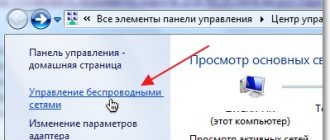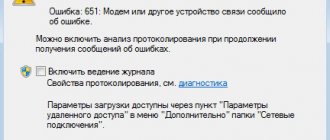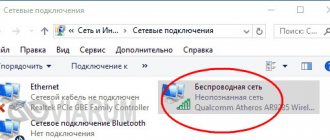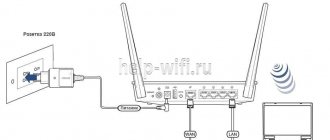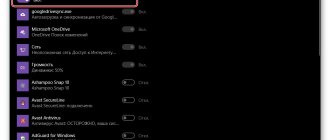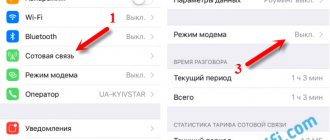Author of the article
Sergey Sakadynsky
He worked in the field of IT consulting, was engaged in the creation and administration of Internet resources. 10 years of experience in designing and maintaining computer networks.
Beginner users do not always know what method and type of Internet connection they use on their computer. Because of this, problems arise when you have to configure the network again. In this article we will look at what types of networks there are and how to determine your type of Internet connection.
The most common option
Don't know what to choose? Do you have a login and password from your provider? Choose PPPoE! This is especially true for Rostelecom.
The second current option in Russia is Dynamic IP.
PPPoE is the most common type of Internet connection in our countries. And in most cases, when the cord comes to you from the entrance, and the login and password for connection are specified in the contract, you need to choose it. Try it, you won't lose anything!
Satellite Internet
It is an expensive type of connection, but it provides access to the network from any remote locality where there is electricity.
Connection equipment also has a high price, but in the absence of alternative sources of Internet access, some users decide to install a special satellite dish with blocks for receiving information transmission.
The easiest way
If the previous option didn’t work, and you don’t really want to check all the options, call your provider. I assure you, they will quickly tell you everything, so much so that before you even blink an eye, the Internet will appear everywhere. These are their services, these are their works - they will definitely help you understand the issue.
If you don’t like to make calls, look at the provider’s website from the same mobile phone. Usually they write instructions and provide documentation. If this is not possible, look up the contract; they usually write there the type of connection and all the necessary data to establish it.
How to get an IPTV playlist from your provider
Any owner of a Smart TV or IPTV set-top box can get free access to interactive television. Universal applications for watching TV programs for free are developed for both TVs, PCs and mobile gadgets. During installation, a number of IPTV players offer to immediately select a provider and use built-in m3u playlists with a list of channels.
You will find collections of programs on various topics on specialized websites, forums or in communities on social networks. In the future, all that remains is to launch the application, enter the file address on the Internet, or load the sheet into the player from external media.
The disadvantage of this method of watching TV programs is the need to keep m3u playlists up to date, since over time some of the channels are disconnected, and you have to look for the latest version of the file. The problem will be solved by direct links from resources where the owners regularly update the information in the playlist, so the list remains working for a long time.
What are the options?
Now let's briefly go over each option. These are the most popular types of WAN Internet connections in Russia and the CIS. One of these options will suit you.
- PPPoE - personally for me (Russia), the most connections fell to this type. The router creates a high-speed connection and requires you to enter the login and password from the contract (enter once). The technology was often used directly from a computer, but recently everything can easily be set up in a router.
- Dynamic IP is the simplest technology and is also very common. For me it’s even adequate. All you need is to connect the provider’s router, and the Internet will work itself. On the router, this “Dynamic IP” type is additionally selected, but many models already enable it by default. This is probably the future.
- Static IP – here you will have to enter the issued IP address. It’s roughly the same as the previous technology, but instead of automatically issuing it, the provider distributes IP addresses manually, so you need to enter it. No login or password required.
- PPTP and L2TP - less common; connection requires a login, password, server address and optionally your static IP. A kind of unification of everything and everyone. Connection via VPN. You can also track it according to the contract. Computers can also work directly with these connection protocols on their own.
Example of setting up a WAN with Dynamic IP on a TP-Link router:
ISP limits torrent speed
Limitations on the download speed of torrents are not uncommon. Providers install software configured to recognize P2P connections and artificially create interference and obstacles to reduce the load on their networks. How to bypass ISP speed limit ? The easiest way is to use a paid VPN, which will encrypt all traffic. With the help of the hidemy.name service, data transmission channels will be reliably protected. The operator will not be able to determine the type of connection, and you will download torrents at the speed provided by your tariff. The VPN application is easy to set up and does not require any special knowledge from the user.
MAC address
Some providers use the MAC address of your router (or other device that is directly connected to the network) to distribute the Internet. Those. Even if you enter everything correctly, there will be no Internet, because... Your ISP is currently blocking your MAC. You can also clarify this point by phone in advance, but what to do once a problem is discovered?
First, we find out the address of our router. It is usually indicated on the bottom of the router on a sticker (it’s easier to do this):
We call the provider, clarify the problem, and if there is one, provide this address. This is truly the simplest solution. All other software substitutions in inexperienced hands can only cause a conflict in your local network.
This technology is not used everywhere!
Optical cable
If the user is connected to a fiber optic line, then he receives an advantage in the speed of data transfer over the network (can reach impressive values up to 1 gigabit per second).
In the case when the subscriber, in addition to regular Internet access, also uses additional services of the provider. Many people watch interactive television, use telephony, etc.
There is no problem with laying additional wires. Services are provided over one single optical cable.
Technologies
And everything mostly depends on the provider’s technology. This chapter will not go into detail about each of them, but will briefly go over the main points. There is an interesting video on this topic:
Main technologies used:
- Local network - via twisted pair or optical fiber. Connection types – Dynamic and Static IP.
- VPN – creation of a virtual private network over the same twisted pair and fiber optics. These are voiced PPPoE, PPTP, L2TP.
- Combined classic types - like PPoE+Dynamic - at the discretion of the provider.
- Telephone line - still existing ADSL and already dying out Dial-UP.
- TV cable – DOCSIS.
- Satellite.
- WiMAX – via the provider’s Wi-Fi network.
- Mobile Internet – GPRS, 3G, 4G LTE.
Phone line
If it is not possible to connect a subscriber to the network via “optics” due to its remoteness, then a common telephone network is used. Connection is carried out using ADSL or Dial-up technology.
ADSL
This connection has the disadvantage of low speed, amounting to tens of megabits per second.
However, it is economically justified when it becomes impractical to run an optical cable over long distances.
To implement this option you need:
- Telephone cable;
- Modem;
- Splitter.
The splitter ensures simultaneous functioning of the Internet on the PC and phone.
The router and telephone are connected through it, and a signal is sent to the computer through the “LAN” port of the modem.
Dial-Up
This technology has long been outdated, which is characterized by the inconvenience that it is impossible to simultaneously use the telephone and the Internet on a computer.
The transmission speed does not exceed 60 kilobits per second, so you can forget about watching online videos. At such speeds, the user can only surf the Internet and view pictures.
Settings on Windows
In Windows, these types can also be created to connect directly without a router.
Using Windows 7 as an example when using PPPoE. “Network and Sharing Center” – Internet connection – High-speed with PPPoE:
That's all! Don't expect miracles; if you have a problem, call your provider. If successful, indicate your provider and the appropriate type. Perhaps this is what will help future readers!
TV cable DOCSIS
Although the Internet speed over such a cable is low (no higher than 300 megabits), it is more convenient for users to pay for the services of one provider for both Internet and television. The signal is transmitted via coaxial cable using DOCSIS technology.
A modem with a built-in network bridge is used, which transmits the signal via a television cable.
The main disadvantage of the technology is the use of a common channel between connected clients, so the speed may fluctuate depending on the line load.
How to call your provider
The most common reason to call your provider is an Internet outage. Before contacting technical support, make sure there are no problems on your part: reboot the router, check the cables and connections. Prepare personal documents, connection agreement, personal account number. State the problem clearly and concisely and be prepared to follow the specialist's instructions.
WiMax and Wi-Fi
Almost everyone is familiar with Wi-Fi; almost everyone has a router at home, and many public places have free access points. WiMax allows you to cover those areas where it is difficult to provide a cable connection in every home. This is applicable in the private sector or cottage communities. To provide coverage, base stations are used to provide coverage within a radius of several kilometers.
To connect, you need to have a special receiver, and when moving away from the station, an amplifying antenna. The technology is not widely used, since it still requires a cable connection to the village. It is much more expedient to use the mobile Internet.