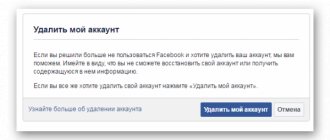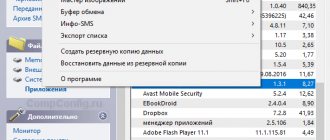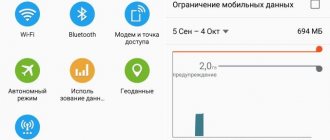Possible problems with 4G connection
Connecting and setting up 3G Internet on Android
The main difficulties encountered when interacting with the device:
- The connection duration exceeds 2 minutes.
- It is impossible to connect or the installation freezes at one of the setup steps.
- Mobile data is not included.
- The signal is unstable. Sharp constant changes from 4G to 3G, E, H, G.
Possible solutions for the above problems:
- Try to restore the connection several times, if that doesn’t help, restart the gadget and connect again.
- If it shows that the connection is established, but you cannot access the Internet, you should force close the Network and repeat the settings.
- Check your SIM card balance, it may be blocked due to a negative balance.
- Check coverage area. Does a smartphone fit into it?
- Wait or call the operator and find out if they are carrying out technical work.
- Turn on manually.
- If all else fails and the system does not work, you should contact cellular support.
Features of the LTE+ network in Ukraine and Russia
Once you have decided whether to enable frequency aggregation, understand the specific features of the function in a particular country.
In Ukraine, LTE Advanced has been distributed in almost all cities since 2022. Most often this is a combination of 1800 MHz and 2600 MHz. 4G+ is provided by the largest operators: Vodafone, lifecell and Kyivstar.
In Russia, carrier aggregation also functions without problems. The best Internet speed is observed in Moscow and St. Petersburg. The service is provided by operators MTS, Tele2, Megafon, etc. Of the frequency ranges in Russia, the most common are band 3, band 7, band 38 and band 20.
How to disable 3/4G on Android
There are 2 ways to disable 3G or LTE on your phone. The first one disables only the Internet:
- Open the quick access curtain by swiping from top to bottom.
- Turn off mobile data. The required item will be located next to “ WLAN».
The second option involves changing the connection priority:
- Go to "Settings" From there proceed to " SIM cards».
- In chapter "Network settings» tap on «Mode", set "2G only"or other type of signal. In the same submenu you can disable " Data transfer».
Depending on the firmware, you may need:
- Select the SIM through which you use the Internet.
- Then here go to "Preferred network type» and switch to the required range.
Due to the lack of 5th generation networks in Russia, it makes sense to enable “ LTE Priority ” on smartphones that support them.
FAQ
Is there a difference between LTE and 4G
Technically, these parameters are no different. The LTE network was first an improved version of 3G, but then became an analogue of 4G. The main feature of LTE and 4G is the ability to transfer data at a speed of 100 Mbit/s.
How do you know if there is frequency aggregation?
Check out the phone's specifications. Carrier aggregation is referred to as LTE-A. Also check with your operator whether it supports this function in your area and what tariff package is required for this.
Which operators support frequency aggregation?
In Ukraine these are Kyivstar, Vodafone and lifecell. In Russia - Megafon, Yola, Tele2, MTS, Beeline.
How to disable unnecessary Bands (frequencies) on Xiaomi?
To do this you will need a special application and root access. Detailed instructions are described in the article. You can also disable frequencies in some versions of the engineering menu (mainly on MediaTek).
Error “Connected without Internet” - the network does not work on the phone
There may be several reasons why the Internet does not work on your phone. Most often, for some reason, Megafon subscribers ask about this, but this also happens with Beeline, MTS and Tele2. Usually, the situation is accompanied by the fact that the phone writes in the status bar that “Connected without the Internet.” I would recommend checking your mobile hotspot settings. There is such a situation that the settings of cellular operators are lost. For example, if you bought your device abroad, and it contains default configurations for another provider. Or you often change SIM cards and the phone does not have time to adapt to them. You will find a detailed description of how to solve the problem in a separate instruction at the link above.
Algorithm of actions for disabling
- Go to the “Settings” menu. This can be done using the list of applications, desktop icons or notifications.
- Select the “Other networks” or “More…” option in the “Wireless networks” column.
- Click on the “Mobile networks” icon.
- The system will provide you with a detailed list of network standards to choose from:
- 2G (GSM). The main characteristics of this network can be called low or slow Internet connection speed, at which you will not be able to watch a movie or listen to music without waiting for the download. Among the advantages is low battery consumption.
- 3G. Third generation mobile network, a detailed description of which is presented above. For comparison, it is important to mention the high energy consumption, which often causes 3G to be turned off for a while to save battery power.
- 4G (LTE). An advanced mobile network standard that features high data transfer speeds comparable to wired Internet on a computer or laptop. However, this quality of Internet connection is characterized by a high level of energy consumption, incomparable with 3G. If you decide to opt for the fourth generation Internet connection standard, it is important to check 4G support on your Android smartphone in advance, and also view the coverage map on the operator’s website.
Engineering menu settings
The engineering menu opens up enormous possibilities for customizing the phone; we will consider the most interesting ones in detail.
- SAR Test - determining the level of harmful radiation from a smartphone or tablet.
- Connections - testing available wireless connection types: Bluetooth, Wi-Fi, WLAN CTIA and FM receiver.
- Audio—Adjusts the sound from the speakers, microphone, and headphones. Read about how to increase Android volume through the engineering menu here.
- Camera—Adjust various camera settings.
- Turning on the current camera - the operating current of the camera is displayed (in our tablet it is 2 mA).
- Load test of the CPU (central processing unit) - checking the stability of its operation, identifying errors in the operation of the processor-memory channel, testing the cooling system and power supply of the processor.
- Device Manager - activate automatic SMS registration, manage configuration parameters.
- Disable detection—adjust the signal frequency.
- Display - Sets the pulse width modulation meter cycle, which affects the perceived brightness of the screen by quickly turning the backlight on/off; backlight adjustment; controller behind the vertical and horizontal lines of the display.
- Wake mode - its activation will not allow the device to “go” into sleep mode.
- IO - management of data input/output operations.
- Memory—detailed information about the RAM module.
- To a certain extent - detailed information about the battery (the strange name of the section is most likely due to errors in the automatic translation of names in the application, but there is no option to switch to English).
- SD card test - the name of the tab speaks for itself.
- Touch screen - check the sensitivity and response of the display when pressed, as well as set its additional settings.
- USB - testing the operation of the USB port.
- UART/USB switch - switching between two data transfer modes.
- Sensor — calibration (adjusting clarity and sensitivity) of the touch screen. Standard methods are here.
- Location - Tests GPS performance and determines your exact location.
- Battery Log - Detailed information about the battery and the ability to enable recording of battery consumption information.
- MTKLogger - collection of system logs (MobileLog, ModemLog and NetworkLog).
- Temperature sensor - shows the temperature of the battery and processor.
- Parameter font—change the font size.
When installing the application, some functions may not be available without root rights.
How to turn on mobile internet again
When there is no longer a need to restrict access to the network, the Internet can be turned on again. The activation method depends on how the user performed the deactivation.
For example, if the Internet was turned off through the smartphone settings, it will be enough to perform the same steps, but just move the slider to the active position or check the box next to “Data transfer”.
If data is limited while roaming, you should remove the restriction through the Settings application. If receiving information while roaming was prohibited, you will also need to uncheck the corresponding item.
In the event that the Internet is disconnected through a mobile operator, you need to contact a communication salon, where an employee will help restore access. If this is not possible, it is recommended to open a personal account for your company and activate the Internet through the proposed interface.
How to disable 3/4G on iOS
Similarly with Android, mobile data transfer is disabled in the quick access curtain. To change the operating mode:
- IN "Settings» select «cellular».
- Here tap on "Data Options».
- If your operator supports VoLTE, you will see a choice: "Switch off» 4G, use it to transmit voice and data or just data. If the operator does not support VoLTE, you will be able to change the network type.
The location of individual items may change with iOS updates.
Frequency aggregation - what is it?
Carrier aggregation in LTE is simultaneous connection to multiple communication channels for faster Internet. The same or different ranges are combined into one stream. For example, band 7 + band 3 or band 7 + band 7.
Each operator provides mobile Internet on certain channels with a set range. They are used by a huge number of users, and the channels are overloaded. Therefore, the smartphone combines two or three bands to increase speed. This is called frequency aggregation. When using frequency aggregation, the 4 G + (LTE+) icon appears in the status bar on the device, indicating fast data transfer.
An important point: any smartphone has a maximum Internet speed, beyond which it is impossible to go. This indicator is called LTE Cat. Aggregation is only possible on devices with LTE Cat .6 and higher. Then the speed will reach about 300 Mbit/s. For flagships this figure is higher, for budget models it is much lower.
Not all phones support frequency aggregation. Old ultra-budget cars lack this function. How to check the availability of LTE-A - read in the next paragraph.
What are frequency ranges?
To better understand the topic, let's take a closer look at frequency ranges, which are called bands. band 38 , band 7 and band 3 are mainly used . Bend 7 produces 2500 MHz when transmitting data, and 2600 MHz when receiving. This standard is used in densely populated areas and megacities, like band 38 (2600 MHz). Band 3 (1800 MHz) is common in small cities.
What models support
We found out why frequency aggregation is needed and how it works. Below is a list of models that support LTE Advanced.
- Mi 5s;
- Mi 6;
- The entire Mi 8 line;
- Mi 9, Mi 9 Explorer Edition, Mi 9 Pro (5G), Mi 9 SE, Mi 9T, Mi 9T Pro;
- Mi 10, Mi 10 Pro, Mi 10 Ultra;
- Mi Note 10, Mi Note 10 Pro, Mi Note 10 Lite;
- Mi Note 3, Mi Note 2, Mi Note Pro;
- Mi Max 2;
- Mi A1, Mi A2, Mi A2 Lite, Mi A3;
- Mi CC9, Mi CC9 Pro, Mi 9 CC9e, Mi CC9 Meitu Edition;
- The entire Poco line;
- All Black Shark models;
- Mi Mix Alpha, Mi Mix 2S, Mi Mix 3 5G;
- The entire Redmi K30 line;
- The entire line of Redmi 9 and Redmi Note 9;
- Redmi Note 8, Redmi Note 8 Pro, Redmi Note 8T, Redmi 8, Redmi 8A;
- Redmi Note 7, Redmi Note 7 Pro, Redmi 7, Redmi 7A;
- Redmi 6A, Redmi Note 6 Pro;
- Redmi S2;
- Redmi 5 Plus;
- Redmi Note 4X, Redmi Note 4, Redmi 4 Prime, Redmi 4 (4X);
- Redmi Note 3.
As you can see, almost all Xiaomi smartphones have frequency aggregation. But the presence of such a feature in a phone does not mean stable operation. Much depends on the operator and coverage .
4G, LTE and 4G+
These designations are slightly different from each other. 4G is a full-fledged fourth generation of communications with speeds of 100 Mbit/s and higher. LTE was first positioned as an improved version of 3G, but over time this standard began to be equated with 4G. The best option is 4G+. This technology provides the fastest Internet, second only to 5G.