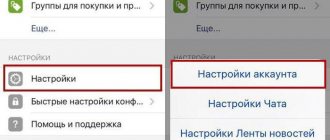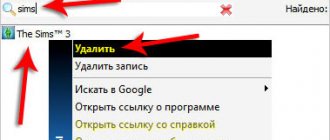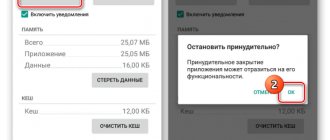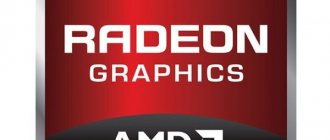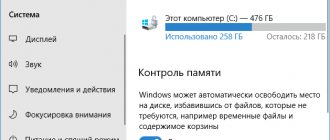Root rights are not liked by everyone, as they have several disadvantages. If someone asks: what will happen if they are removed, we will answer. Firstly, you lose the warranty, secondly, you violate your own security, making the device vulnerable to viruses, and thirdly, you yourself can damage the gadget with careless actions. However, today we will tell you how to completely remove root rights from Android.
We will also talk about the Xiaomi Redmi Note 4X phone. It will not be possible to cover the instructions for all models, since in each case the approach and software used are completely different. For example, on different OS versions: 4.4.2, 5.0, 6.0.1, etc., the procedure may vary. It also differs depending on the model: Samsung Galaxy, Meizu, etc.
Checking availability
Before we begin removing administrator rights, let's check their presence on the smartphone. To do this, we will use a utility of the same name called Root Checker. Let's get started.
- To get started, launch a Google store. Usually its shortcut is located somewhere on the Android home screen.
- We enter the name of the program in the search bar and in the results that appear, click on the icon that we indicated in the screenshot.
- Then, of course, we install the program. There is a button for this.
- We are waiting for the Root Checker download to complete.
- Ready. Now you can open the utility and start using it.
- When we first launch, we will be warned that the application should not equip the device with Root rights, but is only needed to check their availability. In any case, click “Accept”.
Why do you need superuser rights?
Installing Root on Xiaomi opens up several possibilities for the user:
- removal of system programs. Xiaomi gadgets have many pre-installed applications that are of no practical use and quickly drain the device’s battery. Therefore, their removal will solve problems with low autonomy and performance;
- changing gadget settings. Almost every application has built-in intrusive advertising, which can be disabled using root rights in a couple of clicks;
- removing ads from applications. You will have access to delete, edit and install system files. However, for this you also need to have the appropriate knowledge;
- interface change . Changing the font, icons, launching a third-party desktop are just some of the possibilities.
In this case, there are 3 types of root rights:
- Temporary Root – temporary superuser rights, which will be disabled immediately after the gadget is restarted;
- Shell Root – provide limited access to root changes to Android;
- Full Root is the standard version of root, which will be discussed further.
These are just the main benefits that you get by installing root. There are many more of them.
How to remove only Root (for Xiaomi Redmi Note 4x)
Naturally, if you have root, then there is a recovery through which it was installed.
- Reboot the smartphone into it and select the installation option.
In order for Xiaomi Redmi Note 4X to reboot into TWRP, you need to turn off the device and simultaneously hold down the volume up and device power buttons. You should also charge the battery to at least half.
- Select the “uninstallSU” file (you can download it here, archive password: os-helper).
Attention! Use the “ununstallSU.zip” file, which is located in the downloaded archive.
- To flash the archive, pull the slider to the right.
- As a result, the firmware log will appear in front of us and if it is successful, you will see the following:
Important! If you have not used custom firmware and are removing Root from the standard version, you also need to flash the MIUI unprotect file. This is done in exactly the same way as in the previous case.
The correct unprotection log looks like this:
When everything is ready, reboot your device. Remember - its first launch can take up to 10 minutes. After this, superuser privileges will be revoked.
Preparatory steps before obtaining root rights
Before you enable root rights on Redmi Note 4, 4X, 5 Plus, 7, 8 Pro and any other Xiaomi smartphone, you need to complete preparatory steps (unfortunately, they cannot be done without a computer).
- Download mini-ADB drivers to your computer. Then unzip the archive on your system drive.
- Activate USB debugging mode in the gadget settings.
- Install the Recovery archive in .img format. To do this, find the files for your phone model. If there is no corresponding archive, you can find it on other platforms.
- Go to the folder where the ADB drivers are saved. Next, hold Shift and right-click on a free area in the folder. The message “Open command window” will appear (the name may vary).
- Now turn off your phone and hold down the Volume Down and Power buttons at the same time. Do not release the keys until Fastboot appears.
- Connect your phone to your computer via USB and enter the command “fastboot devices”, then press “enter”. Wait until the computer recognizes the smartphone.
- Type the command “fastboot flash recovery recovery.img”, then press Enter. The installation will begin.
- Once the installation is complete, the smartphone must be put into recovery. This can be done by entering the command “fastboot boot recovery,img”.
Next, you can disconnect the gadget from the computer.
Getting root rights
The preparatory steps have been completed. Now we proceed directly to obtaining root rights.
- archive and install it in the phone memory (not on the SD card).
- Now turn off the gadget and enter recovery. To do this, simultaneously hold down the power and volume down buttons.
- You will be taken to the TWRP menu. Tap “Install”.
- Select the downloaded SuperSU archive.
- At the bottom of the Swipe to Confirm Flash screen, drag the slider to the right to confirm.
- Wait for the root installation to complete. Immediately after this, you can switch the phone to normal mode. To do this, reboot the system in recovery.
Root rights have been obtained. Now all that remains is to activate superuser mode.
- Download SuperSU from Play Market.
- Wait for the installation to complete and give it all the necessary permissions.
- In the utility menu, activate root rights.
You can now choose which apps to give root access to.
Revoke rights and install stock firmware (Xiaomi Redmi Note 4X)
In our opinion, a much more correct option would be a complete flashing to the factory version and, accordingly, Root rights will disappear on their own. Let's look at how this is done.
- First we need the MIFlash program. You can download it on our website. You also need the latest stable version of the firmware itself. Install and launch MIFlash, then switch the phone to FASTBOOT mode by simultaneously pressing the volume down and the power button.
Answers to common questions
Since obtaining root rights is a rather labor-intensive process that directly concerns the software, users often have questions.
| Question | Answer |
| Can obtaining root rights harm the operation of a smartphone? | Root rights themselves are completely harmless to the phone. But due to the fact that the process of becoming root includes installing important system files and working at the command line, the user may perform this or that action inaccurately. Therefore, all actions must be performed in accordance with the instructions. |
| Is there a time limit for getting root? | No, there are no restrictions. |
| The smartphone stopped turning on after receiving root rights. What to do? | You probably did something wrong. Read the instructions from the article again and compare them with your actions. |
You now have root rights on your phone. This opens up a number of possibilities for you. However, try to perform all actions in accordance with the instructions, since the process includes working with system files.
Manual removal (all platforms)
Sometimes you can try to remove the ill-fated root yourself. For this we need ES Explorer. You can download it from the Play Store.
- Run the program and go to the “/system/bin/” directory and delete the “su” file.
- Now go to “/system/app/” and delete “Superuser.apk” there.
After this, the device can be rebooted and checked using Root Checker. We showed how this is done earlier.
Uninstall using SuperSU (all platforms)
You can also refuse to use this function through this program. Usually it comes complete with root rights (sometimes SuperUser).
- Launch the application by finding its shortcut.
- If you are logged in for the first time, you will be prompted to select an account type. Since we want to thoroughly demolish Root and everything connected with them, click the second option. We have marked it in the screenshot.
- We go to the program settings (the last tab at the top of the window) and scroll through them until we get to the item marked in the screenshot. We tap on it.
Possible problems after removing ROOT and ways to solve them
A fairly common complaint from users is that the smartphone starts to restart after the logo is shown. It would seem that such a problem can be attributed to the disadvantages of root rights, because sometimes they disrupt the stable operation of the device. But no, it is after they are removed that the operating system refuses to work correctly for many reasons (an important file was accidentally damaged, a virus was not noticed).
Resetting to factory settings will help us . Don't forget to back up beforehand and move important files to external storage. Turn off the smartphone, hold the “Home” key and the volume rocker.
“Recovery” mode appears , in which we go down to the item “Reset to factory settings” . We clean the system and reboot the device. Everything should start.